Epson P400 driver and firmware
Related Epson P400 Manual Pages
Download the free PDF manual for Epson P400 and other Epson manuals at ManualOwl.com
User Manual - Page 3
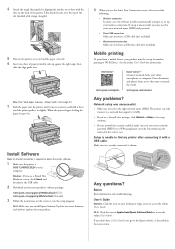
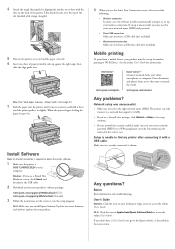
... your computer. Windows®: If you see a Found New Hardware screen, click Cancel and disconnect the USB cable.
2 Download and run your product's software package:
www.epson.com/support/p400downloads (U.S.) www.epson.ca/support/p400downloads (Canada)
3 Follow the instructions on the screen to run the setup program.
OS X: Make sure you install Epson Software Updater to receive firmware and...
User Manual - Page 4


... Print Settings - Windows 66 Saving and Sharing Media Settings - Windows 67 Editing Print Setting Displays - Windows 68 Selecting Default Print Settings - Windows 70 Changing the Language of the Printer Software Screens 72 Changing Automatic Update Options 73 Printing with OS X ...74 Selecting Basic Print Settings - OS X 74 Advanced Color Settings - OS X 78 Output Resolution Settings - OS...
User Manual - Page 6


... for Software Updates...122 Product Light Status ...123 Running a Product Check ...126 Solving Setup Problems ...126 Noise After Ink Installation ...127 Software Installation Problems ...127 Solving Network Problems ...128 Product Cannot Connect to a Wireless Router or Access Point 128 Network Software Cannot Find Product on a Network 129 Product Does Not Appear in OS X Printer Window 130...
User Manual - Page 20


...your computer wirelessly, you can change to a wired network connection if necessary. 1. Connect one end of an Ethernet network cable to the product's LAN port. 2. Connect the other end to any available LAN port on your router or access point. 3. Uninstall your product software. 4. Download and install your product software from the Epson website. 5. Follow the on-screen instructions to install the...
User Manual - Page 21
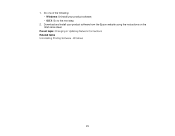
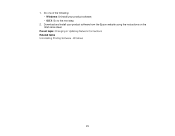
1. Do one of the following: • Windows: Uninstall your product software. • OS X: Go to the next step.
2. Download and install your product software from the Epson website using the instructions on the Start Here sheet.
Parent topic: Changing or Updating Network Connections Related tasks Uninstalling Printing Software - Windows
21
User Manual - Page 46
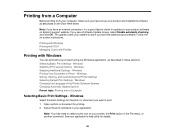
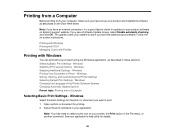
... from your computer, make sure you have set up your product and installed its software as described on the Start Here sheet.
Note: If you have an Internet connection, it is a good idea to check for updates to your product software on Epson's support website. If you see a Software Update screen, select Enable automatic checking and click OK. The update scans your system...
User Manual - Page 50
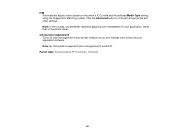
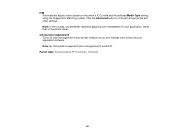
... better results by applying color management in your application, rather than in the printer driver.
Off (No Color Adjustment) Turns off color management in your printer software so you can manage color using only your application software. Note: An ICC profile is required if color management is turned off.
Parent topic: Selecting Basic Print Settings - Windows
50
User Manual - Page 60
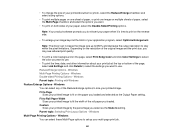
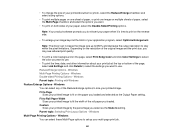
... software prompts...driver can increase the image size up to 650% and decrease the output resolution to stay within the pixel limitations. Depending on the resolution...loaded. Custom
Sizes your printed image by the percentage you select as the Scale to setting. Parent topic: Selecting Print Layout Options - Windows Multi-Page Printing Options - Windows You can select these Multi-Page options to set...
User Manual - Page 63


... want to select the same print settings on multiple computers. • Language to select the language you want to use for the printer software screens. • Driver Update to check the Epson website for any available printer software updates and install
them automatically. 5. Click OK to close the printer software window. Parent topic: Printing with Windows Related tasks Printing Your Document...
User Manual - Page 73
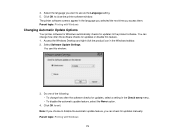
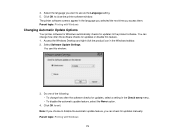
...Parent topic: Printing with Windows
Changing Automatic Update Options
Your printer software for Windows automatically checks for updates to the product software. You can change how often the software checks for updates or disable this feature. 1. Access the Windows Desktop and right-click the product icon in the Windows taskbar. 2. Select Software Update Settings.
You see this window:
3. Do one of...
User Manual - Page 91
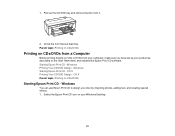
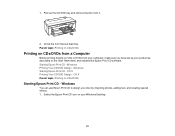
... front manual feed tray. Parent topic: Printing on CDs/DVDs
Printing on CDs/DVDs from a Computer
Before printing directly on CDs or DVDs from your computer, make sure you have set up your product as described on the Start Here sheet, and installed the Epson Print CD software. Starting Epson Print CD - Windows Printing Your CD/DVD Design - Windows Starting Epson...
User Manual - Page 93
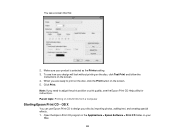
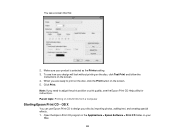
..., see the Epson Print CD Help utility for instructions. Parent topic: Printing on CDs/DVDs from a Computer
Starting Epson Print CD - OS X
You can use Epson Print CD to design your disc by importing photos, adding text, and creating special effects. 1. Open the Epson Print CD program in the Applications > Epson Software > Print CD folder on your
Mac. 93
User Manual - Page 122
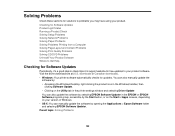
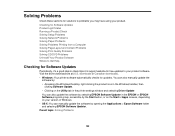
... to Get Help
Checking for Software Updates
Periodically, it's a good idea to check Epson's support website for free updates to your product software. Visit the driver download site at (U.S. downloads or Canadian downloads). • Windows: Your printer software automatically checks for updates. You can also manually update the
software by: • Accessing the Windows Desktop, right-clicking the...
User Manual - Page 123
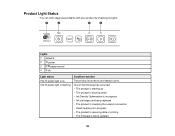
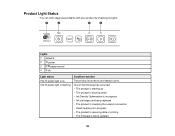
... with your product by checking its lights.
Lights
1 network
2
power
3
paper/cancel
4 ink
Light status The power light is on The power light is flashing
Condition/solution The product is turned on and ready to...8226; The product is checking the network connection • Head cleaning is in progress • The product is receiving data or printing • The firmware is being updated
123
User Manual - Page 124
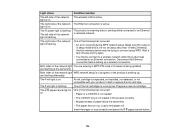
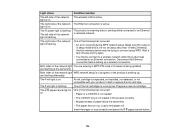
...]). Another wireless device may be trying to connect using WPS. Wait a few minutes and try again.
• You tried to connect to a wireless network while the product was connected to an Ethernet connection. Disconnect the Ethernet connection before setting up a wireless connection.
Both sides of the network light You are entering a WPS PIN code or firmware is being updated. are flashing at...
User Manual - Page 142
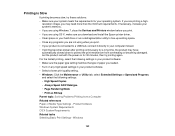
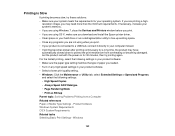
... you are printing a high-
resolution image, you may need more than the minimum requirements. If necessary, increase your system's memory. • If you are using Windows 7, close the Devices and Printers window before you print. • If you are using OS X, make sure you download and install the Epson printer driver. • Clear space on your hard drive or run a defragmentation utility...
User Manual - Page 147


...printouts have problems with print quality, but your image looks fine on your computer screen. White or Dark Lines in Printout Blurry or Smeared Printout Faint Printout... Paper or Media Type Settings - Product Software Related tasks Selecting Basic Print Settings - OS X Selecting Additional Settings - Windows Selecting Print Layout Options - Windows Removing and Installing Ink Cartridges
147
User Manual - Page 154
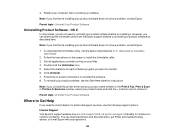
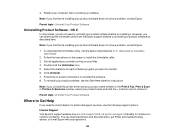
...for instructions.
Note: If you uninstall the printer driver and your product name remains in the Print & Fax, Print & Scan, or Printers & Scanners window, select your product name and click the - (remove) icon to remove it.
Parent topic: Uninstall Your Product Software
Where to Get Help
If you need to contact Epson for technical support services, use the following support options.
Internet Support...
Basics and warranty - Page 36
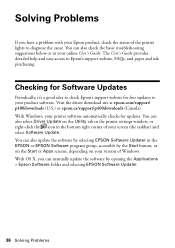
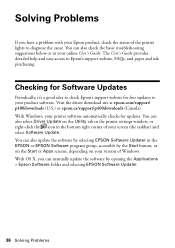
..., it's a good idea to check Epson's support website for free updates to your product software. Visit the driver download site at epson.com/support/ p400downloads (U.S.) or epson.ca/support/p400downloads (Canada). With Windows, your printer software automatically checks for updates. You can also select Driver Update on the Utility tab in the printer settings window, or right-click the icon in the...
Basics and warranty - Page 44
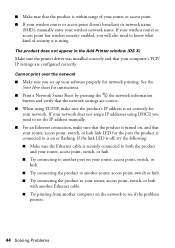
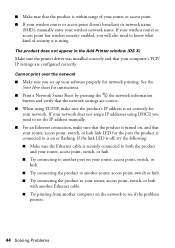
...'t broadcast its network name
(SSID), manually enter your wireless network name. If your wireless router or access point has wireless security enabled, you will also need to know what kind of security it is using.
The product does not appear in the Add Printer window (OS X)
Make sure the printer driver was installed correctly and that your computer's TCP/ IP settings are configured correctly...

