Epson Stylus Pro 9700 driver and firmware

Related Epson Stylus Pro 9700 Manual Pages
Download the free PDF manual for Epson Stylus Pro 9700 and other Epson manuals at ManualOwl.com
Network Guide - Page 4


...Overview 11 Installing Network Components on Your Computer 12
Windows 7 and Windows Vista 12 Windows XP 14 Mac OS X 15 Setting Up the Network Interface 16 Connecting the Network Interface to the Network 16 Configuring the Network Interface 17 Printing a Network Status Sheet 19 Installing the Printer Software 20 Windows 20 Mac OS X 22 Adding the Network Port 23 Windows 23 Mac OS X 25...
Network Guide - Page 7
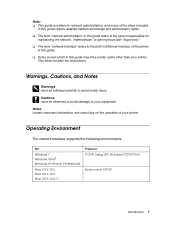
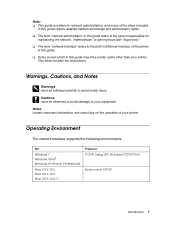
... avoid damage to your equipment. Notes contain important information and useful tips on the operation of your printer.
Operating Environment
The network interface supports the following environments.
OS
Windows 7 Windows Vista® Windows XP (Home, Professional)
Mac OS X 10.6 Mac OS X 10.5 Mac OS X 10.4.11
Protocol TCP/IP (using LPR, Standard TCP/IP Port)
Bonjour and TCP/IP
Introduction 7
Network Guide - Page 20


... network printer, you need to install the printer driver (printer software) on your computer. See the appropriate section below for your operating system.
Windows
1. Insert the printer software CD in your CD or DVD drive. 2. If the AutoPlay window appears, click Run Setup.exe. If you see the User
Account Control screen, click Yes or Continue. 3. Select your product, then click Install.
20 Setting...
Network Guide - Page 38
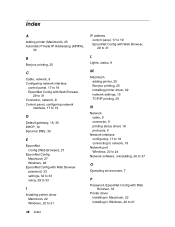
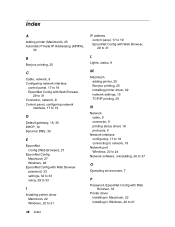
... with Web Browser password, 33 settings, 32 to 33 using, 29 to 33
I
Installing printer driver Macintosh, 22 Windows, 20 to 21
IP address control panel, 17 to 19 EpsonNet Config with Web Browser, 29 to 31
L
Lights, status, 9
M
Macintosh adding printer, 25 Bonjour printing, 25 installing printer driver, 22 network settings, 15 TCP/IP printing, 25
N
Network cable, 9 connector, 9 printing status...
Network Guide - Page 39
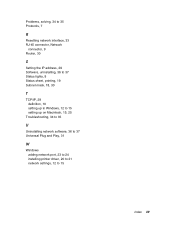
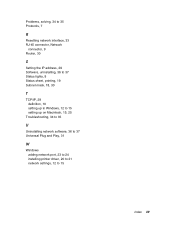
..., 9 Router, 30
S
Setting the IP address, 29 Software, uninstalling, 36 to 37 Status lights, 9 Status sheet, printing, 19 Subnet mask, 18, 30
T
TCP/IP, 29 definition, 10 setting up in Windows, 12 to 15 setting up on Macintosh, 15, 25
Troubleshooting, 34 to 35
U
Uninstalling network software, 36 to 37 Universal Plug and Play, 31
W
Windows adding network port, 23 to 24 installing printer driver...
User's Guide - Page 5


... Paper Basket (Epson Stylus Pro 9700 34
Completing Setup and Connecting the Power Cord 42 Installing Ink 46 Connecting to Your System 48 Installing the Software for Windows 49 Installing the Software for Macintosh 51 Updating Your Printer Firmware 55
Checking the Current Firmware Version 55 Downloading and Updating the Firmware 55 Configuring the Printer's Network Adapter 56
2 Handling...
User's Guide - Page 13


...
x64 Edition, or Windows XP • At least 2GB of RAM (4GB or more recommended) • At least 32GB of free hard disk space for software and processing files • Quad-speed (4×) CD-ROM or DVD drive for installing the printer
software • For USB connection: a Windows-compliant USB Hi-Speed 2.0 port
and a shielded USB "AB" cable from Series A (computer) to Series B (printer...
User's Guide - Page 21
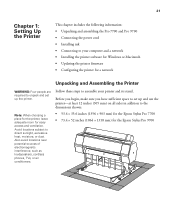
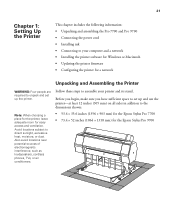
... the Pro 7700 and Pro 9700 • Connecting the power cord • Installing ink • Connecting to your computer and a network • Installing the printer software for Windows or Macintosh • Updating the printer firmware • Configuring the printer for a network
Unpacking and Assembling the Printer
WARNING: Four people are required to unpack and set up the printer.
Note...
User's Guide - Page 49
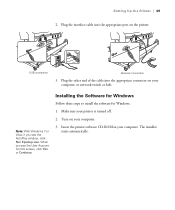
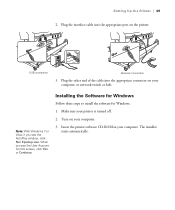
... the appropriate port on the printer.
USB connection
Network connection
3. Plug the other end of the cable into the appropriate connector on your computer, or network switch or hub.
Note: With Windows 7 or Vista, if you see the AutoPlay window, click Run Epsetup.exe. When you see the User Account Control screen, click Yes or Continue.
Installing the Software for Windows
Follow these...
User's Guide - Page 51


... the printer software CD-ROM.
10. If you need to create a port, see the on-screen Network Guide.
Go to the next section to update the printer firmware, if necessary.
Note: You can check for a newer version of your printer driver on the Epson support site at www.epson.com/support.
Installing the Software for Macintosh
Follow the steps below to install the software on a Macintosh. For Windows, see...
User's Guide - Page 55


... download the firmware manually, visit Epson's U.S. support website (www.epson.com/support) or Canadian support website (www.epson.ca/support), select your product, then click Drivers & Downloads.
Choose the firmware update version for Windows or Macintosh and follow the instructions on the screen.
3. Make sure your printer is turned on, its LCD displays READY, and it is connected to your computer...
User's Guide - Page 56


... | Setting Up the Printer
Note: After you install the software, you need to load paper and print a test image. If the print quality is satisfactory, your setup is done. If not, you may need to align the print head, as described on page 156.
6. When the update is complete, close the Firmware Updater window and Epson LFP Remote window.
If you connected your printer...
User's Guide - Page 58
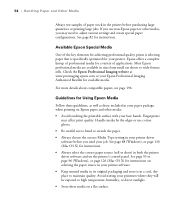
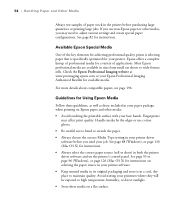
... setting in your printer driver software before you send your job. See page 88 (Windows), or page 130 (Mac OS X) for instructions. • Always select the correct paper source (roll or sheet) in both the printer driver software and on the printer's control panel. See page 93 or page 96 (Windows), or page 126 (Mac OS X) for instructions on selecting the paper source in your printer software...
User's Guide - Page 83
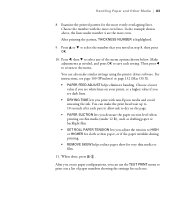
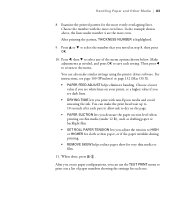
... also make similar settings using the printer driver software. For instructions, see page 100 (Windows) or page 132 (Mac OS X). • PAPER FEED ADJUST helps eliminate banding. Choose a lower value if you see white lines on your prints, or a higher value if you see dark lines. • DRYING TIME lets you print with non-Epson media and avoid...
User's Guide - Page 85


... standard folder for your operating system. When you install the Epson printer driver, the ready-made profiles are automatically copied to the right folder.
Before you print, you need to set basic printing properties. Make sure you have installed the Epson driver and utilities from the CD-ROM. See page 49 for instructions.
If you plan on printing borderless images on...
User's Guide - Page 111


... install the Epson printer driver, the ready-made profiles are automatically copied to the right folder.
Before you print, make sure you have installed the Epson printer driver and utilities from the CD-ROM. If you are using Mac OS X 10.4.11, you also need to configure your connection and set up the printer in the Printer Setup Utility. For instructions on installing and configuring the printer...
User's Guide - Page 141


... your printer model and paper type. Basic profiles are installed with your printer driver. For...printer software when you use Photoshop color management or you'll get unexpected results. See one of these sections for instructions: • "Macintosh Printing With a Color Profile" below • "Windows Printing With a Color Profile" on page 145
Macintosh Printing With a Color Profile
First you set...
User's Guide - Page 177
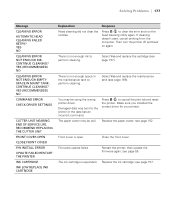
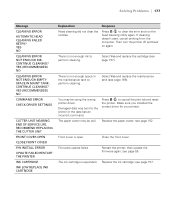
... ENOUGH EMPTY SPACE IN MAINT TANK. CONTINUE CLEANING? YES (RECOMMENDED) NO
COMMAND ERROR CHECK DRIVER SETTINGS
CUTTER UNIT NEARING END OF SERVICE LIFE. RECOMMEND REPLACING THE CUTTER UNIT
FRONT COVER OPEN
CLOSE FRONT COVER
F/W INSTALL ERROR
UPDATE FAILED RESTART THE PRINTER
INK CARTRIDGE
INK LOW REPLACE INK CARTRIDGE
Explanation
Response
Head cleaning did not clear the nozzles.
Press...
User's Guide - Page 187


... Properties. Click the Ports tab and make sure your printer port is selected.
Windows XP: Click Start > Control Panel > Printers and Other Hardware > Printers and Faxes. Right-click the icon for your printer, then select Properties. Click the Ports tab and make sure your printer port is selected.
◗ Download and install the latest driver for Macintosh or Windows from the Epson website at www...
User's Guide - Page 225


..., 176, 213 to 215 Pausing print jobs
Mac OS X 10.4, 138 Mac OS X 10.6 & 10.5, 125 Windows, 107 Photoshop, Adobe, 141 to 148 Platen Gap setting control panel, 76 to 77 Mac OS X 10.4, 134 Mac OS X 10.6 & 10.5, 120 problems, 185 Windows, 101 Power cable, 42 Power cleaning cycle, 155 to 156 Power consumption, 195 Power light, 19, 176, 213 to 215...

