HP Cp1700 - Color Inkjet Printer driver and firmware
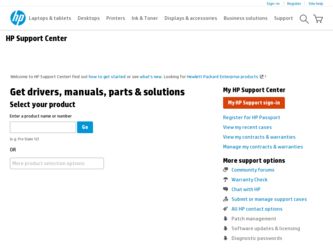
Related HP Cp1700 Manual Pages
Download the free PDF manual for HP Cp1700 and other HP manuals at ManualOwl.com
HP Jetdirect External Print Server Products - External USB Compatibility - Page 2


... the same set of printers. In this section, I will break down the supported printers for each HP USB Jetdirect print server. As always, be sure your firmware on both the printer and print server is at the latest available version.
HP Jetdirect en1700
Supported with these USB network-capable HP printers, AIO's, and MFP's:
HP Business Inkjet 2300, 2600, 2800, and 3000; HP Color LaserJet CP1515...
HP CP 1700 Series - (English) User's Guide - Page 3


... networks 3-2 Establishing a network connection 3-3
Installing printer software
Installing the Windows printer software 4-1 Making copies of the software 4-2 Installing the printer driver 4-2
Installing the Macintosh printer software 4-3 Uninstalling the software 4-4
Installing the software on DOS 4-5 Installing other software 4-5
Using the Printer
Printer features 5-1 Printer settings...
HP CP 1700 Series - (English) User's Guide - Page 18
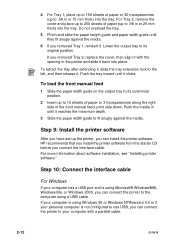
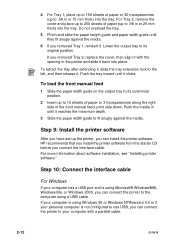
....
Step 9: Install the printer software
After you have set up the printer, you can install the printer software. HP recommends that you install the printer software from the starter CD before you connect the interface cable. For more information about software installation, see "Installing printer software."
Step 10: Connect the interface cable
For Windows
If your computer has a USB port and is...
HP CP 1700 Series - (English) User's Guide - Page 23
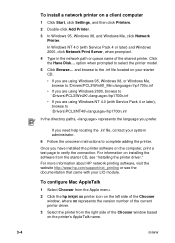
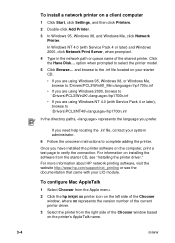
... on installing the software from the starter CD, see "Installing the printer driver." For more information about HP network printing software, visit the website http://www.hp.com/support/net_printing or see the documentation that came with your LIO module.
To configure Mac AppleTalk
1 Select Chooser from the Apple menu.
2 Click the hp inkjet xx printer icon on the left side of the Chooser window...
HP CP 1700 Series - (English) User's Guide - Page 25
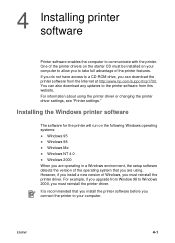
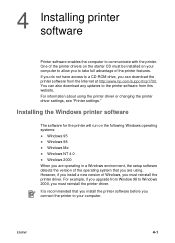
... have access to a CD-ROM drive, you can download the printer software from the Internet at http://www.hp.com/support/cp1700. You can also download any updates to the printer software from this website. For information about using the printer driver or changing the printer driver settings, see "Printer settings."
Installing the Windows printer software
The software for the printer will run on the...
HP CP 1700 Series - (English) User's Guide - Page 26
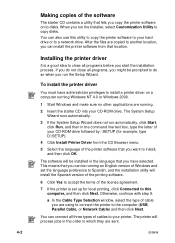
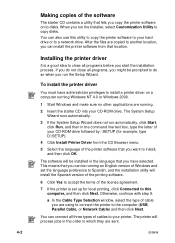
... of your CD-ROM drive followed by: \SETUP (for example, type D:\SETUP).
4 Click Install Printer Driver from the CD Browser menu.
5 Select the language of the printer software that you want to install, and then click OK.
The software will be installed in the language that you have selected. This means that you can be running an English version of Windows and set the language...
HP CP 1700 Series - (English) User's Guide - Page 27
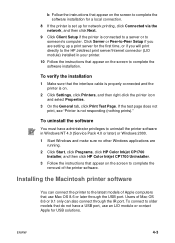
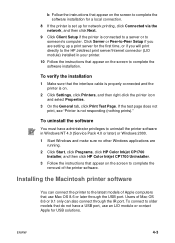
...click Programs, click HP Color Inkjet CP1700 Installer, and then click HP Color Inkjet CP1700 Uninstaller.
3 Follow the instructions that appear on the screen to complete the removal of the printer software.
Installing the Macintosh printer software
You can connect the printer to the latest models of Apple computers that use Mac OS 8.6 or later through the USB port. Users of Mac OS 8.6 or 9.1 only...
HP CP 1700 Series - (English) User's Guide - Page 28
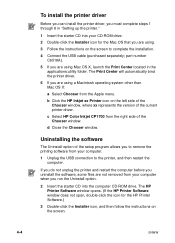
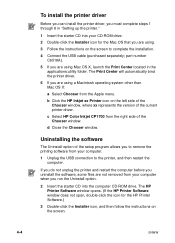
...Click the HP Inkjet xx Printer icon on the left side of the Chooser window, where xx represents the version of the current printer driver.
c Select HP Color Inkjet CP1700 from the right side of the Chooser window.
d Close the Chooser window.
Uninstalling the software
The Uninstall option of the setup program allows you to remove the printing software from your computer.
1 Unplug the USB connection...
HP CP 1700 Series - (English) User's Guide - Page 29


...complete the installation.
Installing other software
The following drivers and optional utilities are also available for installation on the printer: l HP Web JetAdmin. This is a web browser-based network printer
management tool. l ADI Driver for AutoCAD 2000, and Releases 13 and 14
(for Windows only). l Linux Driver. To download the Linux driver, go to http://
www.hp.com/support/cp1700. l IrPrint...
HP CP 1700 Series - (English) User's Guide - Page 32


... dialog box.
You can also change settings from the control panel. Settings in the printer driver and software application override control panel settings.
Printer driver help
The printer driver help can be activated from the Help button, the F1 key, or a question mark symbol in the upper-right corner in the printer driver (depending on the Windows operating system used). These help screens...
HP CP 1700 Series - (English) User's Guide - Page 82


...default settings, printer driver 5-2 diagnostic page, printing 8-13 dimensions, printer C-2 disks, copying software to 4-2 display. See LCD panel Document Defaults 5-2 documentation 1-1 DOS, installing software 4-5 dots per inch (dpi) C-1 double-sided printing 5-7
See also auto-duplex unit downloading software 4-1 dpi (dots per inch) C-1 drivers
AutoCAD 4-5 checking for updated 6-1 copying 4-2 DOS...
HP CP 1700 Series - (English) User's Guide - Page 84
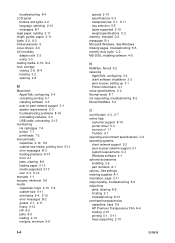
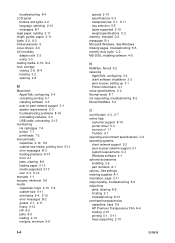
... AppleTalk, configuring 3-4 cancelling printing 5-7 installing software 4-3 peer-to-peer network support 3-1 system requirements C-3 troubleshooting problems 8-14 uninstalling software 4-4 USB cable, connecting 2-13
maintaining ink cartridges 7-4 printer 7-1 printheads 7-2
manual feeds capacities 2-10, 5-5 custom-size media, printing from 5-11 error messages B-3 feeding problems 8-13 front...
HP CP 1700 Series - (English) User's Guide - Page 85
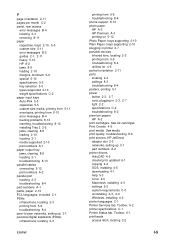
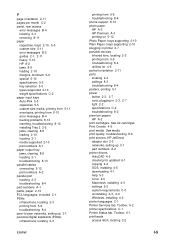
..., HP JetDirect adaptor slot 2-3 networks, setting up 3-1 part numbers A-2 printer drivers AutoCAD 4-5 checking for updated 6-1 copying 4-2 DOS, installing 4-5 downloading 4-1 help 5-3 Linux 4-5 Macintosh, installing 4-3 settings 5-2 system requirements C-3 uninstalling 4-3, 4-4 Windows, installing 4-2 printer languages C-1 Printer Services tab, Toolbox 6-2 printer specifications C-1 Printer Status...
HP CP 1700 Series - (English) User's Guide - Page 86
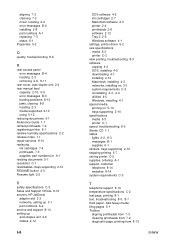
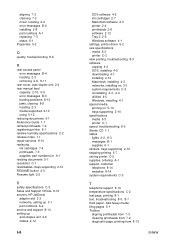
... numbers A-2 service and support 8-14 setting up auto-duplex unit 2-6 cables 2-12
I-6
DOS software 4-5 ink cartridges 2-7 Macintosh software 4-3 printer 2-4 printheads 2-8 software 2-12 Tray 2 2-5 Windows software 4-1 settings, printer driver 5-2 size specifications media 5-3 printer C-2 slow printing, troubleshooting 8-3 software copying 4-2 DOS, installing 4-5 downloading 4-1 installing 2-12...
Service Manual - Page 58
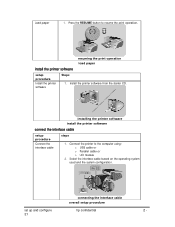
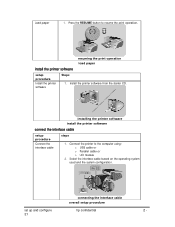
... printer software install the printer software
connect the interface cable
setup procedure
Connect the interface cable
steps
1. Connect the printer to the computer using: o USB cable or o Parallel cable or o LIO module
2. Select the interface cable based on the operating system used and the system configuration.
connecting the interface cable overall setup procedure
set up and configure
hp...
Service Manual - Page 83


... a CD-ROM drive, download the printer software and other updates from the Internet at the following address: www.hp.com/support/c1p1700. The following Windows operating systems support the printer software:
•=Windows 95 •=Windows 98 •=Windows Me •=Windows NT 4.0 •=Windows 2000 You must have administrator privileges to install a printer driver on a computer running the...
Service Manual - Page 112


... Mac operating system
Uninstall the printer software from the Mac OS by using the Uninstall option of the setup program. 1. Unplug the printer and restart the computer. 2. Insert the starter CD into the computer CD-ROM drive. The HP Printer Software window is displayed. If the HP Printer Software window is not displayed, doubleclick the icon for HP Printer Software. 3. Double-click the Installer...
Service Manual - Page 122


... and setting up the network connection install the printer software on the client computers. Install the software from the starter CD or by adding a printer to the computer and browsing for the .inf file.
install a network printer on a client computer
1. Select the Start -> Settings -> Printers dialog box. 2. Double-click Add Printer. 3. When prompted:
•=Click Network Printer in Windows 95...
Service Manual - Page 197


... action 7 key driver improvements ...11 ADI driver...11 installing a driver on a network 11 installation on the server ...11 driver/SKU matrix ...11 PCL3 ...11 PostScript ...12 ADI driver ...12 IR Print ...12 Print Creator ...12 windows XP statement ...13 driver features ...14 software drivers available with the hp color inkjet printer cp1700 14 features of the software driver for each OS...
Service Manual - Page 210
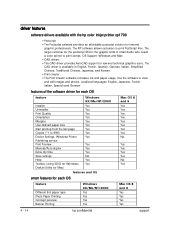
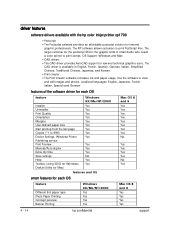
...with the hp color inkjet printer cp1700
•=Postscript •=The Postscript software provides an affordable postscript solution for low-end
graphic professionals. The RIP software allows customers to print PostScript files. The target customer for the postscript SKU is the graphic artist in small studio who needs a color printer to print comps. OS Support: Windows and Mac •=CAD drivers...

