HP Deskjet 650c driver and firmware
Drivers and firmware downloads for this Hewlett-Packard item

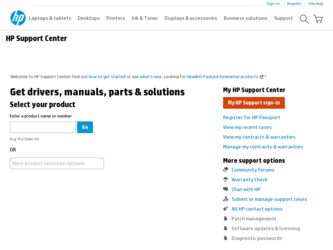
Related HP Deskjet 650c Manual Pages
Download the free PDF manual for HP Deskjet 650c and other HP manuals at ManualOwl.com
HP DeskJet 656C Series Printer - (English) Quick Help Guide - Page 5


... word conventions are used in quick help.
terms
The HP Deskjet 656c series printer is referred to as the HP Deskjet, the printer, or hp deskjet 656c.
symbols
The > symbol guides you through a series of software steps. For example:
Click Start > Programs > hp deskjet 656c series > hp deskjet 656c series Toolbox to open the HP Deskjet Toolbox.
cautions and warnings
A Caution indicates the possible...
HP DeskJet 656C Series Printer - (English) Quick Help Guide - Page 12
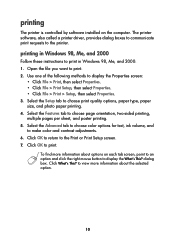
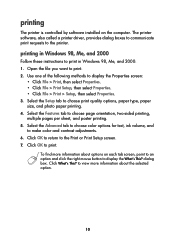
...printer is controlled by software installed on the computer. The printer software, also called a printer driver, provides dialog boxes to communicate print requests to the printer.
printing in Windows 98, Me, and 2000
Follow these instructions to print in Windows 98, Me, and 2000: 1. Open the file you want to print. 2. Use one of the following methods to display...Print or Print Setup screen. 7. ...
HP DeskJet 656C Series Printer - (English) Quick Help Guide - Page 35


... this box
If the software program you are using automatically prints a mirror image, then do not check this box. 5. Click OK to return to the Print or Print Setup screen. 6. Click OK to print. 7. After you have finished printing iron-on transfers, remove the photo cartridge from the printer and install the black cartridge...
HP DeskJet 656C Series Printer - (English) Quick Help Guide - Page 58


... is blinking, lift the printer cover to verify
that the print cartridges are properly installed. For installation instructions, see replacing a print cartridge. 2. If the Power light is blinking, the printer is in the process of printing. 3. If the Resume light is blinking, press the Resume button. reinstall the printer software See the quick start setup poster for more information...
HP DeskJet 656C Series Printer - (English) Quick Help Guide - Page 63


... 100 MB available on the hard drive, the printer processing time will be longer. See the manual that came with your computer regarding how to manage space on the computer's hard drive.
printer software is outdated
1. Verify the printer driver being used. 2. Log onto HP's Website to download the most recent software updates for
your printer. See the quick reference guide for Website information.
61
HP DeskJet 656C Series Printer - (English) Quick Help Guide - Page 70


product specifications for the hp deskjet 656c series printer
hp deskjet 656c model no. C8942A hp deskjet 656cxi model no. C8942B hp deskjet 656cse model no. C8942C
black text print speed Draft: Up to 6 pages per minute
mixed text with color graphics print speed Draft: Up to 3 pages per minute
black truetype text resolution (depending on paper type) Draft: 300 x 300...
HP DeskJet 656C Series Printer - (English) Quick Help Guide - Page 79


... driver 10 printer features 6 printer maintenance HP Deskjet Toolbox 54 printer memory 69 printer not printing 56 Printer Properties Advanced tab
Windows 98, Me, 2000 10 Features tab
Windows 98, Me, 2000 10 Setup tab
Windows 98, Me, 2000, 10 Printer Settings taskbar icon 11 printer software 10
printer specifications 68 printer status
flashing lights 59 printer too slow 61 printing
business cards...
HP DeskJet 656C Series Printer - (English) Quick Help Guide - Page 80


... text resolution 68 Toolbox
opening 54 utilities 54 transparency printing 17 guidelines 18 troubleshooting blank pages printing 63 color documents are printing in gray-
scale 65 complex documents 62 document printing at angle 63 error writing to USB port 58
flashing lights 56, 59
new print setting not shown 65 paper does not come out of printer...
HP DeskJet 656C Series Printer - (English) Windows Quick Reference Guide - Page 2


...and fitness for a particular purpose. Hewlett-Packard will not be liable for errors contained herein or for incidental or consequential damages in connection with the furnishing,... guide: terms The HP Deskjet 656c series printer may be referred to as HP Deskjet 656c or HP Deskjet. symbols The > symbol guides you through a series of software steps. For example:
Click Start > Programs > hp deskjet ...
HP DeskJet 656C Series Printer - (English) Windows Quick Reference Guide - Page 3


... guide
hp deskjet 656c series
table of contents
introducing the hp deskjet printer 1
print cartridges 2 printer cables 2 software updates 2 finding information 3
viewing quick help 4
Windows 98, Me, and 2000 users 4
contacting hp customer care 6
support process 6 hp e-support 6 hp support by phone 7 obtaining hp repair 10 obtaining a warranty extension 10
solving Windows installation...
HP DeskJet 656C Series Printer - (English) Windows Quick Reference Guide - Page 6


... the printer driver, communicates your print requests to the printer. Use either of the following methods to obtain copies and updates of the printer software:
• Download the printer software from HP's Website.
• Phone HP Customer Care to request a CD containing the software update files.
See "contacting hp customer care" on page 6 for support telephone numbers and Website addresses...
HP DeskJet 656C Series Printer - (English) Windows Quick Reference Guide - Page 7
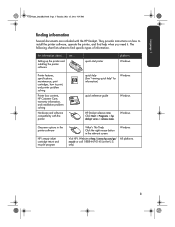
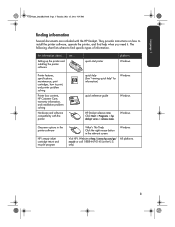
... included with the HP Deskjet. They provide instructions on how to install the printer software, operate the printer, and find help when you need it. The following chart lists where to find specific types of information.
for information about...
Setting up the printer and installing the printer software
see...
quick start poster
platform Windows
Printer features, specifications, maintenance...
HP DeskJet 656C Series Printer - (English) Windows Quick Reference Guide - Page 8
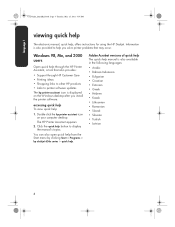
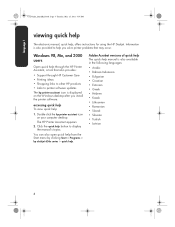
... desktop after you install the printer software.
accessing quick help
To view quick help:
1. Double-click the hp printer assistant icon on your computer desktop. The HP Printer Assistant appears.
2. Click the quick help button to display the manual's topics.
You can also open quick help from the Start menu by clicking Start > Programs > hp deskjet 656c series > quick help.
Adobe Acrobat versions...
HP DeskJet 656C Series Printer - (English) Windows Quick Reference Guide - Page 9


... your computer desktop. 2. Click the quick help button on the hp
printer assistant screen. 3. Select quick help is available in other
languages at the bottom of the quick help screen. 4. Insert the printer software CD into the computer's CD-ROM drive. 5. Select your language from the list that appears. - If Acrobat Reader is installed on
your computer, quick help is displayed. - If Acrobat Reader...
HP DeskJet 656C Series Printer - (English) Windows Quick Reference Guide - Page 10


...For more information see "hp support by phone" on page 7. Support options and availability vary by product, country/region, and language.
hp e-support
HP e-support offers online support as long as you own your HP Deskjet. Get instant access to support information, helpful printing tips, and the latest updates for your printer software (also referred to as the printer driver)-24 hours a day, seven...
HP DeskJet 656C Series Printer - (English) Windows Quick Reference Guide - Page 12


... computer's operating system.
• The version of the printer driver (also referred to as the printer software).
• Messages displayed at the time the situation occurred.
• Answers to these questions:
Has this situation happened before? Can you re-create it?
When did this happen?
Did you add any new hardware or software around the time this situation began?
support phone...
HP DeskJet 656C Series Printer - (English) Windows Quick Reference Guide - Page 15
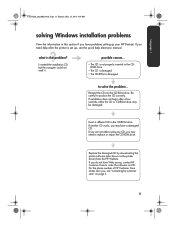
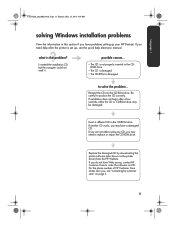
... problems setting up your HP Deskjet. If you need help after the printer is set up, see the quick help electronic manual.
what is the problem?
I inserted the installation CD, but the computer could not read it.
possible causes...
• The CD is not properly inserted in the CDROM drive.
• The CD is damaged. • The CD-ROM is...
HP DeskJet 656C Series Printer - (English) Windows Quick Reference Guide - Page 16


...; There may be a conflict with a peripheral device connected to your printer.
to solve the problem...
Uninstall your printer software.
For Windows 98, Me, and 2000: 1. Click Start > Programs > hp
deskjet 656c series > hp deskjet 656c series uninstall. 2. Follow the directions that appear on your computer screen.
• Close any software programs (including virus protection programs) that are...
HP DeskJet 656C Series Printer - (English) Windows Quick Reference Guide - Page 22
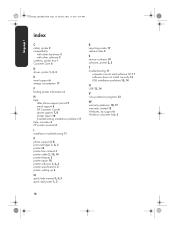
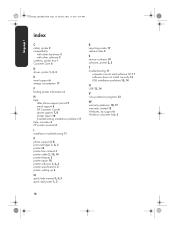
..., setting up 3
Q quick help manual 3, 4, 5 quick start poster 1, 3
R recycling printer 17 release notes 3
S service contracts 10 software, printer 2, 3
T troubleshooting 11
computer cannot read software CD 11 software does not install correctly 12 USB installation problems 13, 14
U USB 13, 14
V virus protection programs 12
W warranty extension 10, 17 warranty, limited 15 Websites, hp support...
HP DeskJet 656C Series Printer - (English) Windows Quick Start Poster - Page 2


... la procédure.
2 1
3 4
6 7
Windows 2000
2 1
Windows 98
2 1
Nothing works? Do the following: 1 Remove hp printer software CD from computer. 2 Disconnect cable and power cord from printer. 3 Reinsert hp printer software CD into computer. 4 Click Remove printer software (see screen). 5 Return to step 1 on the other side of this poster to
setup your printer.
Rien ne fonctionne? Procédez...
