HP PageWide XL 8000 driver and firmware
Drivers and firmware downloads for this Hewlett-Packard item

Related HP PageWide XL 8000 Manual Pages
Download the free PDF manual for HP PageWide XL 8000 and other HP manuals at ManualOwl.com
Legal information - Page 5
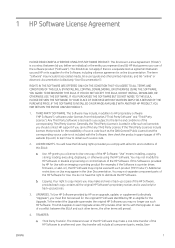
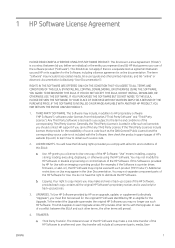
...of the HP Software. "Use" means installing, copying, storing, loading, executing, displaying, or otherwise using the HP Software. You may not modify the HP Software or disable any licensing or control feature of the HP Software. If this Software is provided by HP for Use with an imaging or printing product (for example, if the Software is a printer driver, firmware, or add-on), the HP Software may...
Introductory Information 4 - Page 3


... or ink)
The user guide to your printer can be downloaded from:
• http://www.hp.com/go/pagewidexlseries/support/manuals
You can find the software for your printer at:
• http://www.hp.com/go/pagewidexlseries/support/drivers
Further information is available from:
• http://www.hp.com/go/pagewidexlseries/support/
Videos about how to use the printer can be found in:
•...
Introductory Information 4 - Page 7
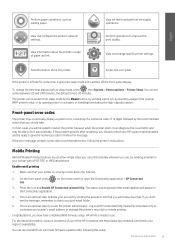
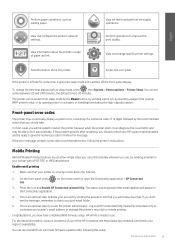
...to customize your printer's email address or manage the printer's security for remote printing.
Congratulations, you now have completed Web Services setup. HP ePrint is ready to use.
For the latest information, support, and terms of use of the HP Connected see http://www.hpconnected.com (check your region's availability).
You can also benefit from automatic firmware updates after following this...
User guide - Page 18


... all of the printer settings except the Gigabit Ethernet settings and paper presets.
HP Utility
The HP Utility enables you to manage your printer from a computer with a TCP/IP connection.
NOTE: The HP Utility under Mac OS X and the HP DesignJet Utility under Windows have similar functions and are sometimes referred to collectively as the HP Utility in this guide.
● Under Windows, start the...
User guide - Page 19
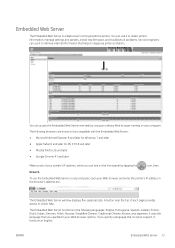
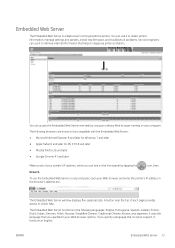
... settings and presets, install new firmware, and troubleshoot problems. Service engineers can use it to retrieve internal information that helps to diagnose printer problems.
You can access the Embedded Web Server remotely by using an ordinary Web browser running on any computer. The following browsers are known to be compatible with the Embedded Web Server: ● Microsoft Internet...
User guide - Page 22


...printer's other settings remain unchanged.
Connect a computer to the printer by network (Windows)
The following instructions apply if you intend to print from software applications using a printer driver. See Sending a job to print on page 80 for alternative ways of printing.
Before you begin, check your equipment: ● The printer should be set up and on. ● The Ethernet switch or router...
User guide - Page 23
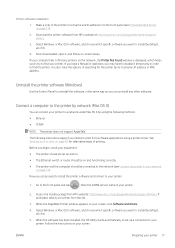
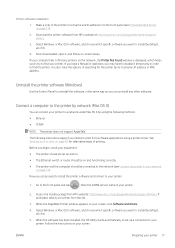
...13).
2. Download the printer software from HP's website at http://www.hp.com/go/pagewidexlseries/support/ drivers.
3. Select Windows or Mac OS X software, and choose which specific software you want to install (by default, all of it).
4. Once downloaded, open it, and follow on-screen steps.
If your computer fails to find any printers on the network, the Printer Not Found window is displayed, which...
User guide - Page 24
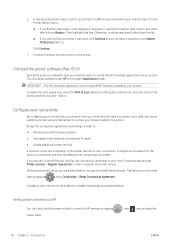
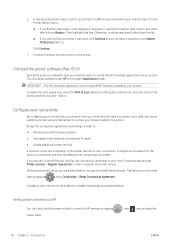
... the list.
● If you cannot find your printer's name just click Continue and do the setup manually in your System Preferences later on.
Click Continue.
7. Continue following the instructions on the screen.
Uninstall the printer software (Mac OS X)
During the previous installation step, you have the option to install the HP Uninstaller application in your system. This should be...
User guide - Page 25


... renew the printer code.
● Email address: You can view the printer's email address.
● HP Connected jobs: You can decide whether jobs received by email should be printed directly (the default option) or put on hold in the job queue.
● Restore HP Connected settings: You can restore HP Connected settings to their default values.
Configure firmware updates
You can...
User guide - Page 26
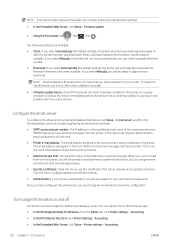
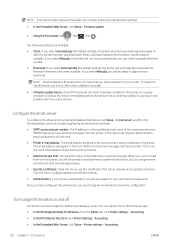
... default setting), the printer will automatically download new firmware whenever it becomes available. If you select Manually, you will be asked to approve each download.
NOTE: Downloading the firmware does not mean that you have installed it in your printer. To install the new firmware, you must confirm the installation manually.
● Firmware update history: A list of firmware versions that...
User guide - Page 27
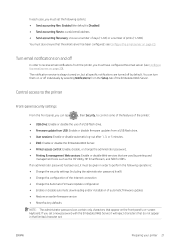
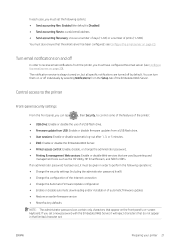
... Notifications from the Setup tab of the Embedded Web Server.
Control access to the printer
Front-panel security settings
From the front panel, you can tap
, then Security, to control some of the features of the printer:
● USB drive: Enable or disable the use of a USB flash drive. ● Firmware update from USB: Enable or disable firmware updates from a USB flash drive. ● User...
User guide - Page 30
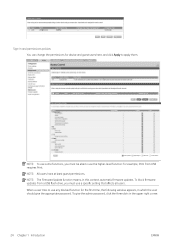
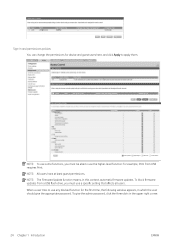
....
NOTE: The Firmware Update function means, in this context, automatic firmware updates. To block firmware updates from a USB flash drive, you must use a specific setting that affects all users.
When a user tries to use any blocked function for the first time, the following window appears, in which the user should give the appropriate password. To give the admin password, click the three...
User guide - Page 31
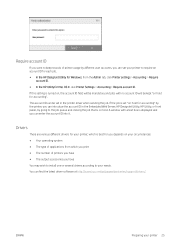
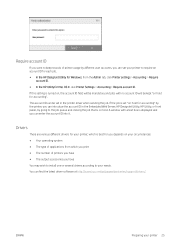
... ID
If you want to keep records of printer usage by different user accounts, you can set your printer to require an account ID for each job. ● In the HP DesignJet Utility for Windows: from the Admin tab, click Printer settings > Accounting > Require
account ID. ● In the HP Utility for Mac OS X: click Printer Settings > Accounting > Require account ID.
If...
User guide - Page 32
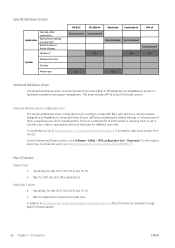
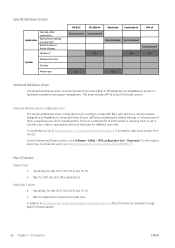
.../. If prompted, select your printer from
Mathce ldisrt.ivers for HP Page Wide XL
In the Software and Drivers section, click Software > Utility > UPD configuration tool > Download. For information HPaPboaugtehwowidteoXinLstsaellriaensdMusaec iRt,agsotetor hdtrtipvse:/r/support.hp.com/us-en/document/c05658213.
• Raster driver for HP PageWide XL. • Specific for MAC OSX 10.8, 10.9 and...
User guide - Page 87
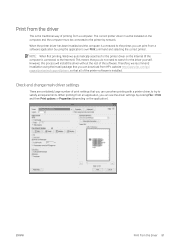
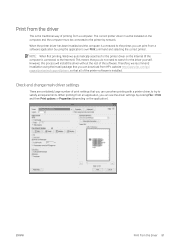
... not need to search for the driver yourself. However, this process will install the driver without the rest of the software. Therefore, we recommend installation using the install package that you can download from HP's website http://www.hp.com/go/ pagewidexlseries/support/drivers, so that all of the printer software is installed.
Check and change main driver settings
There are a relatively large...
User guide - Page 112


..., HP F70, and HP PageWide XL folders only)
● When available, a folding style with tab application can be selected from HP SmartStream, the printer driver, USB flash drive, or Copy.
● During installation or replacement, you are asked how many tabs are in the roll. See Replace the folder's tab reel on page 118.
● The message Folder out of tabs is displayed...
User guide - Page 129
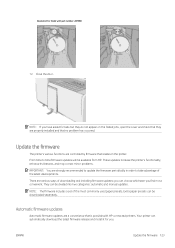
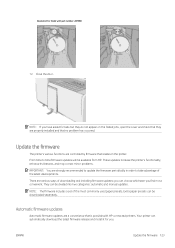
...: automatic and manual updates.
NOTE: The firmware includes a set of the most commonly used paper presets. Extra paper presets can be downloaded separately.
Automatic firmware updates
Automatic firmware updates are a convenience that is possible with HP-connected printers. Your printer can automatically download the latest firmware release and install it for you.
ENWW
Update the firmware 123
User guide - Page 130


... the HP Utility under Mac OS X, click Firmware Update. ● Using HP Web Jetadmin, with which you can make manual firmware updates or request automatic updates. ● Using a USB flash drive: Download the firmware file from http://www.hp.com/go/pagewidexlseries/
support/firmware/ (according to your printer model) into the USB flash drive and insert it into the Hi-Speed USB host port in the...
User guide - Page 146
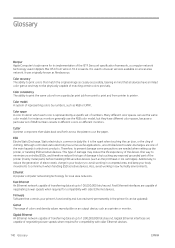
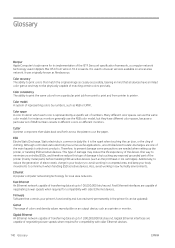
... slower speeds when required for compatibility with older Ethernet devices.
Firmware Software that controls your printer's functionality and is stored semi-permanently in the printer (it can be updated).
Gamut The range of colors and density values reproducible on an output device, such as a printer or monitor.
Gigabit Ethernet An Ethernet network capable of transferring data at up to 1,000...
User guide - Page 149
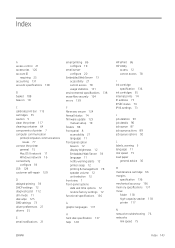
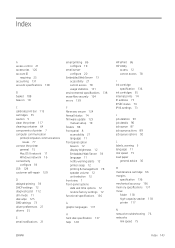
... cleaning container 64 components of printer 7 computer communication
printer/computer communications issues 77
connect the printer general 15 Mac OS X network 17 Windows network 16
connectivity configure 18
CSR 129 customer self-repair 129
D delayed printing 78 DHCP settings 72 diagnostic plot 112 dim mode 11 disk wipe 125 DNS settings 73 driver preferences 27 drivers 25
E email notifications 21...
