HP LaserJet Pro CP1525 - Color Printer driver and firmware
Drivers and firmware downloads for this Hewlett-Packard item

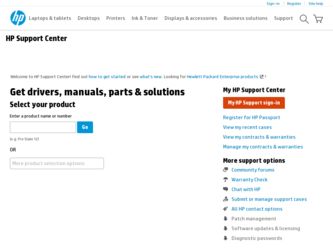
Related HP LaserJet Pro CP1525 Manual Pages
Download the free PDF manual for HP LaserJet Pro CP1525 and other HP manuals at ManualOwl.com
HP LaserJet Pro CP1520 - Software Technical Reference - Page 13


... HP ToolboxFX 171 HP Help and Learn Center 171 Uninstaller 172 II. INSTALLATION INSTRUCTIONS 172 INSTALLING SOFTWARE 172 INSTALLING SOFTWARE 172 Printing-system installation from the CD or Internet download for network and USB connections 172 Port selection 173 Printer driver only (Add Printer) - Windows XP, Windows Server 2003, and Windows Server 2008 173 Printer driver only (Add Printer...
HP LaserJet Pro CP1520 - Software Technical Reference - Page 99


3 Install Windows software and utilities
The HP LaserJet Pro CP1520 color printer series comes with software and installers for Microsoft Windows and Apple Mac systems. For information about Mac software, see Mac software and utilities on page 139. Linux and UNIX systems support the HP LaserJet Pro CP1520 color printer series, and software is available on the Web. This chapter provides procedures ...
HP LaserJet Pro CP1520 - Software Technical Reference - Page 100


...-based printer driver
● HP Software Update
● Shop for Supplies
● Color LaserJet 1020 Series Device Settings
● HP LaserJet Customer Participation Program
● HP LaserJet Help and Learn Center
● HP LaserJet Pro CP1520 color printer series User Guide
● Windows Installer 3.1
● Warranty reminder
● UnInstall utility
For all of the supported platforms...
HP LaserJet Pro CP1520 - Software Technical Reference - Page 102


... ● Printer-driver only installation instructions (Microsoft Add Printer Wizard)
Windows installation instructions for direct-connected (USB) products
Use the following instructions to install the printing-system software on a computer that is running Windows Server 2003, Windows Server 2008, Windows XP, Windows Vista, or Windows 7, and is directly connected to the product.
NOTE: Set up and...
HP LaserJet Pro CP1520 - Software Technical Reference - Page 103


...a previous direct USB installation, the printer-driver installation can be completed using that USB Print port.
Use the following instructions to install the printer driver only:
1. Click Start, and then do one of the following:
For Windows Server 2003, Windows Server 2008 and Windows XP Professional: Select Settings, and then click Printers and Faxes.
-or-
For Windows XP Home: Click Control Panel...
HP LaserJet Pro CP1520 - Software Technical Reference - Page 105


... for this product (USB or network connected).
Use the following instructions to install the printer driver only:
1. Click Start, and then do one of the following:
For Windows Server 2003, Windows Server 2008 and Windows XP Professional: Select Settings, and then click Printers and Faxes.
-or-
For Windows XP Home: Click Control Panel, and then double-click the Printers and Other Hardware icon...
HP LaserJet Pro CP1520 - Software Technical Reference - Page 149


... TrueType as Bitmap setting for the TrueType Font Download option on the Advanced tab in Document Defaults. The default setting is 600 pixel(s). Use the spin box to change this value, up to a maximum of 32,767 pixels.
Installable Options
● Allow Manual Duplexing
● Printer Memory
● Job Separator
● Printer Status Notification
Allow Manual Duplexing
Use this...
HP LaserJet Pro CP1520 - Software Technical Reference - Page 156


...9679; CD versions
Mac partition The HP LaserJet Pro CP1520 color printer series printing-system software CD is divided into two partitions, one for each of the following operating systems: ● MS Windows ● Macintosh The HP Mac printing-system software files all reside in the Mac partition. The HP LaserJet Installer for Mac is at the root of the Mac CD Partition. The user manuals (in PDF...
HP LaserJet Pro CP1520 - Software Technical Reference - Page 174


... USB 2.0 compatible cable. Update Mac OS X
We recommend you install all of the available updates to Mac OS X to get the best performance out of your software.
2. Installation/uninstallation issues
Check for updates We recommend you check for software updates immediately after installing the software. 1. Go to www.hp.com/support. 2. Select your country/region. 3. Click Download drivers and software...
HP LaserJet Pro CP1520 - Software Technical Reference - Page 184
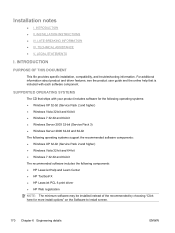
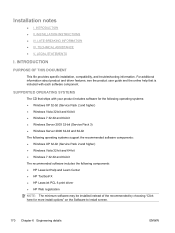
... software components: ● Windows XP 32-bit (Service Pack 2 and higher) ● Windows Vista 32-bit and 64-bit ● Windows 7 32-bit and 64-bit The recommended software includes the following components: ● HP LaserJet Help and Learn Center ● HP ToolboxFX ● HP LaserJet PCL 6 print driver ● HP Web registration NOTE: The minimum software may be installed instead...
HP LaserJet Pro CP1520 - Software Technical Reference - Page 185
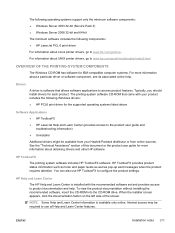
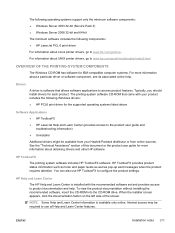
.... Typically, you should install drivers for each product. The printing-system software CD-ROM that came with your product includes the following Windows drivers:
● HP PCL6 print driver for the supported operating systems listed above
Software Applications ● HP ToolboxFX
● HP LaserJet Help and Learn Center (provides access to the product user guide and troubleshooting information...
HP LaserJet Pro CP1520 - Software Technical Reference - Page 186


... CD-ROM drive.
6. Double click the AUTORUN.EXE file.
7. When the main menu appears, click Install button to start the software installation.
8. Follow the onscreen instructions instructions to complete the software installation..
Printing-system installation from the CD or Internet download for network and USB connections NOTE: If you download the printing-system or driver from the Internet, you...
HP LaserJet Pro CP1520 - Software Technical Reference - Page 187


... click Printers. 3. Click Add (a) printer. 4. Answer the questions in the Add Printer Wizard until you reach the screen that shows the printer manufacturer list. 5. Click Have Disk. 6. Browse to the printer driver location using one of the following options: ● CD-ROM: Browse to the \DRIVERS\[OS]\[PDL] directory for your operating system on the software CD. ● Internet download: Browse...
HP LaserJet Pro CP1520 - Software Technical Reference - Page 188


... the IP Address or Host Name. 5. Answer the questions in the Add Printer Wizard until you reach the screen that shows the printer manufacturer list. 6. Click Have Disk. 7. Browse to the printer driver location using one of the following options: ● CD-ROM: Browse to the \DRIVERS\[OS]\[PDL] directory for your operating system on the software CD. ● Internet download: Browse...
HP LaserJet Pro CP1520 - Software Technical Reference - Page 191
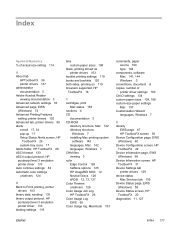
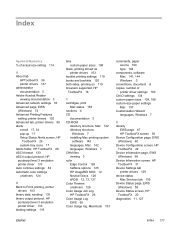
...as printer drivers 103
booklet printing settings 119 books and booklets 120 both sides, printing on 119 browsers supported, HP
ToolboxFX 16
C cartridges, print
Mac status 159 cautions iii CD
documentation 3 CD-ROM
directory structure, Mac 142 directory structure,
Windows 7 installing Mac printing-system
software 145 languages, Mac 142 languages, Windows 7 CHM files viewing 3 color Edge Control 126...
HP LaserJet Pro CP1520 - Software Technical Reference - Page 197
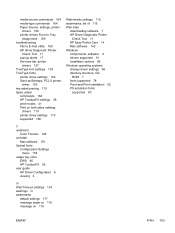
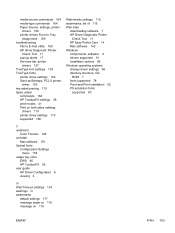
... Web sites
downloading software 7 HP Driver Diagnostic Printer
Check Tool 11 HP Easy Printer Care 14 Mac software 142 Windows components, software 0 drivers supported 10 installation options 86 Windows operating systems change driver settings 96 directory structure, CD-
ROM 7 fonts supported 78 Point-and-Print installation 92 PS emulation fonts
supported 80
U unidrivers
Color Themes 126 uninstall...
HP LaserJet Pro CP1520 - User Guide - Page 32


..., Service Pack 3) ● Windows Server 2008 (32-bit and 64-bit) ● Windows Vista (32-bit and 64-bit) ● Windows 7 (32-bit and 64-bit)
Supported printer drivers for Windows
● HP PCL 6 (this is the default printer driver) ● HP Universal Print Driver for Windows Postcript ● HP Universal Print Driver for PCL 5 The printer drivers include online Help that has instructions...
HP LaserJet Pro CP1520 - User Guide - Page 171
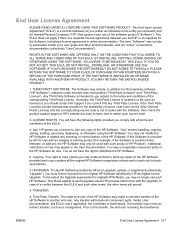
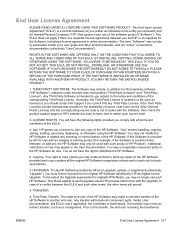
...of the HP Software. "Use" means installing, copying, storing, loading, executing, displaying, or otherwise using the HP Software. You may not modify the HP Software or disable any licensing or control feature of the HP Software. If this Software is provided by HP for Use with an imaging or printing product (for example, if the Software is a printer driver, firmware, or add-on), the HP Software may...
HP LaserJet Pro CP1520 - User Guide - Page 196


... 27 HP Web Jetadmin 97
HP-UX software 22
I image quality
archive setting 15 HP ToolboxFX settings 91 solving 132 infrastructure wireless network description 39 input tray loading 48 locating 4 install supplies message 121 installing product on wired networks 35 software, USB connections 34 software, wired networks 25,
36 interface ports
types included 5 invalid driver error message 121 IP address...
Service Manual - Page 163


...of the HP Software. "Use" means installing, copying, storing, loading, executing, displaying, or otherwise using the HP Software. You may not modify the HP Software or disable any licensing or control feature of the HP Software. If this Software is provided by HP for Use with an imaging or printing product (for example, if the Software is a printer driver, firmware, or add-on), the HP Software may...
