HP Value Microportable Projector MP1400 driver and firmware
Drivers and firmware downloads for this Hewlett-Packard item

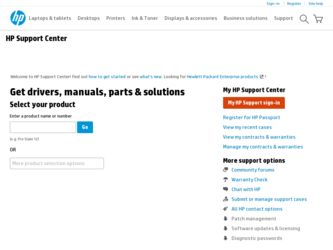
Related HP Value Microportable Projector MP1400 Manual Pages
Download the free PDF manual for HP Value Microportable Projector MP1400 and other HP manuals at ManualOwl.com
Compaq Microportable Projectors & the Armada Graphics/Video Capabilities - Page 2
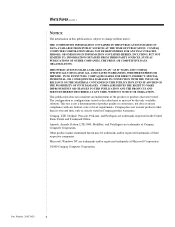
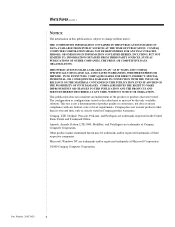
... TIME OF PUBLICATION. COMPAQ COMPUTER CORPORATION SHALL NOT BE RESPONSIBLE FOR ANY INACCURACIES, ERRORS, OR OMISSIONS IN INFORMATION ... CHANGES TO THIS PUBLICATION AND THE PRODUCTS AND SERVICES HEREIN DESCRIBED AT ANY TIME, WITHOUT NOTICE OR...Computer Corporation.
Other product names mentioned herein may be trademarks and/or registered trademarks of their respective companies.
Microsoft, Windows...
Compaq Microportable Projectors & the Armada Graphics/Video Capabilities - Page 3
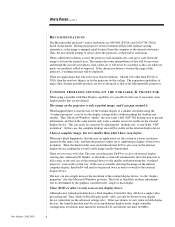
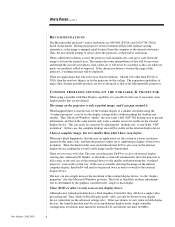
... (internal LCD blanks), at which the system will automatically drive the projector at full screen, or the user can set the external device to the smaller resolution using the "overhead projector" icon on the system tray. If the user is currently showing the image on the internal computer display, then Fn-F4 will need to be pressed twice...
Compaq Microportable Projectors & the Armada Graphics/Video Capabilities - Page 4
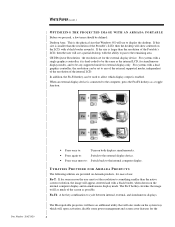
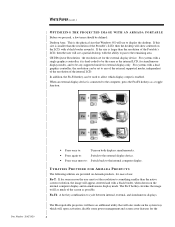
... desktop, with the ability to pan to the remaining area.
CRT/Projector Resolution: the resolution set for the external display device. For systems with a single graphics controller, it is hard-coded to be the same as the internal LCD, for simultaneous display modes, and to be any supported mode for external display-only. For systems with a dual graphics controller, the resolution can be set...
Compaq Microportable Projectors & the Armada Graphics/Video Capabilities - Page 5
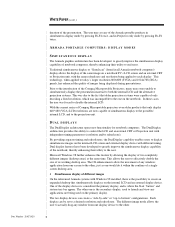
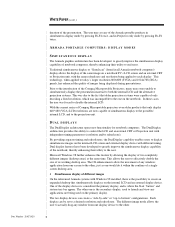
... the current series of Compaq Microportable projectors even older products that only display 640*480 (VGA) LCD resolutions are now capable of simultaneous display to the portables' internal LCD, and to the projection unit.
DUAL DISPLAYS
The DualDisplay architecture opens new functionality for notebook computers. The DualDisplay architecture provides the ability to control the LCD and an external...
Compaq Microportable Projectors & the Armada Graphics/Video Capabilities - Page 6
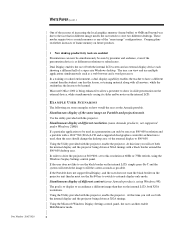
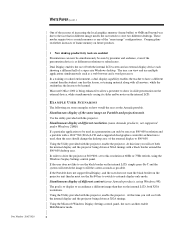
... this time you will see both the internal display and the projector being driven at XGA timings with a black border around the 800*600 desktop area.
In order to drive the projector at 800*600, set to this resolution at 60Hz or 75Hz refresh, using the Windows Sisplay Settings control panel.
If the user does not like to see the...
Compaq Microportable Projectors & the Armada Graphics/Video Capabilities - Page 7
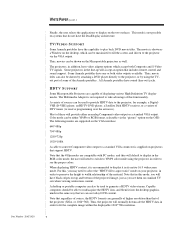
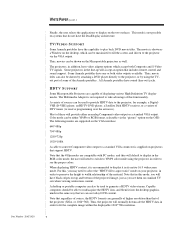
... the Microportable projectors as well.
The projectors, in addition, have video adapter options which accept both Composite and S-Video TV signals. Some projectors in the line-up will accept an option that includes remote control and sound support. Some Armada portables have one or both video outputs available. Thus, movie titles can also be shown by attaching a DVD player directly...
Compaq Microportable Projectors & the Armada Graphics/Video Capabilities - Page 8
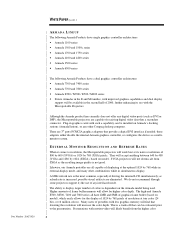
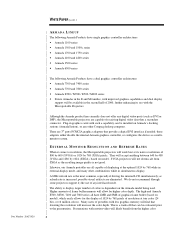
... (ArmadaStation), or any other Compaq desktop computer. There are 3rd party PCMCIA graphics adapters that provide a digital DVI interface if needed; these adapters either disable the internal Armada graphics controller, or configures the device as a multimonitor system.
EXTERNAL MONITOR RESOLUTION AND REFRESH RATES
When it comes to resolution, the Microportable projectors will work best at its...
Compaq MP1400 Microportable Projector - Page 2
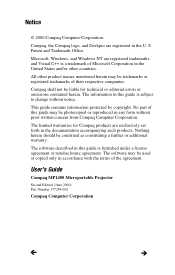
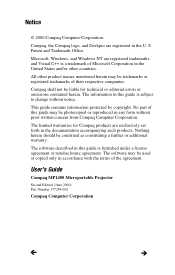
... exclusively set forth in the documentation accompanying such products. Nothing herein should be construed as constituting a further or additional warranty.
The software described in this guide is furnished under a license agreement or nondisclosure agreement. The software may be used or copied only in accordance with the terms of the agreement.
User's Guide
Compaq MP1400 Microportable Projector...
Compaq MP1400 Microportable Projector - Page 5


... NOTICES Federal Communications Commission Notice B-1 Modifications B-1 Cables B-1 Declaration of Conformity for Products Marked with the FCC Logo-United States Only B-2 Canadian Notice B-2 Avis Canadien B-2 European Notice B-3 Japanese Notice B-3
SPECIFICATIONS Specifications B-4 Preset Display Resolutions Table B-5 Power Cords B-6
appendix C
FLASH ROM UPGRADE
Contents v
Compaq MP1400 Microportable Projector - Page 8
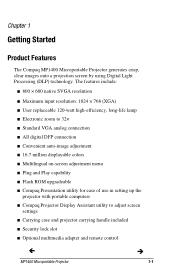
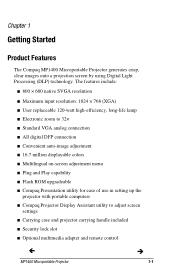
... menu s Plug and Play capability s Flash ROM upgradeable s Compaq Presentation utility for ease of use in setting up the
projector with portable computers s Compaq Projector Display Assistant utility to adjust screen
settings s Carrying case and projector carrying handle included s Security lock slot s Optional multimedia adapter and remote control
MP1400 Microportable Projector
1-1
Compaq MP1400 Microportable Projector - Page 9
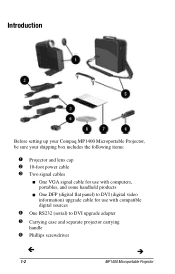
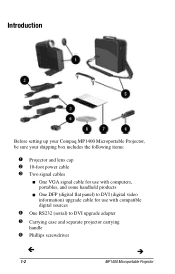
...
Before setting up your Compaq MP1400 Microportable Projector, be sure your shipping box includes the following items:
1 Projector and lens cap 2 10-foot power cable 3 Two signal cables
s One VGA signal cable for use with computers, portables, and some handheld products
s One DFP (digital flat panel) to DVI (digital video information) upgrade cable for use with compatible digital sources...
Compaq MP1400 Microportable Projector - Page 19
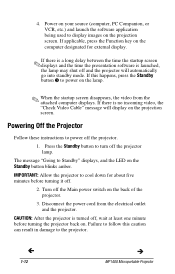
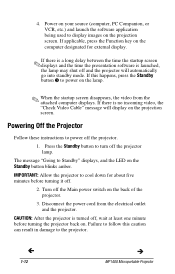
... the presentation software is launched, the lamp may shut off and the projector will automatically go into standby mode. If this happens, press the Standby button 3 to power on the lamp.
When the startup screen disappears, the video from the attached computer displays. If there is no incoming video, the "Check Video Cable" message will display on...
Compaq MP1400 Microportable Projector - Page 24
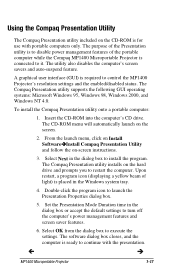
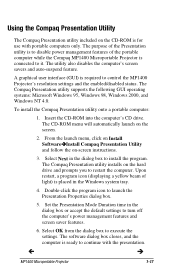
... required to control the MP1400 Projector's resolution settings and the enabled/disabled status. The Compaq Presentation utility supports the following GUI operating systems: Microsoft Windows 95, Windows 98, Windows 2000, and Windows NT 4.0.
To install the Compaq Presentation utility onto a portable computer:
1. Insert the CD-ROM into the computer's CD drive. The CD-ROM menu will automatically...
Compaq MP1400 Microportable Projector - Page 25
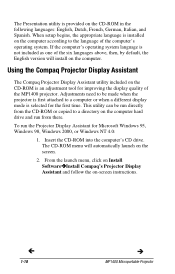
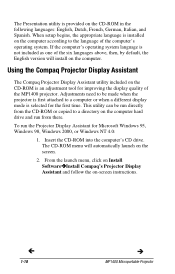
....
To run the Projector Display Assistant for Microsoft Windows 95, Windows 98, Windows 2000, or Windows NT 4.0:
1. Insert the CD-ROM into the computer's CD drive. The CD-ROM menu will automatically launch on the screen.
2. From the launch menu, click on Install SoftwareInstall Compaq's Projector Display Assistant and follow the on-screen instructions.
1-18
MP1400 Microportable Projector
Compaq MP1400 Microportable Projector - Page 35


... equipment
Connects audio equipment, videocassette recorders and DVD players, allowing sound to be played.
Use to install adapter on projector
The optional Compaq Multimedia Adapter is not included with the Compaq MP1400 Microportable Projector. It is sold separately and includes an optional remote control. For information on purchasing the optional Multimedia Adapter and remote control, call...
Compaq MP1400 Microportable Projector - Page 45
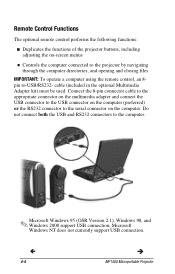
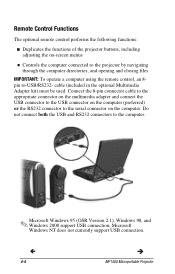
...pin connector cable to the appropriate connector on the multimedia adapter and connect the USB connector to the USB connector on the computer (preferred) or the RS232 connector to the serial connector on the computer. Do not connect both the USB and RS232 connectors to the computer.
Microsoft Windows 95 (OSR Version 2.1), Windows 98, and Windows 2000 support USB connection; Microsoft Windows NT...
Compaq MP1400 Microportable Projector - Page 49
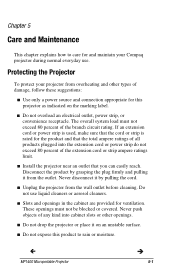
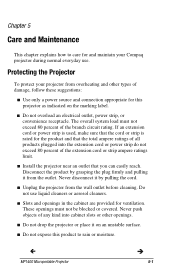
...of all products plugged into the extension cord or power strip do not exceed 80 percent of the extension cord or strip ampere ratings limit.
s Install the projector near an outlet that you can easily reach. ...into cabinet slots or other openings.
s Do not drop the projector or place it on an unstable surface.
s Do not expose this product to rain or moisture.
MP1400 Microportable Projector
5-1
Compaq MP1400 Microportable Projector - Page 55
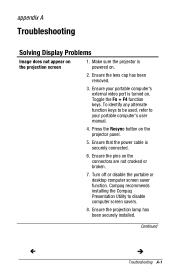
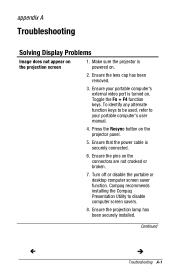
... to be used, refer to your portable computer's user manual.
4. Press the Resync button on the projector panel.
5. Ensure that the power cable is securely connected.
6. Ensure the pins on the connectors are not crooked or broken.
7. Turn off or disable the portable or desktop computer screen saver function. Compaq recommends installing the Compaq Presentation Utility to disable...
Compaq MP1400 Microportable Projector - Page 60
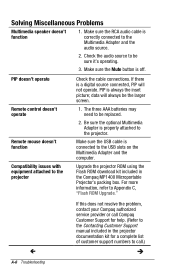
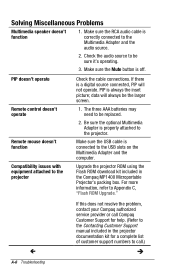
....
2. Be sure the optional Multimedia Adapter is properly attached to the projector.
Make sure the USB cable is connected to the USB slots on the Multimedia Adapter and the computer.
Upgrade the projector ROM using the Flash ROM download kit included in the Compaq MP1400 Microportable Projector's packing box. For more information, refer to Appendix C, "Flash ROM Upgrade."
If this does not resolve...
Compaq MP1400 Microportable Projector - Page 61
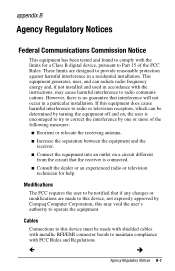
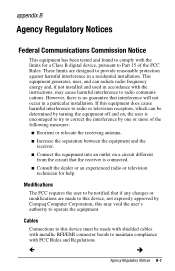
... radio or television technician for help.
Modifications
The FCC requires the user to be notified that if any changes or modifications are made to this device, not expressly approved by Compaq Computer Corporation, this may void the user's authority to operate the equipment.
Cables
Connections to this device must be made with shielded cables with metallic...
