HP xp8020 driver and firmware
Related HP xp8020 Manual Pages
Download the free PDF manual for HP xp8020 and other HP manuals at ManualOwl.com
HP L1581A advanced connectivity module - (English) Release Notes - Page 1


... 4 Making a direct network connection 4 Setting up simultaneous wireless and wired connections 5 Presenting from a Pocket PC Organizer 5 Support for Apple Macintosh 5 Installing the HP Wireless Presenter-to-Go software 5 Upgrading the HP Wireless Presenter-to-Go software 5 Upgrading the projector firmware 5 Supported features for PowerPoint presentations from memory cards 6
For the latest...
HP L1581A advanced connectivity module - (English) Release Notes - Page 4
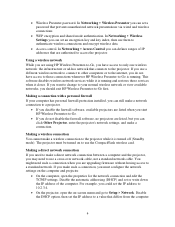
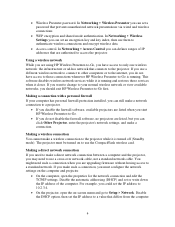
... wireless card.
Making a direct network connection If you need to make a direct network connection between a computer and the projector, you may need to use a cross-over network cable, not a standard network cable. You might need such a connection when you are upgrading firmware without having access to a standard network. If you make such a connection, you must configure the network settings...
HP L1581A advanced connectivity module - (English) Release Notes - Page 5
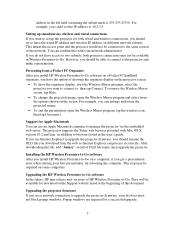
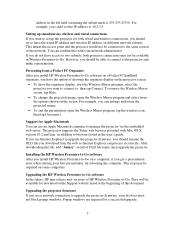
... some computers.
Upgrading the HP Wireless Presenter-to-Go software In the future, HP may release new versions of HP Wireless Presenter-to-Go. They will be available for download at the Support website listed at the beginning of this document.
Upgrading the projector firmware If you use a network connection to upgrade the projector firmware, your browser must not block popup windows. Popup windows...
HP xp8000 series digital projector - (English) Reference Guide - Page 4


... present from a computer 49 To change the source 50 To hide or show the display 50
Disconnecting 51
4 System Management
Managing the Projector 53 To find the IP address 53 To set basic projector properties 54 To set up email for notifications 55 To protect configuration changes 55
Upgrading the Projector 56 To update the firmware 56 To install an add-on...
HP xp8000 series digital projector - (English) Reference Guide - Page 12
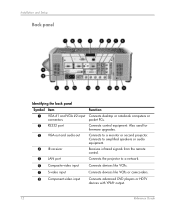
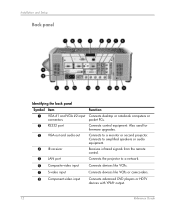
... #1 and VGA #2 input Connects desktop or notebook computers or
connectors
pocket PCs.
2 RS232 port
Connects control equipment. Also used for firmware upgrades.
3 VGA-out and audio-out
Connects to a monitor or second projector. Connects to amplified speakers or audio equipment.
4 IR receiver
Receives infrared signals from the remote control.
5 LAN port
Connects the projector to a network...
HP xp8000 series digital projector - (English) Reference Guide - Page 41
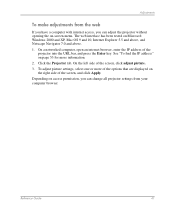
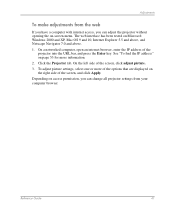
... opening the on-screen menu. The web interface has been tested on Microsoft Windows 2000 and XP, Mac OS 9 and 10, Internet Explorer 5.5 and above, and Netscape Navigator 7.0 and above. 1. On a networked computer, open an internet browser, enter the IP address of the
projector into the URL bar, and press the Enter key. See "To find the IP...
HP xp8000 series digital projector - (English) Reference Guide - Page 53
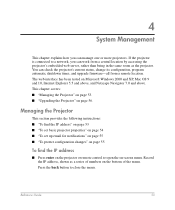
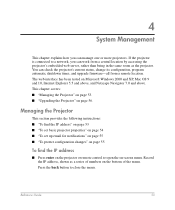
... on Microsoft Windows 2000 and XP, Mac OS 9 and 10, Internet Explorer 5.5 and above, and Netscape Navigator 7.0 and above. This chapter covers: ■ "Managing the Projector" on page 53. ■ "Upgrading the Projector" on page 56.
Managing the Projector
This section provides the following instructions: ■ "To find the IP address" on page 53 ■ "To set basic projector properties" on...
HP xp8000 series digital projector - (English) Reference Guide - Page 56
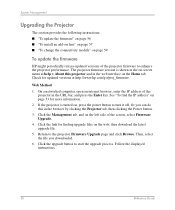
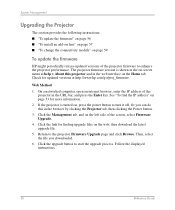
... Management
Upgrading the Projector
The section provides the following instructions: ■ "To update the firmware" on page 56 ■ "To install an add-on lens" on page 57 ■ "To change the connectivity module" on page 59
To update the firmware
HP might periodically release updated versions of the projector firmware to enhance the projector performance. The projector firmware version is...
HP xp8000 series digital projector - (English) Reference Guide - Page 96


... output devices monitor and speaker 32
connections see back panel
connectivity module installing 59 removing 59
contents in the box 8
D
digital video mode compatibility 88
disconnecting projector 51
distance see also lens setting up with respect to image 17
E
email setting notifications 55
embedded web server 53 events
see email
F
firmware updating from network 56 updating from serial port 56...
HP xp8000 series digital projector - (English) Reference Guide - Page 98


... see audio
source changing 50
connecting 27, 43
specifications of the projector 83 see Reference Guide
status on-screen menu viewing 68 web viewing 54
super-bright mode see picture mode
T
table installation setting up 18
TCP/IP see network
testing diagnostics 81
theatre video mode see picture mode
troubleshooting interruption problems 78 picture problems 73 remote control...
HP L1581A advanced connectivity module - (English) User Guide - Page 2
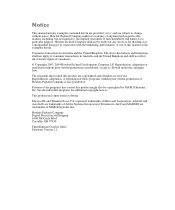
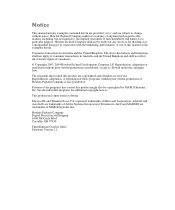
.... Reproduction, adaptation, or translation of those programs without prior written permission of Hewlett-Packard Company is also prohibited.
Portions of the programs that control this product might also be copyrighted by MARGI Systems, Inc. See the individual programs for additional copyright notices.
This product uses open-source software.
Microsoft® and Windows® are...
HP L1581A advanced connectivity module - (English) User Guide - Page 4


... mobile presentations 40
Showing Presentations 41 To insert a memory card in the projector 41 To present from a memory card 41 To stop a memory card presentation 45
5 Maintaining the System
Managing the Projector 47 To find the projector's address 47 To manage the projector using the on-screen menu 48 To manage the projector from the Web 49
Upgrading the System 51 To update the firmware...
HP L1581A advanced connectivity module - (English) User Guide - Page 11
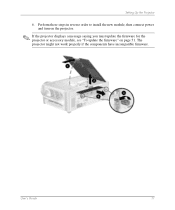
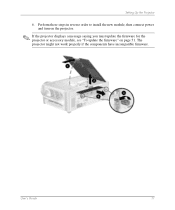
Setting Up the Projector
6. Perform these steps in reverse order to install the new module, then connect power and turn on the projector.
✎ If the projector displays a message saying you must update the firmware for the projector or accessory module, see "To update the firmware" on page 51. The projector might not work properly if the components have incompatible firmware.
User's Guide
11
HP L1581A advanced connectivity module - (English) User Guide - Page 18
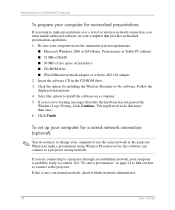
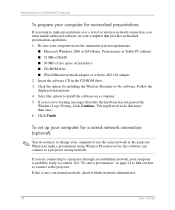
...9632; CD-ROM drive ■ Wired Ethernet network adapter or wireless 802.11b adapter 2. Insert the software CD in the CD-ROM drive. 3. Click the option for installing the Wireless Presenter-to-Go software. Follow the displayed instructions. 4. Select the option to install the software on a computer. 5. If you receive warning messages that state the hardware has not passed the Windows Logo Testing...
HP L1581A advanced connectivity module - (English) User Guide - Page 29
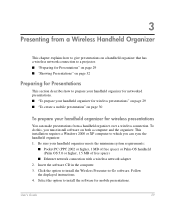
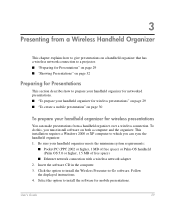
... higher, 1 MB of free space) or Palm-OS handheld (Palm OS 5.0 or higher, 1.5 MB of free space)
■ Ethernet network connection with a wireless network adapter 2. Insert the software CD in the computer. 3. Click the option to install the Wireless Presenter-to-Go software. Follow
the displayed instructions. 4. Select the option to install the software for mobile presentations.
User's Guide
29
HP L1581A advanced connectivity module - (English) User Guide - Page 31
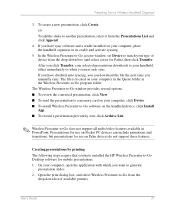
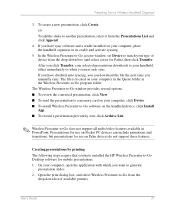
... window provides several options. ■ To review the converted presentation, click View. ■ To send the presentation to a memory card on your computer, click Device. ■ To install Wireless Presenter-to-Go software on the handheld device, click Install
App. ■ To resend a presentation previously sent, click Archive List.
✎ Wireless Presenter-to-Go does not support all audio...
HP L1581A advanced connectivity module - (English) User Guide - Page 49


..., and upgrade firmware. You can do this from a remote location-you do not have to be in the same room as the projector
The Web interface supports Microsoft Windows 2000 and XP, Mac OS 9 and 10, Internet Explorer 5.5 and above, and Netscape Navigator 7.0 and above.
1. On a networked computer, open an Internet Explorer or Netscape Navigator, enter the IP address of the projector in...
HP L1581A advanced connectivity module - (English) User Guide - Page 50


... wired LAN port.
Wireless Settings
Specifies networking settings for the optional 802.11b wireless card, if installed.
SNMP
Configures Simple Network Management Protocol (SNMP) operation.
Admin. Account
Sets an administrator password to control access to configuration parameters on these Web pages.
Access Control
Limits host access to the projector.
Network Statistics
Displays statistics...
HP L1581A advanced connectivity module - (English) User Guide - Page 51


... Home tab. Check for updated versions at http://www.hp.com/go/proj_firmware.
Web method 1. Be sure the projector is connected to the local network. 2. Determine the wired IP address of the projector. See "To find the projector's
address" on page 47 for more information. 3. Turn off the projector and allow it to cool. 4. On a networked computer, open Internet Explorer or Netscape Navigator...
HP L1581A advanced connectivity module - (English) User Guide - Page 69


... memory card 40
User's Guide
Index
D
disconnecting on computer 27
dither 30
E embedding fonts 39, 59
extended desktop 58
F
firmware updating 51
fonts for PowerPoint 39, 59 H
handheld installing software 29 PowerPoint compatibility 31 presenting from 34
hardware troubleshooting 61
hiding presentations on computer 25
I
Infrastructure connection for computer 21 for handheld 33 for wireless projector...

