HP mp3135 - Digital Projector driver and firmware
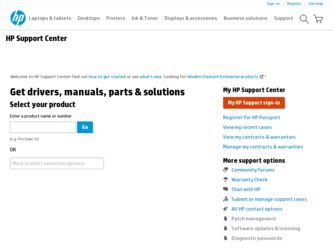
Related HP mp3135 Manual Pages
Download the free PDF manual for HP mp3135 and other HP manuals at ManualOwl.com
Open Source Declaration - Page 1
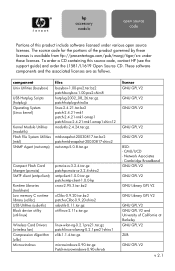
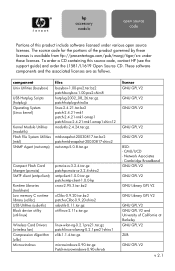
... (toolchain) Low memory C runtime library (uclibc) USB Utilities (usbutils) Block device utility (util-linux)
pcmcia-cs-3.2.4.tar.gz patch-pcmcia-cs-3.2.4-shiro2 smtpclient-1.0.0.tar.gz patch-smtp-client-1.0.0-hp cross-2.95.3.tar.bz2
uClibc-0.9.20.tar.bz2 patch-uClibc-0.9.20-shiro2 usbutils-0.11.tar.gz util-linux-2.11z.tar.gz
Wireless Card Drivers (wireless lan) Compression Algorithm (zlib...
Open Source Declaration - Page 2
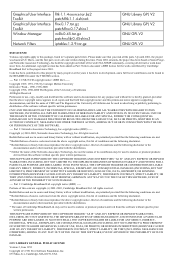
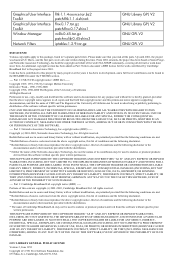
...based at SourceForge, and Networks Associates Technology, Inc hold ...copies and that both that copyright notice and this permission notice appear in supporting documentation, and that the name of CMU and The Regents of the University of California not be used in advertising or publicity pertaining to distribution of the software... TO, PROCUREMENT OF SUBSTITUTE GOODS OR SERVICES; LOSS OF USE, DATA, OR ...
Open Source Declaration - Page 3
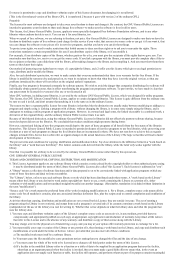
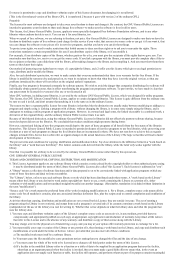
...copies of free software (and charge for this service if you wish), that you receive source code or can get it if you want it, that you can change the software...not the original version, so that any problems introduced...licensee is addressed as "you".
A "library" means a collection of software functions ...used to control compilation and installation of the library.
Activities other than copying, distribution...
Open Source Declaration - Page 4
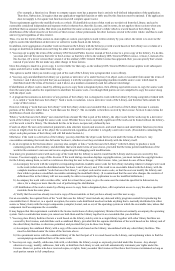
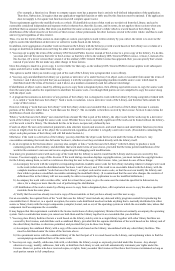
...compute...control... storage or...version 2, instead of to this License. (If a newer version than version 2 of the ordinary GNU General Public License has appeared, then you can specify that version...software interchange.
If distribution of object code is made by offering access to copy from a designated place, then offering equivalent access to copy...copy of this License. If the work during execution displays...
Open Source Declaration - Page 5
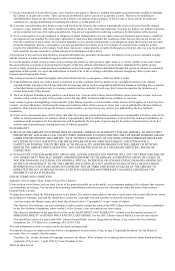
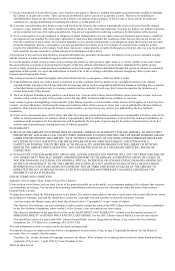
...original licensor to copy, distribute, ...address new problems or concerns.
Each version is given a distinguishing version number. If the Library specifies a version number of this License which applies to it and "any later version", you have the option of following the terms and conditions either of that version or of any later version published by the Free Software...ALL NECESSARY SERVICING, REPAIR...
Open Source Declaration - Page 6
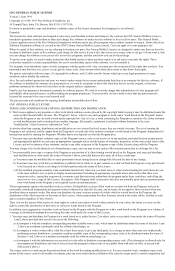
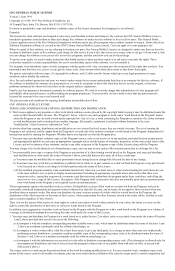
...Version 2, June 1991
Copyright (C) 1989, 1991 Free Software Foundation, Inc.
59 Temple Place, Suite 330, Boston, MA 02111-1307 USA
Everyone is permitted to copy and distribute verbatim copies of this license document, but changing it is not allowed.
Preamble
The licenses for most software...addressed as "you".
Activities other than copying...to print or display an announcement including... to control the ...
Open Source Declaration - Page 7
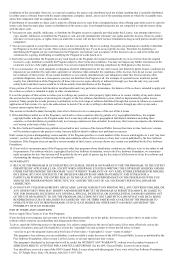
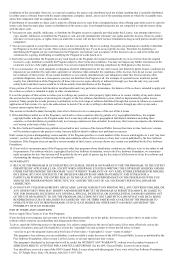
...from the original licensor to copy, distribute or modify the ...Software Foundation may publish revised and/or new versions of the General Public License from time to time. Such new versions will be similar in spirit to the present version, but may differ in detail to address new problems or concerns.
Each version is given a distinguishing version...COST OF ALL NECESSARY SERVICING, REPAIR OR CORRECTION....
Open Source Declaration - Page 8
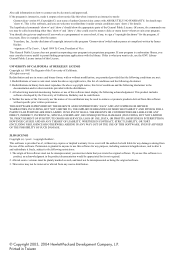
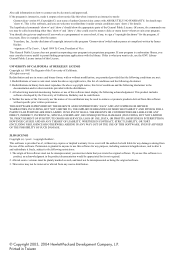
... features or use of this software must display the following acknowledgement: This product includes
software developed by the University of ...INCLUDING, BUT NOT LIMITED TO, PROCUREMENT OF SUBSTITUTE GOODS OR SERVICES; LOSS OF USE, DATA, OR PROFITS; OR BUSINESS INTERRUPTION)... Altered source versions must be plainly marked as such, and must not be misrepresented as being the original software. 3. This ...
HP mp3130 digital projector - (English) User Guide - Page 2


...not be liable for any errors or for incidental or consequential damages in connection with the furnishing, performance, or use of this manual or the examples herein.
...control this product are copyrighted and all rights are reserved. Reproduction, adaptation, or translation of those programs without prior written permission of Hewlett-Packard Company is also prohibited.
Microsoft® and Windows...
HP mp3130 digital projector - (English) User Guide - Page 4


... Adjust picture menu 42 Audio menu 44 Setup menu 44 Help menu 45
4 Maintaining the Projector
Performing Routine Maintenance 47 To get the projector status 47 To clean the projector lens 47 To replace the lamp module 48 To replace the battery in the remote control 50
Upgrading the Projector 51 To update the firmware 51
5 Installing Permanently
Installing the Projector 53 To mount...
HP mp3130 digital projector - (English) User Guide - Page 7


1
Setting Up
The chapter explains how to install and set up the HP digital projector. ■ "What's in the Box?" on page 8 ■ "Identifying Common Features" on page 9 ■ "Setting Up the Projector" on page 16 ■ "Turning On and Off" on page 27 ■ "Making Basic Adjustments" on page 29
User's Guide
7
HP mp3130 digital projector - (English) User Guide - Page 13
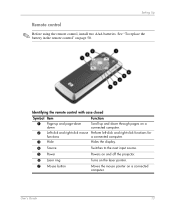
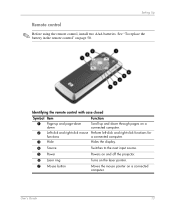
... remote control with case closed
Symbol Item
Function
1 Page-up and page-down
down
Scroll up and down through pages on a connected computer.
2 Left-click and right-click mouse Perform left-click and right-click functions for
functions
a connected computer.
3 Hide
Hides the display.
4 Source
Switches to the next input source.
5 Power
Powers on and off the projector...
HP mp3130 digital projector - (English) User Guide - Page 18
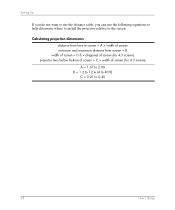
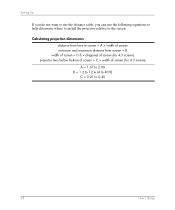
Setting Up
If you do not want to use the distance table, you can use the following equations to help determine where to install the projector relative to the screen.
Calculating projection ...× diagonal of screen (for 4:3 screen) projector lens below bottom of screen = C × width of screen (for 4:3 screen)
A = 1.67 to 2.00 B = 1.2 to 12 m (4 to 40 ft)
C = 0.21 to 0.45
18
User's Guide
HP mp3130 digital projector - (English) User Guide - Page 19
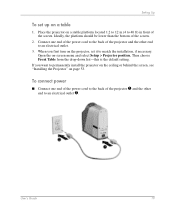
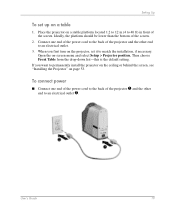
... on the projector, set it to match the installation, if necessary. Open the on-screen menu and select Setup > Projector position. Then choose Front Table from the drop-down list-this is the default setting.
If you want to permanently install the projector on the ceiling or behind the screen, see "Installing the Projector" on page 53.
To connect power ■...
HP mp3130 digital projector - (English) User Guide - Page 22
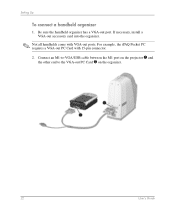
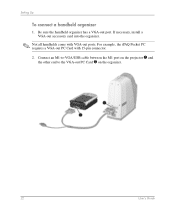
Setting Up
To connect a handheld organizer
1. Be sure the handheld organizer has a VGA-out port. If necessary, install a VGA-out accessory card into the organizer.
✎ Not all handhelds come with VGA-out ports. For example, the iPAQ Pocket PC requires a VGA-out PC Card with 15-pin connector.
2. Connect an M1-to-VGA/USB cable between the M1 port on the projector 1 and the other...
HP mp3130 digital projector - (English) User Guide - Page 38


.... If your firmware is a different version, some menus might differ from those shown. ■ "To change settings using the on-screen menu" on page 39 ■ "Quick choice menu" on page 40 ■ "Input menu" on page 41 ■ "Adjust picture menu" on page 42 ■ "Audio menu" on page 44 ■ "Setup menu" on...
HP mp3130 digital projector - (English) User Guide - Page 51
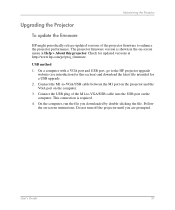
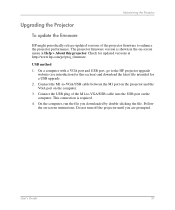
...projector firmware version is shown in the on-screen menu at Help > About this projector. Check for updated versions at http://www.hp.com/go/proj_firmware.
USB method 1. On a computer with a VGA port and USB port, go to the HP projector upgrade
website (see introduction for this section) and download the latest file intended for a USB upgrade. 2. Connect the M1-to-VGA/USB cable between the M1 port...
HP mp3130 digital projector - (English) User Guide - Page 81
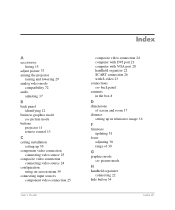
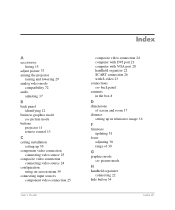
...picture mode
buttons projector 11 remote control 13
C
ceiling installation setting up 55
component video connection connecting video source 25
composite video connection connecting video source 24
configuration using on-screen menu 39
connecting input sources component video connection 25
User's Guide
Index
composite video connection 24 computer with DVI port 21 computer with VGA port 20 handheld...
HP mp3130 digital projector - (English) User Guide - Page 82


... 41 quick choice menu definitions 40 setup menu definitions 44
using 38, 39
optimizing image 36
P
picture adjusting 37
picture mode
changing 32, 36
definition 36 power
turning off 28 turning on 27 presentations changing source 34 from a computer 33 projector adjusting 35 identifying parts 10 maintaining 47 setting up 16 troubleshooting 59 upgrading 51
User's Guide
HP mp3130 digital projector - (English) User Guide - Page 83


... panel
rear projection installation setting up 56
remote control battery replacement 50 identifying with doors closed 13 identifying with doors open 14 using 31
resetting projection settings 64 projector 28
S
safety information laser safety 75 LED 76 precautions 75
SCART connection connecting video source 26
security locking 57
setup adjusting 37 see also ceiling installation see also rear...

