HP iPAQ Microportable Projector MP3800 driver and firmware
Drivers and firmware downloads for this Hewlett-Packard item

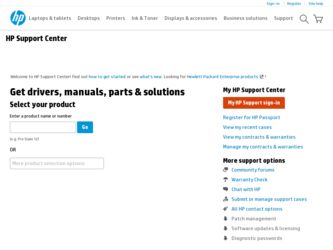
Related HP iPAQ Microportable Projector MP3800 Manual Pages
Download the free PDF manual for HP iPAQ Microportable Projector MP3800 and other HP manuals at ManualOwl.com
Compaq IPAQ Microportable Projector MP3800 - Users Manual - Page 2
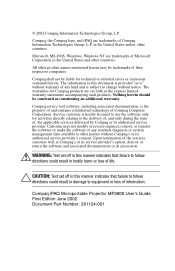
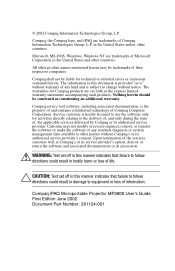
... service tool software, including associated documentation, is the property of and contains confidential technology of Compaq Computer Corporation. Service customer is hereby licensed to use the software ...Text set off in this manner indicates that failure to follow directions could result in damage to equipment or loss of information.
Compaq iPAQ Microportable Projector MP3800 User's Guide First ...
Compaq IPAQ Microportable Projector MP3800 - Users Manual - Page 17
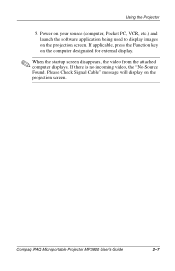
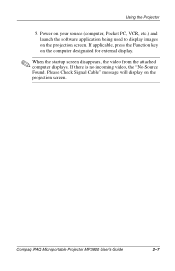
... images on the projection screen. If applicable, press the Function key on the computer designated for external display.
✎ When the startup screen disappears, the video from the attached computer displays. If there is no incoming video, the "No Source Found. Please Check Signal Cable" message will display on the projection screen.
Compaq iPAQ Microportable Projector MP3800 User's Guide
2-7
Compaq IPAQ Microportable Projector MP3800 - Users Manual - Page 39
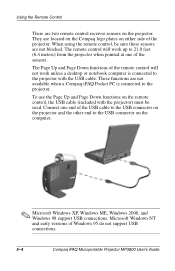
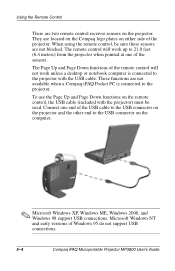
...the projector) must be used. Connect one end of the USB cable to the USB connector on the projector and the other end to the USB connector on the computer.
✎ Microsoft Windows XP, Windows ME, Windows 2000, and Windows 98 support USB connections. Microsoft Windows NT and early versions of Windows 95 do not support USB connections.
5-4
Compaq iPAQ Microportable Projector MP3800 User's Guide
Compaq IPAQ Microportable Projector MP3800 - Users Manual - Page 48
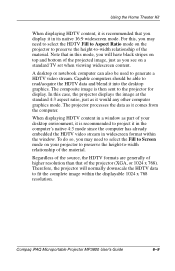
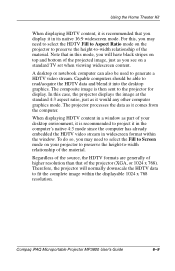
...your projector to preserve the height-to-width relationship of the material.
Regardless of the source, the HDTV formats are generally of higher resolution than that of the projector (XGA, or 1024 x 768). Therefore, the projector will normally downscale the HDTV data to fit the complete image within the displayable 1024 x 768 resolution.
Compaq iPAQ Microportable Projector MP3800 User's Guide
6-9
Compaq IPAQ Microportable Projector MP3800 - Users Manual - Page 49
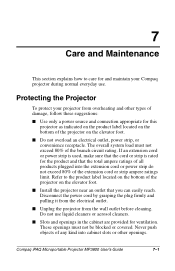
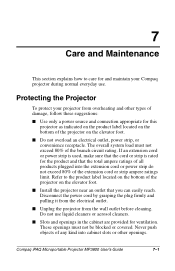
....
■ Unplug the projector from the wall outlet before cleaning. Do not use liquid cleaners or aerosol cleaners.
■ Slots and openings in the cabinet are provided for ventilation. These openings must not be blocked or covered. Never push objects of any kind into cabinet slots or other openings.
Compaq iPAQ Microportable Projector MP3800 User's Guide
7-1
Compaq IPAQ Microportable Projector MP3800 - Users Manual - Page 54
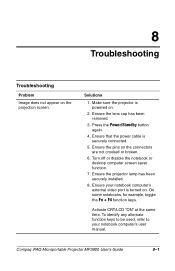
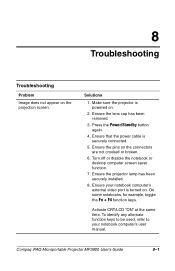
....
7. Ensure the projector lamp has been securely installed.
8. Ensure your notebook computer's external video port is turned on. On some notebooks, for example, toggle the Fn + F4 function keys.
Activate CRT/LCD "ON" at the same time. To identify any alternate function keys to be used, refer to your notebook computer's user manual.
Compaq iPAQ Microportable Projector MP3800 User's Guide
8-1
Compaq IPAQ Microportable Projector MP3800 - Users Manual - Page 56


... keys to be used, refer to your notebook computer's user manual.
Mac PowerBooks:
1. To control video mirroring, click Control Panel > Display, then set Video Mirroring to ON for both internal and external viewing.
2. Set Video Mirroring OFF for image on external monitor only or internal only, depending on monitor selection in Monitors.
Compaq iPAQ Microportable Projector MP3800 User's Guide
8-3
Compaq IPAQ Microportable Projector MP3800 - Users Manual - Page 60


... The projector may be set to display in the center of the display area without any expansion. To change the setting, access the on-screen display menu, select A/V & HDTV Control, select HDTV/Video, then select how the image should be shown in the display area. Refer to Chapter 3, "Using the On-Screen Display Menu" for more information.
Compaq iPAQ Microportable Projector MP3800 User's Guide
8-7
Compaq IPAQ Microportable Projector MP3800 - Users Manual - Page 62
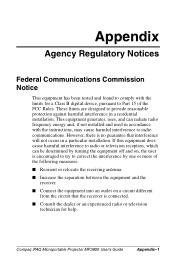
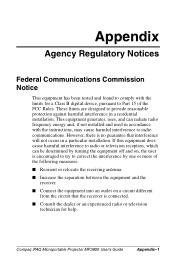
... with the limits for a Class B digital device, pursuant to Part 15 of the FCC Rules. These limits are designed to provide reasonable protection against harmful interference in a residential installation. This equipment generates, uses, and can...■ Consult the dealer or an experienced radio or television technician for help.
Compaq iPAQ Microportable Projector MP3800 User's Guide
Appendix-1
