Intel SBXD62 - Server Compute Blade driver and firmware
Drivers and firmware downloads for this Intel item

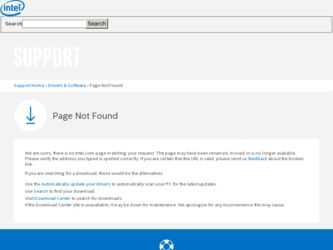
Related Intel SBXD62 Manual Pages
Download the free PDF manual for Intel SBXD62 and other Intel manuals at ManualOwl.com
User Guide - Page 1


Intel® Server Compute Blade SBXD62 Installation and User's Guide
A Guide for Technically Qualified Assemblers of Intel® Identified Subassemblies/ Products
Intel Order Number D50275-002
User Guide - Page 3


...Installing Memory Modules 21 Installing Microprocessors 23 Installing an I/O-expansion Card 27 Replacing the Battery ...28 Completing the Installation 30
Installing the Blade Server Bezel Assembly 31 Closing the Blade Server Cover 31 Installing the Blade Server in an Intel® Blade Server Chassis SBCE 32 Updating the Blade Server Configuration 33
Intel® Server Compute Blade SBXD62...
User Guide - Page 4


Input/Output Connectors and Devices 34
Configuring the Blade Server 35
Using the Configuration/Setup Utility program 35
Configuration/Setup Utility Menu Choices 36 Using Passwords ...39
Using the PXE Boot Agent Utility Program 39 Firmware updates ...40 Configuring the Gigabit Ethernet Controllers 41 Blade Server Ethernet Controller Enumeration 41 Configuring a SCSI RAID Array 42 Using the ...
User Guide - Page 13


...-factor SAS drives
Integrated functions:
Dual Gigabit Ethernet controllers
Expansion card interface
Baseboard management controller (BMC) with IPMI firmware
ATI* Radeon* 7000M graphics controller
LS* 1064 SAS controller
Light path diagnostics
Local service processor (BMC)
RS-485 interface for communication with the management module
Automatic server restart (ASR)
Serial over LAN (SOL)
Intelligent...
User Guide - Page 15


... Failure Analysis (PFA) alerts • Processor serial number access • Service processor that communicates with the management module to enable remote
blade server management
• SDRAM with serial presence detect (SPD) and vital product data (VPD) • System error logging • Wake on LAN capability
Intel® Server Compute Blade SBXD62 Installation and User's Guide
5
User Guide - Page 19


... this amber LED is lit, it indicates that information about a system error for the blade server has been placed in the system error log. The information LED can be turned off through the management-module Web interface.
Power-on LED: This green LED indicates the power status of the blade server in the following manner:
Intel® Server Compute Blade SBXD62 Installation and User's Guide
9
User Guide - Page 27


... the blade server out of the bay. Spring-loaded doors further back in the bay move into place to cover the bay temporarily.
4. Place either a filler blade or another blade in the bay within 1 minute. The recessed spring-loaded doors will move out of the way as you insert the blade or filler blade.
Intel® Server Compute Blade SBXD62 Installation and User's Guide
17
User Guide - Page 33


...must be installed in the
microprocessor 1 socket (U66).
• For a list of processors that are supported by your blade server, see the Intel® Server
Compute Blade SBXD62 Supported Processor List located on http:// support.intel.com).
• Thoroughly review the documentation that comes with the processor so that you can
determine whether you have to update the blade server BIOS code. The...
User Guide - Page 38


...card
INPSRTAELSLSINHGERCEARWDHEN
a. Orient the expansion card. b. Slide the notch in the narrow end of the card into the raised hook on the tray; then,
gently pivot the card into the expansion card connectors.
For device-driver and configuration information needed to complete the installation of the expansion card... of.
28
Intel® Server Compute Blade SBXD62 Installation and User's Guide
User Guide - Page 40


.../Setup Utility program (see "Updating the Blade Server Configuration" on page 33).
Note: If you have just connected the power cords of the Intel® Blade Server Chassis SBCE to electrical outlets, you must wait until the power-on LED on the blade server flashes slowly before pressing the power-control button.
30
Intel® Server Compute Blade SBXD62 Installation and User's Guide
User Guide - Page 43


... save the new configuration settings. See "Using the Configuration/Setup Utility program" on page 35 for more information about the Configuration/Setup Utility program.
Some options have device drivers that you must install. See the documentation that comes with each option for information about installing device drivers.
Intel® Server Compute Blade SBXD62 Installation and User's Guide
33
User Guide - Page 50


... have to flash the service processor to apply the latest firmware. Download the latest firmware for your blade server service processor from the Intel Support Web site. Use the management-module Web interface to flash the service processor. The Web interface is described in the Intel® Server Management Module SBCECMM: Installation and User's Guide.
40
Intel® Server Compute Blade SBXD62...
User Guide - Page 51


...for the blade server operating system. However, you must install a device driver to enable the blade server operating system to address the Ethernet controllers. For device drivers and information about configuring the Ethernet controllers, see the Broadcom NetXtreme Gigabit Ethernet Software CD that comes with the blade server.
The Ethernet controllers in your blade server support failover, which...
User Guide - Page 54


... Maintenance Manual and Troubleshooting Guide on the Intel® Server Compute Blade SBXD62 Resource CD for more information about POST beep codes.
One beep: POST was completed successfully without finding any errors.
Repeating long beeps: A memory error has occurred. Make sure that all DIMMs are correctly installed.
One long beep and two small beeps: A video error has occurred, and the BIOS...
User Guide - Page 55


.../Setup Utility program and make sure that the resources that are needed by the PCI adapter are available.
The blade server failed the ECC- Have the system board serviced. checking hardware test.
Data for processor x
Download and install the latest level of BIOS code.
Microprocessor speed mismatch Install microprocessors with identical speeds.
Intel® Server Compute Blade SBXD62...
User Guide - Page 56


... Error Messages (Cont'd)
POST message
I9990305
Failing device or problem found
Suggested action
POST could not find an operating Install an operating system. system.
Troubleshooting Charts
The following tables list problem symptoms and suggested solutions. See the Intel® Server Compute Blade SBXD62 Hardware Maintenance Manual and Troubleshooting Guide on the Intel® Server Compute...
User Guide - Page 58


... server. Although the mouse might be a PS/2-style device, communication with the mouse is through an internal USB bus in the Intel® Blade Server Chassis SBCE. Some operating systems enable you to select the type of mouse during installation of the operating system. Select USB.
If the problem remains, call for service.
48
Intel® Server Compute Blade SBXD62 Installation and User's Guide
User Guide - Page 59


... blade server (settings
in the switch module are blade server specific).
If you installed an optional expansion card, make sure that:
• The expansion card is designed for the server. See the Intel® Server
Compute Blade SBXD62 Tested Hardware and Operating System List located on http://support.intel.com for a list of compatible hardware.
• You followed the installation instructions...
User Guide - Page 65


... or errors known as "errata." Current characterized errata are available upon request.
This Limited Warranty does not cover damages due to external causes, including accident, problems with electrical power, usage not in accordance with product instructions, misuse, neglect, alteration, repair, improper installation, or improper testing.
Intel® Server Compute Blade SBXD62 Installation and...
User Guide - Page 103


.../support/9089.htm/
U.S. and Canada
1-800-404-2284
Europe
Belgium ..... 02 714 3182 Denmark ... 38 487077 Finland ...... 9 693 79297 France........ 01 41 918529 Germany ... 069 9509 6099 Holland ...... 020 487 4562 Italy 02 696 33276 Norway ...... 23 1620 50 Spain .......... 91 377 8166 Sweden....... 08 445 1251 UK 870 6072439
Intel® Server Compute Blade SBXD62 Installation...
