Intel S7000FC4UR - Server System - 0 MB RAM driver and firmware
Drivers and firmware downloads for this Intel item

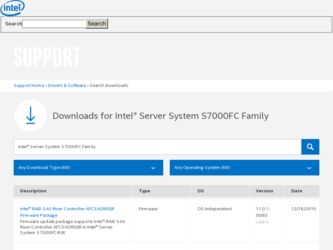
Related Intel S7000FC4UR Manual Pages
Download the free PDF manual for Intel S7000FC4UR and other Intel manuals at ManualOwl.com
Product Guide - Page 5


... jumpers do not have such a tab, take care when using needle nosed pliers to remove or install a jumper; grip the narrow sides of the jumper with the pliers, never the wide sides. ...controlled by that jumper. Take care to grip with, but not squeeze, the pliers or other tool you use to remove a jumper, or you may bend or break the pins on the board.
Intel® Server System S7000FC4UR Product Guide...
Product Guide - Page 7


... up and shut down the server. • Chapter 3 describes the Intel® Server System S7000FC4UR Deployment Toolkit CD. • Chapter 4 provides instructions for using the utilities that are shipped with the server
system or that you might need to download to update the system. This includes how to navigate through the BIOS Setup screens, how to perform BIOS and firmware updates, and how to...
Product Guide - Page 8


... BIOS settings and chipset information If you just received this product and need to install it Accessories or other Intel server products Hardware (peripheral boards, adapter cards) and operating systems that have been tested with this product Processors that have been tested with this product DIMMs that have been tested with this product To make sure your system falls within the allowed power...
Product Guide - Page 9


...and Software viii
Chapter 1: System Description 1
System Features 2 System Front 4
Front Control Panel 5 System Rear 10 Processors 12 System Memory 12 Power Subsystem 14
Power Supply Modules 14 Power Supply Consumption 16 Cooling Subsystem 18 Hot-swap PCI Slots 19 Peripherals 20 Hot-Swap Hard Drive 21 Optical Drive Bay 22 5 ¼-inch Half-height Drive Bay 22 System Board Set 22...
Product Guide - Page 10


... a Hard Drive in a Carrier 63 Installing a Hard Drive Carrier 65 Hot-swapping a Power Supply 66 Installing and Removing PCI Express* Add-in Cards 68 Removing a Hot-swap PCI Card, Operating System Interface 69 Removing a Hot-swap PCI Card, Hardware Interface 71 Installing a Hot-swap PCI Card 72 Removing a Non-hot-swap PCI Card 74
x
Intel® Server System S7000FC4UR Product Guide
Product Guide - Page 11


... Servicing the Processors 110 Handling the Intel® Xeon® Processor MP 110 Installing and Removing a Processor Thermal Blank 111 Removing a Processor Thermal Blank 111 Installing a Processor Thermal Blank 112 Installing and Removing a Processor 113 Installing a Processor 113 Removing a Processor 115 Removing and Installing the Center Brace 116
Intel® Server System S7000FC4UR...
Product Guide - Page 37


... is powering up or down. A card cannot be inserted or removed.
Definition
Normal: Normal operation. Attention: Power fault or operational problem has occurred with this slot. Locate: The slot is being identified.
Note: If you hot-remove a PCI card without following the proper procedure, power is automatically be turned off to the slot.
Intel® Server System S7000FC4UR Product Guide
19
Product Guide - Page 48


... the TCP flow. The Intel® I/O riser provides an option to disable Gbit port A and / or port B in the BIOS. Server management traffic over these ports is not supported. For management traffic, use the main board LAN ports.
A
B
C
D
Item A
Description Intel® RMM2 NIC
AF002241
Item C
Description Dual gigabit LAN Ethernet ports
30
Intel® Server System S7000FC4UR Product Guide
Product Guide - Page 59


4 Server Utilities
Using the BIOS Setup Utility
The BIOS Setup Utility is a text-based utility that allows you to configure the system and view and change device settings and view environmental information for the system. The interface consists of several screens, called pages, each of which contains information or links to other pages. The first page in Setup displays links for general...
Product Guide - Page 67


...include:
• Cache • MCH • Memory • Processor • Real-time clock
Comprehensive Test
The comprehensive test performs a thorough test of the system components. The test modules that are run during the comprehensive test include:
• Baseboard management controller • Cache • Graphics • Hard drives
Intel® Server System S7000FC4UR Product Guide
49
Product Guide - Page 68


... to the root of your USB flash drive.
5. Install the USB flash drive or the CD that contains the Platform Diagnostics utility into your Intel® Server System S7000FC4UR to be tested. Boot the system.
6. Press when prompted to enter the BIOS Setup utility. 7. From the BIOS Setup utility, go to the Boot Manager menu and choose "EFI Shell."
50
Intel® Server System S7000FC4UR Product Guide
Product Guide - Page 69
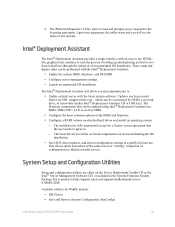
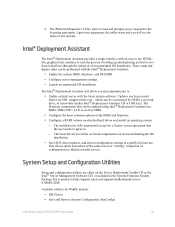
... OS installation
The Intel® Deployment Assistant will allow a system administrator to:
• Update an Intel server with the latest system software. Updates can be procured
from a set URL (support.intel.com - which can be customized by OEM), a network drive, or removable media (Intel® Deployment Assistant CD or USB key). The firmware components that can be updated using Intel®...
Product Guide - Page 70


... settings. • Change BIOS boot order. • Display selected firmware settings. • Display selected BIOS settings.
FWPIAUPD Firmware Load Utility
The Firmware Update utility updates these server management controllers:
• Baseboard management controller (BMC) • Hot-swap controller (HSC) • LCD control panel (LCP)
52
Intel® Server System S7000FC4UR Product Guide
Product Guide - Page 71


...in cards, hard drives, fans, and RAM. The FRUSDR Load utility programs the sensors that the server management software monitors.
With the FRUSDR Load Utility, you can:
• Discover the product configuration based on instructions in a master configuration
file.
• Display the FRU information. • Update the non-volatile storage device associated with the baseboard management
controller...
Product Guide - Page 72


... boot driver and load options in EFI NVRAM Launches the Boot Maintenance Manager Executes a breakpoint Changes the directory Clears the screen Compares two files Binds the EFI driver to a device and starts the driver
Copies files and directories, [-r] = recursive
Gets or sets the date
Performs a hex dump of BlkIo Devices Displays devices
54
Intel® Server System S7000FC4UR Product Guide
Product Guide - Page 87


... cables attached to the card. 6. Rotate the retention latch at the rear of the card slot into the up position. See letter
"A" in the following figure. 7. If a full-length card is installed, press the blue plastic piece at the front of the card. 8. Pull up on the card to remove it. See letter "B" in the figure.
Intel® Server System S7000FC4UR...
Product Guide - Page 91


... the card slot into the down position.
10. Connect any required cabling to the PCI add-in card.
11. If using the operating system hot-plug interface: ✧ Wait for the software user interface to appear on your monitor and then confirm the device to be enabled. ✧ Wait for the power LED to turn on.
Intel® Server System S7000FC4UR Product Guide...
Product Guide - Page 158


...0xE6
Started connecting drivers
DXE Drivers
0xE7
Waiting for user input
0xE8
Checking password
0xE9
Entering BIOS setup
0xEA
Flash Update
0xEE
Calling Int 19. One beep unless silent boot is enabled.
0xEF
Unrecoverable boot failure
Runtime Phase / EFI Operating System Boot
0xF4
Entering sleep state
0xF5
Exiting sleep state
140
Intel® Server System S7000FC4UR Product Guide
Product Guide - Page 170


... driver component encountered a illegal software state error DXE boot services driver component encountered invalid configuration SMM driver component encountered a illegal software state error
Severity Minor
Minor
Minor
Minor
Minor
Major Major
Minor Minor Minor Minor Minor
Minor Minor Minor Minor Minor
Minor Fatal
Fatal
Fatal
Minor
Fatal
152
Intel® Server System S7000FC4UR Product Guide
Product Guide - Page 225


...) to be delivered hereunder, if properly used and installed, will be free from defects in material and workmanship and will substantially conform to Intel's publicly available specifications for a period of three (3) years after the date the Product was purchased from an Intel authorized distributor. Software of any kind delivered with or as part of...
