Intel SR1630GP - Server System - 0 MB RAM driver and firmware
Drivers and firmware downloads for this Intel item


Related Intel SR1630GP Manual Pages
Download the free PDF manual for Intel SR1630GP and other Intel manuals at ManualOwl.com
Service Guide - Page 7
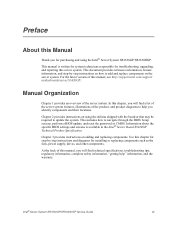
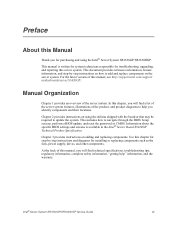
... for step-by-step instructions and diagrams for installing or replacing components such as the fans, power supply, drives, and other components.
At the back of this manual, you will find technical specifications, troubleshooting tips, regulatory information, complete safety information, "getting help" information, and the warranty.
Intel® Server System SR1630GP/SR1630HGP Service Guide
vii
Service Guide - Page 8


...• Standard front panel, installed in the server system • One rail kit, in a separate box • Cables:
- Two SATA cables, installed in the server system - One front panel USB cable, installed in the server system - One front panel cable, installed in the server system
• Documentation, drivers, and installation CD
viii
Intel® Server System SR1630GP/SR1630HGP Service Guide
Service Guide - Page 9


... system. • One rail kit, in a separate box • Cables:
- Three SATA cables, installed in the server system - One front panel USB cable, installed in the server system - One front panel cable, installed in the server system - One SPGIO cable, installed in the server system.
• Documentation, drivers, and installation CD
Intel® Server System SR1630GP/SR1630HGP Service Guide...
Service Guide - Page 10
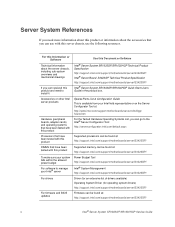
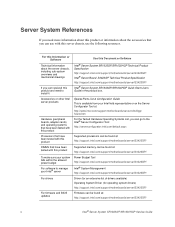
.../motherboards/server/S3420GP/
For drivers
Driver (for an extensive list of drivers available) Operating System Driver (for operating system drivers) http://support.intel.com/support/motherboards/server/S3420GP/
For firmware and BIOS updates
Firmware can be found at: http://support.intel.com/support/motherboards/server/S3420GP/
x
Intel® Server System SR1630GP/SR1630HGP Service Guide
Service Guide - Page 14


... a Slimline Optical Drive (SR1630HGP 58 Removing a Slimline Optical Drive (SR1630HGP 59
Installing and Removing the PCIe* Riser Assembly 61 Removing the PCIe* Riser Assembly 61 Installing the PCIe* Riser Assembly 62
Installing or Replacing a PCIe* Riser Card 63 Removing a PCIe* Riser Card 63 Installing a PCIe* Riser Card 64
xiv
Intel® Server System SR1630GP / SR1630HGP Service Guide
Service Guide - Page 16


...under Device Manager (Microsoft Windows* Operating Sys-
tem) ...111 Hard Drive(s) are not Recognized 111 Bootable CD-ROM Disk Is Not Detected 111 LED Information ...112 BIOS POST Beep Codes 112
Appendix C: Installation/Assembly Safety Instructions 113
English ...113 Deutsch ...115 Français ...117 Español ...120 Italiano ...123
Appendix D: Safety Information 125
English ...125 Server...
Service Guide - Page 19


... (SR1630HGP 51 Figure 38. Removing the Drive Carrier (SR1630HGP 52 Figure 39. Installing Drive into Drive Carrier (SR1630HGP 52 Figure 40. Install Drive Assembly into the Server System (SR1630HGP 53 Figure 41. Removing the Knock-out from the Sheet Metal Panel 55 Figure 42. Attaching the Optical Drive to the Brackets 55
Intel® Server System SR1630GP / SR1630HGP Service Guide
xix
Service Guide - Page 38


... setting enforces default BIOS settings, which you can change by entering setup pressing F2, then exiting setup pressing F10 and saving changes.
Jumper in normal position (pins 1-2) disables BMC firmware force update.
Jumper in clear position (pins 2-3) allows BMC firmware force update.
Figure 9. Configuration Jumper Descriptions
16
Intel® Server System SR1630GP / SR1630HGP Service Guide
Service Guide - Page 43


...the unlikely event that a BIOS error occurs during the BIOS update process, you may need to follow a recovery process to return the system to service. See "Server System References" on page x for a link to necessary software and instructions.
Recording the Current BIOS Settings
1. Boot the computer and press when you see the following message:
Press Key if you want to run SETUP
2. Write down the...
Service Guide - Page 44
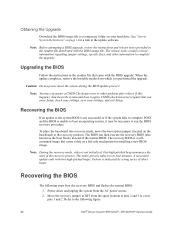
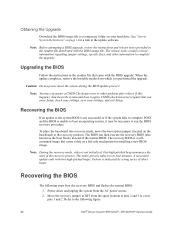
... is indicated by a long series of short beeps.
Recovering the BIOS
The following steps boot the recovery BIOS and flashes the normal BIOS: 1. Power down and unplug the system from the AC power source. 2. Move the recovery jumper at JIF3 from the spare location at pins 2 and 3 to cover pins 1 and 2. Refer to the following figure.
22
Intel® Server System SR1630GP / SR1630HGP Service Guide
Service Guide - Page 47


... the standard Integrated BMC firmware update procedure, the update utility places the Integrated BMC into an update mode, allowing the firmware to load safely onto the flash device. In the unlikely event the Integrated BMC firmware update process fails (due to the Integrated BMC not being in the proper update state), the server
Intel® Server System SR1630GP / SR1630HGP Service Guide
25
Service Guide - Page 48


... an error stating the Integrated BMC is still in update mode.
7. Power down and remove the AC power cord.
8. Open the server chassis.
9. Move jumper from the enabled position (covering pins 2 and 3) to the disabled position (covering pins 1 and 2).
10. Close the server chassis.
11. Reconnect the AC cord and power up the server.
26
Intel® Server System SR1630GP / SR1630HGP Service Guide
Service Guide - Page 49


... the system by pressing the power button, and unplug the AC power cord from the system or wall outlet.
Note: Some components in the Intel® Server System SR1630HGP are hot-swappable and are noted as such (where applicable) in the following instructions.
Note: Most of the illustrations in this chapter show the Intel® Server System SR1630GP with an optional optical drive installed. Unless...
Service Guide - Page 125


... firmware and files. Firmware upgrades include updates for the BIOS, Baseboard Management Controller (BMC), and hot-swap controller (HSC). See "Server System References" on page x for a link to the software updates. In addition to the server firmware and files, also update any drivers used for components you installed in your system, such as video drivers, network drivers, and SATA drivers.
Intel...
Service Guide - Page 126


...; If the system has a hard disk drive, is it properly formatted or configured? • Are all device drivers properly installed? • Are the configuration settings made in Setup correct? • Is the operating system properly loaded? See the operating system documentation. • Did you press the system power on/off switch on the front panel to turn the server on
(power on light should...
Service Guide - Page 128


.... Misplaced standoffs can contact the pins on the bottom of the server board and cause a short.
No Characters Appear on Screen
Check the following:
• Is the keyboard functioning? Test it by turning the "Num Lock" function on and off
to make sure the Num Lock light is functioning.
106
Intel® Server System SR1630GP / SR1630HGP Service Guide
Service Guide - Page 130


... configured?
Cannot Connect to a Server
• Make sure the network cable is securely attached to the correct connector at the
system back panel.
• Try a different network cable. • Make sure you are using the correct and the current drivers. See "Server System
References" on page x for a link to the current drivers.
108
Intel® Server System SR1630GP / SR1630HGP Service Guide
Service Guide - Page 131


... working when an add-in adapter was installed. • Make sure the cable is connected to the port from the onboard network controller. • Make sure your BIOS is current. See "Server System References" on page x for a
link to the current version.
• Make sure the other adapter supports shared interrupts. Make sure your operating
system supports shared interrupts. • Try reseating...
Service Guide - Page 132


... are intermittent, there may be a loose cable, dirt in the keyboard (if
keyboard input is incorrect), a marginal power supply, or other random component failures.
• If you suspect a transient voltage spike, power outage, or brownout might have occurred, reload the software and try running it again. Symptoms of voltage spikes
110
Intel® Server System SR1630GP / SR1630HGP Service Guide
Service Guide - Page 133


...your
drive documentation for details on setting the master/slave settings. • If using a RAID configuration with SCSI or SATA drives, make sure the RAID card
is installed correctly.
Bootable CD-ROM Disk Is Not Detected
Check the following: • Make sure the BIOS is configured to allow the CD-ROM to be the first bootable device.
Intel® Server System SR1630GP / SR1630HGP Service Guide...
