Intel SBX44 - Server Compute Blade driver and firmware
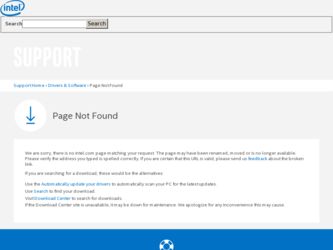
Related Intel SBX44 Manual Pages
Download the free PDF manual for Intel SBX44 and other Intel manuals at ManualOwl.com
User Guide - Page 3


...your Intel® Server Compute Blade SBX44 offers 5 Reliability, availability, and serviceability features 6 Major components of the SBX44 blade server 7 CPU board illustration 9 CPU board LED locations 9 I/O board illustration 10 Switches 10 Jumpers 11
2 Blade server power, controls, and indicators 13 Turning on the blade server 13 Turning off the blade server 13 Blade server controls...
User Guide - Page 4


... server 49
5 Service replaceable units 51 Replacing or Upgrading a Microprocessor 51 Replacing the CPU board 56 Replacing the I/O board 65
6 Installing the operating system 73 Microsoft* Windows* Server 2003 Enterprise Edition installation instructions 73 Red Hat* Linux Server installation instructions 76
Index 77
iv
Intel® Server Compute Blade SBX44: Installation and User's Guide
User Guide - Page 13
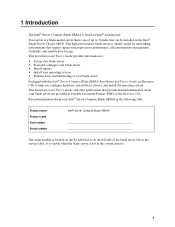
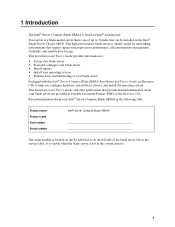
... to:
• Set up your blade server • Start and configure your blade server • Install options • Install your operating system • Perform basic troubleshooting of your blade server
Packaged with the Intel® Server Compute Blade SBX44: Installation and User's Guide are Resource CDs to help you configure hardware, install device drivers, and install the operating system...
User Guide - Page 18
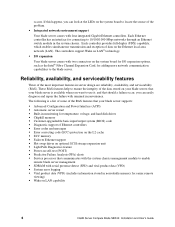
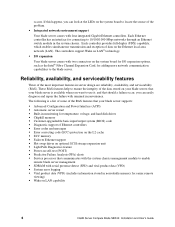
... ECC memory • Failover Ethernet support • Hot-swap drives on optional SCSI storage expansion unit • Light Path Diagnostics feature • Power-on self-test (POST) • Predictive Failure Analysis (PFA) alerts • Service processor that communicates with the system chassis management module to enable
remote blade server management • SDRAM with serial presence detect...
User Guide - Page 22
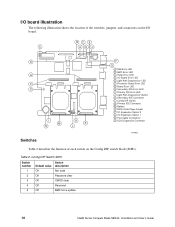
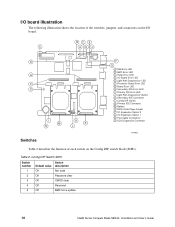
... 1 R Flex Cable Connectors S SCSI Expansion Connector
TP00453
Table 2 describes the function of each switch on the Config DIP switch block (S6H1).
Table 2. Config DIP Switch S6H1
Switch number
1 2 3 4 5
Default value Off Off Off Off Off
Switch description Not used Password clear CMOS clear Reserved BMC force update
10
Intel® Server Compute Blade SBX44: Installation and User's Guide
User Guide - Page 28


... blade server Device Manager enumerates the keyboard, video, and mouse and loads the device drivers. All subsequent switching takes place in the normal keyboard-video-mouse switching time frame.
5. The blade-error LED, information LED, and location LED can be turned off through the chassis management-module Web interface.
16
Intel® Server Compute Blade SBX44: Installation and User's Guide
User Guide - Page 32
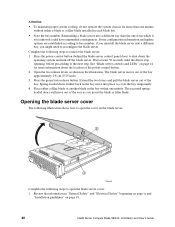
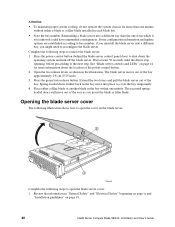
... blade.
Opening the blade server cover
The following illustration shows how to open the cover on the blade server.
B
A
TP00435
Complete the following steps to open the blade server cover: 1. Review the information in "General Safety" and "Electrical Safety" beginning on page vi and
"Installation guidelines" on page 19.
20
Intel® Server Compute Blade SBX44: Installation and User's Guide
User Guide - Page 34
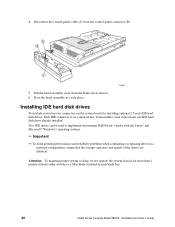
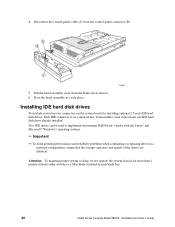
... problems when configuring or replacing drives in a mirrored configuration, ensure that the storage capacities and speeds of the drives are identical.
Attention: To maintain proper system cooling, do not operate the system chassis for more than 1 minute without either a blade or a filler blade installed in each blade bay.
22
Intel® Server Compute Blade SBX44: Installation and User's Guide
User Guide - Page 38
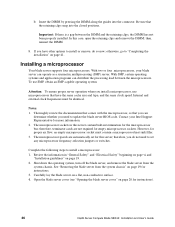
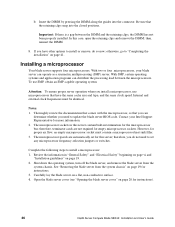
... the blade server, and remove the blade server from the
system chassis. See "Removing the blade server from the system chassis" on page 19 for instructions. 3. Carefully lay the blade server on a flat, non-conductive surface. 4. Open the blade server cover (see "Opening the blade server cover" on page 20 for instructions).
26
Intel® Server Compute Blade SBX44: Installation and User's Guide
User Guide - Page 40
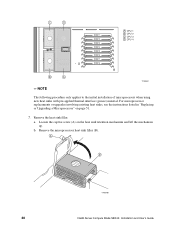
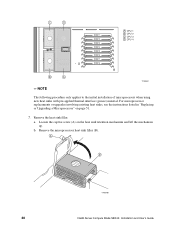
... or upgrades involving existing heat sinks, see the instructions listed in "Replacing or Upgrading a Microprocessor" on page 51.
7. Remove the heat sink filler: a. Loosen the captive screw (A) on the heat sink retention mechanism and lift the mechanism up. b. Remove the microprocessor heat sink filler (B).
A
B
TP00488
28
Intel® Server Compute Blade SBX44: Installation and User's Guide
User Guide - Page 41
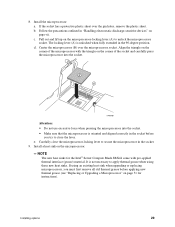
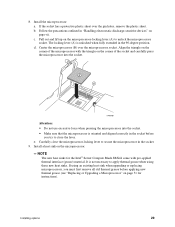
... in the socket. 9. Install a heat sink on the microprocessor:
✏ NOTE
The new heat sinks for the Intel® Server Compute Blade SBX44 come with pre-applied thermal interface (grease) material. It is not necessary to apply thermal grease when using these new heat sinks. If using an existing heat sink when upgrading or replacing microprocessors, you...
User Guide - Page 44
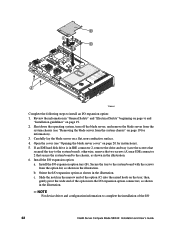
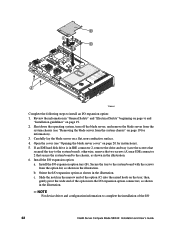
... on the tray; then,
gently pivot the wide end of the option into the I/O expansion option connectors, as shown in the illustration.
✏ NOTE
For device driver and configuration information to complete the installation of the I/O
32
Intel® Server Compute Blade SBX44: Installation and User's Guide
User Guide - Page 48
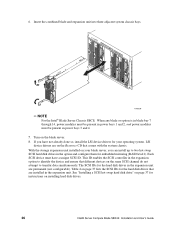
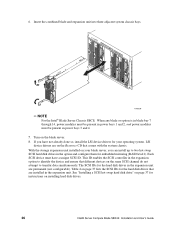
... simultaneously. The SCSI IDs for the hard disk drives in the expansion unit are permanent (not configurable). Table 4 on page 37 lists the SCSI IDs for the hard disk drives that are installed in the expansion unit. See "Installing a SCSI hot-swap hard disk drive" on page 37 for instructions on installing hard disk drives.
36
Intel® Server Compute Blade SBX44: Installation and User's Guide
User Guide - Page 58


...a blade server into a different bay than the one from which it was removed could have unintended consequences and you might need to reconfigure the blade server.
If this is the initial installation for a blade server in the system chassis, you need to configure the blade server and install the blade server operating system.
46
Intel® Server Compute Blade SBX44: Installation and User's Guide
User Guide - Page 59
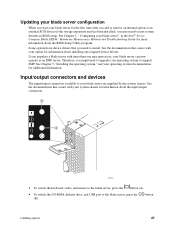
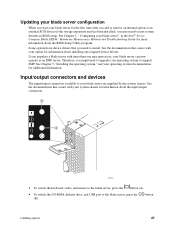
... option or an external SCSI device (if the storage expansion unit has been installed), you may need to reset system defaults in BIOS setup. See Chapter 2, " Configuring your blade server", in the Intel® Server Compute Blade SBX44: Hardware Maintenance Manual and Troubleshooting Guide for more information about the BIOS Setup Utility program. Some options have device drivers that you need to...
User Guide - Page 60
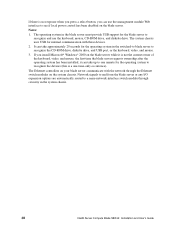
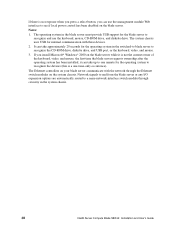
...).
The Ethernet controllers on your blade server communicate with the network through the Ethernet switch modules on the system chassis. Network signals to and from the blade server or any I/O expansion options are automatically routed to a same-network-interface switch module through circuitry in the system chassis.
48
Intel® Server Compute Blade SBX44: Installation and User's Guide
User Guide - Page 63
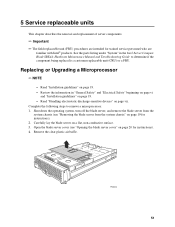
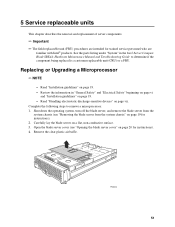
... for trained service personnel who are familiar with Intel® products. See the parts listing under "System" in the Intel Server Compute Blade SBX44: Hardware Maintenance Manual and Troubleshooting Guide to determine if the component being replaced is a customer replaceable unit (CRU) or a FRU.
Replacing or Upgrading a Microprocessor
✏ NOTE
• Read "Installation guidelines" on...
User Guide - Page 85
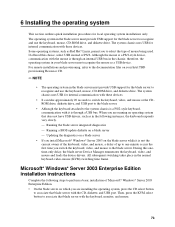
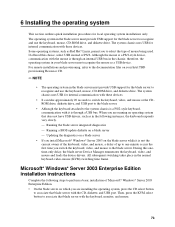
... bus in the chassis; therefore, the operating system in your blade server must recognize the mouse as a USB device. For remote installations and provisioning, refer to the documentation files on your Intel TBD provisioning Resource CD.
✏ NOTE
• The operating system in the blade server must provide USB support for the blade server to recognize and use the keyboard, mouse, CD-ROM drive...
User Guide - Page 86
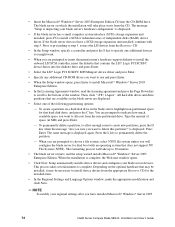
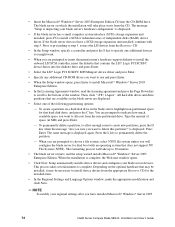
... CD-ROM drive. The blade server on which the installation will take place starts from the CD. The message "Setup is inspecting your blade server's hardware configuration" is displayed.
• If the blade server has a small computer system interface (SCSI) storage expansion unit installed, press F6 to install a SCSI or redundant array of independent disks (RAID) device driver. If the blade server...
User Guide - Page 87
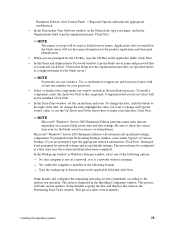
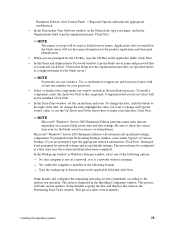
... network without a domain.
- Yes, make this computer a member of the following domain
- Type the workgroup or domain name in the applicable field and click Next.
Setup installs and configures the remaining operating-system components according to the options you specified. The status is displayed in the Installing Component window. This process will take several minutes. Setup finishes copying the...

