Konica Minolta bizhub 3300P driver and firmware
Drivers and firmware downloads for this Konica Minolta item


Related Konica Minolta bizhub 3300P Manual Pages
Download the free PDF manual for Konica Minolta bizhub 3300P and other Konica Minolta manuals at ManualOwl.com
bizhub 3300P User Guide - Page 2


... Accessing the controller board ...28 Setting up the printer software...29 Installing the printer driver ...29 Installing the Local Printer Settings Utility 29 Networking ...30 Preparing to set up the printer on an Ethernet network 30 Installing the printer on an Ethernet network 30 Preparing to set up the printer on a wireless network 32 Connecting the printer to a wireless network using the...
bizhub 3300P User Guide - Page 12


... navigation pane, click User's Guide and other publications, and then click Networking Guide.
The latest supplemental information, updates, and technical support:
• Documentation
• Driver downloads
KONICA MINOLTA Support Web site- http://www.konicaminolta.com
Note:Record the following information (located on the store receipt and at the back of the printer), and have it ready...
bizhub 3300P User Guide - Page 22


User's Guide
3-Additional printer setup
Installing internal options
CAUTION-SHOCK HAZARD: If you are accessing the controller board or installing optional hardware or memory devices sometime after setting up the printer, then turn the printer off, and unplug the power cord from the electrical outlet before continuing. If you have other devices attached to the printer, then turn them off as well, ...
bizhub 3300P User Guide - Page 24


... Damage: Improper installation of the card may cause damage to the card and the controller board. Note: The entire length of the connector on the card must touch and be flushed against the controller board. 5. Close the controller board access door. Note: When the printer software and any hardware options are installed, you may need to manually add the options in the printer driver to make...
bizhub 3300P User Guide - Page 26
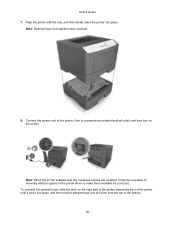
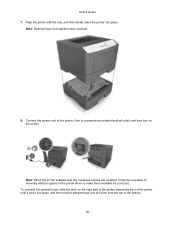
....
Note: Optional trays lock together when stacked.
8. Connect the power cord to the printer, then to a properly grounded electrical outlet, and then turn on the printer.
Note: When the printer software and any hardware options are installed, it may be necessary to manually add the options in the printer driver to make them available for print jobs. To uninstall...
bizhub 3300P User Guide - Page 29


...'s Guide
Setting up the printer software
Installing the printer driver
For Windows users 1. Insert the Printer Driver and Documentations CD in the CD/DVD drive of your PC. 2. Follow the instructions on the screen. 3. The PostScript driver may not be installed to your PC which runs Windows Vista if it is connected to
the printer via a USB cable. In that case, select USB port in the "Add a printer...
bizhub 3300P User Guide - Page 30
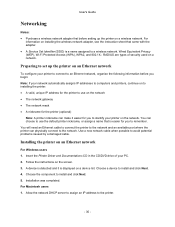
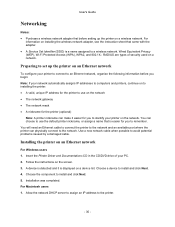
User's Guide
Networking
Notes: • Purchase a wireless network adapter first before setting up the printer on a wireless network. For
information on installing the wireless network adapter, see the instruction sheet that came with the adapter. • A Service Set Identifier (SSID) is a name assigned to a wireless network. Wired Equivalent Privacy (WEP), Wi-Fi Protected Access (WPA), WPA2, ...
bizhub 3300P User Guide - Page 31
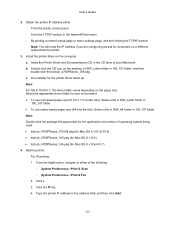
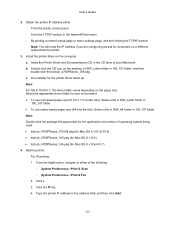
...printer control panel - From the TCP/IP section in the Network/Ports menu - By printing a network setup page or menu settings page, and then finding the TCP/IP section Note: You will need the IP address if you are configuring access for computers on a different subnet than the printer.
3. Install the printer driver on the computer. a. Insert the Printer Driver and Documentations CD in the CD drive...
bizhub 3300P User Guide - Page 34
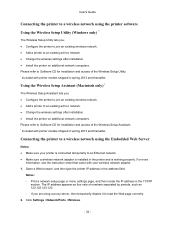
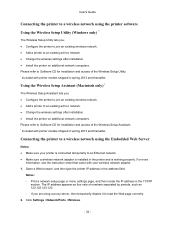
... to an Ethernet network. • Make sure a wireless network adapter is installed in the printer and is working properly. For more
information, see the instruction sheet that came with your wireless network adapter. 1. Open a Web browser, and then type the printer IP address in the address field.
Notes: - Print a network setup page or menu settings page, and then locate the IP address in the...
bizhub 3300P User Guide - Page 81
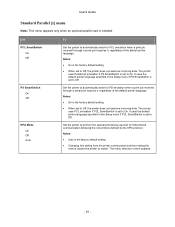
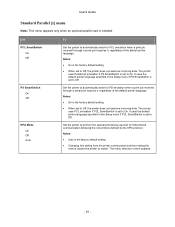
...: This menu appears only when an optional parallel card is installed.
Use PCL SmartSwitch
On Off
PS SmartSwitch On Off
NPA Mode On Off Auto
To
Set the printer to automatically switch to PCL emulation when a print job received through a serial port requires it, regardless of the default printer language.
Notes:
• On is the factory default...
bizhub 3300P User Guide - Page 91
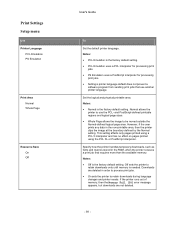
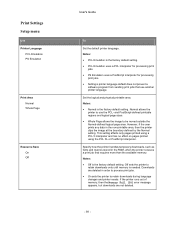
... than the available memory. Notes: • Off is the factory default setting. Off sets the printer to
retain downloads only until memory is needed. Downloads are deleted in order to process print jobs. • On sets the printer to retain downloads during language changes and printer resets. If the printer runs out of memory, then the Memory Full [38] error message appears, but downloads are not...
bizhub 3300P User Guide - Page 92


...Guide
To Specify whether two-sided (duplex) printing is set as the default for all print jobs. Notes: • "1 sided" is the factory default setting. • You can set two-sided printing from the software program. For Windows users: 1. Click File >Print. 2. Click Properties, Preferences, Options, or Setup...number of copies for each print job. Note: 1 is the factory default setting. Specify ...
bizhub 3300P User Guide - Page 166


User's Guide
- On
- On
If the printer control panel light sequence matches the light sequence in the preceding...printer control panel, press
to continue printing.
• Unplug the router, then wait for 30 seconds, and then plug the router back again.
• Turn off the printer, wait for about 10 seconds, and then turn the printer back on.
• Update the network firmware in the printer...
bizhub 3300P User Guide - Page 168
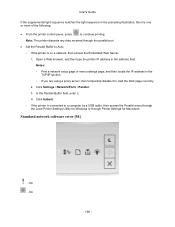
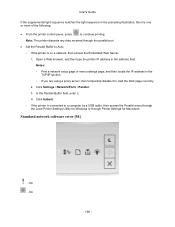
... temporarily disable it to load the Web page correctly.
2. Click Settings >Network/Ports >Parallel.
3. In the Parallel Buffer field, enter 2.
4. Click Submit.
- If the printer is connected to a computer by a USB cable, then access the Parallel menu through the Local Printer Settings Utility for Windows or through Printer Settings for Macintosh.
Standard network software error [54]
- On - On...
bizhub 3300P User Guide - Page 169


... supplemental light sequence matches the light sequence in the preceding illustration, then try one or more of the following:
• From the printer control panel, press
to continue printing.
• Turn off the printer, and then turn it back on.
• Update the network firmware in the printer or on the print server.
Standard USB port disabled [56]
- 169 -
bizhub 3300P User Guide - Page 183
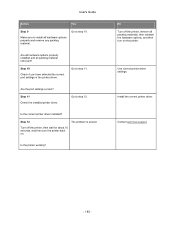
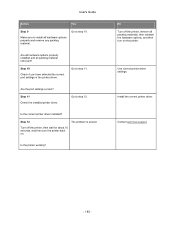
User's Guide
Action
Yes
Step 9
Make sure to install all hardware options properly and remove any packing material.
Go to step 10.
Are all hardware options properly installed and all packing material removed?
Step 10
Check if you have selected the correct port settings in the printer driver.
Go to step 11.
Are the port settings correct? Step 11 Check...
bizhub 3300P User Guide - Page 184
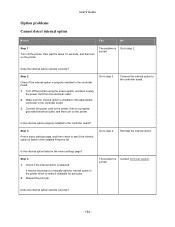
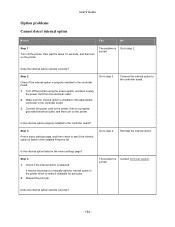
... sure the internal option is installed in the appropriate connector in the controller board.
3. Connect the power cord to the printer, then to a properly grounded electrical outlet, and then turn on the printer.
Go to step 3.
Connect the internal option to the controller board.
Is the internal option properly installed in the controller board?
Step 3 Print a menu settings page, and then check...
bizhub 3300P User Guide - Page 186
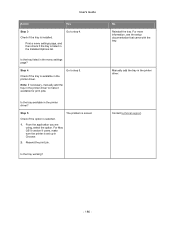
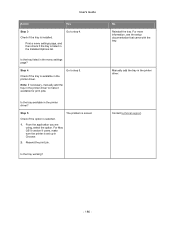
....
1. From the application you are using, select the option. For Mac OS X version 9 users, make sure the printer is set up in Chooser.
2. Resend the print job.
Is the tray working?
No Reinstall the tray. For more information, see the setup documentation that came with the tray.
Manually add the tray in the printer driver.
Contact technical support.
- 186 -
bizhub 3300P User Guide - Page 190
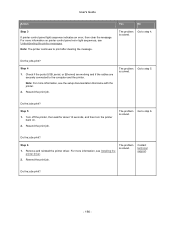
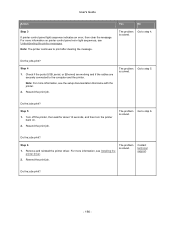
... information on printer control panel error light sequences, see Understanding the printer messages.
Note: The printer continues to print after clearing the message.
Yes
No
The problem Go to step 4. is solved.
Do the jobs print?
Step 4 1. Check if the ports (USB, serial, or Ethernet) are working and if the cables are
securely connected to the computer and the printer.
Note: For...
bizhub 3300P User Guide - Page 232
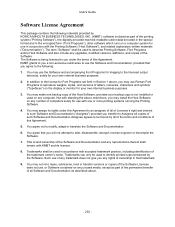
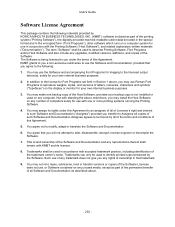
... Programs set forth in Section 1 above, you may use Roman Font Programs to reproduce weights, styles, and versions of letters, numerals, characters and symbols ("Typefaces") on the display or monitor for your own internal business purposes.
3. You may make one backup copy of the Host Software, provided your backup copy is not installed or used on any computer...
