Konica Minolta bizhub PRESS C1070/1070P driver and firmware
Drivers and firmware downloads for this Konica Minolta item

Related Konica Minolta bizhub PRESS C1070/1070P Manual Pages
Download the free PDF manual for Konica Minolta bizhub PRESS C1070/1070P and other Konica Minolta manuals at ManualOwl.com
FD-9 Auto Scan Spectrophotometer User Guide - Page 20
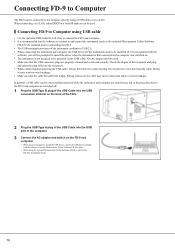
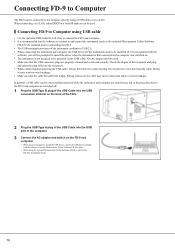
... USB Type A plug of the USB Cable into the USB port of the computer.
3 Connect the AC adapter and switch on the FD-9 and computer. • When you are prompted to install the USB driver, specify the USB driver included with the software or on the Measurement Utility Software FD-S2w disk. • When using the included Measurement Utility Software FD-S2w, refer to the FD-S2w Installation Guide...
IC-308/IC-310/IC-415 Ver 2.1 Addendum - Page 1
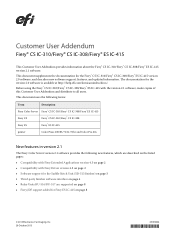
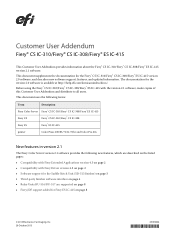
...; ES IC-415
printer
Color Press 100/85/71/61/71hc and Color Pro 61L
New features in version 2.1
The Fiery Color Server version 2.1 software provides the following new features, which are described on the listed pages:
• Compatibility with Fiery Extended Applications version 4.3 on page 2 • Compatibility with Fiery Driver version 4.8 on page 2 • Software support for the Saddle...
IC-308/IC-310/IC-415 Ver 2.1 Addendum - Page 3
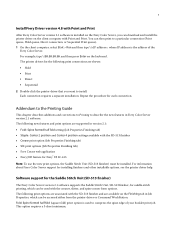
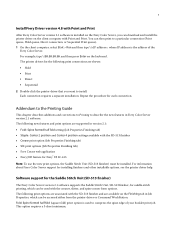
... Color Server version 2.1 software is installed on the Fiery Color Server, you can download and install the printer driver on the client computer with Point and Print. You can then print to a particular connection (Print queue, Hold queue, Direct connection, or Sequential Print queue). 1 On the client computer, select Start > Run and then type \\, where IP address is the address of...
IC-308/IC-310/IC-415 Upgrade to version 2.1 Instructions - Page 1
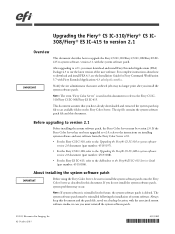
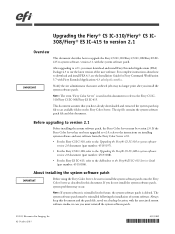
...-310/Fiery CS IC-308/Fiery ES IC415 to system software, version 2.1, with the system software patch.
After upgrading to v2.1, you must download and install Fiery Extended Applications (FEA) Package 4.3 to use the latest version of the user software. For complete instructions about how to download and install FEA 4.3, see the Installation Guide for Fiery Command WorkStation 5.7 with Fiery Extended...
IC-308/IC-310/IC-415 Upgrade to version 2.1 Instructions - Page 2
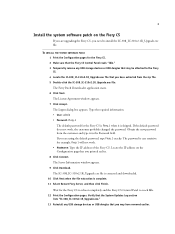
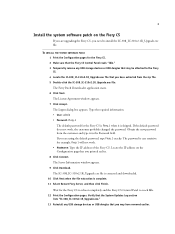
... the Fiery CS
If you are upgrading the Fiery CS, you need to install the IC-308_IC-310v2.1R_Upgrade.exe file.
TO INSTALL THE SYSTEM SOFTWARE PATCH 1 Print the Configuration pages for the Fiery CS. 2 Make sure that the Fiery CS Control Panel reads "Idle." 3 Temporarily remove any USB storage devices or USB dongles that may be attached to...
IC-308 Upgrade to version 2.0 Instructions - Page 1
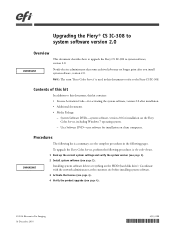
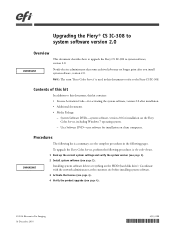
... software, version 2.0 for installation on the Fiery Color Server, including Windows 7 operating system.
- User Software DVD-user software for installation on client computers.
Procedures
The following list is a summary; see the complete procedures in the following pages. To upgrade the Fiery Color Server, perform the following procedures in the order shown. 1 Back up the current system settings...
IC-308 Upgrade to version 2.0 Instructions - Page 2


... for the Version and Memory field in the Fiery Server section of the Configuration page. • If the Version shows 2.0, this system has been upgraded and you do not need to upgrade.
Installing the system software
Follow the instructions below to install the system software version 2.0.
TO INSTALL SYSTEM SOFTWARE NOTE: In this procedure, you can use both the Fiery Color Server control panel...
bizhub PRESS C1070/C1070P/C1060/C71hc/bizhub PRO C1060L IC-602 Quick Guide - Page 20


...Prepare the printer driver and applications
Install the printer driver and applications in your computer. After installation is completed, configure information of the mounted devices using the printer driver to use optional functions. For details, refer to the following pages: - To install the printer driver: Refer to page 3-1. - To install applications: Refer to page 3-9.
Step 2: Load paper into...
bizhub PRESS C1070/C1070P/C1060/C71hc/bizhub PRO C1060L IC-602 Quick Guide - Page 21
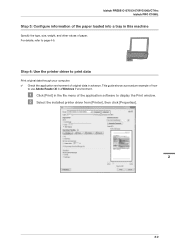
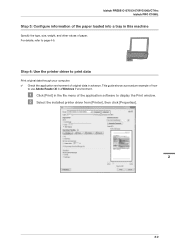
... 4: Use the printer driver to print data
Print original data through your computer. 0 Check the application environment of original data in advance. This guide shows a procedure example of how
to use Adobe Reader XI in a Windows 7 environment.
" Click [Print] in the file menu of the application software to display the Print window. # Select the installed printer driver from [Printer], then click...
bizhub PRESS C1070/C1070P/C1060/C71hc/bizhub PRO C1060L IC-602 Quick Guide - Page 24
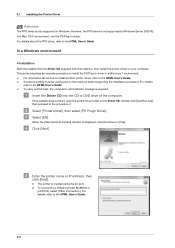
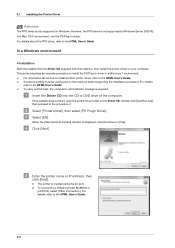
... CD or DVD drive of the computer.
If the installer does not start, open the printer driver folder on the Driver CD, double-click [AutoRun.exe], then proceed to the procedure 2.
# Select [Printer Install], then select [PS Plugin Driver]. $ Select [EN].
When the [User Account Control] window is displayed, click [Continue] or [Yes].
% Click [Next].
& Enter the printer name or IP address, then
click...
bizhub PRESS C1070/C1070P/C1060/C71hc/bizhub PRO C1060L EFI Controller Quick Guide - Page 26


... the printer driver and applications
Install the printer driver and applications in your computer. After installation is completed, configure information of the mounted devices using the printer driver to use optional functions. For details, refer to the following pages: - To install the printer driver: Refer to page 3-1. - To install applications: Refer to page 3-13.
Step 2: Load paper into...
bizhub PRESS C1070/C1070P/C1060/C71hc/bizhub PRO C1060L EFI Controller Quick Guide - Page 27
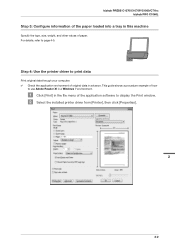
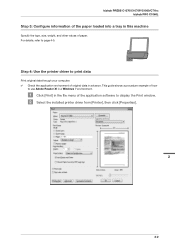
... 4: Use the printer driver to print data
Print original data through your computer. 0 Check the application environment of original data in advance. This guide shows a procedure example of how
to use Adobe Reader XI in a Windows 7 environment.
" Click [Print] in the file menu of the application software to display the Print window. # Select the installed printer driver from [Printer], then click...
bizhub PRESS C1070/C1070P/C1060/C71hc/bizhub PRO C1060L EFI Controller Quick Guide - Page 41
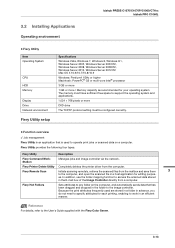
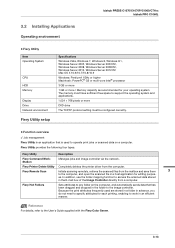
bizhub PRESS C1070/C1070P/C1060/C71hc bizhub PRO C1060L
3.2 Installing Applications
Operating environment
)Fiery Utility Item Operating System
CPU HDD Memory
Display Drive Network environment
Fiery Utility setup
Specifications
Windows Vista, Windows 7, Windows 8, Windows 8.1, Windows Server 2003, Windows Server 2003 R2, Windows Server 2008, Windows Server 2008 R2, Windows Server 2012, Windows ...
bizhub PRESS C1060/C1070/C1070P/C71hc/PRO C1060L User Guide Additional Information - Page 23


... a desired directory of the computer.
Item
Real-time Remote Panel Plugin Installer for Windows
Real-time Remote Panel Plugin InstallFile
File Name Setup.exe
RealTime_Remote_Panel_InstallFile.zip
Type Installer
Installation file
Description
A file to execute the installation
A compressed file including the plugin to be actually installed
bizhub PRESS C1070/C1070P/C1060, bizhub PRO C1060L
2-5
IC-308 User Docs - Page 9
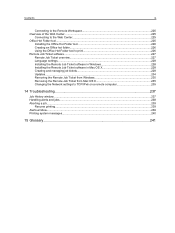
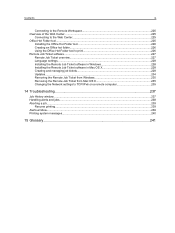
......227 Remote Job Ticket overview...227 Language settings...228 Installing the Remote Job Ticket software in Windows 228 Installing the Remote Job Ticket software in Mac OS X 228 Creating and managing job tickets 229 Updates...234 Removing the Remote Job Ticket from Windows 235 Removing the Remote Job Ticket from Mac OS X 235 Changing the Network settings to TCP/IPv6 on a remote computer 235...
IC-308 User Docs - Page 13
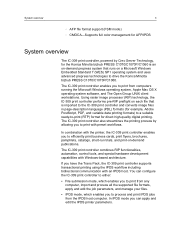
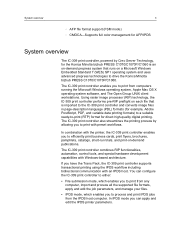
...uses advanced prepress technologies to drive the Konica Minolta bizhub PRESS C1070/C1070P/C1060.
The IC-309 print controller enables you to print from computers running the Microsoft Windows operating system, Apple Mac OS X operating system software, and The Open Group UNIX client workstations. Using raster image processor (RIP) technology, the IC-309 print controller performs pre-RIP preflight on...
IC-308 User Docs - Page 28


... you want this to be the default printer, and then click Finish to complete the setup.
The IC-309 print controller network printer is added to your printer list. When you add a network printer, the Print Driver software and PPD file are installed on your computer.
Loading the Print Driver software for the first time
Requirements:
A network printer must be defined on your Windows-based computer.
IC-308 User Docs - Page 238
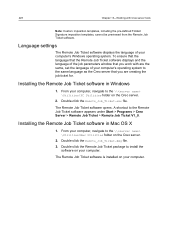
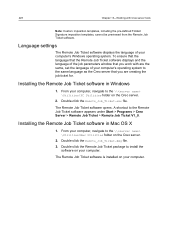
... language that the Remote Job Ticket software displays and the language of the job parameters window that you work with are the same, set the language of your computer's operating system to the same language as the Creo server that you are creating the job ticket for.
Installing the Remote Job Ticket software in Windows
1. From your computer, navigate to the...
IC-308 User Docs - Page 241
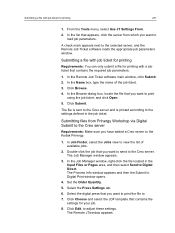
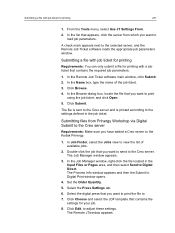
... printing
231
1. From the Tools menu, select Use JT Settings From.
2. In the list that appears, click the server from which you want to load job parameters.
A check mark appears next to the selected server, and the Remote Job Ticket software loads the appropriate job parameters window.
Submitting a file with job ticket for printing
Requirements: You...
IC-309 Release Notes - Page 8
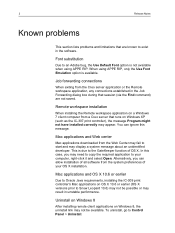
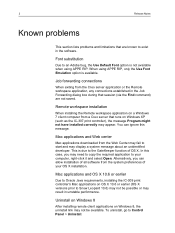
... workspace installation
When installing the Remote workspace application on a Windows 7 client computer from a Creo server that runs on Windows XP (such as the IC-307 print controller), the message Program might not have installed correctly may appear. You can ignore this message.
Mac applications and Web center
Mac applications downloaded from the Web Center may fail to start and may display...
