Konica Minolta bizhub 3320 driver and firmware
Drivers and firmware downloads for this Konica Minolta item


Related Konica Minolta bizhub 3320 Manual Pages
Download the free PDF manual for Konica Minolta bizhub 3320 and other Konica Minolta manuals at ManualOwl.com
bizhub 4020/3320 Safety Information Guide - Page 5
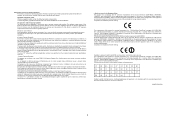
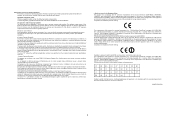
... network cards or proximity card readers.
● Modular component notice Wireless-equipped models contain the following modular component(s): Lexmark Regulatory Type/Model LEX-M01-005; FCC ID:IYLLEXM01005; IC:2376A-M01005
● Exposure to radio frequency radiation The following notice is applicable if your printer has a wireless network card installed: The radiated output power of this device...
bizhub 3320 User Guide - Page 2


... glass ...15 Using the printer control panel...16 Understanding the colors of the indicator and Sleep button lights 17 3-Additional printer setup...19 Installing internal options ...19 Installing hardware options ...23 Attaching cables ...27 Setting up the printer software...28 Networking ...30 Verifying printer setup ...36 4-Loading paper and specialty media...38 Setting the paper size and type...
bizhub 3320 User Guide - Page 11
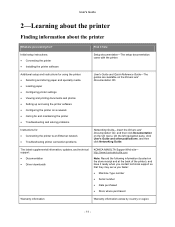
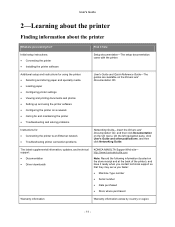
... publications, and then click Networking Guide.
The latest supplemental information, updates, and technical support:
• Documentation
• Driver downloads
KONICA MINOLTA Support Web site- http://www.konicaminolta.com
Note: Record the following information (located on the store receipt and at the back of the printer), and have it ready when you contact technical support so that they may...
bizhub 3320 User Guide - Page 19


... Kit Korean Font Card - UK-P07 Upgrade Kit Japanese Font Card
• Internal Solutions Ports (ISP) - NC-P03 network Interface Card Marknet 8352 Wireless
Accessing the controller board
CAUTION-SHOCK HAZARD: If you are accessing the controller board or installing optional hardware or memory devices sometime after setting up the printer, then turn the printer off, and unplug the power cord from the...
bizhub 3320 User Guide - Page 23


... card must touch and be flushed against the controller board. 5. Close the controller board shield, and then the controller board access door. Note: When the printer software and any hardware options are installed, it may be necessary to manually add the options in the printer driver to make them available for print jobs. For more information, see Updating available options in the printer driver...
bizhub 3320 User Guide - Page 26
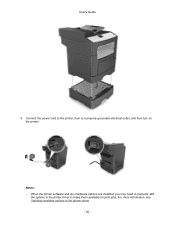
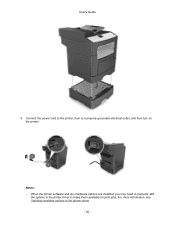
User's Guide
8. Connect the power cord to the printer, then to a properly grounded electrical outlet, and then turn on the printer.
Notes: - When the printer software and any hardware options are installed, you may need to manually add
the options in the printer driver to make them available for print jobs. For more information, see Updating available options in the printer driver.
- 26 -
bizhub 3320 User Guide - Page 28
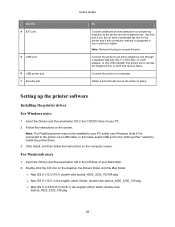
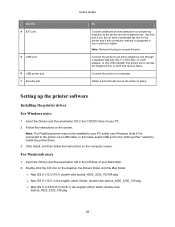
...to the printer via a USB cable. In that case, select USB port in the "Add a printer" wizard to install the printer driver. 3. Click Install, and then follow the instructions on the computer screen.
For Macintosh users
1. Insert the Drivers and Documentation CD in the CD drive of your Macintosh. 2. Double-click the CD icon on the desktop, the Drivers folder, and the Mac folder.
→ Mac OS X v10...
bizhub 3320 User Guide - Page 29
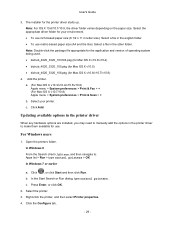
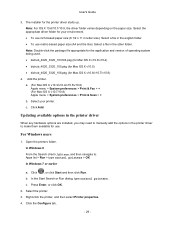
... Print & Scan > + b. Select your printer. c. Click Add.
Updating available options in the printer driver
When any hardware options are installed, you may need to manually add the options in the printer driver to make them available for use.
For Windows users
1. Open the printers folder. In Windows 8 From the Search charm, type run, and then navigate to: Apps list > Run > type control printers > OK...
bizhub 3320 User Guide - Page 30
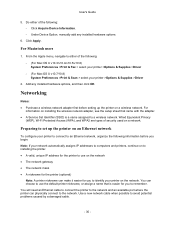
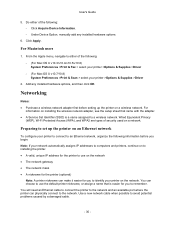
... >Print & Scan > select your printer >Options & Supplies >Driver
2. Add any installed hardware options, and then click OK.
Networking
Notes: • Purchase a wireless network adapter first before setting up the printer on a wireless network. For
information on installing the wireless network adapter, see the setup sheet that came with the adapter. • A Service Set Identifier (SSID...
bizhub 3320 User Guide - Page 31


... printer control panel - From the TCP/IP section in the Network/Ports menu - By printing a network setup page or menu settings page, and then finding the TCP/IP section
Note: You will need the IP address if you are configuring access for computers on a different subnet than the printer. 3. Install the printer driver on the computer. a. Insert the Drivers and Documentation CD in the CD drive...
bizhub 3320 User Guide - Page 32


...is supported only in Mac OS X version 10.3/10.4/10.5. 1. From the Apple menu, navigate to:
System Preferences > Print & Fax 2. Click +, and then navigate to:
AppleTalk > select your printer > Add
For Linux users
Adding the Printer Using Printer configuration 1. Connect the machine to a computer or the network. 2. Insert the Drivers and Documentation CD in the CD/DVD drive of your computer. 3. From...
bizhub 3320 User Guide - Page 164
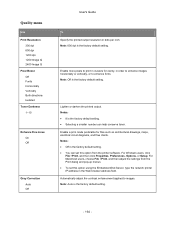
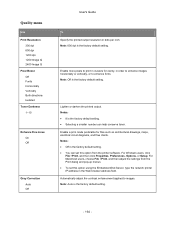
... set this option from the printer software. For Windows users, click
File >Print, and then click Properties, Preferences, Options, or Setup. For Macintosh users, choose File >Print, and then adjust the settings from the Print dialog and pop-up menus. • To set this option using the Embedded Web Server, type the network printer IP address in the Web browser address...
bizhub 3320 User Guide - Page 165
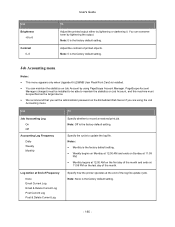
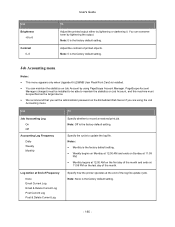
... User Flash/Font Card) is installed.
• You can maintain the statistics on Job Account by using PageScope Account Manager. PageScope Account Manager (charged) must be installed to be able to maintain the statistics on Job Account, and this machine must be specified as the target device.
• We recommend that you set the administrator password on...
bizhub 3320 User Guide - Page 216
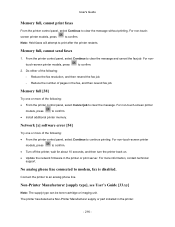
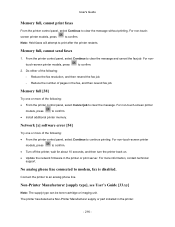
...• Install additional printer memory.
Network [x] software error [54]
Try one or more of the following:
• From the printer control panel, select Continue to continue printing. For non-touch-screen printer
models, press
to confirm.
• Turn off the printer, wait for about 10 seconds, and then turn the printer back on.
• Update the network firmware in the printer or print...
bizhub 3320 User Guide - Page 217
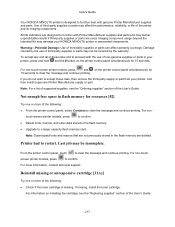
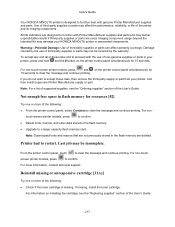
...Imaging component usage beyond the intended life may damage your KONICA MINOLTA printer or associated components.
Warning-Potential Damage: Use of third...flash memory.
• Upgrade to a larger capacity flash memory card.
Note: Downloaded fonts and macros that are not previously stored in the flash memory are deleted.
Printer had to restart. Last job may be incomplete.
From the printer control...
bizhub 3320 User Guide - Page 222


...Standard network software error [54]
Try one or more of the following:
• From the printer control panel, select Continue to continue printing. For non-touch-screen printer
models, press
to confirm.
• Turn off the printer and then turn it back on.
• Update the network firmware in the printer or print server. For more information, contact technical support.
Standard USB port...
bizhub 3320 User Guide - Page 227
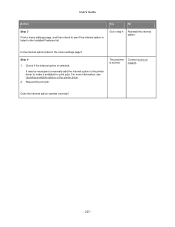
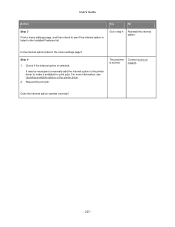
... in the menu settings page?
Step 4
1. Check if the internal option is selected.
It may be necessary to manually add the internal option in the printer driver to make it available for print jobs. For more information, see Updating available options in the printer driver. 2. Resend the print job.
The problem Contact technical
is solved.
support.
Does the...
bizhub 3320 User Guide - Page 229
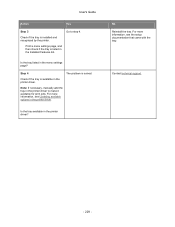
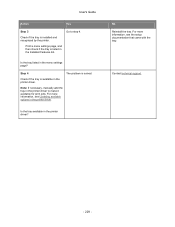
... the Installed Features list.
Go to step 4.
Is the tray listed in the menu settings page?
Step 4
The problem is solved.
Check if the tray is available in the printer driver.
Note: If necessary, manually add the tray in the printer driver to make it available for print jobs. For more information, see Updating available options in the printer driver...
bizhub 3320 User Guide - Page 236
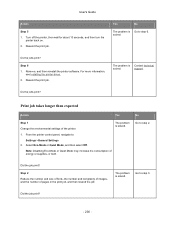
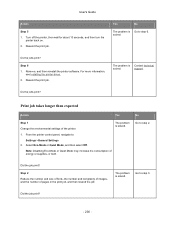
...the printer software. For more information,
see Installing the printer driver. 2. Resend the print job.
The problem is Contact technical
solved.
support.
Do the jobs print?
Print job takes longer than expected
Action
Yes
No
Step 1 Change the environmental settings of the printer.
The problem is solved.
1. From the printer control panel, navigate to:
Settings >General Settings 2. Select...
bizhub 3320 User Guide - Page 288
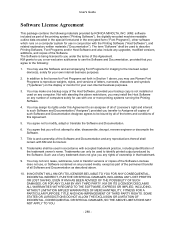
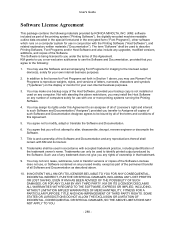
... Programs set forth in Section 1 above, you may use Roman Font Programs to reproduce weights, styles, and versions of letters, numerals, characters and symbols ("Typefaces") on the display or monitor for your own internal business purposes.
3. You may make one backup copy of the Host Software, provided your backup copy is not installed or used on any computer...
