LG LG855 driver and firmware
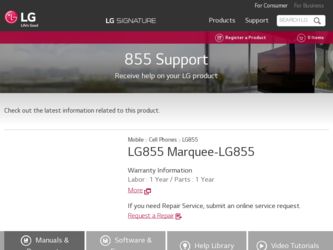
Related LG LG855 Manual Pages
Download the free PDF manual for LG LG855 and other LG manuals at ManualOwl.com
Owners Manual - English - Page 4
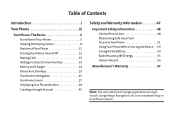
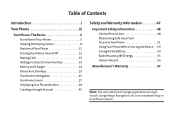
... Device Function Keys 19 Touchscreen Navigation 25 Your Home Screen 27 Displaying Your Phone ...Phone 51 Using Your Phone With a Hearing Aid Device . . .53 Caring for the Battery 54 Radiofrequency (RF) Energy 55 Owner's Record 56 Manufacturer's Warranty 57
Note: The user interface of Google applications (Google Search, Google Maps, Navigation, etc.) can vary depending on its software version...
Owners Manual - English - Page 11
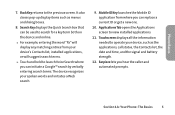
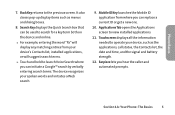
Phone Basics
7. Back Key returns to the previous screen. It also closes pop-up display items such as menus and dialog boxes.
8. Search Key displays the Quick Search box that can be used to search for a key term both on the device and online.
ⅷ For example, entering the word "Pa"will display... installed applications.
11. Touchscreen displays all the information needed to operate your device,...
Owners Manual - English - Page 13
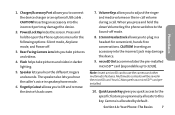
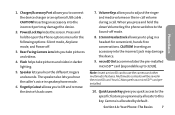
... connect the device charger or an optional USB cable . CAUTION! Inserting an accessory into the incorrect port may damage the device.
2. Power/Lock Key locks the screen. Press and hold to open the Phone options menu for the following options: Silent mode, Airplane mode, and Power off.
3. Rear-Facing Camera Lens lets you take pictures and videos.
4. Flash helps take...
Owners Manual - English - Page 15
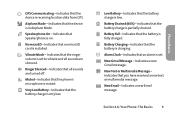
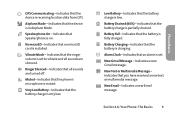
... receiving location data from GPS.
Airplane Mode - Indicates that the device is in Airplane Mode.
Speakerphone On - Indicates that Speakerphone is on.
No microSD - Indicates that no microSD card is installed.
Vibrate Mode - Indicates that the ringer volume is set to vibrate and all sounds are silenced.
Ringer Silenced - Indicates that all sounds are turned...
Owners Manual - English - Page 17
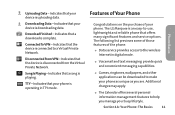
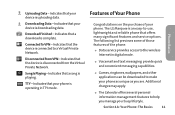
.... The following list previews some of those features of the phone:
ⅷ Data service provides access to the wireless Internet in digital mode.
ⅷ Voicemail and text messaging provide quick and convenient messaging capabilities.
ⅷ Games, ringtones, wallpapers, and other applications can be downloaded to make your phone as unique as you are. Additional charges may apply...
Owners Manual - English - Page 21
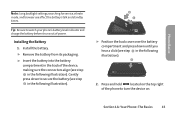
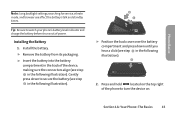
...: Long backlight settings, searching for service, vibrate mode, and browser use affect the battery's talk and standby times.
Tip: Be sure to watch your phone's battery level indicator and charge the battery before it runs out of power.
Installing the Battery 1. Install the battery.
ᮣ Remove the battery from its packaging.
ᮣ Insert the battery into...
Owners Manual - English - Page 23
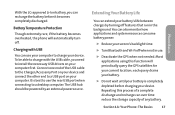
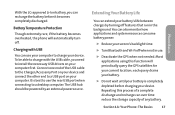
... charge with the USB cable, you need to install the necessary USB drivers on your computer first. Connect one end of the USB cable to the Charger/Accessory Port on your device and connect the other end to a USB port on your computer. It is best to use the rear USB port when connecting to a desktop computer. The USB hub should be powered by an external power source.
Extending Your...
Owners Manual - English - Page 24
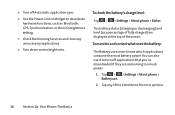
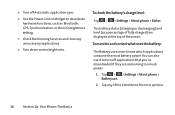
... off Automatic application sync.
ᮣ Use the Power Control Widget to deactivate hardware functions, such as Bluetooth, GPS, Synchronization, or the LCD brightness setting.
ᮣ Check the Running Services and close any unnecessary applications.
ᮣ Turn down screen brightness.
To check the battery's charge level:
Tap > > Settings > About phone > Status.
The battery status (charging or...
Owners Manual - English - Page 25
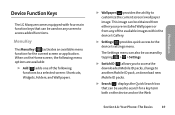
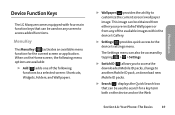
... pre-installed Wallpapers or from any of the available images within the device's Gallery.
ᮣ Settings ( ) provides quick access to the device's settings menu.
The Settings menu can also be accessed by tapping > > Settings.
ᮣ Switch ID ( ) allows you to access the downloaded Mobile ID packs, change to another Mobile ID pack, or download new Mobile ID packs.
ᮣ Search ( ) displays...
Owners Manual - English - Page 26


...word "Pa", will display any matching entries from your device's Contacts list, installed applications, or will suggest search terms.
More ( ) allows you to manage applications and notifications.
Manage apps displays the Manage applications screen. You can manage how applications use memory, stop a misbehaving... menu; tap More to open the additional items.
20
Section 1A: Your Phone: The Basics
Owners Manual - English - Page 33
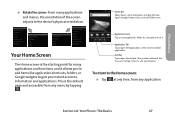
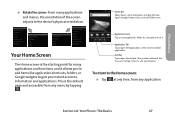
Phone Basics
ᮣ Rotate the screen: From many applications and menus, the orientation of the screen adjusts to the device's physical orientation.
Status Bar
Shows device status information, including the time...etc.) to open and use it.
Application Tab Tap to open the Applications screen to view installed applications. Call Key Tap to open the dial pad. Also provides additional tabs to access ...
Owners Manual - English - Page 34
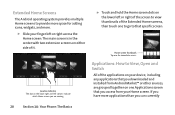
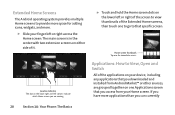
Extended Home Screens
The Android operating system provides multiple Home screens to provide more space for adding icons, ...immediate access.
Applications: How to View, Open and Switch
All of the applications on your device, including any applications that you downloaded and installed from Android Market™ or other sources, are grouped together on one Applications screen that you access from...
Owners Manual - English - Page 35
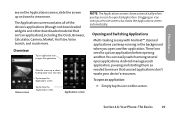
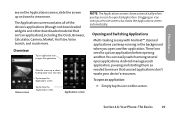
Phone Basics
see on the Applications screen, slide the screen up or down to view more.
The Applications screen contains all of the device's applications (though not downloaded widgets and other downloaded material that isn't an application),including the Clock, Browser, Calculator, Camera...and Switching Applications
Multi-tasking is easy with Android™. Opened applications can keep running in ...
Owners Manual - English - Page 36
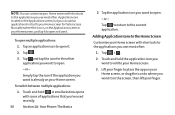
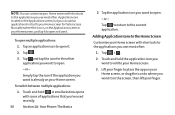
... application you want is already on your Home screen.
To switch between multiple applications:
1. Touch and hold . A small window opens with icons of applications that you've used recently.
30
Section 1A: Your Phone: The Basics
2 Tap the application icon you want to open.
- or -
Tap to return to the current application...
Owners Manual - English - Page 37
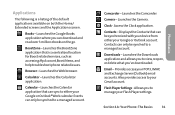
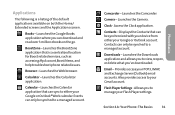
... only be synched to a managed account.
Downloads - Launches the Downloads application and allows you to view, reopen, or delete what you've downloaded.
Email - Provides access your POP3, IMAP, and Exchange Server (Outlook) email accounts. Also provides access to your Gmail account.
Flash Player Settings - Allows you to manage your Flash Player settings.
Section 1A: Your Phone: The Basics
31...
Owners Manual - English - Page 38
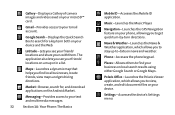
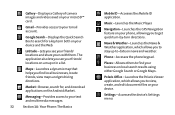
...friends, view maps and get driving directions.
Market - Browse, search for, and download applications on the Android Market.
Messaging - Provides access to your text and multimedia messages.
32
Section 1A: Your Phone: The Basics
Mobile ID - Accesses the Mobile ID application.
Music - Launches the Music Player.
Navigation - Launches the GPS Navigation feature on your phone, allowing you to get...
Owners Manual - English - Page 39


... that lets you chat with family and friends over the Internet for free.
Voice Dialer - Launches your device's builtin automatic speech recognition (ASR) software, called Voice Control, to dial a phone number in our Contacts or to launch phone functions .
Voice Search - Launches your device's builtin speech recognition software and initiates a Google search based on the recognized speech.
Voicemail...
Owners Manual - English - Page 40
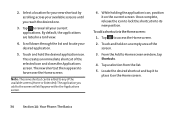
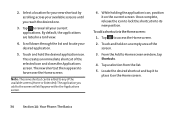
... the Home screen:
1. Tap to access the Home screen.
2. Touch and hold on an empty area of the screen.
3. From the Add to Home screen window, tap Shortcuts.
4. Tap a selection from the list.
5. Locate the desired shortcut and tap it to place it on the Home screen.
34
Section 1A: Your...
Owners Manual - English - Page 43
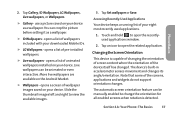
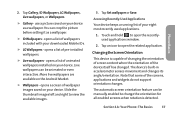
...Gallery - use a picture saved on your device as a wallpaper. You can crop the picture before setting it as a wallpaper.
ᮣ IDWallpapers - opens a list of wallpapers included with your downloaded Mobile IDs.
ᮣ LG Wallpapers - opens a list of pre-installed wallpapers.
ᮣ Live wallpapers - opens a list of animated wallpapers installed on your device. Live wallpapers can be animated or...
Owners Manual - English - Page 65
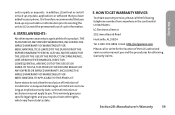
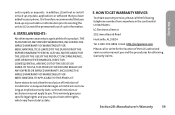
...LG will not re-install or back-up any data, applications or software that you have added to your phone. It is therefore recommended that you back-up any such data or information prior to sending the unit to LG...GET WARRANTY SERVICE:
To obtain warranty service, please call the following telephone number from anywhere in the continental United States:
LG Electronics Service
201 James Record Road
...

