LG H810 Metallic driver and firmware
Related LG H810 Metallic Manual Pages
Download the free PDF manual for LG H810 Metallic and other LG manuals at ManualOwl.com
Owners Manual - English - Page 2
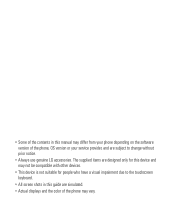
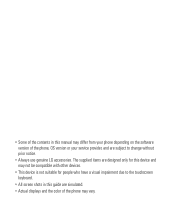
... the contents in this manual may differ from your phone depending on the software version of the phone, OS version or your service provider, and are subject to change without prior notice.
• Always use genuine LG accessories. The supplied items are designed only for this device and may not be compatible with other devices.
• This device is not suitable...
Owners Manual - English - Page 4
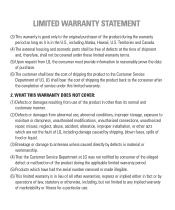
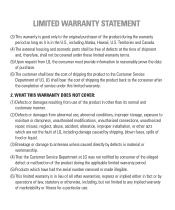
...
customary manner. (2) Defects or damages from abnormal use, abnormal conditions, improper storage, exposure to
moisture or dampness, unauthorized modifications, unauthorized connections, unauthorized repair, misuse, neglect, abuse, accident, alteration, improper installation, or other acts which are not the fault of LG, including damage caused by shipping, blown fuses, spills of food or liquid...
Owners Manual - English - Page 5
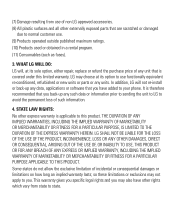
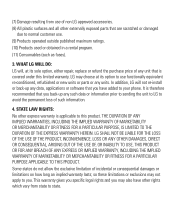
... to use functionally equivalent re-conditioned, refurbished or new units or parts or any units. In addition, LG will not re-install or back-up any data, applications or software that you have added to your phone. It is therefore recommended that you back-up any such data or information prior to sending the...
Owners Manual - English - Page 10
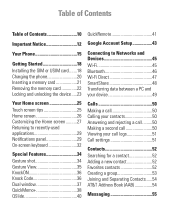
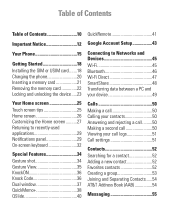
Table of Contents
Table of Contents 10 QuickRemote 41
Important Notice 12 Google Account Setup 43
Your Phone 15
Getting Started 18 Installing the SIM or USIM card........18 Charging the phone 20 Inserting a memory card 21 Removing the memory card 22 Locking and unlocking the device......23
Your Home screen 25 Touch screen tips 25 Home screen 26 Customizing the...
Owners Manual - English - Page 11
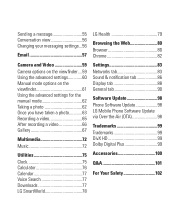
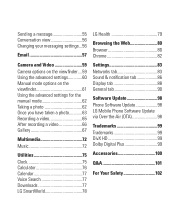
...65 After recording a video 66 Gallery 67
Multimedia 72 Music 72
Utilities 75 Clock 75 Calculator 76 Calendar 77 Voice Search 77 Downloads 77 LG SmartWorld 78
LG Health 79
Browsing the Web 80 Browser 80 Chrome 82
Settings 83 Networks tab 83 Sound & notification tab 86 Display tab 88 General tab 90
Software Update 98 Phone Software Update 98 LG Mobile Phone Software Update via...
Owners Manual - English - Page 13
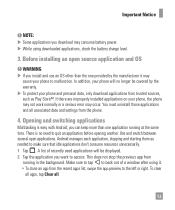
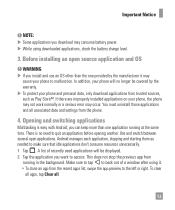
... personal data, only download applications from trusted sources, such as Play Store™. If there are improperly installed applications on your phone, the phone may not work normally or a serious error may occur. You must uninstall those applications and all associated data and settings from the phone.
4. Opening and switching applications
Multitasking is easy with Android; you can...
Owners Manual - English - Page 18
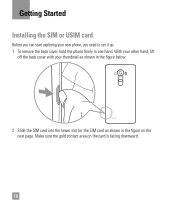
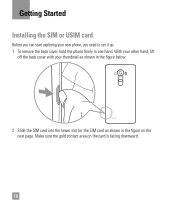
Getting Started
Installing the SIM or USIM card
Before you can start exploring your new phone, you need to set it up. 1 To remove the back cover, hold the phone firmly in one hand. With your other hand, lift
off the back cover with your thumbnail as shown in the figure below.
2 Slide the SIM card into...
Owners Manual - English - Page 31
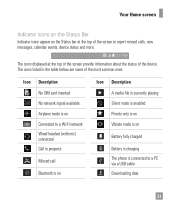
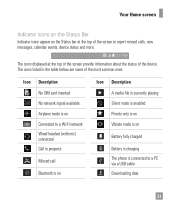
... Connected to a Wi-Fi network Wired headset (with mic) connected Call in progress
Missed call
Bluetooth is on
Icon Description A media file is currently playing Silent mode is enabled Priority only is on Vibrate mode is on
Battery fully charged
Battery is charging The phone is connected to a PC via a USB cable Downloading data
31
Owners Manual - English - Page 37
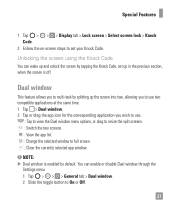
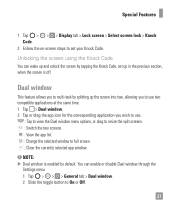
...
1 Tap > > > Display tab > Lock screen > Select screen lock > Knock Code.
2 Follow the on-screen steps to set your Knock Code.
Unlocking the screen using the Knock Code
You can wake up and unlock the screen by tapping the Knock Code, set up in the previous section, when the screen is off.
Dual window
This...
Owners Manual - English - Page 40
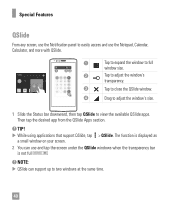
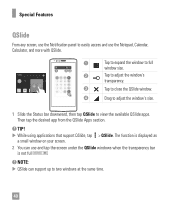
... QSlide apps. Then tap the desired app from the QSlide Apps section.
TIP!
XX While using applications that support QSlide, tap > QSlide. The function is displayed as a small window on your screen.
2 You can use and tap the screen under the QSlide windows when the transparency bar
is not full
.
NOTE: XX QSlide can...
Owners Manual - English - Page 49


... data.
NOTE: XX The LG United Mobile Driver is required to be installed on your PC to be able to detect the
phone. XX Check the requirements for using Media sync (MTP).
Items
Requirement
OS
Microsoft Windows XP SP3, Vista or higher
Window Media Player version Windows Media Player 10 or higher
• Please refer to www.android.com/filetransfer/#tips in...
Owners Manual - English - Page 67
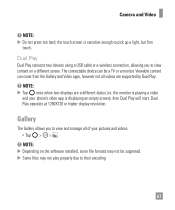
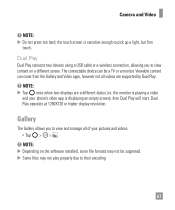
... a USB cable or a wireless connection, allowing you to view content on a different screen. The connectable device can be a TV or a monitor. Viewable content can come from the Gallery and Video apps, however not all videos are supported by Dual Play.
NOTE: XX Tap once when two displays are a different status (i.e. the monitor is playing a video
and your phone...
Owners Manual - English - Page 71


Camera and Video
Setting wallpaper
While viewing a photo, tap contact.
> Set image as to set the image as wallpaper or assign it to a
NOTE: XX Depending on the software installed, some file formats may not be supported. XX If the file size exceeds the available memory, an error can occur when you open files.
71
Owners Manual - English - Page 74


... the software installed, some file formats may not be supported. XX If the file size exceeds the available memory, an error can occur when you open files. XX Music file copyrights may be protected by international treaties and national copyright laws. Therefore, it may be necessary to obtain permission or a license to reproduce or copy music...
Owners Manual - English - Page 78
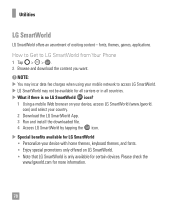
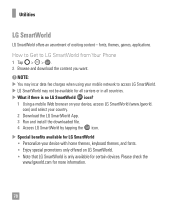
... using your mobile network to access LG SmartWorld. XX LG SmartWorld may not be available for all carriers or in all countries. XX What if there is no LG SmartWorld icon?
1 Using a mobile Web browser on your device, access LG SmartWorld (www.lgworld. com) and select your country.
2 Download the LG SmartWorld App. 3 Run and install the downloaded file. 4 Access LG SmartWorld by...
Owners Manual - English - Page 80
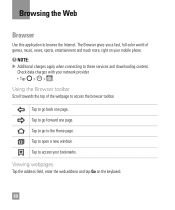
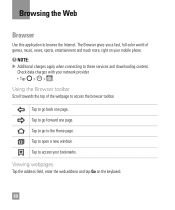
...Internet. The Browser gives you a fast, full-color world of games, music, news, sports, entertainment and much more, right on your mobile phone.
NOTE: XX Additional charges apply when connecting to these services and downloading content.
Check data charges with your network...new window. Tap to access your bookmarks.
Viewing webpages
Tap the address field, enter the web address and tap Go on the ...
Owners Manual - English - Page 98
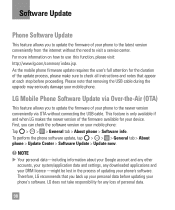
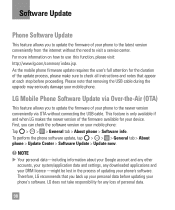
... sure to check all instructions and notes that appear at each step before proceeding. Please note that removing the USB cable during the upgrade may seriously damage your mobile phone.
LG Mobile Phone Software Update via Over-the-Air (OTA)
This feature allows you to update the firmware of your phone to the newer version conveniently via OTA without connecting the USB cable. This feature is only...
Owners Manual - English - Page 122
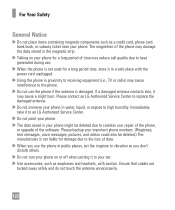
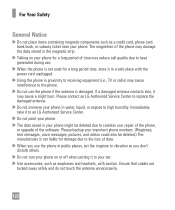
..., or expose to high humidity. Immediately, take it to an LG Authorized Service Center.
Do not paint your phone. The data saved in your phone might be deleted due to careless use, repair of the phone,
or upgrade of the software. Please backup your important phone numbers. (Ringtones, text messages, voice messages, pictures, and videos could...
Owners Manual - English - Page 130
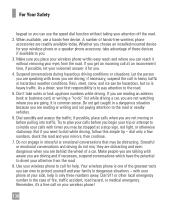
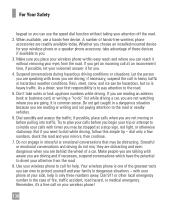
... can be hazardous, but so is heavy traffic. As a driver, your first responsibility is to pay attention to the road. 5. Don't take notes or look up phone numbers while driving. If you are reading an address book or business card, or writing a "to-do" list while driving a car, you are not watching where you are going...
Owners Manual - English - Page 131
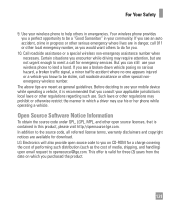
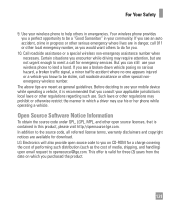
... to do for you.
10. Call roadside assistance or a special wireless non-emergency assistance number when necessary. Certain situations you encounter while driving may require attention, but are not urgent enough to merit a call for emergency services. But you can still use your wireless phone to lend a hand. If you see a broken-down vehicle posing...

