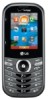LG VN251S driver and firmware
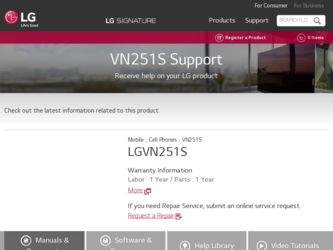
Related LG VN251S Manual Pages
Download the free PDF manual for LG VN251S and other LG manuals at ManualOwl.com
Data Sheet - English - Page 1
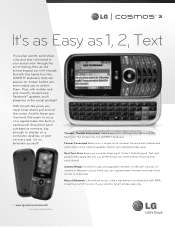
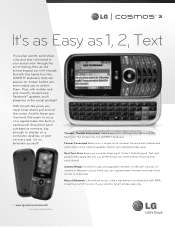
... camera will document each outrageous memory, big enough to display on a computer desktop, or post on every wall. Go on, entertain yourself!
FPO
Thumbs, Thumbs Everywhere! Keep everyone in the loop with lightening fast texting on the simple four-line QWERTY keyboard. Forever Connected Never miss a single social moment, because with mobile web and instant social network updates...
Quick Start Guide - English - Page 1
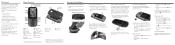
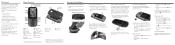
... fingertips anytime at verizonwireless.com.
Customer Service is at your disposal at 1-800-922-0204 or at any Verizon Wireless Store.
A User Guide is available on demand- simply download at support.vzw. com/phones or call 1-877-268-7589 to order a copy.
Phone Features
Setting Up Your Phone
Step 1. Remove the Back Cover
1. Hold the phone securely with both hands.
2. Use...
Quick Start Guide - English - Page 2
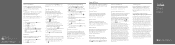
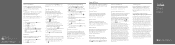
... controls. Go to
verizonwirelss.com/safeguards.
Location Based Services
This phone can determine its location, which
is useful for services such as navigation,
shopping and weather. For your safety,
it's defaulted to only acquire your location
when you dial 911. To use Location Based
Services, from standby mode, press
[MENU] > Settings & Tools > Phone
Settings > Location.
Your wireless device...
Additional Update - Cosmos3_vn251spp_users_guide_en - Page 6
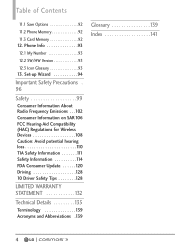
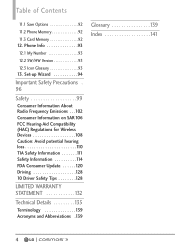
... 92
11.2 Phone Memory 92
11.3 Card Memory 92 12. Phone Info 93
12.1 My Number 93
12.2 SW/HW Version 93
12.3 Icon Glossary 93 13. Set-up Wizard 94
Important Safety Precautions . 96
Safety 99
Consumer Information About Radio Frequency Emissions . . .102 Consumer Information on SAR106 FCC Hearing-Aid Compatibility (HAC) Regulations for Wireless Devices 108 Caution...
Additional Update - Cosmos3_vn251spp_users_guide_en - Page 17
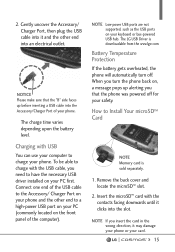
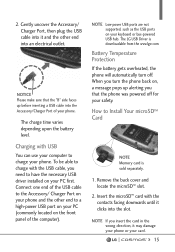
... the necessary USB driver installed on your PC first. Connect one end of the USB cable to the Accessory/ Charger Port on your phone and the other end to a high-power USB port on your PC (commonly located on the front panel of the computer).
NOTE Low-power USB ports are not supported, such as the USB ports on your keyboard or bus-powered USB hub. The LG USB Driver is downloadable from the...
Additional Update - Cosmos3_vn251spp_users_guide_en - Page 31
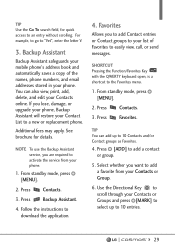
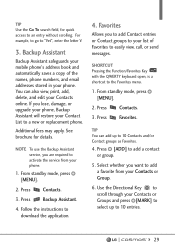
...", enter the letter V.
3. Backup Assistant
Backup Assistant safeguards your mobile phone's address book and automatically saves a copy of the names, phone numbers, and email addresses stored in your phone. You can also view, print, add, delete, and edit your Contacts online. If you lose, damage, or upgrade your phone, Backup Assistant will restore your Contact List to a new or...
Additional Update - Cosmos3_vn251spp_users_guide_en - Page 44


...
1. From standby mode, press [MENU] and then Messaging.
2. Press Mobile Email.
NOTE Press Time.
if Inbox View is set to
3. Accept the terms of service.
4. Highlight an email provider and press .
5. Enter your email address and password.
6. Social Networks
The upgraded text-based social networks allows you to update your status, send messages, upload pictures, and write on someone...
Additional Update - Cosmos3_vn251spp_users_guide_en - Page 51
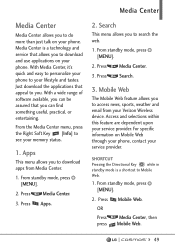
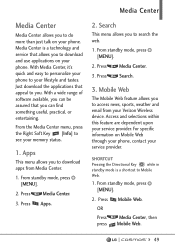
..., press [MENU].
2. Press Media Center.
3. Press Search.
3. Mobile Web
The Mobile Web feature allows you to access news, sports, weather and email from your Verizon Wireless device. Access and selections within this feature are dependent upon your service provider. For specific information on Mobile Web through your phone, contact your service provider.
SHORTCUT Pressing the Directional Key while...
Additional Update - Cosmos3_vn251spp_users_guide_en - Page 61


... displayed. You will be asked if you want to purchase City ID. Select Yes.
5. The application then downloads and installs. After it successfully installs, select Yes to run City ID or No to return to the Apps Menu.
6. Press to exit.
Backup Assistant
Backup Assistant safeguards your mobile phone's address book and automatically saves a copy of the names, phone...
Additional Update - Cosmos3_vn251spp_users_guide_en - Page 62
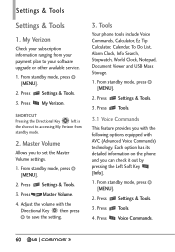
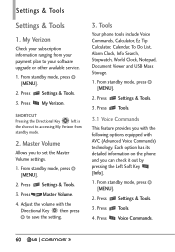
... ranging from your payment plan to your software upgrade or other available service.
1. From standby mode, press [MENU].
2. Press Settings & Tools.
3. Press My Verizon.
SHORTCUT
Pressing the Directional Key
left is
the shorcut to accessing My Verizon from
standby mode.
2. Master Volume
Allows you to set the Master Volume settings.
1. From standby mode, press [MENU].
2. Press...
Additional Update - Cosmos3_vn251spp_users_guide_en - Page 64


Settings & Tools
3.1.4 Check
The 'Check' command allows you to check out a wide range of items such as Phone...allows you to search for information over the internet. You may need to download and install Bing first, before using this Voice Command ...My Verizon' command provides you with direct access to your Verizon Wireless account information.
3.1.10 Help
Provides a general guideline to using Voice...
Additional Update - Cosmos3_vn251spp_users_guide_en - Page 69


... compatible USB cable. Mac OSTM and Linux OS operating systems are not supported. You can only access this menu when a microSD™ card is inserted in your phone. (see page 15 for details on installing your microSD™ card).
1. From standby mode, press [MENU].
2. Press Settings & Tools.
3. Press Tools.
4. Select USB Mass Storage.
4. Bluetooth® Menu
The phone is compatible with devices...
Additional Update - Cosmos3_vn251spp_users_guide_en - Page 95


... All To Phone
NOTE The option Card Memory Usage shows the total used memory and memory space remaining.
NOTE Do not insert or remove the microSDTM card while playing, deleting or downloading Pictures/ Ringtones/ Sounds.
12. Phone Info
Allows you to view the information specific to your phone and software.
1. From standby mode, press [MENU].
2. Press Settings & Tools.
3. Select Phone Info.
12...
Additional Update - Cosmos3_vn251spp_users_guide_en - Page 121
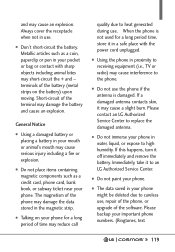
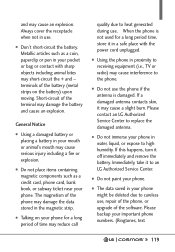
... high humidity. If this happens, turn it off immediately and remove the battery. Immediately, take it to an LG Authorized Service Center.
G Do not paint your phone.
G The data saved in your phone might be deleted due to careless use, repair of the phone, or upgrade of the software. Please backup your important phone numbers. (Ringtones, text
119
Additional Update - Cosmos3_vn251spp_users_guide_en - Page 131
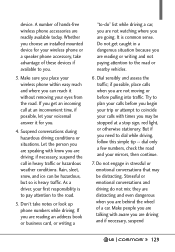
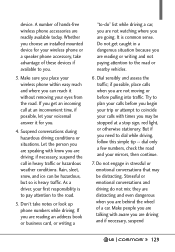
...an installed mounted device for your wireless phone or a speaker phone accessory, take advantage of these devices if available to you.
3. Make sure you place your wireless phone ...driver, your first responsibility is to pay attention to the road.
5. Don't take notes or look up phone numbers while driving. If you are reading an address book or business card, or writing a
"to-do" list while driving...
Additional Update - Cosmos3_vn251spp_users_guide_en - Page 135
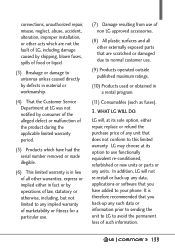
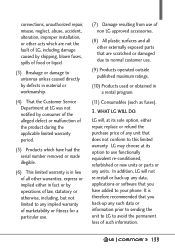
... the Customer Service Department at LG was not notified by consumer of the alleged defect or malfunction of the product during the applicable limited warranty period.
(5) Products which have had the serial number removed ... parts or any units. In addition, LG will not re-install or back-up any data, applications or software that you have added to your phone. It is therefore recommended that you back...
Additional Update - Cosmos3_vn251spp_users_guide_en - Page 141


... mobile phones, computers, and other personal devices to be easily coordinated and interconnected using a short-range wireless connection.
Media Center
Feature that accesses the Internet to provide the ability to access and even download a wide variety of software, information, and more right on your LG Verizon wireless phone.
microSDTM
Additional external memory for your mobile phone.
Acronyms...
Additional Update - Cosmos3_vn251spp_users_guide_en - Page 143
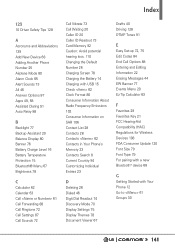
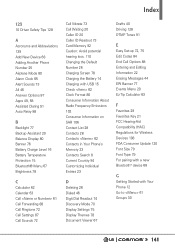
... List 28 Contacts 28 Contacts 62 Contacts in Your Phone's Memory 23 Contacts Search 8 Current Country 84 Customizing Individual Entries 23
D
Deleting 26 Dialed 46 Digit Dial Readout 74 Discovery Mode 70 Display Settings 75 Display Themes 78 Document Viewer 67
Drafts 40 Driving 128 DTMF Tones 91
E
Easy Set-up 72, 75 Edit Codes 84 End Call...
Additional Update - Cosmos3_vn251spp_quick_start_guide - Page 2


... More Help? If you have a question, or you can't find what you´re looking for in here, check out verizonwireless.com.
NOTE: Screen image and icons are simulated. Actual display may vary. Instructions in this guide may change depending on the software version on your device. All procedures begin with the phone unlocked and from the Home...
Additional Update - Cosmos3_vn251spp_quick_start_guide - Page 13
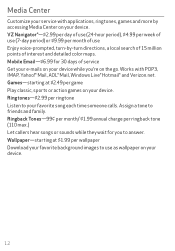
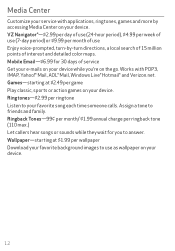
...points of interest and detailed color maps. Mobile Email-$6.99 for 30 days of service Get your e-mails on your device while you're on the go. Works with POP3, IMAP, Yahoo!® Mail, AOL® Mail, Windows Live® Hotmail® and Verizon.net...sounds while they wait for you to answer. Wallpaper-starting at $1.99 per wallpaper Download your favorite background images to use as wallpaper on your...