Lexmark 2055 Color Jetprinter driver and firmware
Drivers and firmware downloads for this Lexmark item

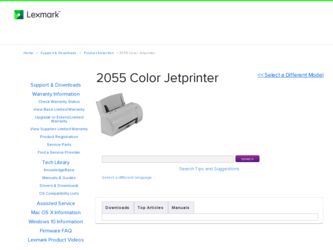
Related Lexmark 2055 Color Jetprinter Manual Pages
Download the free PDF manual for Lexmark 2055 Color Jetprinter and other Lexmark manuals at ManualOwl.com
Setup Guide - Page 1
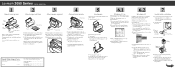
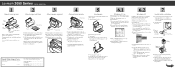
... 2050 Series Color Jetprinter
1
Unpack your printer
2
Attach paper exit tray
3
Attach paper support
Paper support
Power cord
Print cartridges
Paper exit tray
Setup diskettes
Print cartridge storage unit
Remove all tape from the Lexmark 2050 Series Color Jetprinter™.
Your printer may come with additional items (optional).
Do not install the print cartridges until step 7!
Paper exit...
Setup Guide - Page 2
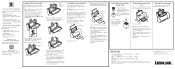
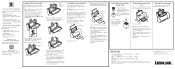
...the printer software
You can use the Lexmark 2050 Series printer software to:
• change printer settings • install and align print cartridges • monitor print jobs and print cartridge ink
levels • control jobs in the print queue • choose different sizes and types of paper • print from Windows or DOS applications • reset printer defaults
Open the Online Guide...
Service Manual - Page 2
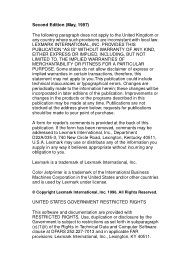
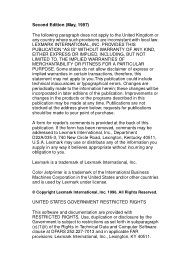
... obligation to you.
Lexmark is a trademark of Lexmark International, Inc.
Color Jetprinter is a trademark of the International Business Machines Corporation in the United States and/or other countries and is used by Lexmark under license.
© Copyright Lexmark International, Inc. 1996. All Rights Reserved.
UNITED STATES GOVERNMENT RESTRICTED RIGHTS
This software and documentation are provided...
Service Manual - Page 5
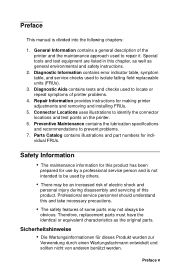
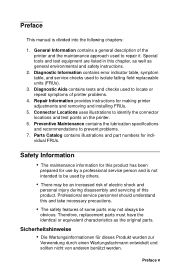
... and safety instructions.
2. Diagnostic Information contains error indicator table, symptom table, and service checks used to isolate failing field replaceable units (FRUs).
3. Diagnostic Aids contains tests and checks used to locate or repeat symptoms of printer problems.
4. Repair Information provides instructions for making printer adjustments and removing and installing FRUs.
5. Connector...
Service Manual - Page 9
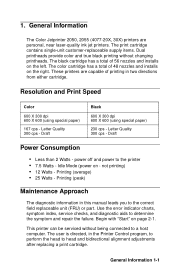
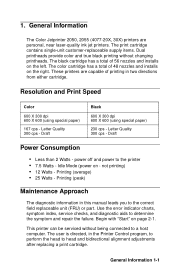
... this manual leads you to the correct field replaceable unit (FRU) or part. Use the error indicator charts, symptom index, service checks, and diagnostic aids to determine the symptom and repair the failure. Begin with "Start" on page 2-1.
This printer can be serviced without being connected to a host computer. The user is directed, in the Printer Control program...
Service Manual - Page 19
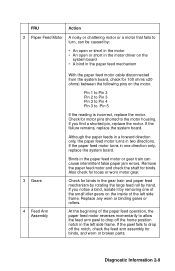
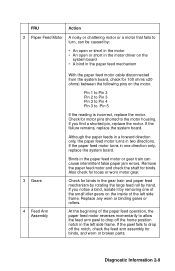
...or short in the motor driver on the
system board • A bind in the paper feed mechanism
3 Gears
4 Feed Arm Assembly
With the paper feed motor cable disconnected from the system board, check for 100 ohms &#... turns in one direction only, replace the system board.
Binds in the paper feed motor or gear train can cause intermittent false paper jam errors. Remove the paper feed motor and check the ...
Service Manual - Page 21
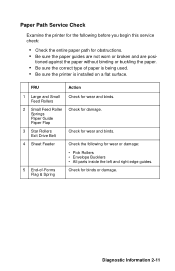
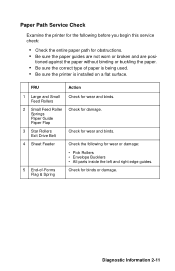
... Path Service Check
Examine the printer for the following before you begin this service check:
• Check the entire paper path for obstructions. • Be sure the paper guides are not...printer is installed on a flat surface.
FRU
Action
1 Large and Small Feed Rollers
Check for wear and binds.
2 Small Feed Roller Check for damage. Springs Paper Guide Paper Flap
3 Star Rollers Exit Drive...
Service Manual - Page 29
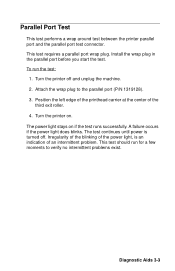
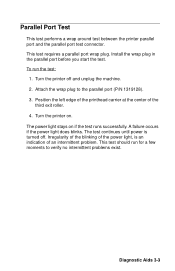
.... Install the wrap plug in the parallel port before you start the test. To run the test:
1. Turn the printer off and unplug the machine. 2. Attach the wrap plug to the parallel port (P/N 1319128). 3. Position the left edge of the printhead carrier at the center of the
third exit roller. 4. Turn the printer on. The power...
Service Manual - Page 31
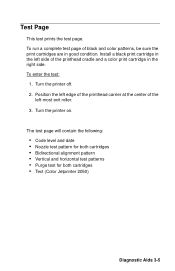
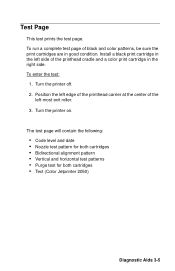
... center of the
left-most exit roller. 3. Turn the printer on.
The test page will contain the following:
• Code level and date • Nozzle test pattern for both cartridges • Bidirectional alignment pattern • Vertical and horizontal test patterns • Purge test for both cartridges • Text (Color Jetprinter 2050)
Diagnostic Aids 3-5
Service Manual - Page 33
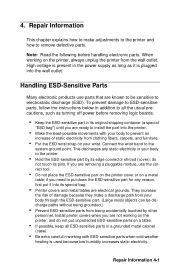
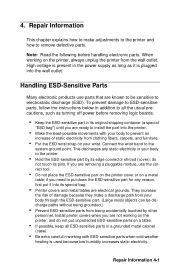
... to ESD-sensitive parts, follow the instructions below in addition to all the usual precautions, such as turning off power before removing logic boards:
• Keep the ESD-sensitive part in its original shipping container (a special
"ESD bag") until you are ready to install the part into the printer.
• Make the least-possible movements...
Service Manual - Page 42
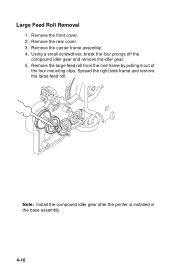
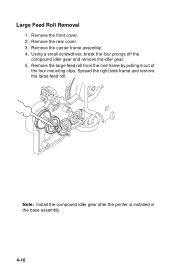
... from the mid frame by pulling it out of
the four mounting clips. Spread the right side frame and remove the large feed roll.
Note: Install the compound idler gear after the printer is installed in the base assembly.
4-10
Service Manual - Page 44


...1. Remove the front cover. 2. Remove the rear cover. 3. Remove the carrier frame assembly. 4. Remove the paper load door and manual insert tray. 5. Using a small screwdriver, break the four prongs off the
compound idler gear [A] and remove the...off the back plate. Note the relationship of the parts. Note: Install a new compound idler gear [A] after the printer is installed in the base assembly.
4-12
Service Manual - Page 53


... paper feed motor cable. Note: The head to head and bidirectional printing alignments will be reset to factory defaults. The user, through the Printer Control program, is directed to perform these alignments. When reinstalling the system board, it is easier to insert the printhead cables in the four connectors prior to installing the board.
Repair Information 4-21
Parts Manual - Page 2
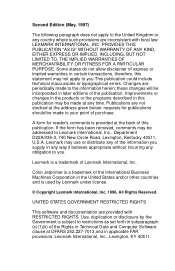
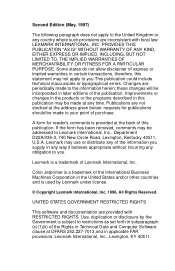
... obligation to you.
Lexmark is a trademark of Lexmark International, Inc.
Color Jetprinter is a trademark of the International Business Machines Corporation in the United States and/or other countries and is used by Lexmark under license.
© Copyright Lexmark International, Inc. 1996. All Rights Reserved.
UNITED STATES GOVERNMENT RESTRICTED RIGHTS
This software and documentation are provided...
