Lexmark Multifunction Laser driver and firmware
Drivers and firmware downloads for this Lexmark item

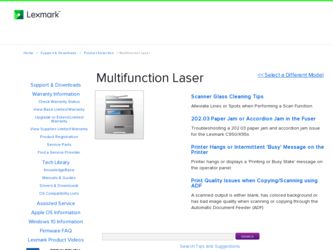
Related Lexmark Multifunction Laser Manual Pages
Download the free PDF manual for Lexmark Multifunction Laser and other Lexmark manuals at ManualOwl.com
Embedded Web Server Administrator's Guide - Page 14
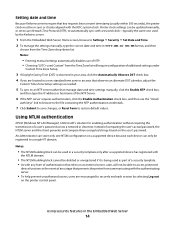
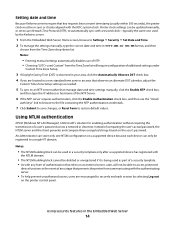
... (Windows NT LAN Manager) is Microsoft's solution for enabling authentication without requiring the transmission of a user's password across a network in clear text. Instead of comparing the user's actual password, the NTLM server and the client generate and compare three encrypted strings based on the user's password. An administrator can store only one NTLM configuration on a supported device...
Embedded Web Server Administrator's Guide - Page 29
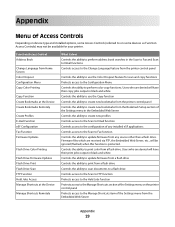
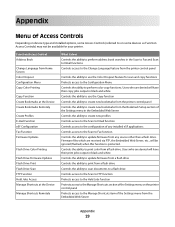
... for your printer.
Function Access Control Address Book
Change Language from Home Screen Color Dropout Configuration Menu Copy Color Printing
Copy Function Create Bookmarks at the Device Create Bookmarks Remotely
Create Profiles E-mail Function eSF Configuration Fax Function Firmware Updates
Flash Drive Color Printing
Flash Drive Firmware Updates Flash Drive Print Flash Drive Scan FTP Function...
Embedded Web Server Administrator's Guide - Page 36
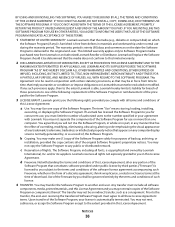
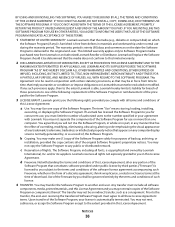
... provided you comply with all terms and conditions of
this License Agreement:
a Use. You may Use one copy of the Software Program. The term "Use" means storing, loading, installing,
executing, or displaying the Software Program. If Lexmark has licensed the Software Program to you for concurrent use, you must limit the number of authorized users to the number...
Embedded Web Server Administrator's Guide - Page 37
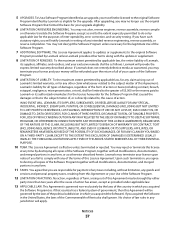
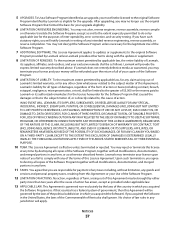
... inter-operability, error correction, and security testing. If you have such statutory rights, you will notify Lexmark in writing of any intended reverse engineering, reverse assembly, or reverse compilation. You may not decrypt the Software Program unless necessary for the legitimate Use of the Software Program.
7 ADDITIONAL SOFTWARE. This License Agreement applies to updates or supplements...
C77x - Menus and Messages Guide - Page 49


... control panel. It is only available on the MFP Embedded Web Server.
RAM* Flash
Disk
All downloaded resources are automatically stored in printer memory (RAM).
All downloaded resources are automatically stored in flash memory.
Note: Flash appears as a menu item if a formatted, nondefective optional flash memory card which is not Write or Read/Write password protected is installed.
All downloaded...
C77x - Menus and Messages Guide - Page 81


...automatically stored in printer memory (RAM).
All downloaded resources are automatically stored in flash memory.
Note: Flash appears as a menu item if a formatted, nondefective optional flash memory card that is not Write or Read/Write password protected is installed.
All downloaded resources are automatically stored on the hard disk.
Note: Disk appears as a menu item if the hard disk is not Write...
C77x - Menus and Messages Guide - Page 109


... the message.
1565 Emul error, load emulation option
The download emulator contained in the firmware card does not function with the MFP firmware.
Note: The MFP automatically clears the message in 30 seconds and then disables the download emulator on the firmware card.
For help downloading the correct download emulator version, contact the place where you bought your printer.
30.yy Invalid...
C77x - Menus and Messages Guide - Page 112


Understanding MFP messages
Message 53 Unformatted flash detected
54 Network [x] software error
54 Serial option [x] error
54 Standard network software error
56 Parallel port [x] disabled 56 Serial port [x] disabled 56 Standard parallel port disabled
56 Standard USB port disabled
Meaning
Action
The MFP detects unformatted flash memory.
Touch Continue to clear the message and continue printing....
C77x - Setup Guide - Page 6


......15
Chapter 5: Setting up the printer 16
Removing the print cartridge packaging ...16 Loading paper ...18
Chapter 6: Installing printer memory or option cards 19
Accessing the printer system board ...19 Installing a memory card ...20 Installing a firmware card ...21 Installing the interface card ...22 Replacing the shield ...23
Chapter 7: Scanner setup 24
Installing the printer operator panel...
C77x - Setup Guide - Page 10
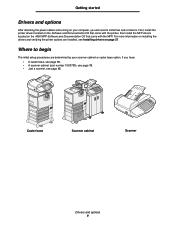
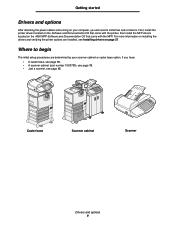
... power cables and turning on your computer, you will need to install two sets of drivers. First, install the printer drivers located on the Software and Documentation CD that came with the printer, then install the MFP drivers located on the 4600 MFP Software and Documentation CD that came with the MFP. For more information on installing the drivers and verifying the printer options are installed...
C77x - Setup Guide - Page 13
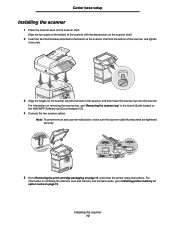
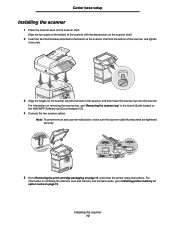
... MFP Software and Documentation CD.
4 Connect the two scanner cables. Note: To prevent errors and scanner malfunction, make sure the scanner cable thumbscrews are tightened securely.
5 Go to Removing the print cartridge packaging on page 16, and follow the printer setup instructions. For information on installing the interface card and memory and firmware cards, go to Installing printer memory or...
C77x - Setup Guide - Page 15
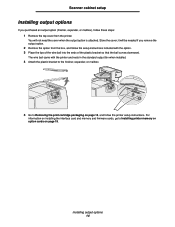
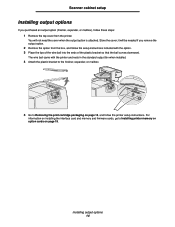
... the printer and rests in the standard output bin when installed. 4 Attach the plastic bracket to the finisher, expander, or mailbox.
1 2
5 Go to Removing the print cartridge packaging on page 16, and follow the printer setup instructions. For information on installing the interface card and memory and firmware cards, go to Installing printer memory or option cards on page 19.
Installing output...
C77x - Setup Guide - Page 16
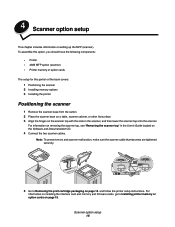
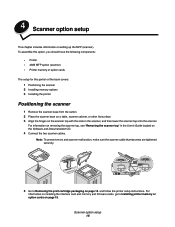
... the Software and Documentation CD. 4 Connect the two scanner cables.
Note: To prevent errors and scanner malfunction, make sure the scanner cable thumbscrews are tightened securely.
5 Go to Removing the print cartridge packaging on page 16, and follow the printer setup instructions. For information on installing the interface card and memory and firmware cards, go to Installing printer memory or...
C77x - Setup Guide - Page 22
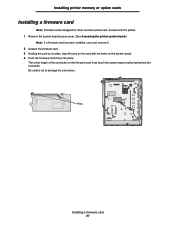
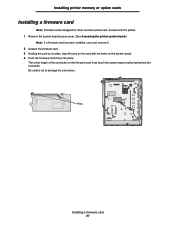
Installing printer memory or option cards
Installing a firmware card
Note: Firmware cards designed for other Lexmark printers will not work with the printer. 1 Remove the system board access cover. (See Accessing the printer system board.)
Note: If a firmware card has been installed, you must remove it. 2 Unpack the firmware card. 3 Holding the card by its sides, align the pins on the card with ...
C77x - Setup Guide - Page 28
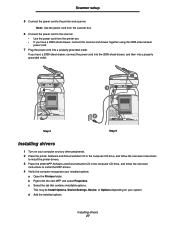
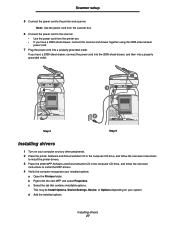
... printer drivers. 3 Place the 4600 MFP Software and Documentation CD in the computer CD drive, and follow the onscreen
instructions to install the MFP drivers. 4 Verify the computer recognizes your installed options.
a Open the Printers folder. b Right-click the new MFP and select Properties. c Select the tab that contains installable options.
This may be Install Options, Device Settings, Device...
C78x - Setup Guide - Page 31
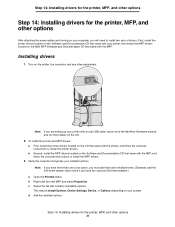
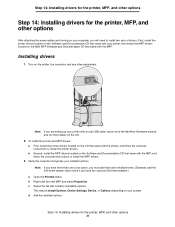
Step 14: Installing drivers for the printer, MFP, and other options
Step 14: Installing drivers for the printer, MFP, and other options
After attaching the power cables and turning on your computer, you will need to install two sets of drivers. First, install the printer drivers located on the Software and Documentation CD that came with your printer, then install the MFP drivers located on ...
C77x - User's Guide - Page 75


...a firmware card
Note: Firmware cards designed for other Lexmark printers will not work with the printer. 1 Remove the system board access cover. (See Accessing the printer system board.)
Note: If a firmware card has been installed, you must remove it. 2 Unpack the firmware card. 3 Holding the card by its sides, align the pins on the card with the holes on the system board. 4 Push the firmware card...
C78x - User's Guide - Page 75


...a firmware card
Note: Firmware cards designed for other Lexmark printers will not work with the printer. 1 Remove the system board access cover. (See Accessing the printer system board.)
Note: If a firmware card has been installed, you must remove it. 2 Unpack the firmware card. 3 Holding the card by its sides, align the pins on the card with the holes on the system board. 4 Push the firmware card...
Common Criteria Installation Supplement and Administrator Guide - Page 52


... inter-operability, error correction, and security testing. If you have such statutory rights, you will notify Lexmark in writing of any intended reverse engineering, reverse assembly, or reverse compilation. You may not decrypt the Software Program unless necessary for the legitimate Use of the Software Program.
7 ADDITIONAL SOFTWARE. This License Agreement applies to updates or supplements...
Common Criteria Installation Supplement and Administrator Guide - Page 54


... inter-operability, error correction, and security testing. If you have such statutory rights, you will notify Lexmark in writing of any intended reverse engineering, reverse assembly, or reverse compilation. You may not decrypt the Software Program unless necessary for the legitimate Use of the Software Program.
7 ADDITIONAL SOFTWARE. This License Agreement applies to updates or supplements...
