Netgear C7100V-1AZNAS driver and firmware
Drivers and firmware downloads for this Netgear item

Related Netgear C7100V-1AZNAS Manual Pages
Download the free PDF manual for Netgear C7100V-1AZNAS and other Netgear manuals at ManualOwl.com
Product Data Sheet - Page 3


... & spyware
or just limiting access for kids & guests, NETGEAR
has you covered.
WIFI ON/OFF-Convenient power savings
PARENTAL CONTROLS-Web site filtering for all your connected devices GUEST NETWORK ACCESS-Separate & secure access for guests SECURE WIFI CONNECTIONS-High level wireless security with WPA/WPA2
FASTER INTERNET DURING PEAK HOURS
8x4
Channel Bonding
50
Mbps...
Product Data Sheet - Page 6
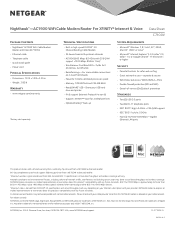
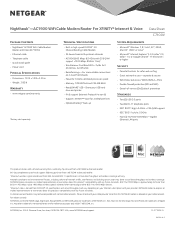
...174;-AC1900 WiFi Cable Modem Router For XFINITY® Internet & Voice Data Sheet
C7100V
Package Contents
• Nighthawk® AC1900 WiFi Cable Modem Router with Voice (C7100V)
• Ethernet cable • Telephone cable • Quick install guide • Power cord
Physical Specifications
• Dimensions: 10.15 x 10.8 x 3.55 in • Weight: 2.83 lb
Warranty
• www.netgear.com...
Installation Guide - Page 3


Contents
LEDs...2 Install Your Modem Router 3 Call Comcast XFINITY to Activate Your Modem Router 6 WiFi Network Name and Password 7 Join the WiFi Network 8 View or Change the Modem Router Settings 10 Access a USB Device on the Network 13 Print Wirelessly With ReadySHARE Printer 14 Download the NETGEAR genie App 15
1
Installation Guide - Page 12


... or Change the Modem Router Settings
After you use the NETGEAR installation assistant to set up the modem router, you can log in to the modem router to view or change its settings.
Log In to the Modem Router
¾¾ To log in to the modem router: 1. Connect a computer or mobile device to the modem router.
You can connect using an Ethernet connection or a WiFi connection:
• Ethernet. To...
Installation Guide - Page 15
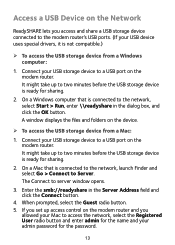
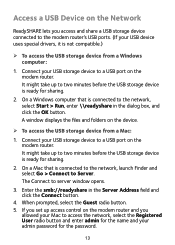
... the USB storage device is ready for sharing.
2. On a Mac that is connected to the network, launch Finder and select Go > Connect to Server. The Connect to server window opens.
3. Enter the smb://readyshare in the Server Address field and click the Connect button.
4. When prompted, select the Guest radio button. 5. If you set up access control on the modem router...
Installation Guide - Page 16
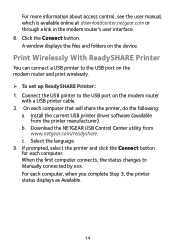
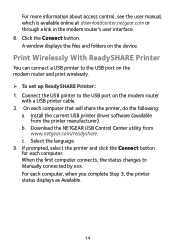
...a USB printer to the USB port on the modem router and print wirelessly.
¾¾ To set up ReadySHARE Printer: 1. Connect the USB printer to the USB port on the modem router
with a USB printer cable. 2. On each computer that will share the printer, do the following:
a. Install the current USB printer driver software (available from the printer manufacturer).
b. Download the NETGEAR USB Control...
Installation Guide - Page 17


Download the NETGEAR genie App
The free NETGEAR genie app lets you easily monitor, connect, and control your home network from a Windows or Mac computer, tablet, or smartphone. You can share and stream music or videos, diagnose and repair network issues, set up parental controls, and more: • Access your modem router and change its settings or diagnose
and repair network issues. • Make ...
User Manual - Page 4


...USB Printer 63 Change NETGEAR USB Control Center Settings 64
Chapter 7 Voice Telephone Lines
Connect a Telephone Line 67 View the Voice Status 67 View the MTA Call List 68 View the EMTA Event Log 69
Chapter 8 Specify Network Settings
View or Change WAN Settings 71 Set Up a Default DMZ Server 72 Manually Configure LAN Switch Ports 73 Change the Modem Router's Device Name 74 Change the LAN...
User Manual - Page 16
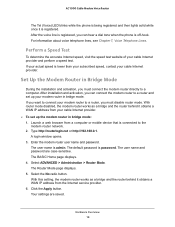
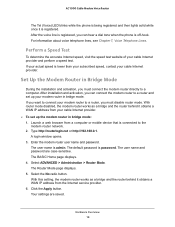
...a WAN IP address from your cable Internet provider.
To set up the modem router in bridge mode: 1. Launch a web browser from a computer or mobile device that is connected to the modem router network. 2. Type http://routerlogin.net or http://192.168.0.1. A login window opens. 3. Enter the modem router user name and password. The user name is admin. The default password is password. The user...
User Manual - Page 32


...app. To set up parental controls: 1. Launch an Internet browser from a computer or mobile device that is connected to the
network. 2. Type http://www.routerlogin.net.
A login window opens. 3. Enter the user name and password for the modem router.
The user name is admin. The default password is password. The user name and password are case-sensitive. The BASIC Home page displays. 4. Select...
User Manual - Page 48


... an Internet browser from a computer or mobile device that is connected to the network.
2. Type http://www.routerlogin.net or http://www.routerlogin.com. A login window opens.
3. Enter the user name and password. The user name is admin. The default password is password. The user name and password are case-sensitive. The BASIC Home page displays.
Share USB Devices Attached to the Modem Router 48
User Manual - Page 56
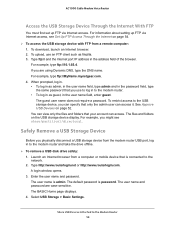
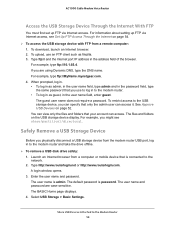
... disk drive safely: 1. Launch an Internet browser from a computer or mobile device that is connected to the network. 2. Type http://www.routerlogin.net or http://www.routerlogin.com. A login window opens. 3. Enter the user name and password. The user name is admin. The default password is password. The user name and password are case-sensitive. The BASIC Home page displays. 4. Select USB Storage...
User Manual - Page 58
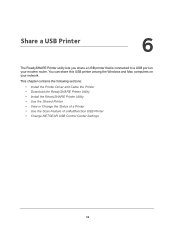
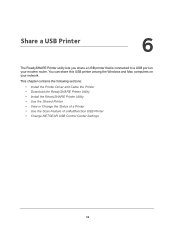
... your modem router. You can share this USB printer among the Windows and Mac computers on your network.
This chapter contains the following sections:
• Install the Printer Driver and Cable the Printer • Download the ReadySHARE Printer Utility • Install the ReadySHARE Printer Utility • Use the Shared Printer • View or Change the Status of a Printer • Use the Scan...
User Manual - Page 59


... your network that shares the USB printer, install the driver
software for the USB printer. If you cannot find the printer driver, contact the printer manufacturer. 2. Use a USB printer cable to connect the USB printer to a modem router USB port.
USB ports (2)
Download the ReadySHARE Printer Utility
The utility works on Windows and Mac computers. To download the utility:
1. Visit netgear...
User Manual - Page 60
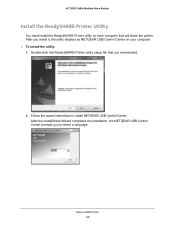
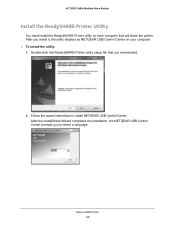
... Modem Voice Router
Install the ReadySHARE Printer Utility
You must install the ReadySHARE Printer utility on each computer that will share the printer. After you install it, the utility displays as NETGEAR USB Control Center on your computer. To install the utility: 1. Double-click the ReadySHARE Printer utility setup file that you downloaded.
2. Follow the wizard instructions to install...
User Manual - Page 61
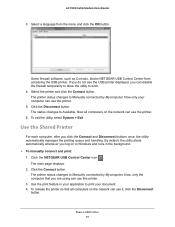
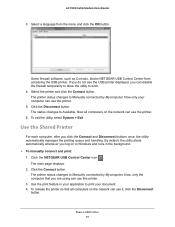
... Cable Modem Voice Router
3. Select a language from the menu and click the OK button.
Some firewall software, such as Comodo, blocks NETGEAR USB Control Center from accessing the USB printer. If you do not see the USB printer displayed, you can disable the firewall temporarily to allow the utility to work. 4. Select the printer and click the Connect button. The printer status changes to Manually...
User Manual - Page 68


... status: 1. Launch a web browser from a computer or mobile device that is connected to the
modem router network. 2. Type http://routerlogin.net or http://192.168.0.1.
A login window opens. 3. Enter the modem router user name and password.
The user name is admin. The default password is password. The user name and password are case-sensitive. The BASIC Home page displays.
Voice Telephone Lines 68
User Manual - Page 80
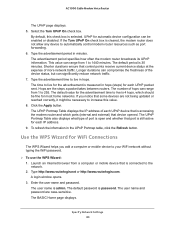
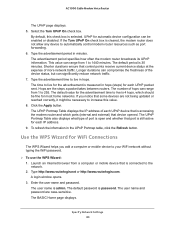
... WPS Wizard: 1. Launch an Internet browser from a computer or mobile device that is connected to the network. 2. Type http://www.routerlogin.net or http://www.routerlogin.com. A login window opens. 3. Enter the user name and password. The user name is admin. The default password is password. The user name and password are case-sensitive. The BASIC Home page displays.
Specify Network Settings 80
User Manual - Page 99


... Internet Traffic Statistics section helps you to monitor the data traffic.
11. To update the Traffic Statistics section, click the Refresh button. 12. To display more information about the data traffic on your modem router and to change the
poll interval, click the Traffic Status button.
View Devices Currently on the Network
You can view all computers or devices...
User Manual - Page 122
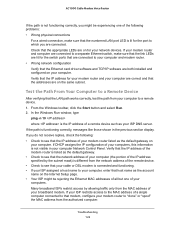
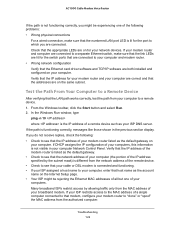
...to your computer and modem router. • Wrong network configuration Verify that the Ethernet card driver software and TCP/IP software are both installed and configured on your computer. Verify that the IP address for your modem router and your computer are correct and that the addresses are on the same subnet.
Test the Path From Your Computer to a Remote Device
After verifying that the LAN path...
