Netgear M5300-52G driver and firmware
Related Netgear M5300-52G Manual Pages
Download the free PDF manual for Netgear M5300-52G and other Netgear manuals at ManualOwl.com
Command Line Interface (CLI) User Manual - Page 2
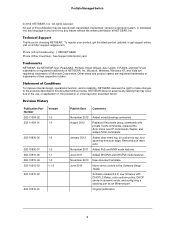
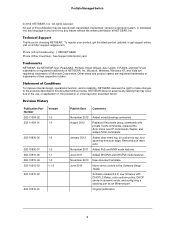
..., get the latest product updates, or get support online, visit us at http://support.netgear.com.
Phone (US & Canada only): 1-888-NETGEAR Phone (Other Countries): See Support information card.
Trademarks
NETGEAR, the NETGEAR logo, ReadyNAS, ProSafe, Smart Wizard, Auto Uplink, X-RAID2, and NeoTV are trademarks or registered trademarks of NETGEAR, Inc. Microsoft, Windows, Windows NT, and Vista are...
Command Line Interface (CLI) User Manual - Page 13


... interfaces are logical point-to-point links that carry encapsulated packets.
CPU ports are handled by the driver as one or more physical entities located on physical slots.
Note... on your switch depend on the installed modules. Additionally, for some show commands, the output fields might change based on the modules included in the software. The software suite includes the following modules: &#...
Command Line Interface (CLI) User Manual - Page 35
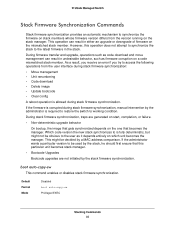
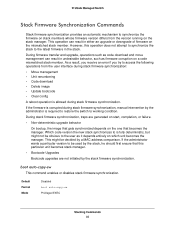
... an error if you try to access the following operations from the user interface during stack firmware synchronization:
• Move management • Unit renumbering • Code download • Delete image • Update bootcode • Clear config
A reboot operation is allowed during stack firmware synchronization.
If the firmware is corrupted during stack firmware synchronization, manual...
Command Line Interface (CLI) User Manual - Page 430
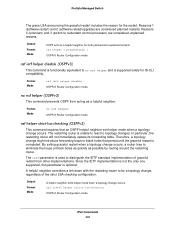
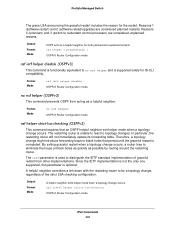
... restart) and 2 (software reload/upgrade) are considered planned restarts. Reasons 0 (unknown) and 3 (switch to redundant control processor) are considered unplanned restarts.
Default Format Mode
OSPF acts as a helpful neighbor for both planned and unplanned restarts nsf helper [ planned-only ] OSPFv3 Router Configuration mode
nsf ietf helper disable (OSPFv3)
This command is functionally...
Command Line Interface (CLI) User Manual - Page 530


... configuration of other devices in the network, including a DHCP or BOOTP server, a TFTP server and, if necessary, a DNS server.
There are three steps to Auto Install:
1. Configuration or assignment of an IP address for the device.
2. Assignment of a TFTP server.
3. Obtain a configuration file for the device from the TFTP server.
show autoinstall
This command displays the current...
Hardware Installation Guide - Page 20


....
RS232 port
USB/DB9 switch
Mini-USB console port USB host port
2. If you are using the DB9 or USB console port, select the appropriate setting using the console slide switch on the rear panel. • Select the mini-USB (cable included) as the console port by pushing the slide switch to the left. Use the resource CD to install the USB driver on your computer...
Hardware Installation Guide - Page 23
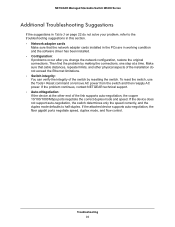
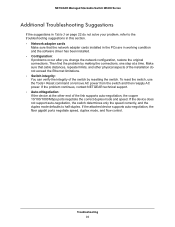
NETGEAR Managed Stackable Switch M5300 Series
Additional Troubleshooting Suggestions
If the suggestions in Table 3 on page 22 do not solve your problem, refer to the troubleshooting suggestions in this section. • Network adapter cards
Make sure that the network adapter cards installed in the PCs are in working condition and the software driver has been installed. • Configuration: If ...
Installation Guide - Page 1
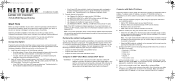
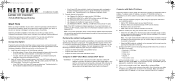
... Installation Manual for assistance).
• If the Power LED does not light, check that the power cable is plugged in correctly and that the power source is good. If this does not resolve the problem, see "Troubleshooting" in the Hardware Installation Guide.
3. Connect devices to the switch. • Use Category 5e (Cat5e) for copper ports at 1000 Mbps. • Use NETGEAR...
Installation Guide - Page 2
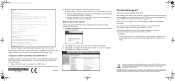
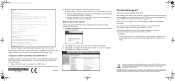
... displays.
Technical Support
Thank you for selecting NETGEAR products.
After installing your device, locate the serial number on the label of your product and use it to register your product at http://www.NETGEAR.com/register. Registration is required before you can use the telephone support service.
Go to http://support.netgear.com for product updates, additional documentation, and support...
Software Administration Manual - Page 2
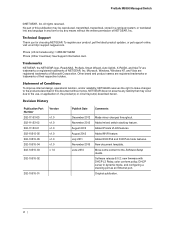
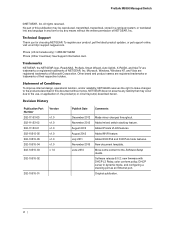
..., get the latest product updates, or get support online, visit us at http://support.netgear.com.
Phone (US & Canada only): 1-888-NETGEAR Phone (Other Countries): See Support information card.
Trademarks
NETGEAR, the NETGEAR logo, ReadyNAS, ProSafe, Smart Wizard, Auto Uplink, X-RAID2, and NeoTV are trademarks or registered trademarks of NETGEAR, Inc. Microsoft, Windows, Windows NT, and Vista are...
Software Administration Manual - Page 10


... Priority Values 341 Install and Power-up a Stack 341 Compatible Switch Models 341 Install a Switch Stack 342 Switch Firmware 342 Code Mismatch 343 Upgrade the Firmware 343 Migrate Configuration with a Firmware Upgrade 343 Copy Master Firmware to a Stack Member (Web Interface 344 Configure a Stacking Port as an Ethernet Port 344 CLI: Configure a Stacking Port as an Ethernet Port 345 Web...
Software Administration Manual - Page 342
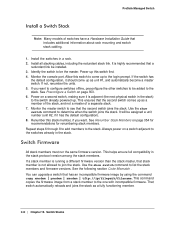
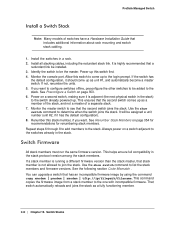
... have a Hardware Installation Guide that includes additional information about rack mounting and switch stack cabling.
1. Install the switches in a rack. 2. Install all stacking cables, including the redundant stack link. It is highly recommended that a
redundant link be installed. 3. Identify the switch to be the master. Power up this switch first. 4. Monitor the console port. Allow this switch...
Software Administration Manual - Page 343
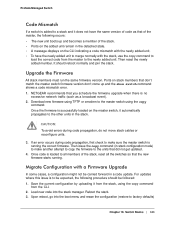
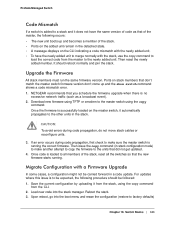
...
All stack members must run the same firmware version. Ports on stack members that don't match the master switch firmware version don't come up and the show switch command shows a code mismatch error. 1. NETGEAR recommends that you schedule the firmware upgrade when there is no
excessive network traffic (such as a broadcast event). 2. Download new firmware using TFTP or xmodem to the master...
Software Administration Manual - Page 351


... their stacking ports. 3. Power on the switches.
Replace a Stack Member
1. Make sure the redundant stack connection is in place and functional. All stack members should be connected in a logical ring.
2. Power down the switch to be removed and disconnect its stack cables. 3. Remove the switch from the rack. 4. If you will be installing a different model...
Software Administration Manual - Page 352
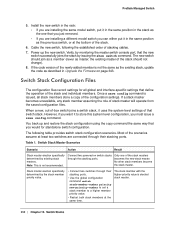
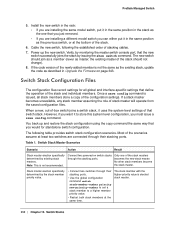
... stack should not change). 8. If the code version of the newly added member is not the same as the existing stack, update the code as described in Upgrade the Firmware on page 343.
Switch Stack Configuration Files
The configuration files record settings for all global and interface-specific settings that define the operation of the stack and...
Software Administration Manual - Page 357


...the Command Line Interface Manual (CLI) , available on the resource CD shipped with your switch or the NETGEAR download website. SDM template matching is needed when mixing the following M5300 series switches with older switch models:
Table 3. Switches That can be Stacked Together
M5300 Series Switches M5300-28G M5300-52G M5300-28G3 M5300-52G3 M5300-28GF3 M5300-28G-POE+ M5300-52G-POE+
GSM7xxxSv2...
Software Administration Manual - Page 358
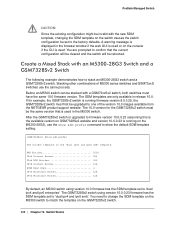
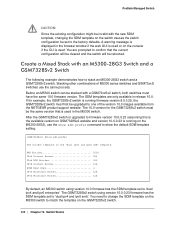
...set to the factory defaults. A warning message is displayed in the browser window...firmware version 8.0.3.25, the GSM7328Sv2 switch must first be upgraded to one of the version 10.0 images available from the NETGEAR product support website. The 10.0 version for the GSM7328Sv2 switch must be the same version that is used in the M5300 switch. After the GSM7328Sv2 switch is upgraded to firmware version...
Software Administration Manual - Page 542
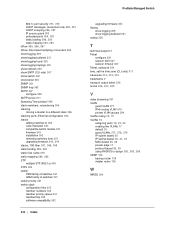
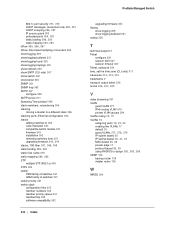
... Tree protocol 400 stack members, renumbering 354 stacking
moving a master to a different stack 356 stacking ports, Ethernet configuration 344 stacks
adding switches to 350 code mismatch 343 compatible switch models 341 firmware 342 installation 342 removing switches from 351
upgrading firmware 343, 344 stacks, 10G fiber 347, 348, 349 static binding 299, 300
static host name...
Web Management User Guide - Page 69
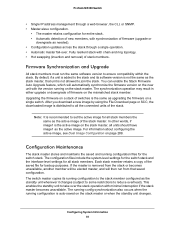
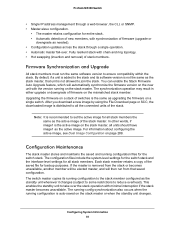
..., with synchronization of firmware (upgrade or
downgrade as needed). • Configuration updates across the stack through a single operation. • Automatic master fail-over. Fully resilient stack with chain and ring topology. • Hot swapping (insertion and removal) of stack members.
Firmware Synchronization and Upgrade
All stack members must run the same software version to ensure...
Web Management User Guide - Page 77
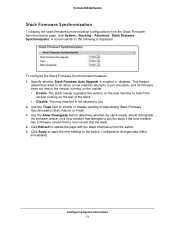
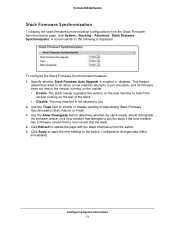
... a new member that attempts to join the stack if the new member has a firmware version that is more recent that the stack. 4. Click Refresh to update the page with the latest information from the switch. 5. Click Apply to apply the new settings to the switch. Configuration changes take effect immediately.
Configuring System Information 77

