Netgear GSM7328SO driver and firmware
Drivers and firmware downloads for this Netgear item

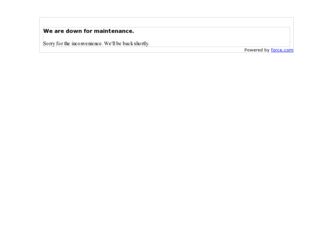
Related Netgear GSM7328SO Manual Pages
Download the free PDF manual for Netgear GSM7328SO and other Netgear manuals at ManualOwl.com
GSM7328S, GSM7352S and GSM7328FS Hardware Installation Guide - Page 8


..., GSM7352S and GSM7328FS Hardware Instal-
Danger: This is a safety warning. Failure to take heed of this notice may result in personal injury or death.
This manual is written for the Managed Stackable Layer 3 Gigabit Ethernet Switch according to these specifications
:
Table 1-2. Manual Scope
Product Version Manual Publication Date
• ProSafe™ 24-Port 10/100/1000 L3...
GSM7328S, GSM7352S and GSM7328FS Hardware Installation Guide - Page 9


....
• Printing a Page from HTML. Each page in the HTML version of the manual is dedicated to a major topic. Select File > Print from the browser menu to print the page contents.
• Printing from PDF. Your computer must have the free Adobe Acrobat reader installed in order to view and print PDF files. The Acrobat...
GSM7328S, GSM7352S and GSM7328FS Hardware Installation Guide - Page 15
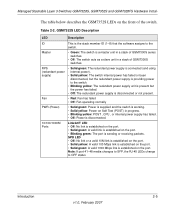
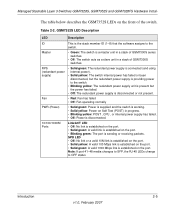
... failed
• Off: Fan operating normally
PWR (Power)
• Solid green: Power is supplied and the switch is working. • Solid yellow: Power on Self Test (POST) in progress. • Blinking yellow: POST , CPU , or internal power supply has failed. • Off: Power is disconnected.
10/100/1000M Ports
Link/ACT LED • Off: No link is...
GSM7328S, GSM7352S and GSM7328FS Hardware Installation Guide - Page 23
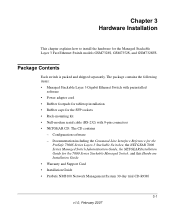
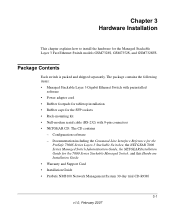
...: • Managed Stackable Layer 3 Gigabit Ethernet Switch with preinstalled
software • Power adapter cord • Rubber footpads for tabletop installation • Rubber caps for the SFP sockets • Rack-mounting kit • Null-modem serial cable (RS-232) with 9-pin connectors • NETGEAR CD: The CD contains
- Configuration software - Documentation including the Command Line...
GSM7328S, GSM7352S and GSM7328FS Hardware Installation Guide - Page 33


... comes with the Windows operating systems.
• Macintosh users can use ZTerm. • UNIX users can use a terminal emulator such as TIP. 4. Configure the terminal-emulation program to use the following settings: • Baud rate: 9,600 bps • Data bits: 8 • Parity: none • Stop bit: 1 • Flow control: none
Hardware Installation
v1.0, February...
GSM7328S, GSM7352S and GSM7328FS Hardware Installation Guide - Page 36
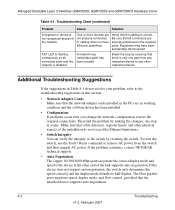
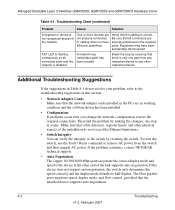
... Adapter Cards Make sure that the network adapter cards installed in the PCs are in working condition and the software driver has been installed.
• Configuration: If problems occur after you change the network configuration, restore the original connections. Then find the problem by making the changes, one step at a time. Make sure that cable distances, repeater limits, and other physical...
Command Line Interface (CLI) User Manual - Page 2
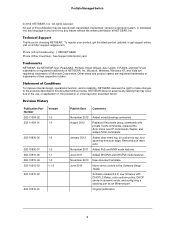
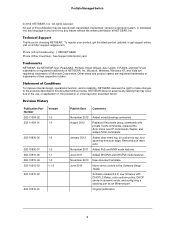
..., get the latest product updates, or get support online, visit us at http://support.netgear.com.
Phone (US & Canada only): 1-888-NETGEAR Phone (Other Countries): See Support information card.
Trademarks
NETGEAR, the NETGEAR logo, ReadyNAS, ProSafe, Smart Wizard, Auto Uplink, X-RAID2, and NeoTV are trademarks or registered trademarks of NETGEAR, Inc. Microsoft, Windows, Windows NT, and Vista are...
Command Line Interface (CLI) User Manual - Page 13


... interfaces are logical point-to-point links that carry encapsulated packets.
CPU ports are handled by the driver as one or more physical entities located on physical slots.
Note... on your switch depend on the installed modules. Additionally, for some show commands, the output fields might change based on the modules included in the software. The software suite includes the following modules: &#...
Command Line Interface (CLI) User Manual - Page 14
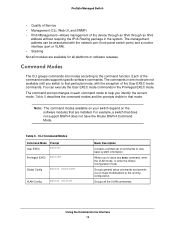
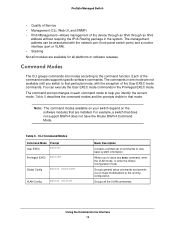
... Management-Allows management of the device through an IPv6 through an IPv6
address without requiring the IPv6 Routing package in the system. The management address can be associated with the network port (front-panel switch ports) and a routine interface (port or VLAN). • Stacking
Not all modules are available for all platforms or software releases.
Command Modes
The...
Command Line Interface (CLI) User Manual - Page 35
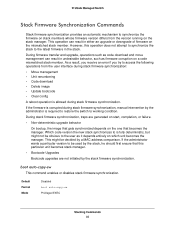
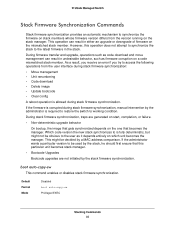
... becomes the manager. This might be decided by a MAC address comparison. If the administrator wants a particular version to be used by the stack, he should first ensure that this particular unit becomes stack manager.
• Bootcode Upgrades
Bootcode upgrades are not initiated by the stack firmware synchronization.
boot auto-copy-sw
This command enables or disables stack...
Command Line Interface (CLI) User Manual - Page 208
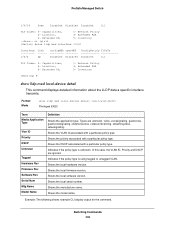
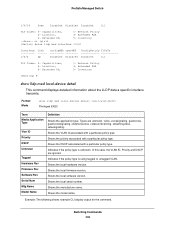
... Extended Pd,
1- Network Policy 3- Extended PSE 5- Inventory
(Routing) #
show lldp med local-device detail
This command displays detailed information about the LLDP data a specific interface transmits.
Format Mode
show lldp med local-device detail Privileged EXEC
Term Media Application Type
Vlan ID Priority DSCP Unknown
Tagged Hardware Rev Firmware Rev Software Rev Serial Num Mfg Name Model...
Command Line Interface (CLI) User Manual - Page 209
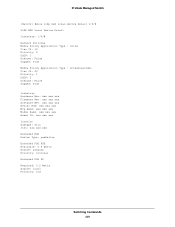
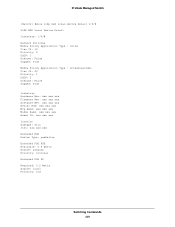
... 1/0/8
LLDP MED Local Device Detail
Interface: 1/0/8
Network Policies Media Policy Application Type : voice Vlan ID: 10 Priority: 5 DSCP: 1 Unknown: False Tagged: True
Media Policy Application Type : streamingvideo Vlan ID: 20 Priority: 1 DSCP: 2 Unknown: False Tagged: True
Inventory Hardware Rev: xxx xxx xxx Firmware Rev: xxx xxx xxx Software Rev: xxx xxx xxx Serial Num: xxx...
Command Line Interface (CLI) User Manual - Page 211


... or untagged VLAN.
Hardware Revision
Shows the hardware version of the remote device.
Firmware Revision
Shows the firmware version of the remote device.
Software Revision
Shows the software version of the remote device.
Serial Number Shows the serial number of the remote device.
Manufacturer Name
Shows the manufacture name of the remote device.
Model Name
Shows the model name of the...
Command Line Interface (CLI) User Manual - Page 212
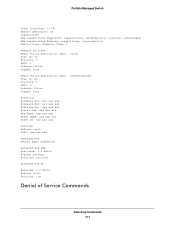
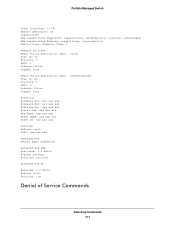
...: capabilities, networkpolicy Device Class: Endpoint Class I
Network Policies Media Policy Application Type : voice Vlan ID: 10 Priority: 5 DSCP: 1 Unknown: False Tagged: True
Media Policy Application Type : streamingvideo Vlan ID: 20 Priority: 1 DSCP: 2 Unknown: False Tagged: True
Inventory Hardware Rev: xxx xxx xxx Firmware Rev: xxx xxx xxx Software Rev: xxx xxx xxx Serial Num: xxx...
Command Line Interface (CLI) User Manual - Page 258
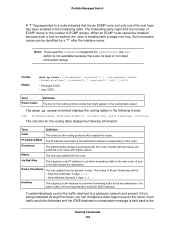
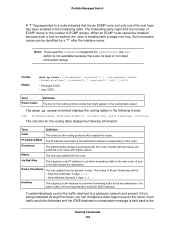
...route cannot be installed because such a limit is reached, the route is installed with a ...router IP address to use when forwarding traffic to the next router (if any) in the path toward the destination.
Route-Timestamp The last updated...control the traffic destined to a particular network and prevent it from being forwarded through the router, you can configure a static reject route on the router...
Command Line Interface (CLI) User Manual - Page 303
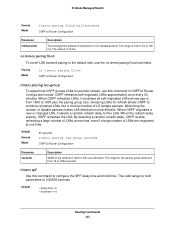
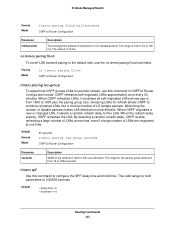
... refresh allows OSPF to combine refreshed LSAs into a minimal number of LS Update packets. Minimizing the number of Update packets makes LSA distribution more efficient. When OSPF originates a new or changed... pacing lsa-group seconds
OSPFv2 Router Configuration
Parameter seconds
Description
Width of the window in which LSAs are refreshed. The range for the pacing group window is from 10 to 1800...
Command Line Interface (CLI) User Manual - Page 306
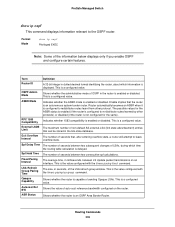
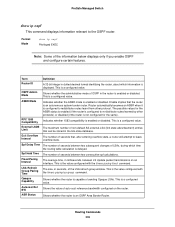
...displays only if you enable OSPF and configure certain features.
Term
Definition
Router ID
A 32-bit integer in dotted decimal format identifying the router, about which information is displayed...time, in milliseconds, between LS Update packet transmissions on an interface. ...window. This is the value configured with the timers pacing lsa-group command.
Opaque Capability
Shows whether the router...
Command Line Interface (CLI) User Manual - Page 325
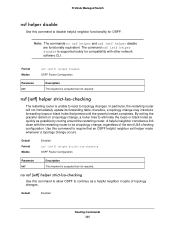
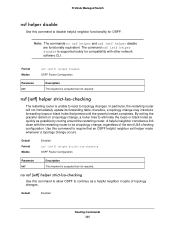
... commands no nsf helper and nsf ietf helper disable are functionally equivalent. The command nsf ietf helper disable is supported solely for compatibility with other network software CLI.
Format Modes
nsf [ietf] helper disable OSPF Router Configuration
Parameter ietf
Description This keyword is accepted but not required.
nsf [ietf] helper strict-lsa-checking
The...
Command Line Interface (CLI) User Manual - Page 430
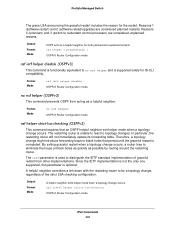
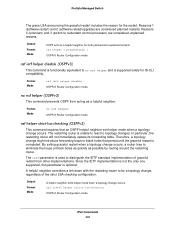
... (software restart) and 2 (software reload/upgrade) are considered planned restarts. Reasons 0 (unknown) and 3 (switch to redundant control processor) are... restarting router is unable to react to topology changes. In particular, the restarting router will not immediately update its ... one supported, this parameter is optional.
A helpful neighbor considers a link down with the restarting router to be...
Command Line Interface (CLI) User Manual - Page 530


... configuration of other devices in the network, including a DHCP or BOOTP server, a TFTP server and, if necessary, a DNS server.
There are three steps to Auto Install:
1. Configuration or assignment of an IP address for the device.
2. Assignment of a TFTP server.
3. Obtain a configuration file for the device from the TFTP server.
show autoinstall
This command displays the current...
