Netgear XAV2501 - Powerline AV Ethernet Adapter driver and firmware
Drivers and firmware downloads for this Netgear item

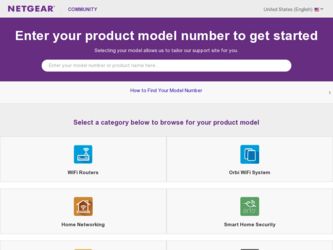
Related Netgear XAV2501 Manual Pages
Download the free PDF manual for Netgear XAV2501 and other Netgear manuals at ManualOwl.com
XAV2501 Install Guide - Page 1
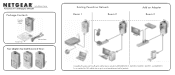
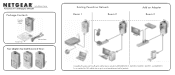
Installation Guide Powerline AV+ 200 Adapter XAV2501
Package Contents
Powerline AV+ 200 Adapter
Resource CD
Ethernet Cable
Your adapter may look like one of these:
Existing Powerline Network
Room 1
Room 2
Add an Adapter Room 3
Compatible Powerline and HomePlug AV certified devices include the NETGEAR XAV101, XAV1004, XAV2001, XAV2501, and XAVN2001. For a complete list of AV certified ...
XAV2501 Install Guide - Page 2
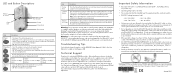
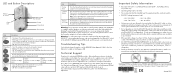
... the XAV2501 User Manual. A link to the User Manual is located on the Resource CD.
Technical Support
Thank you for selecting NETGEAR products. After installing your device, locate the serial number on the label of your product and use it to register your product at http:/ /www.NETGEAR.com/register. Registration is required before you can use our telephone support service...
XAV2501 User Manual - Page 2
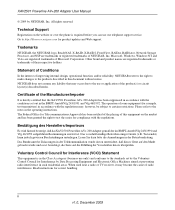
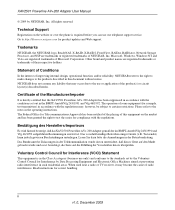
XAV2501 Powerline AV+200 Adapter User Manual
© 2009 by NETGEAR, Inc. All rights reserved.
Technical Support
Registration on the website or over the phone is required before you can use our telephone support service. Go to http://kbserver.netgear.com for product updates and Web support.
Trademarks
NETGEAR, the NETGEAR logo, ReadyNAS, X-RAID, X-RAID2, FrontView, RAIDar, RAIDiator, Network ...
XAV2501 User Manual - Page 3
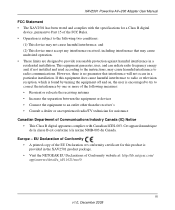
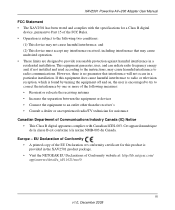
XAV2501 Powerline AV+200 Adapter User Manual
FCC Statement • The XAV2501 has been tested and complies with the specifications for a Class B digital
device, pursuant to Part 15 of the FCC Rules. • Operation is subject to the following two conditions:
(1) This device may not cause harmful interference, and (2) This device must accept any interference received, including interference that...
XAV2501 User Manual - Page 4


...1-2 XAV2501 Label ...1-2 LED and Feature Descriptions 1-3 Installing Your Powerline AV Ethernet Adapter 1-4 Connecting a Powerline AV Ethernet Adapter to the Router 1-5 Adding Adapters to Your Network 1-6 Understanding Powerline Network Security 1-7 Changing the Default Encryption 1-8 ...1-8
Using the NETGEAR Powerline Utility Installing the NETGEAR Powerline Utility 2-2 Device Settings Tab...
XAV2501 User Manual - Page 6
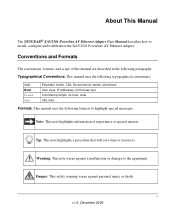
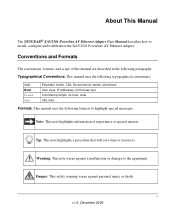
About This Manual
The NETGEAR® XAV2501 Powerline AV Ethernet Adapter User Manual describes how to install, configure and troubleshoot the XAV2501 Powerline AV Ethernet Adapter.
Conventions and Formats
The conventions, formats, and scope of this manual are described in the following paragraphs: Typographical Conventions. This manual uses the following typographical conventions:
Italic Bold ...
XAV2501 User Manual - Page 8
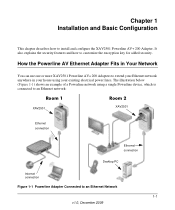
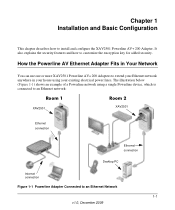
... or more XAV2501 Powerline AV+ 200 Adapters to extend your Ethernet network anywhere in your house using your existing electrical power lines. The illustration below (Figure 1-1) shows an example of a Powerline network using a single Powerline device, which is connected to an Ethernet network:
Room 1
XAV2501
Room 2
XAV2501
Ethernet connection
Ethernet connection
Desktop PC
Internet connection...
XAV2501 User Manual - Page 9
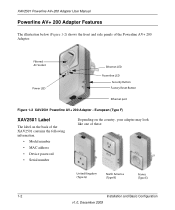
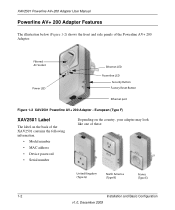
... of the Powerline AV+ 200 Adapter:
Filtered AC Socket
Power LED
Ethernet LED
Powerline LED Security Button Factory Reset Button
Ethernet port
Figure 1-2 XAV2501 Powerline AV+ 200 Adapter - European (Type F)
XAV2501 Label
The label on the back of the XAV2501 contains the following information.
• Model number • MAC address • Device password • Serial number
Depending...
XAV2501 User Manual - Page 10
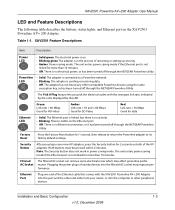
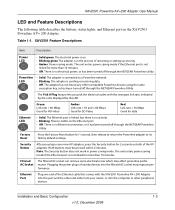
... noise which may affect powerline performance. Plugging the power plugs of nearby devices into the filtered AC socket may improve performance.
Ethernet Port
Plug one end of the Ethernet cable that comes with the XAV2501 Powerline AV+ 200 Adapter into this port and the other end either into your router, or into the computer or other peripheral devices.
Installation and Basic Configuration...
XAV2501 User Manual - Page 11


XAV2501 Powerline AV+200 Adapter User Manual
Installing Your Powerline AV Ethernet Adapter
Prepare for installation:
1. Before you begin, verify the following:
• Your Ethernet network is set up.
• An Ethernet port is available on your router.
• Your Internet connection is working.
• An Ethernet port is available on each computer that will use a Powerline AV+ 200 Adapter and...
XAV2501 User Manual - Page 12
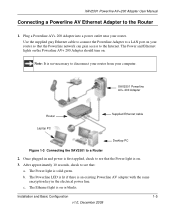
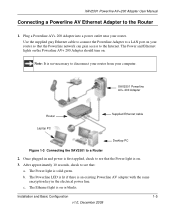
... gray Ethernet cable to connect the Powerline Adapter to a LAN port on your router so that the Powerline network can gain access to the Internet. The Power and Ethernet lights on the Powerline AV+ 200 Adapter should turn on.
Note: It is not necessary to disconnect your router from your computer.
XAV2501 Powerline AV+ 200 Adapter
Router
Supplied Ethernet cable
Laptop PC
Desktop PC
Figure...
XAV2501 User Manual - Page 13
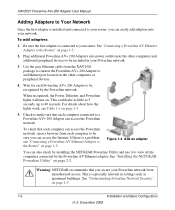
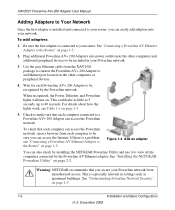
... router. See "Connecting a Powerline AV Ethernet Adapter to the Router" on page 1-5.
2. Plug additional Powerline AV+ 200 Adapters into power outlets near the other computers and additional peripheral devices to be included in your Powerline network.
3. Use the gray Ethernet cable from the XAV2501 package to connect the Powerline AV+ 200 Adapter to an Ethernet port located on the other computers...
XAV2501 User Manual - Page 14
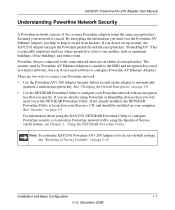
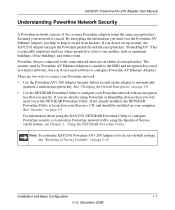
..., and should be installed on your computer. See "Security" on page 2-9.
For information about using the XAV2501 NETGEAR Powerline Utility to configure Powerline security or to prioritize Powerline network traffic using the Quality of Service (QoS) feature, see Chapter 2, "Using the NETGEAR Powerline Utility.
Note: To return the XAV2501 Powerline AV+ 200 Adapter to its factory default settings, see...
XAV2501 User Manual - Page 15
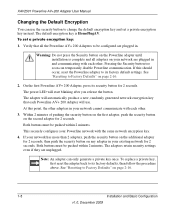
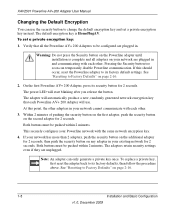
XAV2501 Powerline AV+200 Adapter User Manual
Changing the Default Encryption
You can use the security button to change the default encryption key and set a private encryption key instead. The default encryption key is HomePlugAV. To set a private encryption key:
1. Verify that all the Powerline AV+ 200 Adapters to be configured are plugged in.
Warning: Do not press the Security button...
XAV2501 User Manual - Page 16
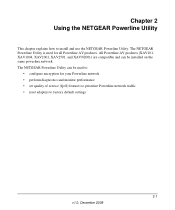
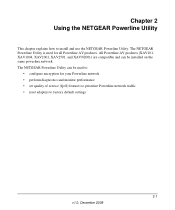
... AV products (XAV101, XAV1004, XAV2001, XAV2501, and XAVN2001) are compatible and can be installed on the same powerline network. The NETGEAR Powerline Utility can be used to:
• configure encryption for your Powerline network • perform diagnostics and monitor performance • set quality of service (QoS) features to prioritize Powerline network traffic • reset adapters...
XAV2501 User Manual - Page 17
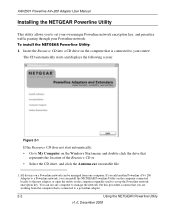
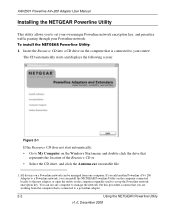
XAV2501 Powerline AV+200 Adapter User Manual
Installing the NETGEAR Powerline Utility
This utility allows you to set your own unique Powerline network encryption key, and prioritize traffic passing through your Powerline network. To install the NETGEAR Powerline Utility: 1. Insert the Resource CD into a CD drive on the computer that is connected to your router1.
The CD automatically starts and ...
XAV2501 User Manual - Page 18
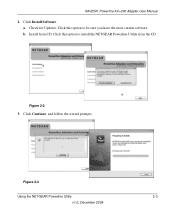
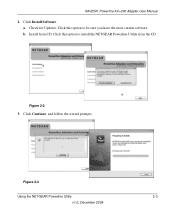
XAV2501 Powerline AV+200 Adapter User Manual
2. Click Install Software. a. Check for Updates: Click this option to be sure you have the most current software. b. Install from CD: Click this option to install the NETGEAR Powerline Utility from the CD.
Figure 2-2 3. Click Continue, and follow the wizard prompts.
Figure 2-3
Using the NETGEAR Powerline Utility
2-3
v1.0, December 2009
XAV2501 User Manual - Page 33
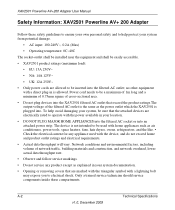
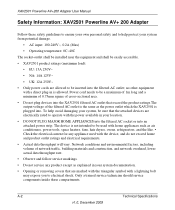
...: XAV2501 Powerline AV+ 200 Adapter
Follow these safety guidelines to ensure your own personal safety and to help protect your system from potential damage.
• AC input: 100-240V~, 0.2A (Max) • Operating temperature: 0C~40C The socket-outlet shall be installed near the equipment and shall be easily accessible. • XAV2501 product ratings (maximum load): •...
XAV2501 User Manual - Page 36
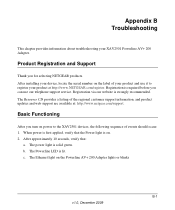
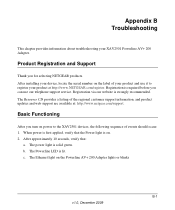
...information about troubleshooting your XAV2501 Powerline AV+ 200 Adapter.
Product Registration and Support
Thank you for selecting NETGEAR products. After installing your device, locate the serial number on the label of your product and use it to register your product at http://www.NETGEAR.com/register. Registration is required before you can use our telephone support service. Registration via our...
XAV2501 User Manual - Page 37
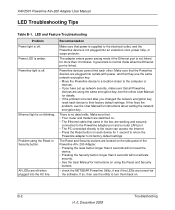
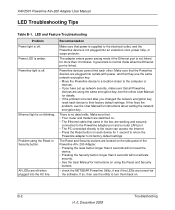
... instructions about setting the network encryption key.
There is no data traffic. Make sure that: • Your router and modem are switched on. • The Ethernet cable that came in the box are working and securely
connected to the Powerline adapter port and a router LAN port. • The PC connected directly to the router can access the Internet. • Press the Reset button on each device...
