Netgear GS108PE driver and firmware
Related Netgear GS108PE Manual Pages
Download the free PDF manual for Netgear GS108PE and other Netgear manuals at ManualOwl.com
ProSafe Plus Switches Configuration Utility User Guide - Page 2
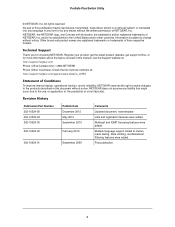
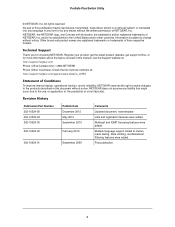
.... Register your product, get the latest product updates, get support online, or for more information about the topics covered in this manual, visit the Support website at: http://support.netgear.com Phone (US & Canada only): 1-888-NETGEAR Phone (Other Countries): Check the list of phone numbers at: http://support.netgear.com/app/answers/detail/a_id/984
Statement of Conditions
To improve internal...
ProSafe Plus Switches Configuration Utility User Guide - Page 3


...Switch Access 14 System Features 14 Network 16
Switch Selection 16 Switch Information 18 DHCP Mode Selection 18 Set the IP Address Information 19 Maintenance 19 Change Password 19 Device Reboot 19 Reset Factory Defaults 20 Firmware Upgrade 20 Save Configuration 20 Restore Configuration 21 Monitoring 21 Port Statistics 21 Port Mirroring 21 Cable Test 22 MultiCast 22 IGMP Snooping...
ProSafe Plus Switches Configuration Utility User Guide - Page 5


1. Getting Started
This chapter contains the following topics: • Install the ProSafe Plus Switch Utility • WinPCap Workaround for Windows 8 • Registration • Discovering Switches • Utility Features Overview • Switch Settings • Uninstall the Utility
1
5
ProSafe Plus Switches Configuration Utility User Guide - Page 6
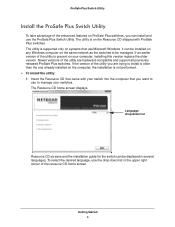
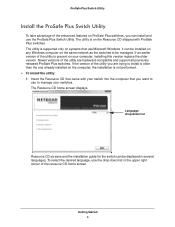
... shipped with ProSafe Plus switches. The utility is supported only on systems that use Microsoft Windows. It can be installed on any Windows computer on the same network as the switches to be managed. If an earlier version of the utility is present on your computer, installing this version replace the older version. Newer versions of the utility are backward-compatible and...
ProSafe Plus Switches Configuration Utility User Guide - Page 7
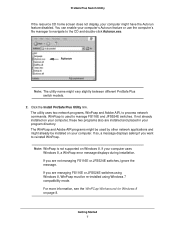
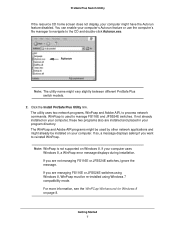
.... The WinPcap and Adobe AIR programs might be used by other network applications and might already be installed on your computer. If so, a message displays asking if you want to reinstall WinPcap.
Note: WinPcap is not supported on Windows 8. If your computer uses Windows 8, a WinPcap error message displays during installation. If you are not managing FS116E or JFS524E switches, ignore the...
ProSafe Plus Switches Configuration Utility User Guide - Page 8


... the Adobe AIR program is already installed, an "already installed" message displays. Click Close to end the Adobe AIR portion of installation.
3. Follow the prompts to install the utility. The installation process creates a NETGEAR subdirectory under the \Program Files directory on your computer, copies the utility program into the \Program Files\Netgear\ProSafe Plus Utility directory, and places...
ProSafe Plus Switches Configuration Utility User Guide - Page 10


... information feature, you can also display information such as the MAC address, IP address, subnet mask, and gateway address as well as changing the switch password for all switches. • Maintenance. Allows you to change the administrator password, reboot the switch, reset to factory default settings, and if your switch supports it, upgrade switch firmware and save and restore configuration...
ProSafe Plus Switches Configuration Utility User Guide - Page 15
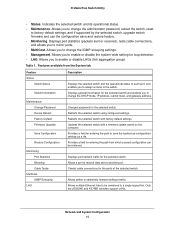
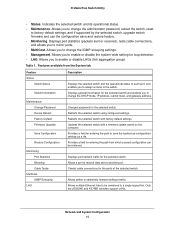
... selected switch with factory default settings. Updates the selected switch with a firmware update saved on the computer. Provides a field for entering the path to save the backed-up configuration settings as a file. Provides a field for entering the path from which a saved configuration can be retrieved.
Displays port network traffic for the selected switch. Allows a port to receive data sent to...
ProSafe Plus Switches Configuration Utility User Guide - Page 17
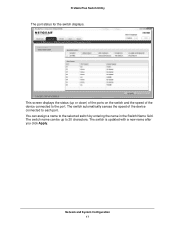
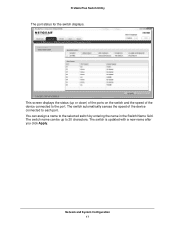
... device connected to the port. The switch automatically senses the speed of the device connected to each port. You can assign a name to the selected switch by entering the name in the Switch Name field. The switch name can be up to 20 characters. The switch is updated with a new name after you click Apply.
Network...
ProSafe Plus Switches Configuration Utility User Guide - Page 19


... factory default settings, or upgrade the switch firmware.
Change Password
To change the password for a switch: 1. Select System > Maintenance. The Maintenance menu and Change Password screen display. 2. Enter the old password (the default is password) and then enter the new password. 3. Click Apply.
Device Reboot
WARNING: Rebooting the switch to briefly disrupts network traffic through...
ProSafe Plus Switches Configuration Utility User Guide - Page 20
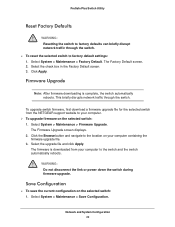
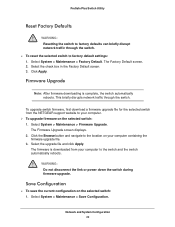
... automatically reboots. This briefly disrupts network traffic through the switch.
To upgrade switch firmware, first download a firmware upgrade file for the selected switch from the NETGEAR support website to your computer. To upgrade firmware on the selected switch: 1. Select System > Maintenance > Firmware Upgrade.
The Firmware Upgrade screen displays. 2. Click the Browse button and...
ProSafe Plus Switches Configuration Utility User Guide - Page 28
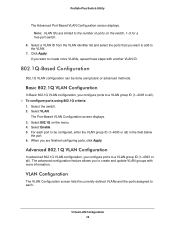
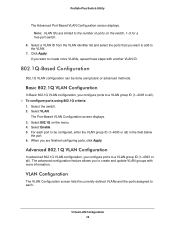
... VLAN Configuration
In advanced 802.1Q VLAN configuration, you configure ports to a VLAN group ID (1-4093 or all). The advanced configuration feature allows you to create and update VLAN groups with more information.
VLAN Configuration
The VLAN Configuration screen lists the currently defined VLANs and the ports assigned to each.
Virtual LAN Configuration 28
ProSafe Plus Switches Configuration Utility User Guide - Page 39
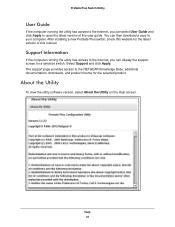
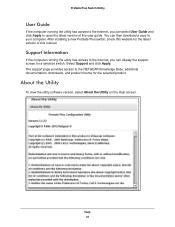
... version of this user guide. You can then download a copy to your computer. After installing a new ProSafe Plus switch, check this website for the latest version of this manual.
Support Information
If the computer running the utility has access to the Internet, you can display the support screen for a selected switch. Select Support and click Apply. The support page provides access to the NETGEAR...
ProSafe Plus Switches Configuration Utility User Guide - Page 41
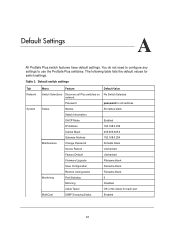
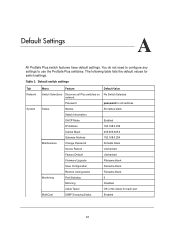
...switches on No Switch Selected network
Password
password for all switches
Status
Names
All names blank
Switch Information
DHCP Mode
Enabled
IP Address
192.168.0.239
Subnet Mask
255.255.255.0
Gateway Address
192.168.0.254
Maintenance
Change Password
All fields blank
Device Reboot
Unchecked
Factory Default
Unchecked
Firmware Upgrade
Filename blank
Save Configuration
Filename...
ProSafe Plus Switches Configuration Utility User Guide - Page 43
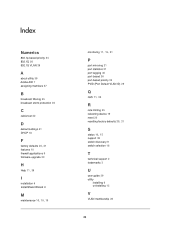
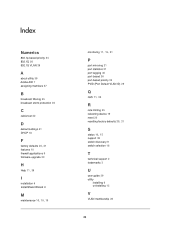
...
D
default settings 41 DHCP 18
F
factory defaults 20, 21
features 10 firewall applications 9 firmware upgrade 20
H
Help 11, 38
I
installation 6 InstallShield Wizard 8
M
maintenance 10, 15, 19
monitoring 11, 15, 21
P
port mirroring 21 port statistics 21 port tagging 30 port-based 26 port-based priority 33 PVID (Port Default VLAN ID) 29
Q
QoS 11, 32
R
rate limiting 35 rebooting device 19...

