Netgear GS728TXS driver and firmware
Related Netgear GS728TXS Manual Pages
Download the free PDF manual for Netgear GS728TXS and other Netgear manuals at ManualOwl.com
GS728TXS Installation Guide - Page 1
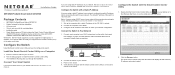
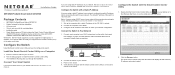
...
• NETGEAR ProSafe® Smart Switch GS728TXS • Rubber footpads for tabletop installation • AC power cord • 19-inch rack-mount kit for rack installation • Installation guide • Smart Switch resource CD that includes the Smart Control Center Utility and
GS728TXS Hardware Installation Guide. (A link to the online GS728TXS Software Administration Manual is on...
GS728TXS Installation Guide - Page 2
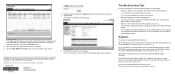
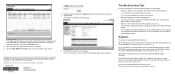
...settings of the computer are correct. In most cases, computers should be configured to obtain an IP address through DHCP. If your network uses static IP addresses, be sure that the switch and computer are configured with valid IP addresses. For more information, see the software administration manual.
Support
Thank you for selecting NETGEAR products.
After installing your device, locate the serial...
GS728TXS/GS752TXS Hardware Installation Guide - Page 7
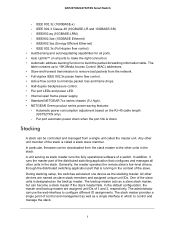
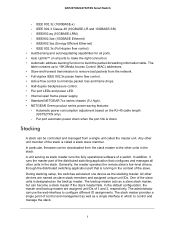
...Media Access Control (MAC) addresses. • Store-and-forward transmission to remove bad packets from the network. • Full-duplex IEEE 802.3x pause frame flow control. • Active flow control to minimize packet loss and frame drops. • Half-duplex backpressure control. • Per port LEDs and power LED. • Internal open frame power supply. • Standard NETGEAR 7xx series...
GS728TXS/GS752TXS Hardware Installation Guide - Page 8


GS728TXS/GS752TXS Smart Switch
Switch software is downloaded separately for each stack member. However, all units in the stack must be running the same software version... It updates and ...version of the distributed switching algorithm, which allows the applications running on the master unit's CPU to control and manage the resources of the slave unit. A stack can contain a mix of up to six GS728TXS...
GS728TXS/GS752TXS Hardware Installation Guide - Page 30


... Smart Switch
Network Adapter Cards
Ensure that the network adapter cards installed in the computers are in working condition and the software driver has been installed.
Configuration
If problems occur after you alter the network configuration, restore the original connections and determine the problem by implementing the new changes, one step at a time. Ensure that cable distances, repeater...
GS728TXS/GS752TXS Software Administration Manual - Page 2


... and GS728TXS Smart Switches
Support
Thank you for selecting NETGEAR products. After installing your device, locate the serial number on the label of your product and use it to register your product at https://my.netgear.com. You must register your product before you can use NETGEAR telephone support. NETGEAR recommends registering your product through the NETGEAR website. For product updates and...
GS728TXS/GS752TXS Software Administration Manual - Page 7


... 275 TFTP File Download 275 HTTP File Download 277
File Management 278 Copy 278 Dual Image Configuration 279 Dual Image Status 280
Appendix A Smart Control Center Utilities
Network Utilities 281 Configure the Device 283 Change the Switch Password 284
Manage the Switch Configuration and Firmware 285 Upload and Download the Configuration 285 Upgrade the Firmware 287
View and Manage...
GS728TXS/GS752TXS Software Administration Manual - Page 10
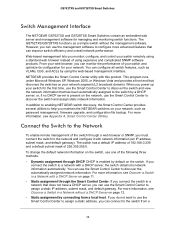
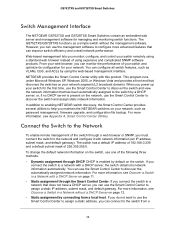
...the NETGEAR switches on your network, such as password management, firmware upgrade, and configuration file backup. For more information, see Appendix A, Smart Control Center Utilities.
Connect the Switch to the Network
To enable remote management of the switch through a web browser or SNMP, you must connect the switch to the network and configure it with network information (an IP address, subnet...
GS728TXS/GS752TXS Software Administration Manual - Page 82


... and GS728TXS Smart Switches
settings for all stack members. Each stack member retains a copy of the...Address management through web and SCC • Manager-member configuration
• Configuration for all units is stored on the manager • Auto detection for new members, with synchronization of firmware (upgrade or
downgrade as needed). • Configuration updates download is supported...
GS728TXS/GS752TXS Software Administration Manual - Page 84
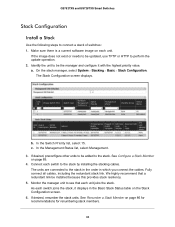
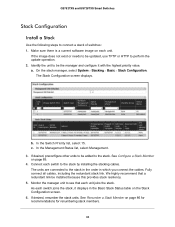
GS752TXS and GS728TXS Smart Switches
Stack Configuration
Install a Stack
Use the following steps to connect a stack of switches: 1. Make sure there is a current software image on each unit.
If the image does not exist or needs to be updated, use TFTP or HTTP to perform the update operation. 2. Identify the unit to be the manager and...
GS728TXS/GS752TXS Software Administration Manual - Page 86


...GS728TXS Smart Switches
7. If the software version of the newly added member is not the same as the existing stack, update the software image. For more information, see Synchronize Stack Firmware on page 94.
Renumber a Stack Member
If particular numbering is required, we recommend that stack members be assigned specific numbers when they are first installed...powered...Configuration screen displays.
2. ...
GS728TXS/GS752TXS Software Administration Manual - Page 94
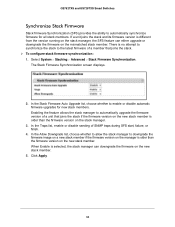
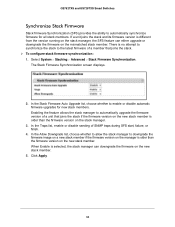
....
The Stack Firmware Synchronization screen displays.
2. In the Stack Firmware Auto Upgrade list, choose whether to enable or disable automatic firmware upgrades for new stack members. Enabling the feature allows the stack manager to automatically upgrade the firmware version of a unit that joins the stack if the firmware version on the new stack member is older than the firmware version on the...
GS728TXS/GS752TXS Software Administration Manual - Page 274
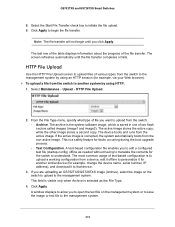
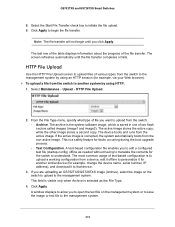
... another similar device (for example, change the device name, serial number, IP address), and download it to that device.
3. If you are uploading an GS752TXS/GS728TXS image (Archive), select the image on the switch to upload to the management system. This field is visible only when Archive is selected as the File Type.
4. Click Apply. A window displays to allow...
GS728TXS/GS752TXS Software Administration Manual - Page 275


GS752TXS and GS728TXS Smart Switches
Download
The switch supports system file downloads from a remote system to the switch by using either TFTP or HTTP. The Download menu contains links described in the following sections. • TFTP File Download • HTTP File Download
TFTP File Download
Use the Download File to switch screen to download device software, the image file, the configuration ...
GS728TXS/GS752TXS Software Administration Manual - Page 277
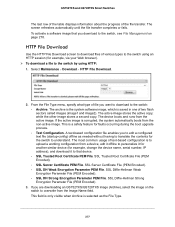
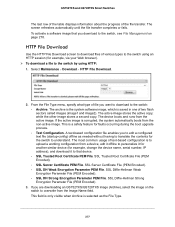
... what type of file you want to download to the switch: • Archive. The archive is the system software image, which is saved in one of two flash sectors called images (image1 and image2). The active image stores the active copy; while the other image stores a second copy. The device boots and runs from the active...
GS728TXS/GS752TXS Software Administration Manual - Page 281
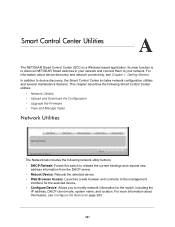
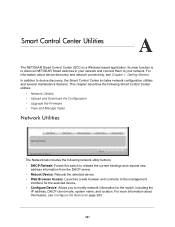
... Smart Control Center utilities:
• Network Utilities • Upload and Download the Configuration • Upgrade the Firmware • View and Manage Tasks
Network Utilities
The Network tab includes the following network utility buttons: • DHCP Refresh. Forces the switch to release the current bindings and request new
address information from the DHCP server. • Reboot Device...
GS728TXS/GS752TXS Software Administration Manual - Page 285


... GS728TXS Smart Switches
Manage the Switch Configuration and Firmware
The Maintenance tab includes links to perform the following tasks: • Upload and download the configuration. Upload the configuration file from the switch
to an administrative system or other network location or download the configuration file from a remote device to the switch. • Firmware upgrade. Load a new firmware...
GS728TXS/GS752TXS Software Administration Manual - Page 287
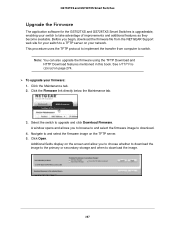
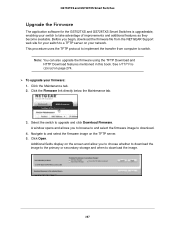
GS752TXS and GS728TXS Smart Switches
Upgrade the Firmware
The application software for the GS752TXS and GS728TXS Smart Switches is upgradeable, enabling your switch to take advantage of improvements and additional features as they become available. Before you begin, download the firmware file from the NETGEAR Support web site for your switch to a TFTP server on your network. This procedure uses ...
GS728TXS/GS752TXS Software Administration Manual - Page 288
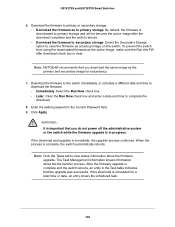
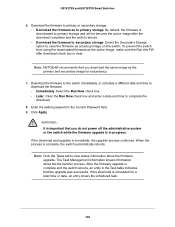
... enter a date and time to complete the download.
8. Enter the switch password in the Current Password field. 9. Click Apply.
WARNING: It is important that you do not power off the administrative system or the switch while the firmware upgrade is in progress.
If the download and upgrade is immediate, the upgrade process continues. When the process is complete, the...
GS728TXS/GS752TXS Software Administration Manual - Page 289
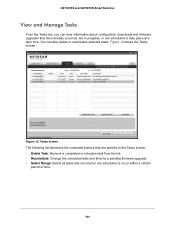
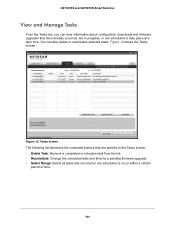
GS752TXS and GS728TXS Smart Switches
View and Manage Tasks
From the Tasks tab, you can view information about configuration downloads and firmware upgrades that have already occurred, are in progress, or ... list. • Reschedule: Change the scheduled date and time for a pending firmware upgrade. • Select Range: Select all tasks that occurred or are scheduled to occur within a certain
period of ...

