Netgear GS748AT - ProSafe Gigabit Smart Switch driver and firmware
Drivers and firmware downloads for this Netgear item

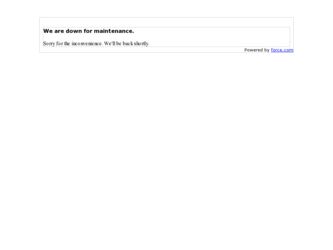
Related Netgear GS748AT Manual Pages
Download the free PDF manual for Netgear GS748AT and other Netgear manuals at ManualOwl.com
Shared access to the Internet for multiple VLANs - No routing - Page 3
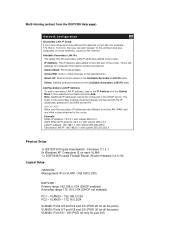
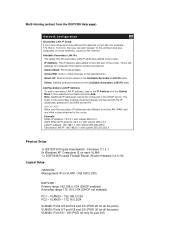
... with subnet 255.0.0.0 WAN Ethernet IP address: 20.0.0.1 with subnet 255.0.0.0 LAN IP address: 192.168.1.1 with subnet 255.255.255.0 Secondary LAN IP: 192.168.20.1 with subnet 255.255.255.0
Physical Setup
1x GS724TS Prosafe Smartswitch - Firmware 3.1.0.1 2x Windows XP Computers (2 on each VLAN) 1 x DGFV338 Prosafe Firewall Router (Router firmware 3.4.0.19)
Logical Setup
GS724TS: Management IP on...
GS724AT/GS748AT Software Administration Manual - Page 2
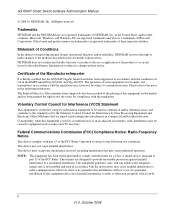
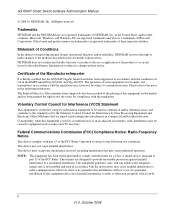
GS700AT Smart Switch Software Administration Manual
© 2008 by NETGEAR, Inc. All Rights reserved
Trademarks
NETGEAR and the NETGEAR logo are registered trademarks of NETGEAR, Inc. in the United States and/or other countries. Microsoft, Windows, and Windows NT are registered trademarks and Vista is a trademark of Microsoft Corporation. Other brand and product names are trademarks or registered ...
GS724AT/GS748AT Software Administration Manual - Page 3
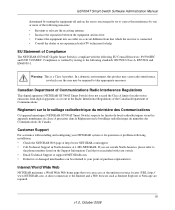
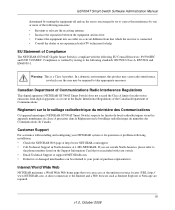
... NETGEAR system or for questions or problems following installation: • Check the NETGEAR Web page at http://www.NETGEAR.com/support • Call Technical Support in North America at 1-888-NETGEAR. If you are outside North America, please refer to
the phone numbers listed on the Support Information Card that was included with your switch. • Email Technical Support at support@NETGEAR...
GS724AT/GS748AT Software Administration Manual - Page 4
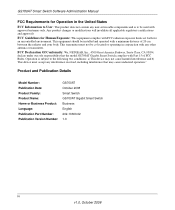
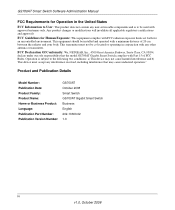
... interference and b) This device must accept any interference received, including interference that may cause undesired operation."
Product and Publication Details
Model Number: Publication Date: Product Family: Product Name: Home or Business Product: Language: Publication Part Number: Publication Version Number:
GS700AT October 2008 Smart Switch GS700AT Gigabit Smart Switch Business English 202...
GS724AT/GS748AT Software Administration Manual - Page 6


GS700AT Smart Switch Software Administration Manual
Ports ...4-1 LAG ...4-4 VLAN ...4-14 Voice VLAN ...4-20 STP ...4-27 Multicast ...4-37 Address Table ...4-45 Chapter 5 Configuring QoS
Configuring the Basic and Advanced QoS Settings 5-1 CoS ...5-1 Chapter 6 Managing Security
Setting Security Configuration Options 6-1 Management Security ...6-1 Port Authentication ...6-9 Traffic Control ...6-14...
GS724AT/GS748AT Software Administration Manual - Page 8


... Manual
The NETGEAR® GS700AT Smart Switch Software Administration Manual describes how to install, configure, operate, and troubleshoot the GS700AT Gigabit Smart Switch using its included software. This book describes the software configuration procedures and explains the options available within those procedures.
Who Should Use this Book
The information in this manual is intended for readers...
GS724AT/GS748AT Software Administration Manual - Page 9


... Chapter 8, "Maintenance" describes the firmware upgrade procedure and reset functions. • Chapter 9, "Online Help" describes how to obtain online help and support. • Appendix A, "Default Settings" gives GS700AT Smart Switch specifications and lists default
feature values.
Note: Refer to the product release notes for the GS700AT Smart Switch Software application level code. The release...
GS724AT/GS748AT Software Administration Manual - Page 10
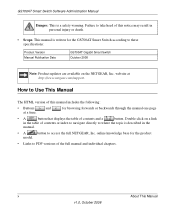
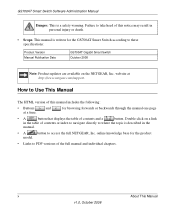
... Version Manual Publication Date
GS700AT Gigabit Smart Switch October 2008
.
Note: Product updates are available on the NETGEAR, Inc. website at http://www.netgear.com/support.
How to Use This Manual
The HTML version of this manual includes the following:
• Buttons
and
at a time.
for browsing forwards or backwards through the manual one page
•A
button that displays the...
GS724AT/GS748AT Software Administration Manual - Page 11


GS700AT Smart Switch Software Administration Manual
How to Print this Manual
To print this manual, select one of the following options: • Printing a Page from HTML. Each page in the HTML version of the manual is dedicated to
a major topic. Select File > Print from the browser menu to print the page contents. • Printing from PDF. Your computer must have...
GS724AT/GS748AT Software Administration Manual - Page 12
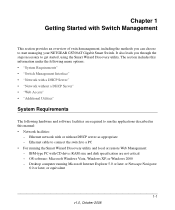
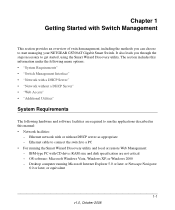
...manual: • Network facilities:
- Ethernet network with or without DHCP server as appropriate - Ethernet cable to connect the switch to a PC • For running the Smart Wizard Discovery utility and local or remote Web Management: - IBM-type PC with CD drive: RAM size and disk specification are not critical - OS software: Microsoft Windows Vista, Windows XP, or Windows 2000 - Desktop computer...
GS724AT/GS748AT Software Administration Manual - Page 13


... Smart Switch Software Administration Manual
Note: For complete hardware installation instructions, refer to the GS700AT Smart Switch Hardware Installation Manual included on your Resource CD, or go to http://www.netgear.com/support.
Switch Management Interface
Your NETGEAR GS700AT Gigabit Smart Switch contains an embedded web server and management software for managing and monitoring switch...
GS724AT/GS748AT Software Administration Manual - Page 14
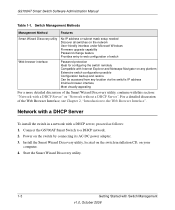
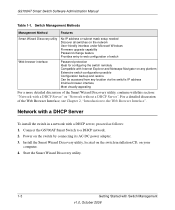
... Smart Switch Software Administration Manual
Table 1-1. Switch Management Methods
Management Method
Features
Smart Wizard Discovery utility Web browser interface
No IP address or subnet mask setup needed Discover all switches on the network User-friendly interface under Microsoft Windows Firmware upgrade capability Password change feature Provides entry to web configuration of switch
Password...
GS724AT/GS748AT Software Administration Manual - Page 15
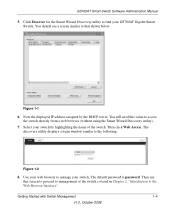
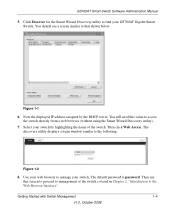
GS700AT Smart Switch Software Administration Manual
5. Click Discover for the Smart Wizard Discovery utility to find your GS700AT Gigabit Smart Switch. You should see a screen similar to that shown below.
Figure 1-1
6. Note the displayed IP address assigned by the DHCP server. You will need this value to access the switch directly from a web browser (without using the Smart Wizard Discovery ...
GS724AT/GS748AT Software Administration Manual - Page 16


... settings on the host PC • Log in to the web-based switch management utility
Manually Assigning Network Parameters
If your network has no DHCP service, you must assign a static IP address to your switch. You can also assign the switch a static IP address even if your network has DHCP service. Proceed as follows: 1. Connect the GS700AT Gigabit Smart Switch to your existing network. 2. Power...
GS724AT/GS748AT Software Administration Manual - Page 20
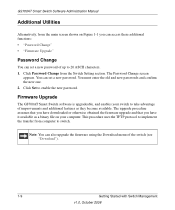
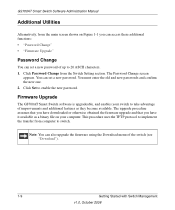
...You must enter the old and new passwords and confirm the new one. 2. Click Set to enable the new password.
Firmware Upgrade
The GS700AT Smart Switch software is upgradeable, and enables your switch to take advantage of improvements and additional features as they become available. The upgrade procedure assumes that you have downloaded or otherwise obtained the firmware upgrade and that you have it...
GS724AT/GS748AT Software Administration Manual - Page 21


... • Upgrade Password: Enter your password; the default password is password.
2. Click Apply to apply the settings to the Upgrade Configuration. 3. Click Start Upgrade to begin loading the upgrade. The system software is automatically
loaded. The Upgrade State field shows upgrading in progress.When the process is complete, the switch automatically reboots.
Exit
Click Exit from the Smart Wizard...
GS724AT/GS748AT Software Administration Manual - Page 24
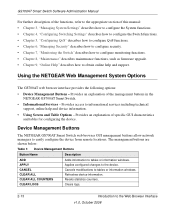
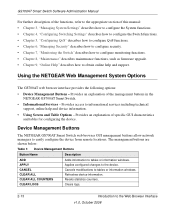
... to informational services including technical support, online help and device information.
• Using Screen and Table Options - Provides an explanation of specific GUI characteristics and tables for configuring the device.
Device Management Buttons
The NETGEAR GS700AT Smart Switch web browser GUI management buttons allow network managers to easily configure the device from remote locations...
GS724AT/GS748AT Software Administration Manual - Page 35
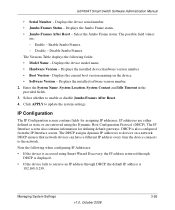
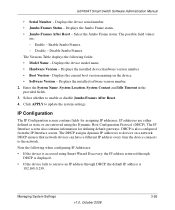
... the device. • Software Version - Displays the installed software version number. 2. Enter the System Name, System Location, System Contact and Idle Timeout in the provided fields. 3. Select whether to enable or disable Jumbo Frames After Reset. 4. Click APPLY to update the system settings.
IP Configuration
The IP Configuration screen contains fields for assigning IP addresses. IP addresses...
GS724AT/GS748AT Software Administration Manual - Page 125
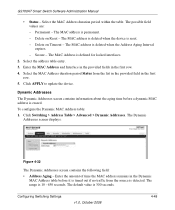
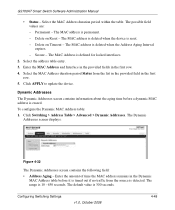
GS700AT Smart Switch Software Administration Manual
• Status - Select the MAC Address duration period within the table. The possible field values are: - Permanent - The MAC address is permanent. - Delete on Reset - The MAC address is deleted when the device is reset. - Delete on Timeout - The MAC address is deleted when the Address Aging Interval expires. - Secure - The MAC Address is ...
GS724AT/GS748AT Software Administration Manual - Page 192


... Smart Switch Software Administration Manual
Download
The Download menu contains the following option: • "Download"
Download
System files can be downloaded using the Download screen. To download system files: 1. Click Maintenance > Download. The Download screen displays:
Figure 8-4
The Download screen contains the following fields: • File Type - Enter the file type to be downloaded...
