Netgear XAV5004 - POWERLINE AV 500 ADAPTER driver and firmware
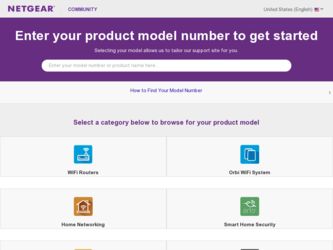
Related Netgear XAV5004 Manual Pages
Download the free PDF manual for Netgear XAV5004 and other Netgear manuals at ManualOwl.com
XAV5004 Data Sheet - Page 1


...port Powerline AV 500 Adapter enables Gigabit-fast wired connections for HD streaming. It offers easy, plug-and-play setup and provides faster speeds for the most demanding applications. Perfect for connecting up to 4 devices like HDTVs, Blu-ray™ players, DVRs, PCs and game consoles to your home network and the Internet. • Universal-Works with any device with a network (Ethernet) port...
XAV5004 Data Sheet - Page 2
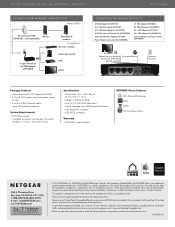
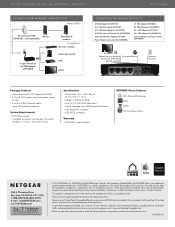
...) AV+ 500 Adapter (XAV5501) AV+ 500 Adapter Kit (XAVB5501) Internet Adapter for Home Theater (XAVB5004)
Connect up to 4 Ethernet devices (TV, DVR, DVD, gaming console)
Push-and-Secure
Connects to power
Package Contents • 4-port Powerline AV 500 Adapter (XAV5004) • 1.8 m (6 ft) AC power cord, localized to country
of sale • 2 m (6.5 ft) RJ45 Ethernet cable • Setup CD...
XAV5004 Installation Guide - Page 1
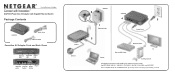
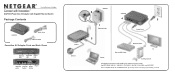
Installation Guide
XAV5004 Powerline AV Adapter with Gigabit Ethernet Switch
Package Contents
XAV5004
Power Cord Ethernet Cable
Powerline AV Adapter Front and Back Views
Ethernet LED
Powerline Power
LED
LED
Ethernet Security Reset Power
ports
button button
Router Internet
XAV5001
2
XAV5004
4
5
1
Ethernet Cable
Power Cord
3
Ethernet Cables
TV Blu-ray DVD Player
Laptop
Gaming ...
XAV5004 Installation Guide - Page 2
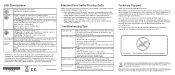
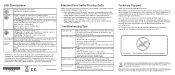
... is required before you can use the telephone support service. Registration via our website is strongly recommended. Go to http://kbserver.netgear.com for product updates and Web support. For additional information about setting up, configuring, and using your Powerline AV Adapter, see the User Manual. You can also download the standard Powerline AV Utility, and other documentation from the...
XAV5004 User Manual - Page 2
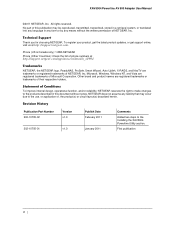
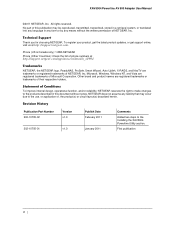
XAV5004 Powerline AV 500 Adapter User Manual
©2011 NETGEAR, Inc. All rights reserved. No part of this publication may be reproduced, transmitted, transcribed, stored in a retrieval system, or translated into any language in any form or by any means without the written permission of NETGEAR, Inc.
Technical Support
Thank you for choosing NETGEAR. To register your product, get the latest...
XAV5004 User Manual - Page 3


... Your Network 4 Powerline XAV5004 Adapter Features 5
XAV5004 Product Label 5 LED and Feature Descriptions 6 Installing Your Powerline XAV5004 Adapter 7 Prepare for Installation 7 Quality of Service (QoS 8 Connecting Devices to the XAV5004 9 Understanding Powerline Network Security 10 Set the Encryption Key 11
Chapter 2 Using the XAV5004 Powerline Utility
Installing the XAV5004 Powerline...
XAV5004 User Manual - Page 4
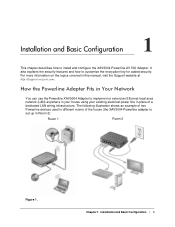
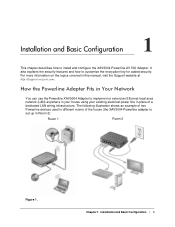
...install and configure the XAV5004 Powerline AV 500 Adapter. It also explains the security features and how to customize the encryption key for added security. For more information on the topics covered in this manual, visit the Support website at http://support.netgear.com.
How the Powerline Adapter Fits in Your Network
You can use the Powerline XAV5004 Adapter to implement or extend an Ethernet...
XAV5004 User Manual - Page 5


... Adapter:
Ethernet LED
Powerline Power
LED
LED
Ethernet ports
Security button
Figure 2. XAV5004 Powerline AV 500 Adapter
Factory Reset button
XAV5004 Product Label
The product label on the bottom panel of the XAV5004 looks like this:
This label contains the items listed below: • Model number • MAC address • Serial number • Device password
Chapter 1. Installation...
XAV5004 User Manual - Page 6
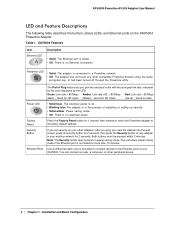
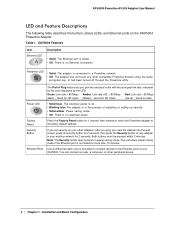
... AV 500 Adapter User Manual
LED and Feature Descriptions
The following table describes the buttons, status LEDs, and Ethernet ports on the XAV5004 Powerline Adapter.
Table 1. XAV5004 Features
Item Ethernet LED
Description
• Solid. The Ethernet port is linked. • Off. There is no Ethernet connection.
Powerline LED
• Solid. The adapter is connected to a Powerline network...
XAV5004 User Manual - Page 7
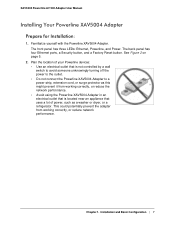
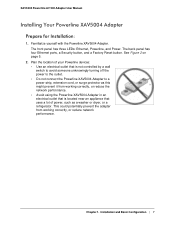
XAV5004 Powerline AV 500 Adapter User Manual
Installing Your Powerline XAV5004 Adapter
Prepare for Installation:
1. Familiarize yourself with the Powerline XAV5004 Adapter. The front panel has three LEDs: Ethernet, Powerline, and Power. The back panel has four Ethernet ports, a Security button, and a Factory Reset button. See Figure 2 on page 5.
2. Plan the location of your Powerline devices: &#...
XAV5004 User Manual - Page 8


XAV5004 Powerline AV 500 Adapter User Manual
Quality of Service (QoS)
The XAV5004 supports both Powerline network-based and port-based Quality of Service (QoS). Powerline network-based QoS configures the priority of forwarded packets in the network. In port-based QoS, a different level of service and pre-assigned priority is offered on each Ethernet port.
Figure 3. Ethernet Ports • Port 1 (...
XAV5004 User Manual - Page 9


XAV5004 Powerline AV 500 Adapter User Manual
Connecting Devices to the XAV5004
You can connect multimedia devices, such as media servers, storage devices, gaming consoles, video players, or internet telephones to the four Ethernet ports on the XAV5004. When you are connecting peripheral devices to the XAV5004, keep in mind how the devices will be used so that each device has the appropriate ...
XAV5004 User Manual - Page 10
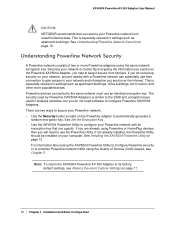
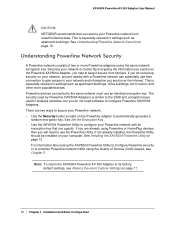
... on your computer. See Installing the XAV5004 Powerline Utility on page 12. For information about using the XAV5004 Powerline Utility to configure Powerline security or to prioritize Powerline network traffic using the Quality of Service (QoS) feature, see Chapter 2.
Note: To return the XAV5004 Powerline AV 500 Adapter to its factory default settings, see Reset a Device to Factory Settings on page...
XAV5004 User Manual - Page 11
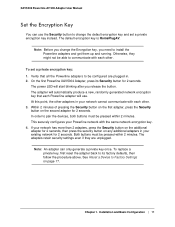
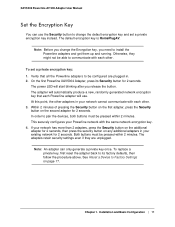
XAV5004 Powerline AV 500 Adapter User Manual
Set the Encryption Key
You can use the Security button to change the default encryption key and set a private encryption key instead. The default encryption key is HomePlugAV.
Note: Before you change the Encryption key, you need to install the Powerline adapters and get them up and running. Otherwise, they might not be able to...
XAV5004 User Manual - Page 12
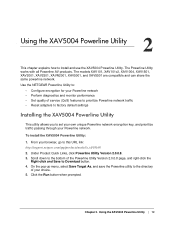
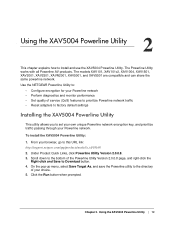
... settings
Installing the XAV5004 Powerline Utility
This utility allows you to set your own unique Powerline network encryption key, and prioritize traffic passing through your Powerline network.
To install the XAV5004 Powerline Utility:
1. From your browser, go to this URL link: http://support.netgear.com/app/products/model/a_id/18168 2. Under Product Quick Links, click Powerline Utility Version...
XAV5004 User Manual - Page 15
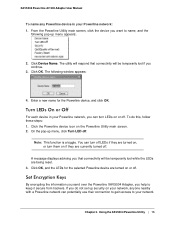
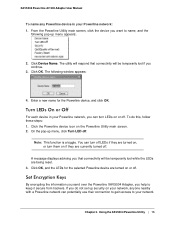
XAV5004 Powerline AV 500 Adapter User Manual
To name any Powerline device in your Powerline network: 1. From the Powerline Utility main screen, click the device you want to name, and the
following pop-up menu appears:.
2. Click Device Name. The utility will respond that connectivity will be temporarily lost if you continue.
3. Click OK. The following window appears:
4. Enter a new name for the ...
XAV5004 User Manual - Page 21


... about troubleshooting your XAV5004 Powerline AV 500 Adapter.
Product Registration, Support, and Documentation
Thank you for selecting NETGEAR products. After installing your device, locate the serial number on the label of your product and use it to register your product at http://www.netgear.com/register. Registration is required before you can use our telephone support service. Registration via...
XAV5004 User Manual - Page 22


...are using the correct cable on the router that the first Powerline adapter
is connected to. When connecting the router's Internet port to a cable or DSL modem, use the cable that was supplied with the cable or DSL modem. This cable could be a standard straight-through Ethernet cable or an Ethernet crossover cable. • On the attached Ethernet device or network adapter card, check that the Link...
XAV5004 User Manual - Page 26
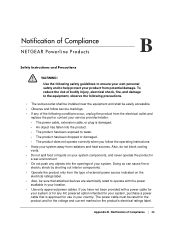
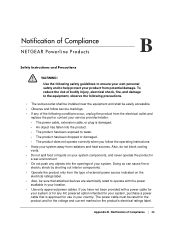
....
• The socket-outlet shall be installed near the equipment and shall be easily accessible • Observe and follow service markings. • If any of the following conditions occur, unplug the product from the electrical outlet and
replace the part or contact your service provider/retailer: - The power cable, extension cable, or plug is damaged. - An...
XAV5004 User Manual - Page 27
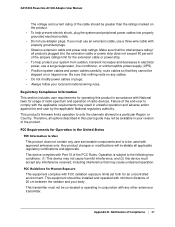
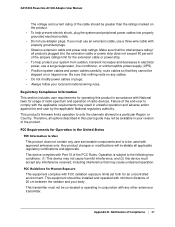
XAV5004 Powerline AV 500 Adapter User Manual
The voltage and current rating of the cable should be greater than the ratings marked on the product. • To help prevent electric shock, plug the system and peripheral power cables into properly grounded electrical outlets. • Do not use adapter plugs. If you must use an extension cable, use a three-wire cable with properly grounded...

