Netgear R7300DST driver and firmware
Related Netgear R7300DST Manual Pages
Download the free PDF manual for Netgear R7300DST and other Netgear manuals at ManualOwl.com
Product Data Sheet - Page 3


... Vault application for backing up Windows-based PCs. For Mac OS® users, back-up using Apple® Time Machine.
DLNA®-Find & play your media o n DLNA TVs & game consoles
READYSHARE® USB ACCESS-Wirelessly access & share USB hard drive & printer via two (2) USB ports
ONE SUPERSPEED USB 3.0 PORT-Up to 10x faster than USB 2.0
READYCLOUD® USB ACCESS-Enjoy personal...
Product Data Sheet - Page 4
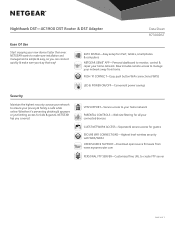
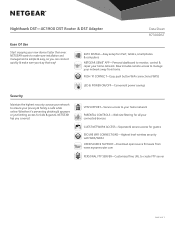
... access for kids & guests, NETGEAR
has you covered.
VPN SUPPORT-Secure access to your home network
PARENTAL CONTROLS-Web site filtering for all your connected devices
GUEST NETWORK ACCESS-Separate & secure access for guests
SECURE WIFI CONNECTIONS-Highest level wireless security with WPA/WPA2
OPEN SOURCE SUPPORT-Download open source firmware from my open
ro uter www...
Product Data Sheet - Page 7
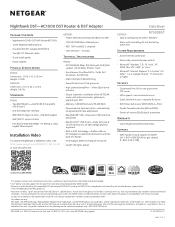
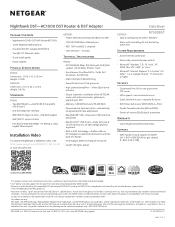
...automatic installation of the NETGEAR router with Internet provider gateway to upgrade your WiFi
• Memory: 128 MB flash and 256 MB RAM
• Downstream & Upstream QoS-automatically recognize & prioritize applications
• ReadySHARE® USB-Share your USB hard drive and printer
• ReadyCLOUD® USB Access-Enjoy personal & secure cloud access to USB storage anytime, anywhere...
User Manual - Page 6


... DST Router and DST Adpater Model R7300DST
Play Music or View Photos on TiVo 128
Chapter 11 Share a USB Printer
Install the Printer Driver and Cable the Printer 130 Download the ReadySHARE Printer Utility 130 Install the ReadySHARE Printer Utility 130 Print Using the NETGEAR USB Control Center 132 View or Change the Status of a Printer 133 Use the Scan Feature of a Multifunction USB Printer...
User Manual - Page 8


... DST Adapter 219 View Wired and WiFi Network Devices Connected to the DST Adapter. . . . . 221 Set Up the DST Adapter to Use a Static IP Address 221
Chapter 16 Use VPN to Access Your Network
Set Up a VPN Connection 224 Specify VPN Service in the DST Router 224 Install OpenVPN Software 225
Install OpenVPN Software on Your Windows Computer 225 Install OpenVPN Software on Your Mac Computer 228...
User Manual - Page 13


... for 100 Mbps or 10 Mbps Ethernet connections. • Solid. A powered-on device is connected to the Ethernet port. • Blinking. The port is sending or receiving traffic. • Off. No device is connected to this Ethernet port.
DST LED
• Solid blue. A DST adapter is connected to the DST router's network.
• Off. The DST router did not find any other compatible...
User Manual - Page 30


... your Internet connection, you are prompted to download the free genie app and free ReadySHARE Vault app.
8. Select the check box next to the apps that you want to download and click the Next button. The DST router's installation assistant checks the DST router's firmware version.
9. If the DST router's firmware needs to be updated, follow the onscreen instructions to update the firmware.
Connect...
User Manual - Page 31


... detects that the DST adapters' firmware, WiFi settings, and encryption keys must be updated. - Next. You can click this button to proceed with the installation process if the DST router detects that the DST adapters' firmware, WiFi settings, and encryption keys are up to date.
The DST network setup is complete.
The following DST router and DST adapter settings are set:
• Encryption key. The...
User Manual - Page 72


.... 5. Click the Update Now button.
The DST router checks for the newest version of the database and downloads it. 6. Click the Apply button.
Your settings are saved.
Improve Network Connections With Universal Plug and Play
Universal Plug and Play (UPnP) helps devices such as Internet appliances and computers access the network and connect to other devices as needed. UPnP devices can automatically...
User Manual - Page 96


... DST router.
The blue, USB 3.0 port on the front of the DST router performs faster than the USB 2.0 port on the rear panel of the DST router. 2. Download ReadySHARE Vault from netgear.com/readyshare and install it on each Windows computer. 3. Launch ReadySHARE Vault. The dashboard displays. 4. Use the dashboard or the Backup tab to set up and run your backup jobs.
Back Up Mac Computers...
User Manual - Page 129


... DST router. You can share this USB printer among the Windows and Mac computers on your network.
For more information about the features available in the NETGEAR USB Control Center, see the ReadySHARE printer user manual, which is available http://downloadcenter.netgear.com.
This chapter contains the following sections:
• Install the Printer Driver and Cable the Printer • Download the...
User Manual - Page 130


...to the DST router USB port.
USB port
Download the ReadySHARE Printer Utility
The utility works on Windows and Mac computers. To download the utility:
1. Visit netgear.com/readyshare. 2. Click the PRINT - Learn how you can print wirelessly from many devices link. 3. Click one of the following links to download the ReadySHARE Printer utility setup file:
• Download PC installer and get...
User Manual - Page 178


...Check for New Firmware and Update the DST Router
For you to check for new firmware, the DST router must be connected to the Internet. To check for new firmware and update your DST router:
1. Launch a web browser from a computer or WiFi device that is connected to the network. 2. Enter http://www.routerlogin.net.
A login window displays. 3. Enter the router user name and password.
The user...
User Manual - Page 179


... support.netgear.com, locate the support page for your product, and download the new firmware. 2. Read the new firmware release notes to determine whether you must reconfigure the DST router after updating. 3. Launch a web browser from a computer or WiFi device that is connected to the network. 4. Enter http://www.routerlogin.net. A login window displays. 5. Enter the router user name and password...
User Manual - Page 200
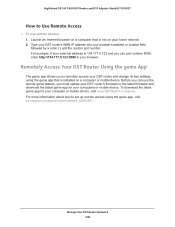
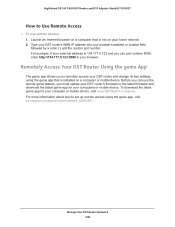
... app that is installed on a computer or mobile device. Before you can use the remote genie feature, you must update your DST router's firmware to the latest firmware and download the latest genie app for your computers or mobile device. To download the latest genie app for your computer or mobile device, visit www.NETGEAR.com/genie. For more information about how to set up remote access using the...
User Manual - Page 202


... by from the DST router or the DST adapter.
Update the DST Adapter's Firmware From the DST Router
To update the DST adapter's firmware by logging in to the DST router: 1. Launch a web browser from a computer or WiFi device that is connected to the network. 2. Enter http://www.routerlogin.net. A login window displays. 3. Enter the DST router user name and password. The user name is admin...
User Manual - Page 203


... DST Router and DST Adpater Model R7300DST
To log in to the DST adapter and check to see if new firmware is available and update the DST adapter's firmware: 1. With an Ethernet cable, temporarily connect your computer to the Ethernet port on the DST adapter. 2. Launch a web browser from the computer. 3. Enter http://www.mywifiext.net. A login window displays. 4. Enter the DST adapter user...
User Manual - Page 225


... to the Service Port field, and type the port number that you
want to use. 8. Click the Apply button.
Your settings are saved. VPN is enabled in the DST router, but you must install and set up OpenVPN software on your computer before you can use a VPN connection.
Install OpenVPN Software
You must install this software on each Windows computer, Mac computer, iOS device, or Android device that you...
User Manual - Page 228
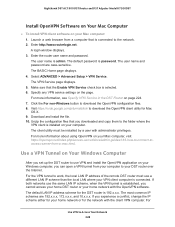
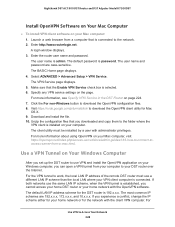
...-guides/183-how-to-connect-toaccess-server-from-a-mac.html.
Use a VPN Tunnel on Your Windows Computer
After you set up the DST router to use VPN and install the OpenVPN application on your Windows computer, you can open a VPN tunnel from your computer to your DST router over the Internet. For the VPN tunnel to work, the local LAN IP address of the remote...
User Manual - Page 255


...switch ports that are connected to your computer and DST router. • Wrong network configuration Verify that the Ethernet card driver software and TCP/IP software are both installed and configured on your computer. Verify that the IP address for your DST router and your computer are correct and that the addresses are on the same subnet.
Test the Path From Your Computer to a Remote Device
After...

