Netgear WNA1000M driver and firmware
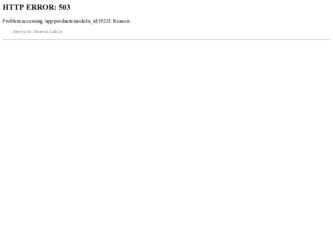
Related Netgear WNA1000M Manual Pages
Download the free PDF manual for Netgear WNA1000M and other Netgear manuals at ManualOwl.com
WNA1000M Installation Guide (PDF) - Page 1
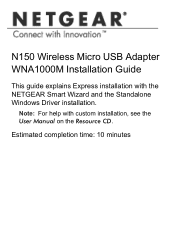
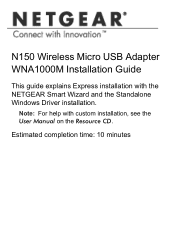
N150 Wireless Micro USB Adapter WNA1000M Installation Guide
This guide explains Express installation with the NETGEAR Smart Wizard and the Standalone Windows Driver installation.
Note: For help with custom installation, see the User Manual on the Resource CD.
Estimated completion time: 10 minutes
WNA1000M Installation Guide (PDF) - Page 3
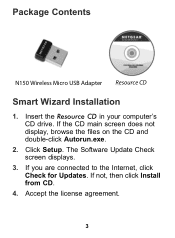
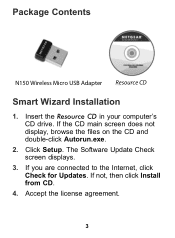
...
N150 Wireless Micro USB Adapter Resource CD
Smart Wizard Installation
1. Insert the Resource CD in your computer's CD drive. If the CD main screen does not display, browse the files on the CD and double-click Autorun.exe.
2. Click Setup. The Software Update Check screen displays.
3. If you are connected to the Internet, click Check for Updates. If not, then click Install from CD...
WNA1000M Installation Guide (PDF) - Page 7


...CD and double-click Autorun.exe.
2. Click Install Windows Standalone Driver. The driver is installed on your computer.
3. When prompted, either insert the adapter into a USB port on your computer, or connect it with the USB cable that came in the package.
Note: For best results, put the wireless adapter at least 4 feet (1 meter) away from your router. 4. When this message displays, click Finish.
7
WNA1000M Installation Guide (PDF) - Page 8
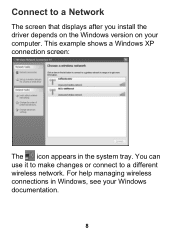
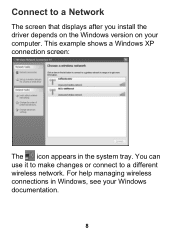
Connect to a Network
The screen that displays after you install the driver depends on the Windows version on your computer. This example shows a Windows XP connection screen:
The icon appears in the system tray. You can use it to make changes or connect to a different wireless network. For help managing wireless connections in Windows, see your Windows documentation.
8
WNA1000M Installation Guide (PDF) - Page 9
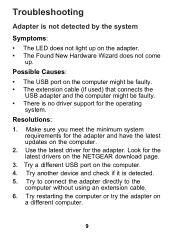
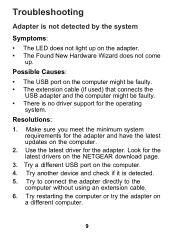
... cable (if used) that connects the
USB adapter and the computer might be faulty. • There is no driver support for the operating
system.
Resolutions:
1. Make sure you meet the minimum system requirements for the adapter and have the latest updates on the computer.
2. Use the latest driver for the adapter. Look for the latest drivers on the NETGEAR download page.
3. Try a different USB port...
WNA1000M Installation Guide (PDF) - Page 10
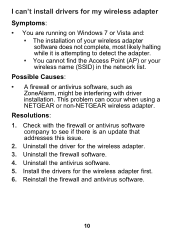
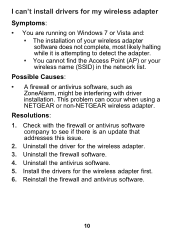
...) in the network list.
Possible Causes: • A firewall or antivirus software, such as
ZoneAlarm, might be interfering with driver installation. This problem can occur when using a NETGEAR or non-NETGEAR wireless adapter. Resolutions: 1. Check with the firewall or antivirus software company to see if there is an update that addresses this issue. 2. Uninstall the driver for the wireless adapter...
WNA1000M User Manual (PDF) - Page 4


...Then, Install Your Wireless-N USB Adapter 9 Using the Smart Wizard to Connect to a Wireless Network 10 Wireless Network and Internet Connections 11 WNA1000M Icon 12 Smart Wizard Status Bar 12 Wireless-N USB Adapter LED 14 Upgrading the Software 14 Removing the Software 15
Chapter 2 Network Connections and Wireless Security
Using the Smart Wizard After Installation 16 Disabling the Windows...
WNA1000M User Manual (PDF) - Page 7


...8226; 5 Mbytes of free hard disk space. • Vista, Windows XP Home, or Windows XP Professional. Some versions of Windows ask for the original Windows operating system installation files to complete the installation of the WNA1000M software.
Note: Windows XP users must install SP2 or install the KB822603 hot fix (update), which fixes the USB 2.0 host controller driver. Go to the following link...
WNA1000M User Manual (PDF) - Page 8
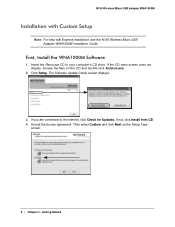
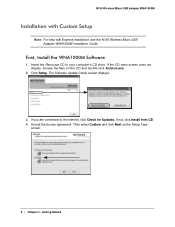
..., see the N150 Wireless Micro USB Adapter WNA1000M Installation Guide.
First, Install the WNA1000M Software
1. Insert the Resource CD in your computer's CD drive. If the CD main screen does not display, browse the files on the CD and double-click Autorun.exe.
2. Click Setup. The Software Update Check screen displays.
3. If you are connected to the Internet, click Check for Updates. If not, click...
WNA1000M User Manual (PDF) - Page 9


... wireless-N USB adapter in the Settings screen. • Windows Utility. Connect to and manage your wireless networks using only the Windows configuration utility.
Then, Install Your Wireless-N USB Adapter
You are prompted to insert your adapter:
1. Insert the adapter into a USB port on your computer. Note: For best results, put the wireless adapter at least 4 feet (1 meter) away from your router...
WNA1000M User Manual (PDF) - Page 10


...the Smart Wizard with manual configuration, the Settings tab displays.
See Viewing Wireless Networks in Your Area on page 17. • To use a Windows utility, see your Windows documentation or the NETGEAR
application note at http://documentation.netgear.com/reference/enu/winzerocfg/index.htm.
Using the Smart Wizard to Connect to a Wireless Network
After the software is installed, you are prompted...
WNA1000M User Manual (PDF) - Page 11
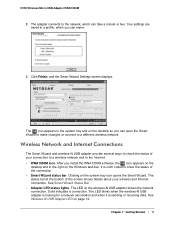
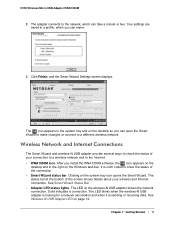
... changes or connect to a different wireless network.
Wireless Network and Internet Connections
The Smart Wizard and wireless-N USB adapter provide several ways to check the status of your connection to a wireless network and to the Internet: • WNA1000M icon. After you install the WNA1000M software, the icon appears on the
desktop and in the right on the Windows task bar. It is color coded...
WNA1000M User Manual (PDF) - Page 14
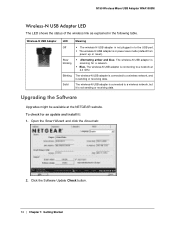
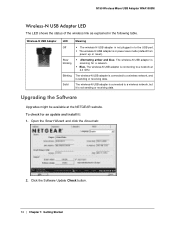
... The wireless-N USB adapter is connecting to a network at
2.4 GHz.
Blinking The wireless-N USB adapter is connected to a wireless network, and is sending or receiving data.
Solid
The wireless-N USB adapter is connected to a wireless network, but it is not sending or receiving data.
Upgrading the Software
Upgrades might be available at the NETGEAR website. To check for an update and install it...
WNA1000M User Manual (PDF) - Page 15
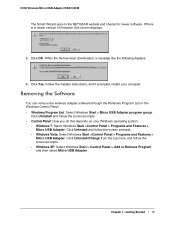
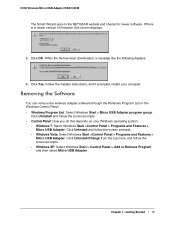
... is a newer version of firmware, this screen displays:
3. Click OK. When the file has been downloaded, a message like the following displays:
4. Click Yes. Follow the installer instructions, and if prompted, restart your computer.
Removing the Software
You can remove the wireless adapter software through the Windows Program List or the Windows Control Panel. • Windows Program List: Select...
WNA1000M User Manual (PDF) - Page 16
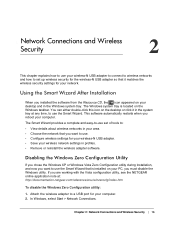
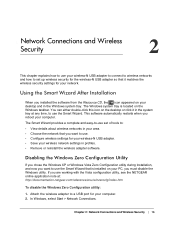
... is installed on your PC, you must disable the Windows utility. If you are working with the Vista configuration utility, see the NETGEAR online application note at: http://documentation.netgear.com/reference/enu/winzerocfg/index.htm
To disable the Windows Zero Configuration utility:
1. Attach the wireless adapter to a USB port for your computer. 2. In Windows, select Start > Network Connections...
WNA1000M User Manual (PDF) - Page 23


..., and reception errors.
Viewing the About Tab
The About tab displays the current version information and allows you to check for software updates (See Upgrading the Software on page 14).
The following information is displayed in the About tab: • Region. This is the region setting for the wireless adapter. The approved channels for the
region are automatically scanned. Governments regulate...
WNA1000M User Manual (PDF) - Page 26


... point the connection is established.
Note: If you cannot connect, see Removing the Software on page 15. For problems accessing network resources, the Windows client and rile and print sharing software might not be installed or configured correctly on your computers. See the link to Internet Networking and TCP/IP Addressing: in Appendix B.
26 | Chapter 2: Network Connections and Wireless Security
WNA1000M User Manual (PDF) - Page 32


... the NETGEAR website at http://support.netgear.com.
Frequently Asked Questions (FAQs)
The wireless-N USB adapter LED is not lit.
The wireless-N USB adapter is not inserted securely in the USB port (or USB cable if used) or the WNA1000M software is not installed.
• Remove and reinsert the wireless-N USB adapter. • Check the Windows device manager to see if the wireless-N USB adapter is...
WNA1000M User Manual (PDF) - Page 34
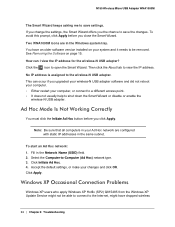
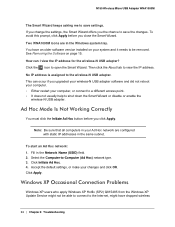
..., click Apply before you close the Smart Wizard. Two WNA1000M icons are in the Windows system tray. You have an older software version installed on your system and it needs to be removed. See Removing the Software on page 15. How can I view the IP address for the wireless-N USB adapter? Click the icon to open the Smart Wizard. Then...
WNA1000M User Manual (PDF) - Page 35


N150 Wireless Micro USB Adapter WNA1000M
connections, or both when using the Micro USB Adapter. You can delete this Hotfix from the Add or Remove Programs utility in the Control Panel. To delete Windows XP Hotfix (SP2) Q815485: 1. Select Start > Control Panel > Add/Remove Programs. 2. Select Windows XP Hotfix (SP2) Q815485, and then click Remove.
• You might receive an error message...

