Netgear EX7300 driver and firmware
Related Netgear EX7300 Manual Pages
Download the free PDF manual for Netgear EX7300 and other Netgear manuals at ManualOwl.com
Installation Guide - Page 3
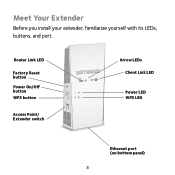
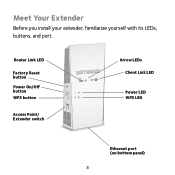
Meet Your Extender
Before you install your extender, familiarize yourself with its LEDs, buttons, and port.
Router Link LED
Factory Reset button
Power On/Off button WPS button
Access Point/ Extender switch
Arrow LEDs Client Link LED
Power LED WPS LED
Ethernet port (on bottom panel)
3
Installation Guide - Page 6
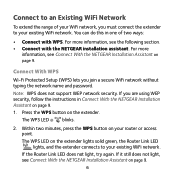
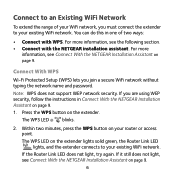
... join a secure WiFi network without typing the network name and password.
Note: WPS does not support WEP network security. If you are using WEP security, follow the instructions in Connect With the NETGEAR Installation Assistant on page 9.
1. Press the WPS button on the extender.
The WPS LED
blinks.
2. Within two minutes, press the WPS button on your router or access...
Installation Guide - Page 9
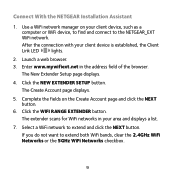
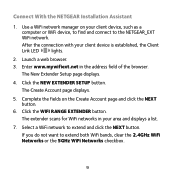
...With the NETGEAR Installation Assistant
1. Use a WiFi network manager on your client device, such as a computer or WiFi device, to find and connect to the NETGEAR_EXT WiFi network.
After the connection with your client device is established, the Client
Link LED
lights.
2. Launch a web browser. 3. Enter www.mywifiext.net in the address field of the browser.
The New Extender Setup page displays...
Installation Guide - Page 15
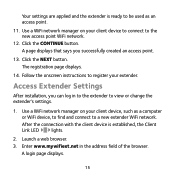
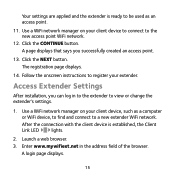
....
14. Follow the onscreen instructions to register your extender.
Access Extender Settings
After installation, you can log in to the extender to view or change the extender's settings.
1. Use a WiFi network manager on your client device, such as a computer or WiFi device, to find and connect to a new extender WiFi network.
After the connection with the client device is established, the Client...
Installation Guide - Page 18
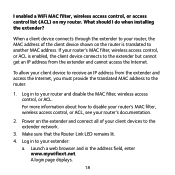
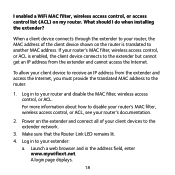
...and access the Internet, you must provide the translated MAC address to the router.
1. Log in to your router and disable the MAC filter, wireless access control, or ACL. For more information about how to disable your router's MAC filter, wireless access control, or ACL, see your router's documentation.
2. Power on the extender and connect all of your client devices to the extender network.
3. Make...
Installation Guide - Page 19
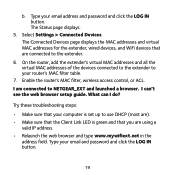
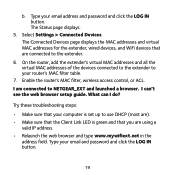
...'s virtual MAC addresses and all the virtual MAC addresses of the devices connected to the extender to your router's MAC filter table.
7. Enable the router's MAC filter, wireless access control, or ACL.
I am connected to NETGEAR_EXT and launched a browser. I can't see the web browser setup guide. What can I do?
Try these troubleshooting steps:
• Make sure that your computer is set up to...
Installation Guide - Page 20
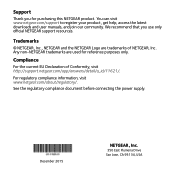
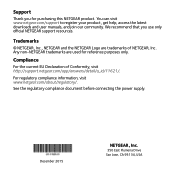
... you for purchasing this NETGEAR product. You can visit www.netgear.com/support to register your product, get help, access the latest downloads and user manuals, and join our community. We recommend that you use only official NETGEAR support resources.
Trademarks
© NETGEAR, Inc., NETGEAR and the NETGEAR Logo are trademarks of NETGEAR, Inc. Any non‑NETGEAR trademarks are used for...
Product Data Sheet - Page 1


... using both WiFi bands
· Gigabit port to connect to wired devices like smart TVs and game consoles to WiFi
· Custom Low-Noise Amplifier improves incoming transmission quality from mobile devices · Access scheduling for parental controls · Optimize your WiFi network with the WiFi Analytics app for Android® · Mobile browser support for installation
PAGE 1 OF...
Product Data Sheet - Page 3
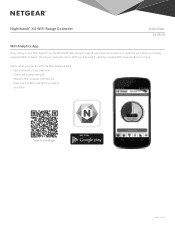
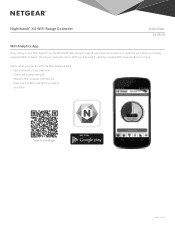
...Range Extender
Data Sheet EX7300
WiFi Analytics App
How strong is your WiFi signal? Use the NETGEAR WiFi Analytics app & get advanced analytics to optimize your existing or newly extended WiFi network. Check your network status, WiFi signal strength, identify crowded WiFi channels & much more!
Here's what you can do with the WiFi Analytics App! • Get a network status overview •...
Product Data Sheet - Page 4
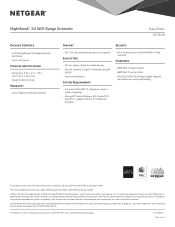
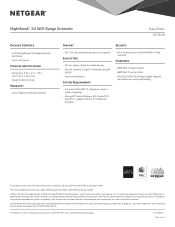
... of wireless networks, including without limitation building materials and wireless interference. Specifications are subject to change without notice. The product may not be compatible with routers or gateways with firmware that has been altered, is based on open source programs, or is non-standard or outdated.
NETGEAR, the NETGEAR Logo, Nighthawk and ReadySHARE are trademarks of NETGEAR, Inc. Mac...

