Netgear WN111v2 - RangeMax Next Wireless USB 2.0 Adapter driver and firmware
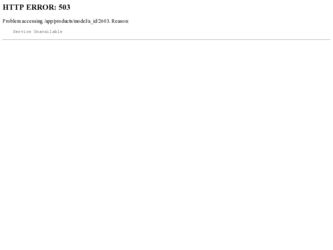
Related Netgear WN111v2 Manual Pages
Download the free PDF manual for Netgear WN111v2 and other Netgear manuals at ManualOwl.com
WN111v2 Installation Guide - Page 1
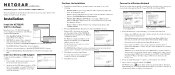
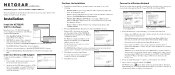
...firmware is available. If you are connected to the Internet, click Check for Updates. If not, install from the CD. The NETGEAR Smart Wizard Welcome screen displays. 3. Follow the onscreen instructions to install the NETGEAR WN111v2 software. 4. When the NETGEAR Smart Wizard Installation Complete screen displays, click Next.
Insert the Wireless USB Adapter
Connect the wireless adapter to a USB port...
WN111v2 Product datasheet - Page 1


...up to 300 Mbps Networking
• Upgrades your computer to Wireless-N Wi-Fi • Faster downloads and file transfers plus enhanced media streaming • Patented micro-antennas provide better speed and range than other N adapters • Easy setup with Smart Wizard® installation software • Maximum performance requires use with NETGEAR Wireless-N Routers
Features • Delivers...
WN111v2 Product datasheet - Page 2


... to secure networks simple and fast
Warranty - NETGEAR 1-year warranty
Package Contents - RangeMax Next Wireless-N USB 2.0 Adapter (WN111) - Installation guide - Setup CD - Warranty/support information card
NETGEAR Related Products - RangeMax Next Wireless-N Router (WNR834B/M) - RangeMax Next Wireless-N Router - Gigabit Edition (WNR854T) - RangeMax Next Wireless-N Modem Router (DG834N
4500...
WN111v2 User Manual - Page 2
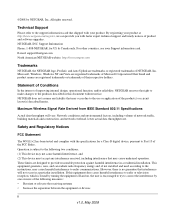
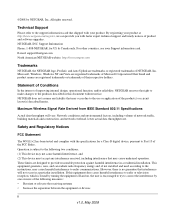
... product and software upgrades. NETGEAR, INC. Support Information Phone: 1-888-NETGEAR, for US & Canada only. For other countries, see your Support information card. E-mail: support@netgear.com North American NETGEAR website: http://www.netgear.com
Trademarks
NETGEAR, the NETGEAR logo, ProSafe, and Auto Uplink are trademarks or registered trademarks of NETGEAR, Inc. Microsoft, Windows, Windows NT...
WN111v2 User Manual - Page 7


... Manual x
Chapter 1 Basic Setup
What You Need Before You Begin 1 Verify System Requirements 1 Observe Wireless Location and Range Guidelines 2
What Is in the Box ...3 WN111v2 Default Wireless Settings 3 Connecting to Wireless Networks and the Internet 4
WN111v2 Icon ...4 Smart Wizard Status Bar 5 Wireless-N USB Adapter LED 6 Removing the WN111v2 Software 6 Upgrading the WN111v2 Software...
WN111v2 User Manual - Page 10


...
Product Version Manual Publication Date
NETGEAR RangeMax Wireless-N USB 2.0 Adapter WN111v2 May 2008
For more information about network, Internet, firewall, and VPN technologies, see the links to the NETGEAR website in Appendix B, "Related Documents.
Note: Product updates are available on the NETGEAR, Inc. website at http://www.netgear.com/support.
How to Use This Manual
The HTML version of...
WN111v2 User Manual - Page 14
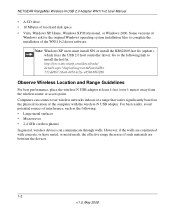
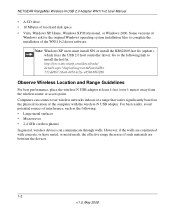
NETGEAR RangeMax Wireless-N USB 2.0 Adapter WN111v2 User Manual
• A CD drive. • 10 Mbytes of free hard disk space. • Vista, Windows XP Home, Windows XP Professional, or Windows 2000. Some versions of
Windows ask for the original Windows operating system installation files to complete the installation of the WN111v2 driver software.
Note: Windows XP users must install SP2 or ...
WN111v2 User Manual - Page 16


NETGEAR RangeMax Wireless-N USB 2.0 Adapter WN111v2 User Manual
Connecting to Wireless Networks and the Internet
The WN111v2 has indicators in three locations that show the status of your connection to a wireless network and to the Internet:
• WN111v2 icon. After you install the WN111v2 software, the icon appears on the desktop and in the right on the Windows task bar. It is color coded to ...
WN111v2 User Manual - Page 18


...from power up or reset).
• The wireless-N USB adapter is scanning for a network. • The wireless-N USB adapter is sending or receiving data.
The wireless-N USB adapter is connected to a wireless network, but it is not sending or receiving data.
Removing the WN111v2 Software
You can remove the wireless adapter software in these two ways:
• Select the Windows Start menu > RangeMax...
WN111v2 User Manual - Page 19
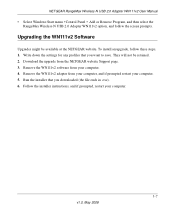
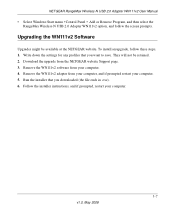
NETGEAR RangeMax Wireless-N USB 2.0 Adapter WN111v2 User Manual
• Select Windows Start menu >Control Panel > Add or Remove Program, and then select the RangeMax Wireless-N USB 2.0 Adapter WN111v2 option, and follow the screen prompts.
Upgrading the WN111v2 Software
Upgrades might be available at the NETGEAR website. To install an upgrade, follow these steps. 1. Write down the settings for ...
WN111v2 User Manual - Page 21
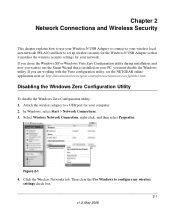
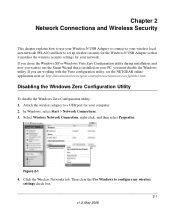
... the Wireless-N USB Adapter so that it matches the wireless security settings for your network. If you chose the Windows XP or Windows Vista Zero Configuration utility during installation, and now you want to use the Smart Wizard that is installed on your PC, you must disable the Windows utility. If you are working with the Vista configuration utility, see the NETGEAR...
WN111v2 User Manual - Page 22
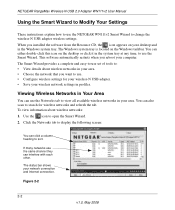
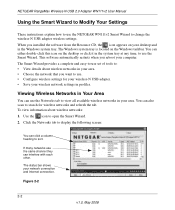
NETGEAR RangeMax Wireless-N USB 2.0 Adapter WN111v2 User Manual
Using the Smart Wizard to Modify Your Settings
These instructions explain how to use the NETGEAR WN111v2 Smart Wizard to change the wireless-N USB adapter wireless settings. When you installed the software from the Resource CD, the icon appears on your desktop and in the Windows system tray. The Windows system tray is located on the ...
WN111v2 User Manual - Page 23
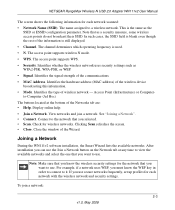
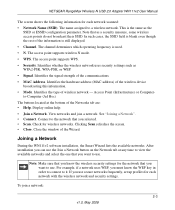
NETGEAR RangeMax Wireless-N USB 2.0 Adapter WN111v2 User Manual
The screen shows the following information for each network scanned: • Network Name (SSID). The name assigned to a wireless network. This is the same as the
SSID or ESSID configuration parameter. Note that as a security measure, some wireless access points do not broadcast their SSID. In such cases, the SSID field is blank even ...
WN111v2 User Manual - Page 25
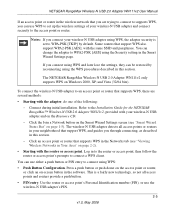
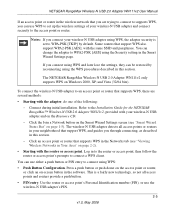
...to the Installation Guide for the NETGEAR RangeMax™ Wireless-N USB 2.0 Adapter WN111v2, provided with your wireless-N USB adapter and on the Resource CD.
- Click the Join a Network button on the Smart Wizard Settings screen (see "Smart Wizard Status Bar" on page 1-5). The wireless-N USB adapter detects all access points or routers in your neighborhood that support WPS, and guides you through...
WN111v2 User Manual - Page 30


NETGEAR RangeMax Wireless-N USB 2.0 Adapter WN111v2 User Manual
1. Use the icon to open the Smart Wizard. The Settings tab displays:
Figure 2-8
2. Enter the network settings. a. In the Network Type section, make sure that Access Point (Infrastructure) is selected. b. In the Profile field, type a name for the profile. c. In the Network Name (SSID) field, select a network or enter the SSID.
Note: ...
WN111v2 User Manual - Page 32


NETGEAR RangeMax Wireless-N USB 2.0 Adapter WN111v2 User Manual
b. Click Apply, then click Close to exit the Smart Wizard, or click Cancel to return to the previous settings.
4. Configure the computer network settings. a. Configure each computer with either a static IP address or with the IPX protocol. b. Restart the computers.
5. Verify wireless connectivity between your peer devices with the ...
WN111v2 User Manual - Page 35
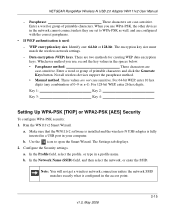
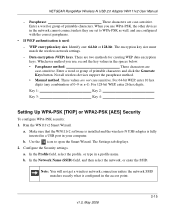
..., enter 26 hex digits. Key 1 Key 2 Key 3 Key 4
Setting Up WPA-PSK [TKIP] or WPA2-PSK [AES] Security
To configure WPA-PSK security: 1. Run the WN111v2 Smart Wizard.
a. Make sure that the WN111v2 software is installed and the wireless-N USB adapter is fully inserted in a USB port in your computer.
b. Use the icon to open the Smart Wizard. The Settings tab displays. 2. Configure the...
WN111v2 User Manual - Page 49
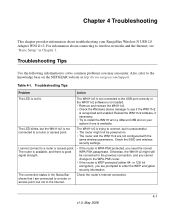
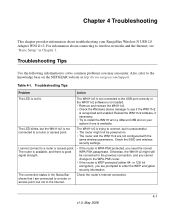
... about troubleshooting your RangeMax Wireless-N USB 2.0 Adapter WN111v2. For information about connecting to wireless networks and the Internet, see "Basic Setup" in Chapter 1.
Troubleshooting Tips
Use the following information to solve common problems you may encounter. Also, refer to the knowledge base on the NETGEAR website at http://www.netgear.com/support.
Table 4-1. Troubleshooting Tips...
WN111v2 User Manual - Page 50


... Ethernet network. 2. Make sure that the IP addresses and the Windows
networking parameters are all configured correctly. See the link to "Internet Networking and TCP/IP Addressing:" in
Chapter B.
3. Restart the cable or DSL modem, router, access point, and computer.
How can I view the IP address for the wireless-N USB adapter?
To view the RangeMax Wireless-N USB 2.0 Adapter WN111v2 IP address...
WN111v2 User Manual - Page 51
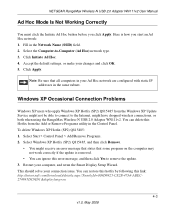
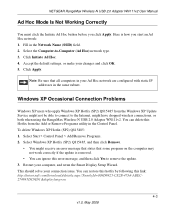
...that all computers in your Ad Hoc network are configured with static IP addresses in the same subnet.
Windows XP Occasional Connection Problems
Windows XP users who apply Windows XP Hotfix (SP2) Q815485 from the Windows XP Update Service might not be able to connect to the Internet, might have dropped wireless connections, or both when using the RangeMax Wireless-N USB 2.0 Adapter WN111v2. You can...

