Netgear WNDAP660 driver and firmware
Related Netgear WNDAP660 Manual Pages
Download the free PDF manual for Netgear WNDAP660 and other Netgear manuals at ManualOwl.com
Installation Guide - Page 1
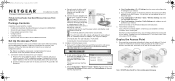
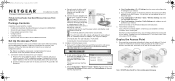
...8226; ProSafe 3x3 Dual Radio, Dual Band Wireless-N Access Point WNDAP660 • Straight through Category 5 Ethernet cable • Power adapter and cord (12V, 1.5A) • Ceiling mount kit • Installation Guide • Resource CD, which includes link to the Reference Manual
Set Up the Access Point
Follow these instructions to set up your wireless access point. Before proceeding with the...
Installation Guide - Page 2
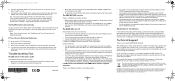
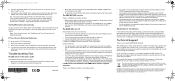
... 2 Tuesday, June 19, 2012 12:58 PM
2. Connect an Ethernet cable from your access point to a LAN port on your router, switch, or hub.
3. Connect the power adapter to the wireless access point and plug the power adapter into a power outlet. The Power and LAN LEDs should go on.
Tip: The access point supports Power over Ethernet (PoE). If you have a switch that provides PoE, you...
WNDAP660 IG for US, DU, RU, FR - Page 6
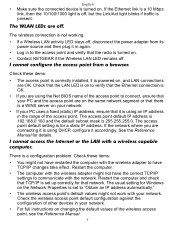
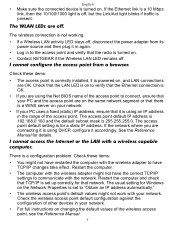
... access point default setting is for a static IP address. If the network where you are connecting it is using DHCP, configure it accordingly. See the Reference Manual for details.
I cannot access the Internet or the LAN with a wireless capable computer.
There is a configuration problem. Check these items: • You might not have restarted the computer with the wireless adapter to have...
WNDAP660 IG for US, DU, RU, FR - Page 7
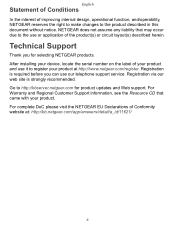
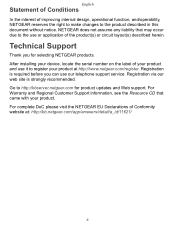
... NETGEAR products. After installing your device, locate the serial number on the label of your product and use it to register your product at http://www.netgear.com/register. Registration is required before you can use our telephone support service. Registration via our web site is strongly recommended. Go to http://kbserver.netgear.com for product updates and Web support...
Product Data Sheet - Page 3
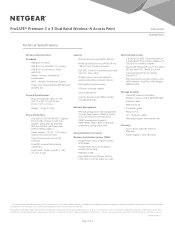
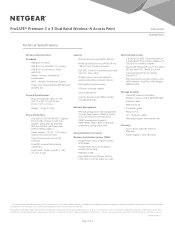
... • Internet Explorer® 6.0 or Mozilla Firefox® 1.5 • We recommend using this product with N600 Wireless Dual Band USB Adapter (WNDA3100)
Package Contents • ProSAFE® Premium Dual Band Wireless-N Access Point (WNDAP660) • Ethernet cable • Wall-mount kit • Installation guide • Resource CD • 12V, 1A power supply • Warranty/support...
Reference Manual - Page 2


...-Band Wireless-N Access Point WNDAP660
Support
Thank you for choosing NETGEAR. After installing your device, locate the serial number on the label of your product and use it to register your product at https://my.netgear.com. You must register your product before you can use NETGEAR telephone support. NETGEAR recommends registering your product through the NETGEAR website. For product updates and...
Reference Manual - Page 4


... 48 Configure RADIUS Server Settings 57 Restrict Wireless Access by MAC Address 60 Schedule the Wireless Radios to Be Turned Off 61 Configure Basic Wireless Quality of Service 62
Chapter 4 Management and Monitoring
Enable Remote Management 64 SNMP Management 64 Secure Shell and Telnet Management 66
Upgrade the Wireless Access Point Software 67 Web Browser Upgrade Procedure 68 TFTP Server...
Reference Manual - Page 6


...Dual-Band Wireless-N Access Point WNDAP660, going forward in this manual referred to as the wireless access point, is a powerful building block of a wireless LAN infrastructure. It provides concurrent 2.4 GHz 802.11b/g/n and 5 GHz 802.11a/n connectivity between wired Ethernet networks and radio-equipped wireless notebook systems, desktop systems, print servers, and other devices. Support for three...
Reference Manual - Page 10
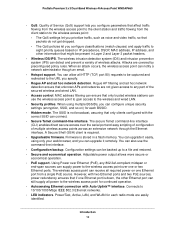
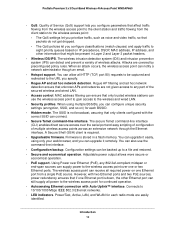
... enables direct secure access over the serial port and easy scripting of configuration of multiple wireless access points across an extensive network through the Ethernet interface. A Secure Shell (SSH) client is required.
• Upgradeable firmware. Firmware is stored in a flash memory. You can upgrade it easily, using only your web browser, and you can upgrade it remotely. You can also use the...
Reference Manual - Page 45


...network authentication, bear in mind that not all wireless adapters support WPA or WPA2. Windows XP, Windows 2000 with Service Pack 3, and Windows Vista do include the client software that supports WPA. However, client software is required on the client. Consult the product documentation for your wireless adapter and WPA or WPA2 client software for instructions about how to configure WPA2 settings...
Reference Manual - Page 51
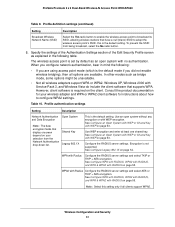
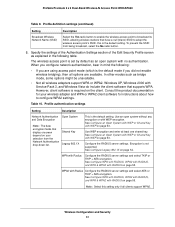
... WPA or WPA2. Windows XP, Windows 2000 with Service Pack 3, and Windows Vista do include the client software that supports WPA. However, client software is required on the client. Consult the product documentation for your wireless adapter and WPA or WPA2 client software for instructions about how to configure WPA2 settings.
Table 10. Profile authentication settings
Setting
Description
Network...
Reference Manual - Page 64


... Management Both Simple Network Management Protocol (SNMP) and the remote console Secure Shell (SSH) are enabled by default, which allows for remote management of the wireless access point from a client running SNMP management software, as well as from an SSH client. The Telnet console is disabled by default.
SNMP Management
To set up an SNMP...
Reference Manual - Page 67


... country. After you have connected to the wireless access point, enter the login name and password to access the CLI.
Upgrade the Wireless Access Point Software
The software of the wireless access point is stored in flash memory and can be upgraded as NETGEAR releases new software. You can download upgrade files from the NETGEAR website. If the upgrade file is compressed (.zip file), you first...
Reference Manual - Page 68
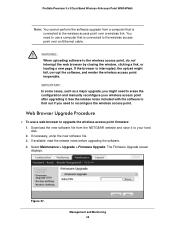
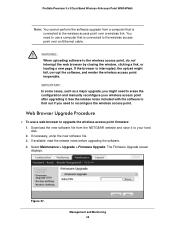
...use a web browser to upgrade the wireless access point firmware: 1. Download the new software file from the NETGEAR website and save it to your hard disk. 2. If necessary, unzip the new software file. 3. If available, read the release notes before upgrading the software. 4. Select Maintenance > Upgrade > Firmware Upgrade. The Firmware Upgrade screen displays:
Figure 37.
Management and Monitoring...
Reference Manual - Page 69
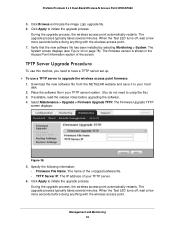
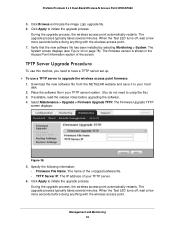
... System screen displays (see Figure 46 on page 78). The firmware version is shown in the Access Point Information section of the screen.
TFTP Server Upgrade Procedure
To use this method, you need to have a TFTP server set up. To use a TFTP server to upgrade the wireless access point firmware:
1. Download the new software file from the NETGEAR website and...
Reference Manual - Page 70
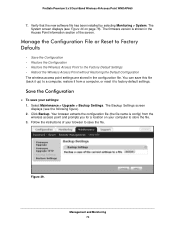
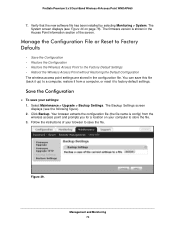
ProSafe Premium 3 x 3 Dual-Band Wireless-N Access Point WNDAP660
7. Verify that the new software file has been installed by selecting Monitoring > System. The System screen displays (see Figure 46 on page 78). The firmware version is shown in the Access Point Information section of the screen.
Manage the Configuration File or Reset to Factory Defaults
• Save the Configuration...
Reference Manual - Page 79


.... For information about how to change the default name, see Configure Basic General System Settings and Time Settings on page 23.
Ethernet MAC Address The MAC address of the wireless access point's Ethernet port.
Wireless MAC Address The MAC address of the wireless access point's wireless card.
Ethernet LLDP
Enabled indicates that LLDP is enabled. Disabled indicates that it is not.
Country...
Reference Manual - Page 137


... link LEDs are on for your network interface card and for the hub ports (if any) that are connected to your workstation and wireless access point.
• Wrong network configuration: - Verify that the Ethernet card driver software and TCP/IP software are both installed and configured on your computer. - Verify that the IP address for your wireless access point and your workstation are...
Reference Manual - Page 170
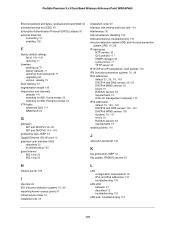
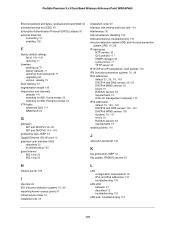
...Band Wireless-N Access Point WNDAP660
Ethernet packets and bytes, received and transmitted 84 extended service set (ESS) 45 Extensible Authentication Protocol EAPOL) attacks 91 external antennas
connecting 13 enabling 109
F
factory default settings
list of 143-146
restoring 71 firmware
backing up 70 factory defaults 71 restoring from backup file 71 upgrading 68 version, viewing 79 flash memory 67...
Reference Manual - Page 171
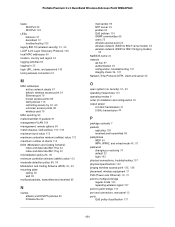
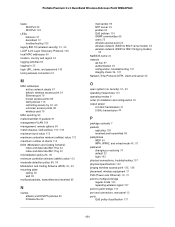
... login URL, name, and password 143 losing wireless connection 61
M
MAC addresses ad hoc network clients 97 default, wireless access point 24 Ethernet port 79 known access points 89 QoS policies 116
restricting access by 43, 60
unknown access points 88 wireless card 79 MAC spoofing 92 malformed 802.11 packets 91 management VLAN 104 management, remote options 64
match clauses, QoS...

