Nikon D3200 driver and firmware
Related Nikon D3200 Manual Pages
Download the free PDF manual for Nikon D3200 and other Nikon manuals at ManualOwl.com
User Manual - Page 5
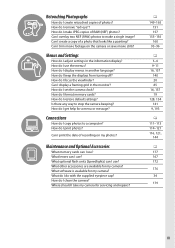
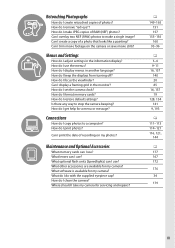
... memory cards? How do I restore default settings? Is there any way to stop the camera beeping? How do I get help for a menu or message?
Connections
How do I copy photos to a computer? How do I print photos?
Can I print the date of recording on my photos?
Maintenance and Optional Accessories
What memory cards can I use? What lenses can I use? What optional flash...
User Manual - Page 9
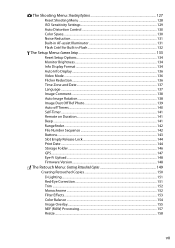
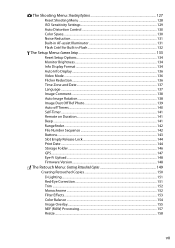
... Options 127 Reset Shooting Menu ...128 ISO Sensitivity Settings 129 Auto Distortion Control 130 Color Space...130 Noise Reduction...131 Built-in AF-assist Illuminator 131 Flash Cntrl for Built-in Flash 132
B The Setup Menu: Camera Setup 133 Reset Setup Options...134 Monitor Brightness ...134 Info Display Format ...134 Auto Info Display ...136 Video Mode ...136 Flicker Reduction...136...
User Manual - Page 12
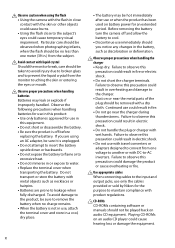
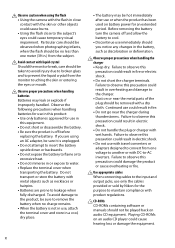
... on battery power for an extended period. Before removing the battery turn the camera off and...cables
When connecting cables to the input and output jacks, use only the cables provided or sold by Nikon for the purpose to maintain compliance with product regulations.
A CD-ROMs
CD-ROMs containing software or manuals should not be played back on audio CD equipment. Playing CD-ROMs on an audio CD player...
User Manual - Page 13


... made to ensure that the information in these manuals is accurate and complete, we would appreciate it were you to bring any errors or omissions to the attention of the Nikon representative in your area (address provided separately).
Notice for Customers in Canada CAUTION This Class B digital apparatus complies with Canadian ICES-003.
ATTENTION Cet...
User Manual - Page 14


... provide
D3200
reasonable protection against harmful
CAUTIONS
interference in a residential installation. This Modifications
equipment generates, uses, and can radiate The FCC requires the user be notified that any
radio frequency energy and, if not installed changes or modifications made to this device
and used in accordance with the instructions, that are not expressly approved by Nikon...
User Manual - Page 15


... for the purpose of making illegal copies or to infringe copyright laws.
Disposing of Data Storage Devices Please note that deleting images or formatting memory cards or other data storage devices does not completely erase the original image data. Deleted files can sometimes be recovered from discarded storage devices using commercially available software, potentially resulting in the malicious...
User Manual - Page 16


... certified by Nikon specifically for use with your Nikon digital camera are engineered and proven to operate within its operational and safety requirements. THE USE OF NON-NIKON ACCESSORIES COULD DAMAGE YOUR CAMERA AND MAY VOID YOUR NIKON WARRANTY.
D Servicing the Camera and Accessories
The camera is a precision device and requires regular servicing. Nikon recommends that the camera be inspected...
User Manual - Page 33
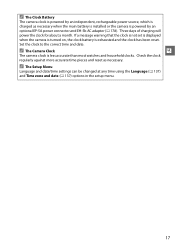
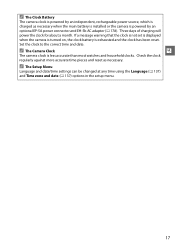
... charged as necessary when the main battery is installed or the camera is powered by an optional EP-5A power connector and EH-5b AC adapter (0 178). Three days of charging will power the clock for about a month. If a message warning that the clock is not set is displayed when the camera is turned on, the clock battery is...
User Manual - Page 52


... indicator (I) may be displayed and the camera may sound a beep, allowing the shutter to be released
z even when the subject is not in focus. In these cases, focus manually (0 42) or use... objects at different distances from the camera.
Example: Subject is inside a cage.
The subject is dominated by regular geometric patterns.
Example: Blinds or a row of windows in a skyscraper.
Example: Subject...
User Manual - Page 61
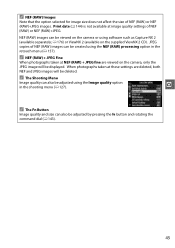
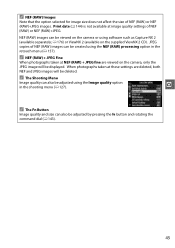
... 2 CD). JPEG copies of NEF (RAW) images can be created using the NEF (RAW) processing option in the retouch menu (0 157).
A NEF (RAW) + JPEG Fine
When photographs taken at NEF (RAW) + JPEG fine are viewed on the camera, only the JPEG image will be displayed. When photographs taken at these settings are deleted, both...
User Manual - Page 83
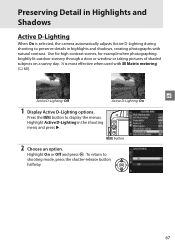
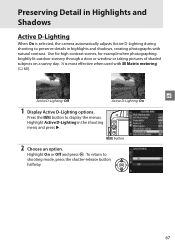
... Shadows
Active D-Lighting
When On is selected, the camera automatically adjusts Active D-Lighting during shooting to preserve details in highlights and shadows, creating photographs with natural contrast. Use for high contrast scenes, for example when photographing brightly lit outdoor scenery through a door or window or taking pictures of shaded subjects on a sunny...
User Manual - Page 92
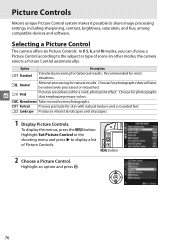
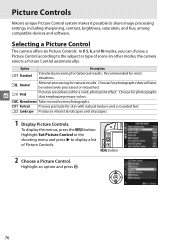
Picture Controls
Nikon's unique Picture Control system makes it possible to share image processing settings, including sharpening, contrast, brightness, saturation, and hue, among compatible devices and software.
Selecting a Picture Control
The camera offers six Picture Controls. In P, S, A, and M modes, you can choose a Picture Control according to the subject or type of scene (in other modes, ...
User Manual - Page 103
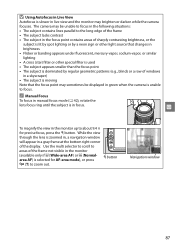
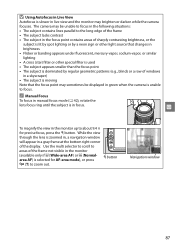
... subject is dominated by regular geometric patterns (e.g., blinds or a row of windows in a skyscraper) • The subject is moving Note that the focus point may sometimes be displayed in green when the camera is unable to focus.
A Manual Focus
To focus in manual focus mode (0 42), rotate the
lens focus ring until the subject is...
User Manual - Page 115


... Histogram
1 2 3
4
N I KON D3200
5
1 Retouch indicator 150
2 Protect status 105
6
3 White balance 69
White balance fine-tuning 71
7
Preset manual 72
4 Camera name
8
5 Histogram (RGB channel). In all...updated to show only the data for the
I
portion of the image visible in the monitor.
A Histograms
Camera histograms are intended as a guide only and may differ from those displayed...
User Manual - Page 120
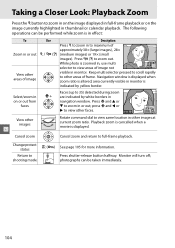
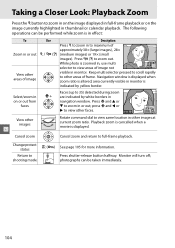
..., use multi selector to view areas of image not visible in monitor. Keep multi selector pressed to scroll rapidly to other areas of frame. Navigation window is displayed when zoom ratio is altered; area currently visible in monitor is indicated by yellow border.
Faces (up to 35) detected during zoom Select/zoom...
User Manual - Page 127
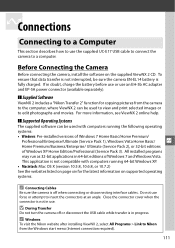
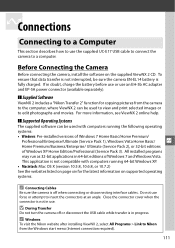
... installed programs
may run as 32-bit applications in 64-bit editions of Windows 7 and Windows Vista.
This application is not compatible with computers running 64-bit Windows XP.
• Macintosh: Mac OS X (version 10.5.8, 10.6.8, or 10.7.2)
See the websites listed on page xiv for the latest information on supported operating
systems.
A Connecting Cables
Be sure the camera is...
User Manual - Page 164
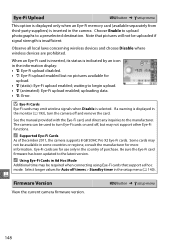
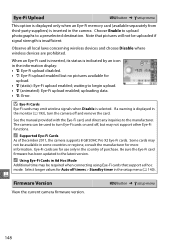
... ➜ B setup menu
This option is displayed only when an Eye-Fi memory card (available separately from third-party suppliers) is inserted in the camera. Choose Enable to upload photographs to a preselected destination. Note that pictures will not be uploaded if signal strength is insufficient.
Observe all local laws concerning wireless devices and choose Disable where wireless devices are...
User Manual - Page 192
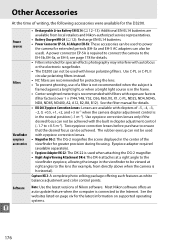
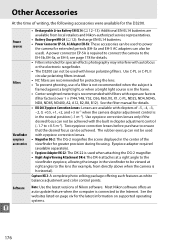
...is horizontal).
Capture NX 2: A complete photo editing package offering such features as white balance adjustment and color control points.
Software
Note: Use the latest versions of Nikon software. Most Nikon software offers an auto update feature when the computer is connected to the Internet. See the websites listed on page xiv for the latest information on supported operating systems.
n
176
User Manual - Page 208


... cable is not correctly connected. Camera does not respond to remote control for HDMI-CEC television: • Select On for HDMI > Device control in the setup menu (0 124). • Adjust HDMI-CEC settings for the television as described in documentation provided with
the device. Can not transfer photos to computer: OS not compatible with camera or transfer software. Use card reader to copy photos...
User Manual - Page 210
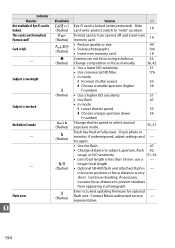
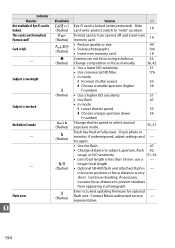
... focal length is less than 18 mm: use a -
longer focal length.
• Optional SB-400 flash unit attached: flash is -
in bounce position or focus distance is very
short. Continue shooting; if necessary,
increase focus distance to prevent shadows
from appearing in photograph.
Error occurred updating firmware for optional
flash unit. Contact Nikon-authorized service -
representative.
194

