Nokia 5530 XpressMusic driver and firmware
Drivers and firmware downloads for this Nokia item

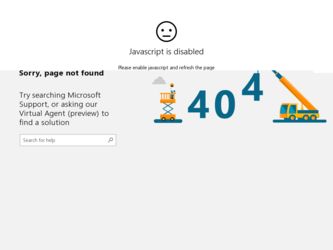
Related Nokia 5530 XpressMusic Manual Pages
Download the free PDF manual for Nokia 5530 XpressMusic and other Nokia manuals at ManualOwl.com
Nokia 5530 XpressMusic User Guide in English/Spanish - Page 4
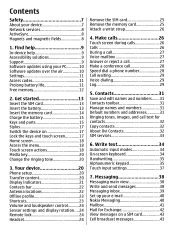
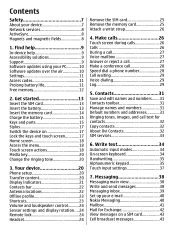
... 20 Change the ringing tone 20
3. Your device 20 Phone setup 20 Transfer content 20 Display indicators 21 Contacts bar 22 Antenna locations 22 Offline profile 23 Shortcuts 23 Volume and loudspeaker control...........24 Sensor settings and display rotation....24 Remote lock 24 Headset 24
Remove the SIM card 25 Remove the memory card 25 Attach a wrist strap 26
4. Make calls...
Nokia 5530 XpressMusic User Guide in English/Spanish - Page 5
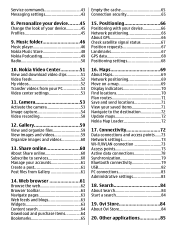
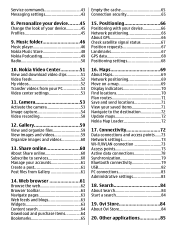
Service commands 43 Empty the cache 65 Messaging settings 43 Connection security 65
8. Personalize your device........45 Change the look of your device 45 Profiles 45
9. Music folder 46 Music player 46 Nokia Music Store 48 Nokia Podcasting 49 Radio 50
15. Positioning 66 Positioning with your device 66 Network positioning 66 About GPS 66 Check satellite signal status 67 Position...
Nokia 5530 XpressMusic User Guide in English/Spanish - Page 7
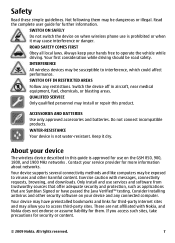
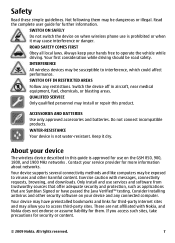
...The wireless device described in this guide is approved for use on the GSM 850, 900, 1800, and 1900 MHz networks . Contact your service provider for more information about networks. Your device supports several connectivity methods and like computers may be exposed to viruses and other harmful content. Exercise caution with messages, connectivity requests, browsing, and downloads. Only install and...
Nokia 5530 XpressMusic User Guide in English/Spanish - Page 9
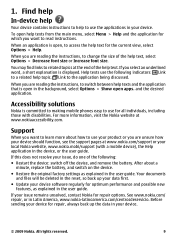
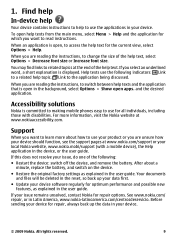
...; Restore the original factory settings as explained in the user guide. Your documents
and files will be deleted in the reset, so back up your data first. ● Update your device software regularly for optimum performance and possible new
features, as explained in the user guide.
If your issue remains unsolved, contact Nokia for repair options. See...
Nokia 5530 XpressMusic User Guide in English/Spanish - Page 10
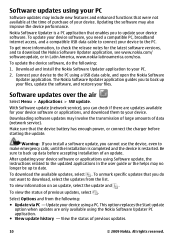
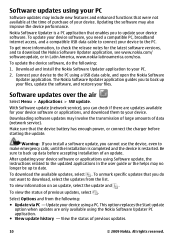
...and install the Nokia Software Updater application to your PC.
2. Connect your device to the PC using a USB data cable, and open the Nokia Software Updater application. The Nokia Software Updater application guides you to back up your files, update the software, and restore your files.
Software updates over the air
Select Menu > Applications > SW update. With Software update (network service), you...
Nokia 5530 XpressMusic User Guide in English/Spanish - Page 11
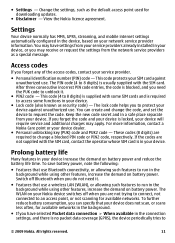
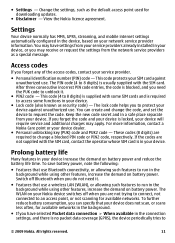
...the default access point used for downloading updates.
● Disclaimer - View the Nokia licence agreement.
Settings
Your device normally has MMS, GPRS, streaming, and mobile internet settings automatically configured in the device, based on your network service provider information. You may have settings from your service providers already installed in your device, or you may receive or request...
Nokia 5530 XpressMusic User Guide in English/Spanish - Page 48
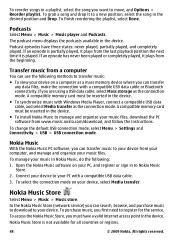
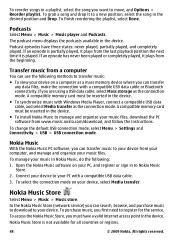
...compatible USB data cable, and select Media transfer as the connection mode. A compatible memory card must be inserted in the device.
● To install Nokia Music to manage and organize your music files, download the PC software from www.music.nokia.com/download, and follow the instructions.
To change the default USB connection mode, select Menu > Settings and Connectivity > USB > USB connection...
Nokia 5530 XpressMusic User Guide in English/Spanish - Page 62
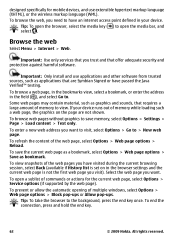
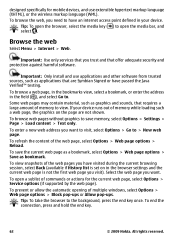
... sounds, that requires a large amount of memory to view. If your device runs out of memory while loading such a web page, the graphics on the page are not shown. To browse web pages without graphics to save memory, select Options > Settings > Page > Load content > Text only. To enter a new web address you want to visit, select Options > Go...
Nokia 5530 XpressMusic User Guide in English/Spanish - Page 63
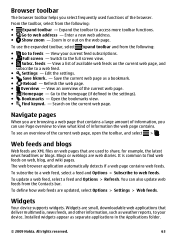
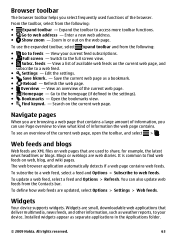
...9679; Go to web address - Enter a new web address. ● Show zoom...updated, select Options > Settings > Web feeds.
Widgets
Your device supports widgets. Widgets are small, downloadable web applications that deliver multimedia, news feeds, and other information, such as weather reports, to your device. Installed widgets appear as separate applications in the Applications folder.
© 2009 Nokia...
Nokia 5530 XpressMusic User Guide in English/Spanish - Page 64


... the background, some widgets may update information automatically to your device. Using widgets may involve the transmission of large amounts of data through your service provider's network. For information about data transmission charges, contact your service provider.
Content search
Select Menu > Internet > Web.
To search for text, phone numbers, or e-mail addresses within the current web page...
Nokia 5530 XpressMusic User Guide in English/Spanish - Page 69


... www.nokia.com/maps.
Tip: To avoid data transfer costs, you can also use Maps without an Internet connection, and browse the maps that are saved in your device or memory card.
Note: Downloading content such as maps, satellite images, voice files, guides or traffic information may involve transmission of large amounts of data (network service). Almost all digital cartography...
Nokia 5530 XpressMusic User Guide in English/Spanish - Page 72
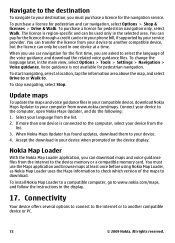
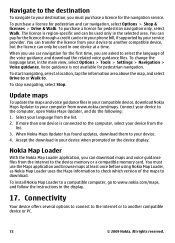
... the internet to the device memory or a compatible memory card. You must use the Maps application and browse maps at least once before using Nokia Map Loader, as Nokia Map Loader uses the Maps information to check which version of the maps to download.
To install Nokia Map Loader to a compatible computer, go to www.nokia.com/maps, and follow the instructions in the display...
Nokia 5530 XpressMusic User Guide in English/Spanish - Page 83
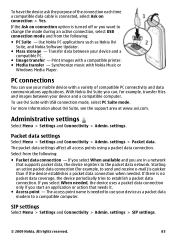
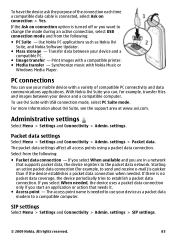
..., select USB connection mode and from the following:
● PC Suite - Use Nokia PC applications such as Nokia Ovi Suite, and Nokia Software Updater.
● Mass storage - Transfer data between your device and a compatible PC.
● Image transfer - Print images with a compatible printer. ● Media transfer - Synchronize music with Nokia Music or
Windows Media Player.
PC connections...
Nokia 5530 XpressMusic User Guide in English/Spanish - Page 87
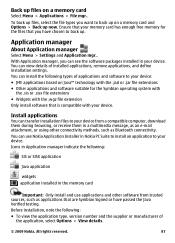
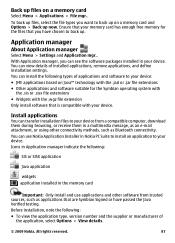
... your memory card has enough free memory for the files that you have chosen to back up.
Application manager
About Application manager
Select Menu > Settings and Application mgr.. With Application manager, you can see the software packages installed in your device. You can view details of installed applications, remove applications, and define installation settings. You can install the following...
Nokia 5530 XpressMusic User Guide in English/Spanish - Page 88
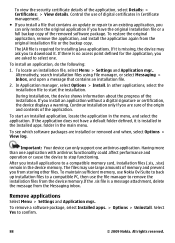
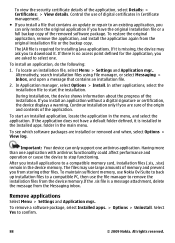
... maintain sufficient memory, use Nokia Ovi Suite to back up installation files to a compatible PC, then use the file manager to remove the installation files from the device memory.If the .sis file is a message attachment, delete the message from the Messaging inbox.
Remove applications
Select Menu > Settings and Application mgr.. To remove a software package, select Installed apps. > Options...
Nokia 5530 XpressMusic User Guide in English/Spanish - Page 93
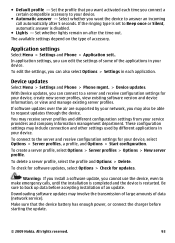
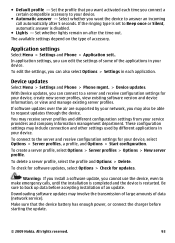
... emergency calls, until the installation is completed and the device is restarted. Be sure to back up data before accepting installation of an update.
Downloading software updates may involve the transmission of large amounts of data (network service).
Make sure that the device battery has enough power, or connect the charger before starting the update.
© 2009 Nokia. All rights reserved.
93
Nokia 5530 XpressMusic User Guide in English/Spanish - Page 94
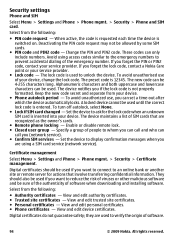
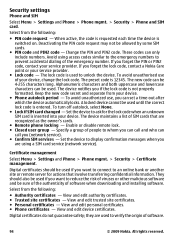
...who can
call you (network service). ● Confirm SIM services - Set the device to display confirmation messages when you
are using a SIM card service (network service).
Certificate management
Select Menu > Settings and Phone > Phone mgmt. > Security > Certificate management.
Digital certificates should be used if you want to connect to an online bank or another site or remote server for actions...
Nokia 5530 XpressMusic User Guide in English/Spanish - Page 100


... use your device as a fax modem. However, with call diverting (network service), you can divert incoming fax calls to a fax number.
Q: How do I calibrate the screen?
A: The screen is calibrated at the factory. If it is necessary to recalibrate the screen, select Menu > Settings and Phone > Touch input > Touch screen calibration. Follow the instructions.
Q: Why do I get the error message Expired...
Nokia 5530 XpressMusic User Guide in English/Spanish - Page 109


... copyright protection 96
D
data connections cable 82 device updates 93 PC connectivity 83 synchronization 79
date and time 85 date and time settings 91 declining calls
See rejecting calls device updates 93 dialed numbers 29 dictionary 91 dismissing calls 27 display rotation 24, 34 display settings 92 double-tap 18 downloads 64 drag 18 DRM (digital rights management) 96 duration of...
Nokia 5530 XpressMusic User Guide in English/Spanish - Page 112
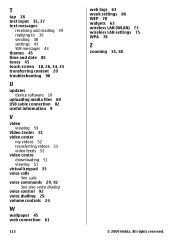
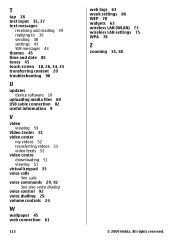
... downloading 51 viewing 51 virtual keypad 35 voice calls
See calls voice commands 29, 92
See also voice dialing voice control 92 voice dialling 29 volume controls 24
W
wallpaper 45 web connection 61
112
web logs 63 week settings 86 WEP 78 widgets 63 wireless LAN (WLAN) 73 wireless LAN settings 75 WPA 78
Z
zooming 55, 58
© 2009 Nokia...
