Nokia E66 - E66 - Cell Phone driver and firmware
Drivers and firmware downloads for this Nokia item

Related Nokia E66 Manual Pages
Download the free PDF manual for Nokia E66 and other Nokia manuals at ManualOwl.com
User Guide - Page 4
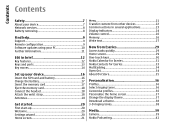
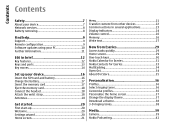
...Safety 7 About your device 7 Network services 8 Battery removing 8
Find help 9 Support 9 Remote configuration 9 Software updates using your PC 10 Further information 11
E66 in brief 12 Key features 12 Keys and parts 13 Key moves 14
Set up your device 16 Insert the SIM card and battery 16 Charge the battery 17 Insert the memory card 17 Eject the memory card 18 Connect the headset...
User Guide - Page 7
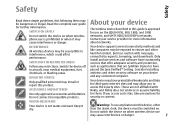
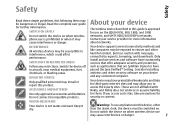
... approved accessories and batteries. Do not connect incompatible products.
Your device supports several connectivity methods and like computers may be exposed to viruses and other harmful content. Exercise caution with messages, connectivity requests, browsing, and downloads. Only install and use services and software from trustworthy sources that offer adequate security and protection, such as...
User Guide - Page 9
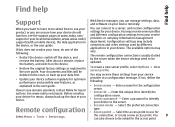
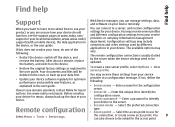
...
Support
With Device manager, you can manage settings, data, and software on your device remotely.
When you want to learn more about how to use your product or you are unsure how your device should function, see the support pages at www.nokia.com/ support or your local Nokia website, www.nokia.mobi/ support (with a mobile device), the Help application in the device, or the user guide...
User Guide - Page 10
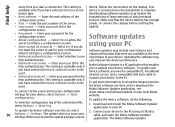
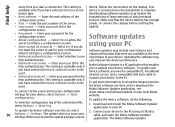
...you have selected Internet as the device is restarted once the installation is complete.
bearer type.
Downloading software updates may involve the
• Host address - Enter the web address of the
transmission of large amounts of data (network
configuration server.
service). Make sure that the device battery has enough
• Port - Enter the port number of the server.
power, or connect...
User Guide - Page 11
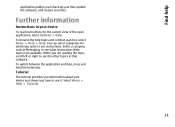
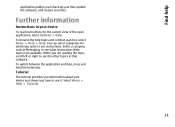
Find help
application guides you to back up your files, update the software, and restore your files.
Further information
Instructions in your device To read instructions for the current view of the open application, select Options > Help. To browse the help topics and conduct searches, select Menu > Help > Help. You can ...
User Guide - Page 22
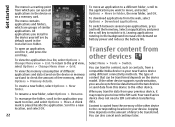
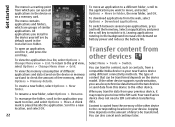
... > Move to folder, the new folder, and OK.
on a memory card.
The menu contains applications and folders, which are groups of similar applications. All applications you install in the device yourself are by default saved in the
To download applications from the web, select Options > Download applications.
To switch between several open applications, press and hold...
User Guide - Page 34
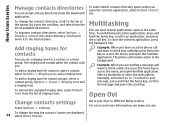
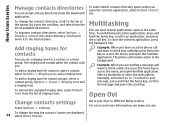
...can install contacts directories from the Download! ...Example: When you have an active phone call and want to check your calendar, press the home...address manually, and select Go to. To return to your message, press and hold the home key, scroll to the message and press the scroll key.
Open Ovi
Change contacts settings
Select Options > Settings.
Ovi is your door to different Nokia services...
User Guide - Page 42
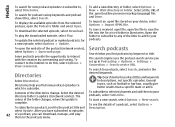
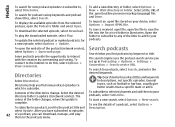
... Search.
the .opml (outline processor markup language) file, and Done.
To display the available episodes from the selected podcast, open the Podcasts folder and select Open.
To import an .opml file stored on your device, select Options > Import OPML file.
To download the selected episode, select Download. To play the downloaded episode, select Play.
To save...
User Guide - Page 44
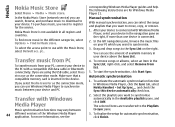
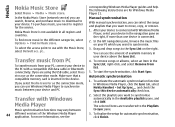
... Bluetooth connectivity. If you are using the USB cable, select Mass storage as the connection mode. Make sure that a compatible memory card is inserted in the device.
If you select Media transfer as the connection mode, you can use Windows Media Player to synchronise music between your device and PC.
Manual synchronisation
With manual synchronisation, you can select the songs and...
User Guide - Page 45


...music library is selected for synchronisation. If there is not enough free memory in your device, Windows Media Player selects manual synchronisation automatically.
To stop automatic synchronisation, click the Sync tab, and select Stop Sync to 'Nokia Handset'.
Preset frequency settings
Select Menu > Media > Music player > Options > Go to Now playing > Options > Equaliser.
To use a preset frequency...
User Guide - Page 52
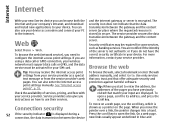
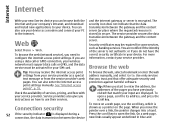
... the internet and your company's intranet, and download and install new applications to your device. You can also use your device as a modem and connect your PC to the internet.
Web
Select Menu > Web.
To browse the web (network service), you need to configure the internet access point settings. If you are using a data call or GPRS connection, your wireless network must support data...
User Guide - Page 54
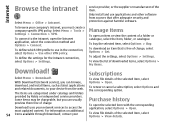
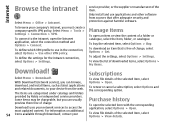
.... To adjust the settings, select Options > Settings. To view the list of downloaded items, select Options > My items.
Download!
Subscriptions
Select Menu > Download!. With Download! (network service), you can browse,
To view file details of the selected item, select Options > Open.
download, and install items, such as latest applications and related documents, to your device from the web.
To...
User Guide - Page 80
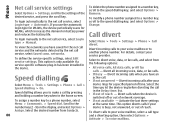
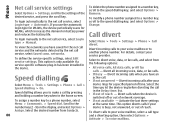
..., the device periodically scans for
Call divert WLANs, which increases the demand on battery power
and reduces the battery life.
To login manually to the net call service, select Login type > Manual.
To view the networks you have saved for the net call service and the networks detected by the net call service, select Saved conn. networks.
Select Menu > Tools > Settings > Phone > Call...
User Guide - Page 88


... is automatically downloaded through the internet. Some maps may be available in your device or memory card. You can also use the Nokia Map Loader PC software to download maps. To install Nokia Map Loader to a compatible PC, go to www.nokia.com/ maps.
Downloading maps may involve the transmission of large amounts of data through your service provider's network. Contact your service provider for...
User Guide - Page 100
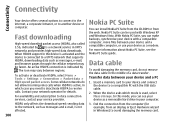
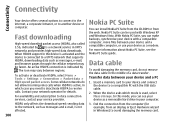
... data between your device and a PC
1. Insert a memory card to your device and connect the device to a compatible PC with the USB data cable.
2. When the device asks which mode is used, select Mass storage. In this mode, you can see your device as a removable hard drive in your computer.
HSDPA only affects the download speed; sending data to the network, such as messages...
User Guide - Page 107
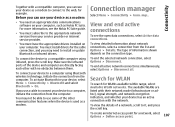
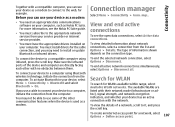
..., see the Nokia PC Suite guide.
• You must subscribe to the appropriate network services from your service provider or internet service provider.
• You must have the appropriate drivers installed on your computer. You must install drivers for the cable connection, and you may need to install or update Bluetooth or infrared drivers.
To connect the device to a compatible computer using...
User Guide - Page 110
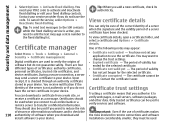
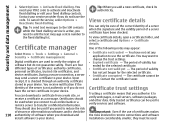
... used to verify services and software.
They should also be used if you want to reduce the risk
of viruses or other malicious software, and to check the
Important: Even if the use of certificates makes
110 authenticity of software when you download and
the risks involved in remote connections and software
install software to your device.
installation considerably smaller, they...
User Guide - Page 112
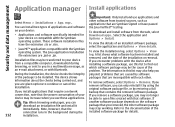
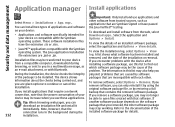
... install applications that require a network
backup that contains the removed software package.
connection, note that the power consumption of your If you remove a software package, you may no longer
device may increase when you use these applications. be able to open files created with that software. If
Tip: When browsing web pages, you can download an installation file and install...
User Guide - Page 152
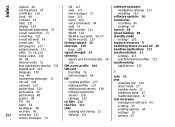
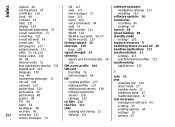
Index
camera 40
SIP 127
software packages
cell broadcast 74
slide 121
installation settings 113
certificate 110
text messages 72
installing 112
clock 98
time 121
software updates 10
contacts 34
tones 120
sound clips
date 121
voice commands 84
recording 46
display 119
web 53
sending 67
Download! application 55
WEP security 125
Speech 59
e-mail connection 73
WLAN 124
speed...
User Guide - Page 153
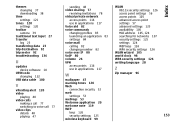
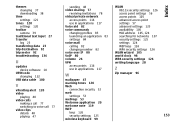
themes changing 37 downloading 38
time settings 121
tones 120 settings 120
toolbar camera 39
traditional text input 27 Transfer
log 23 transferring data 23 trip destination 92 trip meter 92 troubleshooting 136
U
updates device software 10
UPIN code changing 122
USB data cable 100
V
vibrating alert 120 video
playing 40 video calls
making a call 77 switching to voice call...
