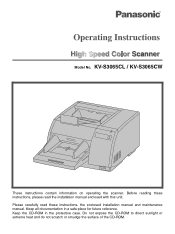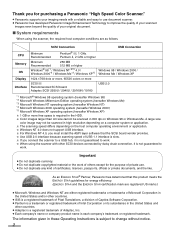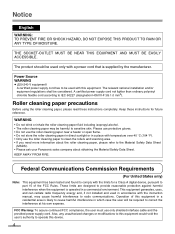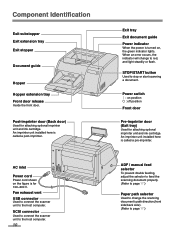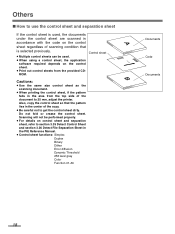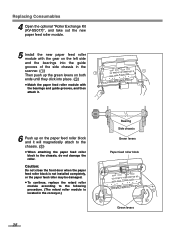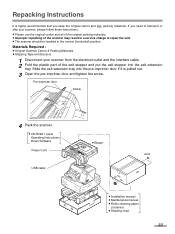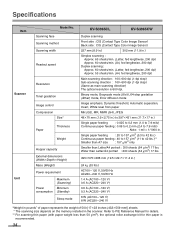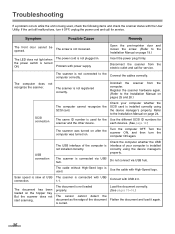Panasonic KV-S3065CL - Document Scanner driver and firmware
Drivers and firmware downloads for this Panasonic item

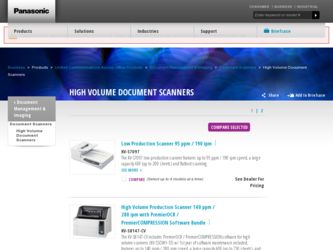
Related Panasonic KV-S3065CL Manual Pages
Download the free PDF manual for Panasonic KV-S3065CL and other Panasonic manuals at ManualOwl.com