Samsung BD-D5100 driver and firmware
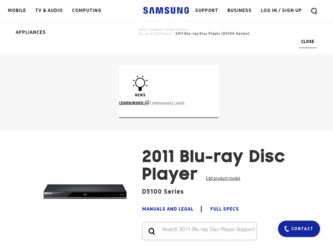
Related Samsung BD-D5100 Manual Pages
Download the free PDF manual for Samsung BD-D5100 and other Samsung manuals at ManualOwl.com
User Manual (user Manual) (ver.1.0) (English) - Page 2
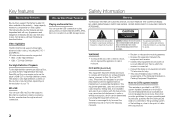
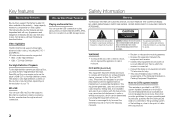
... you to use the player's HDMI OUT to view high-definition content. The ability to view high-definition content on Blu-ray Discs may be limited depending on the resolution of your TV.
BD-LIVE
You can use a Blu-ray Disc that supports BD-LIVE to download content provided by the disc manufacturer through a network connection.
Warning
TO REDUCE...
User Manual (user Manual) (ver.1.0) (English) - Page 3
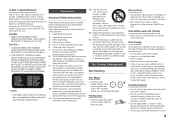
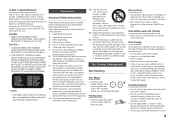
... servicing to qualified service personnel. Servicing is required when the apparatus has been damaged in any way, such as power-...Storage & Management
Disc Handling
Disc Shape
•• Use discs with regular shapes. If you use an irregular disc (a disc with a special shape), you can damage the player.
Holding discs
•• Avoid touching the surface of a disc where data has been recorded...
User Manual (user Manual) (ver.1.0) (English) - Page 4
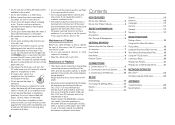
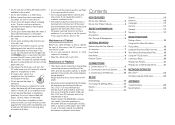
...Disc Storage & Management 3
Getting Started Before using the User Manual 5 Accessories 7 Front Panel 8 Rear Panel 8 Remote Control 9
Connections A. Connecting to a TV 9 B. Connecting to an Audio System 10 C. Connecting to the Network 10
Setup Initial Settings 12 Accessing the Settings Menu 12 Display 12 Audio 14
System 15 Network 16 Language 17 Security 17 General 17 Support 17...
User Manual (user Manual) (ver.1.0) (English) - Page 5
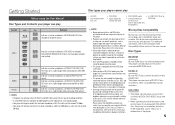
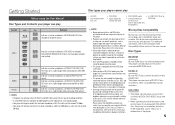
... and errors may occur during the creation of Blu-ray Disc, DVD, and CD software and/or the manufacture of discs. Please contact the SAMSUNG customer care center if you have questions or encounter difficulty when playing Blu-ray Disc, DVD, or CD discs in this player. Also, refer to rest of this user manual
for...
User Manual (user Manual) (ver.1.0) (English) - Page 6
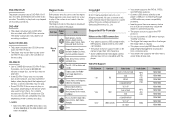
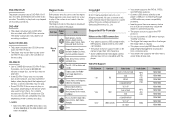
... reserved; No part or whole of this user's manual may be reproduced or copied without the prior written permission of Samsung Electronics Co.,Ltd.
Supported File Formats
Notes on the USB connection
•• Your player supports USB storage media, MP3 players, digital cameras, and USB card readers.
•• The player does not support folder or file names longer than 128 characters...
User Manual (user Manual) (ver.1.0) (English) - Page 8
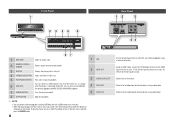
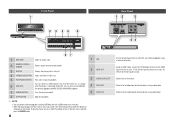
... as storage when the player is connected to BD-LIVE. You can also use the USB Host for software upgrades and MP3/JPEG/DivX/MKV/MP4 playback.
7 POWER BUTTON 8 STOP BUTTON
Turns the player on and off. Stops disc playback.
2 HDMI OUT
3 DIGITAL AUDIO OUT 4 VIDEO OUT 5 AUDIO OUT
✎ NOTE
▪▪ You can perform software upgrades using the USB Host jack with a USB memory flash stick...
User Manual (user Manual) (ver.1.0) (English) - Page 9
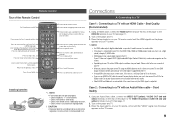
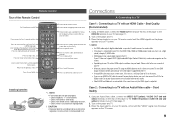
... TV, the HDMI output resolution will be automatically set to the highest supported by the TV.
▪▪ A long HDMI cable may cause screen noise. If this occurs, set Deep Color to Off in the menu. ▪▪ If you use an HDMI-to-DVI cable to connect to your display device, you must also connect the AV Out or
Digital Audio Out to your display device or...
User Manual (user Manual) (ver.1.0) (English) - Page 10
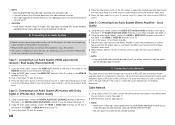
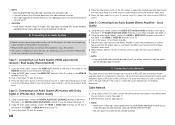
... signal cable(s), connect the HDMI or VIDEO OUT terminals on the rear of the player to the HDMI or VIDEO IN terminal of your TV.
333 Turn on the player, TV, and AV receiver.
C. Connecting to the Network
This player lets you use network based services such as BD-LIVE, and download software upgrades when it is connected to a network. We recommend using a Broadband modem (with integrated router...
User Manual (user Manual) (ver.1.0) (English) - Page 12
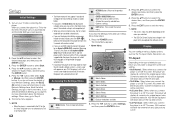
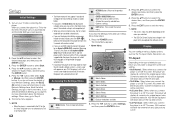
... Screen Display) may change in this player after you upgrade the software version.
Display
You can configure various display options such as the TV Aspect Ratio, Resolution, etc.
TV Aspect
Depending on the type of television you have, you may want to adjust the screen size setting. ••16:9 Normal : Select when you connect the
player to a 16:9 TV screen. The player will display all...
User Manual (user Manual) (ver.1.0) (English) - Page 15


... on your TV, certain HDMI output resolutions may not work. Please refer to the user manual of your TV.
BD Data Management
Enables you to manage the downloaded contents you accessed through a Blu-ray disc that supports the BD-LIVE service and stored on a flash drive.
You can check the device's information including the storage size, delete the BD data, or change the Flash memory device.
BD Data...
User Manual (user Manual) (ver.1.0) (English) - Page 16
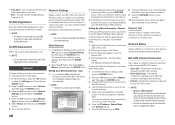
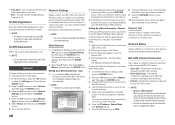
....
Settings
Network Setting
Display
Audio Internet Protocol Setup : Auto
\
IP Address System
:0 0 0 0
Subnet Mask Network
:0 0 0 0
Gateway
:0 0 0 0
Language
DNS
: Auto
Security
DNS Server
:0 0 0 0
General
Support
> Move " Select ' Return
222 After the Network Function has acquired the network values, press the RETURN button. Then, run a Network Test to ensure the player has...
User Manual (user Manual) (ver.1.0) (English) - Page 17


... allows you to upgrade software for performance improvements or additional services. You can check the current software version, upgrade using the Internet, and set the Auto upgrade notification. If the player is properly connected to the network by cable, the player will automatically connect to Samsung's website each time it is turned on and download update files if any valid upgrade exists.
111...
User Manual (user Manual) (ver.1.0) (English) - Page 20
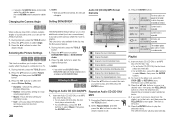
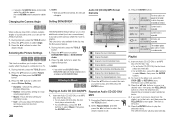
...remote control, the subtitle bar appears. Press the RETURN button to remove the subtitle bar.
Changing the Camera ... Picture Settings
hzZy
This function enables you to adjust video quality when the player is connected to a TV.
111...BD wise function, this menu will not appear.
Setting BONUSVIEW
h
The BONUSVIEW feature allows you to view additional content (such as commentaries) in a small screen window...
User Manual (user Manual) (ver.1.0) (English) - Page 22
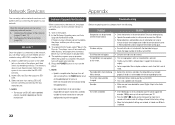
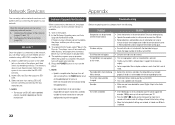
... updated player for your use. Never turn the player off or on manually during the update process.
▪▪ Samsung Electronics shall take no legal responsibility for player malfunction caused by unstable of internet connection or consumer negligence during software upgrade.
Before requesting service, please check the following.
PROBLEM No operation can be performed with the remote control...
User Manual (user Manual) (ver.1.0) (English) - Page 23
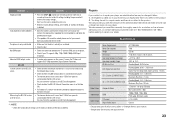
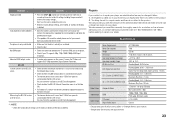
..., 1080p HDMI input
resolutions.
•• If random noise appears on the screen, it means that TV does not support HDCP (High-bandwidth Digital Content Protection).
•• Check whether the network connection is successful or not by using the Network Status menu.
•• Check whether the USB memory device is connected to the player. •• The memory device must have...
User Manual (user Manual) (ver.1.0) (English) - Page 24


... ARTIFACTS TO BE DISPLAYED IN THE PICTURE. IN CASE OF PROGRESSIVE SCAN PICTURE PROBLEMS, IT IS RECOMMENDED THAT THE USER SWITCH THE CONNECTION TO THE 'STANDARD DEFINITION' OUTPUT. IF THERE ARE QUESTIONS REGARDING OUR TV SET COMPATIBILITY WITH THIS product, PLEASE CONTACT OUR CUSTOMER SERVICE CENTER.
Network Service Disclaimer
All content and services accessible through this device belong to third...
User Manual (user Manual) (ver.1.0) (English) - Page 25
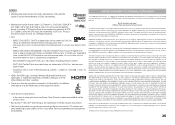
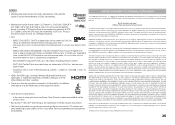
... ninety (90) days, whichever is longer.
SAMSUNG's obligations with respect to software products distributed by SAMSUNG under the SAMSUNG brand name are set forth in the applicable end user license agreement. Non-SAMSUNG hardware and software products, if provided, are on an "AS IS" basis. Non-SAMSUNG manufacturers, suppliers, publishers, and service providers may provide their own warranties.
This...

