Samsung SM-G530P driver and firmware
Related Samsung SM-G530P Manual Pages
Download the free PDF manual for Samsung SM-G530P and other Samsung manuals at ManualOwl.com
User Manual - Page 3


... Your Screen ...49 Update Your Phone...51 Update Your Phone Software ...51 Update Your Profile...54 Update Your PRL ...55 Your Phone Interface ...56 Home ...Phone Dialer...70 Call Emergency Numbers ...71 Answer Phone Calls...72 In-Call Screen Layout and Operations 75 Place a Call from Contacts ...77 Call from Call Logs...79 Optional Services ...81 Voicemail Setup ...81 Visual Voicemail...82 Set...
User Manual - Page 23
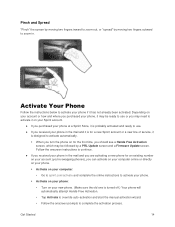
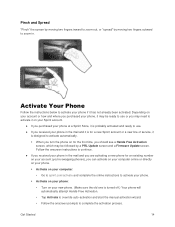
... may be followed by a PRL Update screen and a Firmware Update screen. Follow the onscreen instructions to continue.
● If you received your phone in the mail and you are activating a new phone for an existing number on your account (you're swapping phones), you can activate on your computer online or directly on your phone.
Activate on your...
User Manual - Page 29
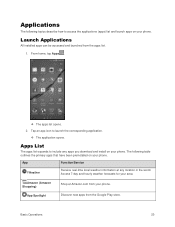
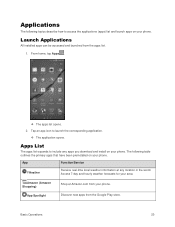
... application.
The application opens.
Apps List
The apps list expands to include any apps you download and install on your phone. The following table outlines the primary apps that have been preinstalled on your phone.
App
Function/Service
1Weather
Receive real-time local weather information at any location in the world. Access 7-day and...
User Manual - Page 30
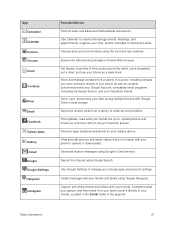
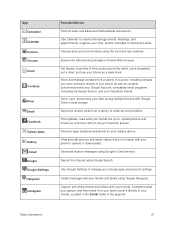
... and edit pictures and watch videos that you've taken with your phone's camera or downloaded.
Send and receive messages using Google's Gmail service.
Search the Internet using Google Search.
Use Google Settings to manage your Google apps and account settings.
Instant message with your friends and family using Google Hangouts.
Capture and share photos and videos...
User Manual - Page 36
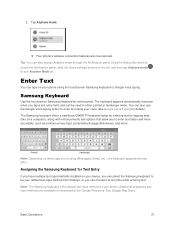
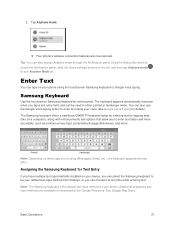
... for details). The Samsung keyboard offers a traditional QWERTY keyboard setup for entering text by tapping keys (like on a computer), along with enhancements ...installed on your device, you can select the Samsung keyboard to be your default text input method from Settings, or you can choose it at any time while entering text.
Note: The Samsung keyboard is the default text input method on your phone...
User Manual - Page 50
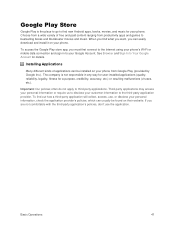
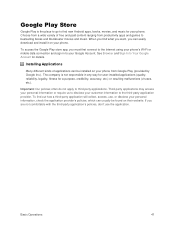
... and blockbuster movies and music. When you find what you want, you can easily download and install it on your phone.
To access the Google Play store app, you must first connect to the Internet using your phone's Wi-Fi or mobile data connection and sign in to your Google Account. See Browser and Sign In...
User Manual - Page 51


... settings of your phone. Download and install only apps that you trust.
1. From home, tap Apps > Play Store .
2. When you open the Google Play store app for the first time, the Terms of Service window ...app and user reviews.
5. Tap INSTALL (for free applications) or the price (for paid applications).
Note: If you did not set up a payment option during phone setup or when adding your Google Account, ...
User Manual - Page 54


3. Tap the app you want to update, and then tap UPDATE > ACCEPT.
The app update is downloaded and installed.
Set Automatic App Updates
1. From home, tap Apps > Play Store .
Basic Operations
45
User Manual - Page 60
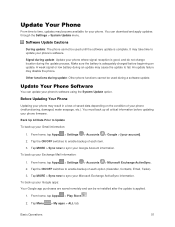
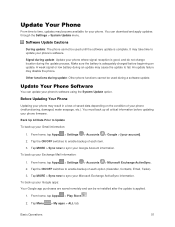
Update Your Phone
From time to time, updates may become available for your phone. You can download and apply updates through the Settings > System Update menu.
Software Update Cautions
During update: The phone cannot be used until the software update is complete. It may take time to update your phone's software. Signal during update: Update your phone where signal reception is good, and do not ...
User Manual - Page 61


... the onscreen instructions.
Update Your Phone's Software
Once you have backed up all your data, use the Update now option to update your phone's software.
■ From home, tap Apps > Settings > System Update > Update now.
Your phone automatically downloads and installs any available updates. You may be required to power your phone off and back on to complete the software upgrade.
- or...
User Manual - Page 63
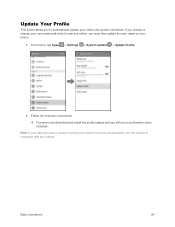
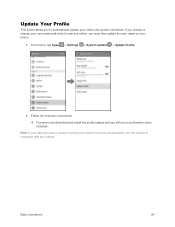
... must then update the user name on your phone.
1. From home, tap Apps > Settings > System Update > Update Profile.
2. Follow the onscreen instructions. The phone will download and install the profile update and you will see a confirmation when complete.
Note: If your data services or account syncing ever seems to go out unexpectedly, use this feature to reconnect with the network.
Basic...
User Manual - Page 64
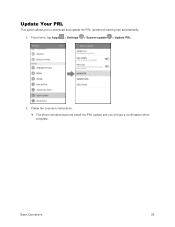
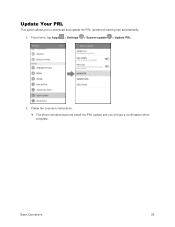
Update Your PRL
This option allows you to download and update the PRL (preferred roaming list) automatically. 1. From home, tap Apps > Settings > System update > Update PRL.
2. Follow the onscreen instructions. The phone will download and install the PRL update and you will see a confirmation when complete.
Basic Operations
55
User Manual - Page 165
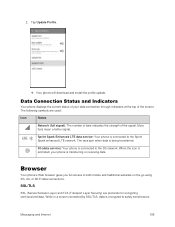
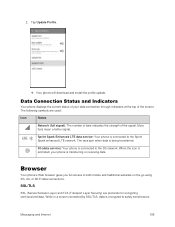
2. Tap Update Profile.
Your phone will download and install the profile update.
Data Connection Status and Indicators
Your phone displays the current status of your data connection through indicators at the top of the screen. The following symbols are used:
Icon
Status
Network (full signal): The number of bars indicates the strength of the signal. More bars mean...
User Manual - Page 237
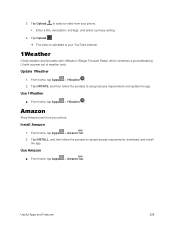
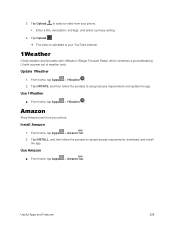
... Forecast Radar, which combines a groundbreaking UI with a power set of weather tools.
Update 1Weather
1. From home, tap Apps > 1Weather . 2. Tap UPDATE, and then follow the prompts to accept access requirements and update the app.
Use 1Weather
■ From home, tap Apps > 1Weather .
Amazon
Shop Amazon.com from your phone.
Install Amazon
1. From home, tap Apps > Amazon . 2. Tap...
User Manual - Page 238


... Facebook access.
Install Facebook
1. From home, tap Apps > Facebook . 2. Tap Download, and then follow the prompts to accept access requirements and update the app.
Sign In to Facebook
1. From home, tap Apps > Facebook .
- or -
From home, tap Apps > Settings > Accounts > Add accounts > Facebook. 2. If you have a Facebook account, enter your user id and password, and...
User Manual - Page 240
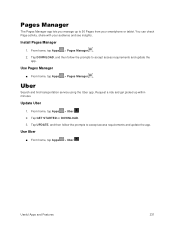
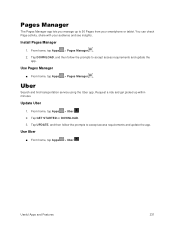
...insights.
Install Pages Manager
1. From home, tap Apps > Pages Manager . 2. Tap DOWNLOAD, and then follow the prompts to accept access requirements and update the
...service using the Uber app. Request a ride and get picked up within minutes.
Update Uber
1. From home, tap Apps > Uber . 2. Tap GET STARTED or DOWNLOAD. 3. Tap UPDATE, and then follow the prompts to accept access requirements and update...
User Manual - Page 297


...your phone must first establish a Wi-Fi or data connection. For information about setting up and using these connections on your phone, see Browser and Turn Wi-Fi On and Connect to a Wireless Network.
Set Up Secure Credential Storage
If your network administrator instructs you to download and install security certificates, you must first set up the phone's secure credential storage.
Settings
288
User Manual - Page 318
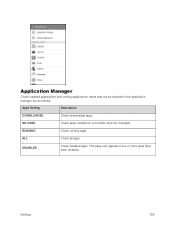
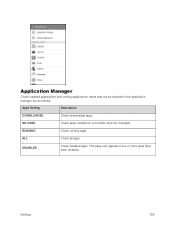
... and running applications. Items that can be checked in the Application manager are as follows.
Apps Setting
Description
DOWNLOADED
Check downloaded apps.
SD CARD
Check apps installed on a microSD card (not included).
RUNNING
Check running apps.
ALL
Check all apps.
DISABLED
Check disabled apps. This page only appears if one or more apps have been ...
User Manual - Page 378
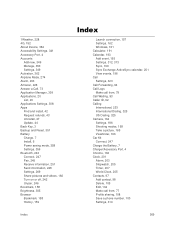
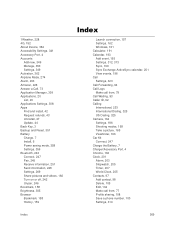
... Device, 364 Accessibility Settings, 341 Accessory Port, 4 Accounts
Add new, 349 Manage, 350 Settings, 349 Activation, 362 Airplane Mode, 274 Alarm, 203 Amazon, 228 Answer a Call, 73 Application Manager, 309 Applications, 20 List, 20 Applications Settings, 308 Apps Find and install, 42 Request refunds, 43 Uninstall, 47 Update, 44 Back Key, 3 Backup and Reset, 351 Battery Charge, 7 Install, 6 Power...
User Manual - Page 380
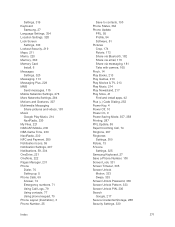
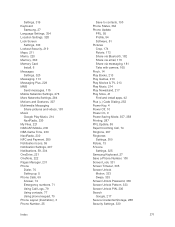
..., 319 Keyboard
Samsung, 27 Language Settings, 354 Location Settings, 328 Lock Screen
Settings, 330 Lookout Security, 219 Maps, 211 Memo, 220 Memory, 360 Memory Card
Install, 6 Messages
Settings, 320 Messaging, 113 Messaging Plus, 229 MMS
Send messages, 115 Mobile Networks Settings, 278 More Networks Settings, 284 Motions and Gestures, 307 Multimedia Messaging
Share pictures and videos, 181 Music...

