Samsung SCH-R820 driver and firmware

Related Samsung SCH-R820 Manual Pages
Download the free PDF manual for Samsung SCH-R820 and other Samsung manuals at ManualOwl.com
User Manual - Page 11
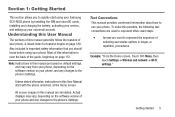
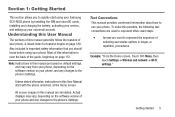
... Getting Started
This section allows you to quickly start using your Samsung SCH-R820 phone by installing the SIM and microSD cards, installing and charging the battery, activating your service, and setting up your voicemail account.
Understanding this User Manual
The sections of this manual generally follow the features of your phone. A robust index for features begins on page 186. Also included...
User Manual - Page 35


...on the screen to display the Add to Home ...download, and install Android applications.
Pocket Express: Obtain up-to-the-minute news, sports, weather, stocks, travel, entertainment, and more, without launching MetroWEB.
Pocket Express Large: Obtain up-to-theminute news, sports, weather, stocks, travel, entertainment, and more, without launching MetroWEB.
Power control: Set network and power settings...
User Manual - Page 36
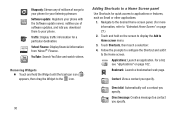
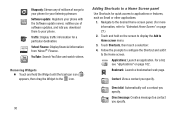
Rhapsody: Stream any of millions of songs to your phone for your listening pleasure. Software update: Registers your phone with the Software update server, notifies you of software updates, and lets you download them to your phone. Traffic: Display traffic information for a particular destination. Yahoo! Finance: Display financial information from Yahoo!® Finance. YouTube: Search YouTube and ...
User Manual - Page 38
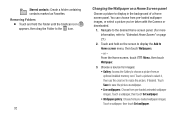
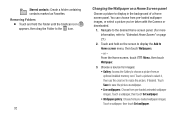
... Gallery to choose a picture from an optional installed memory card. Touch a picture to select it, then use the crop tool to resize the picture, if desired. Touch Save to save the picture as wallpaper. • Live wallpapers: Choose from pre-loaded animated wallpaper images. Touch a wallpaper, then touch Set wallpaper. • Wallpaper gallery: Choose from...
User Manual - Page 59


...in Kilobytes or All) to initially download from the email server.
- Security options: Set advanced email security options
(encryption,...Update to phone) or assign the phone to be the main source and update the server accordingly (Update to server).
- Auto resend times: Select how many times to attempt to
resend a message. • Notification settings
- Email notifications: Enable or disable display...
User Manual - Page 83
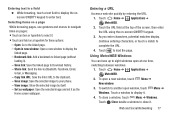
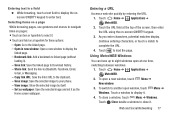
... window to display the
linked page.
- Bookmark link: Add a bookmark to linked page (without
loading it).
- Save link: Save the linked page to Download history. - Share link: Send the link via Bluetooth, Facebook, Email,
Gmail, or Messaging.
- Copy link URL: Save the link's URL to the clipboard. - Save image: Save the selected image to your phone...
User Manual - Page 86
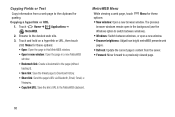
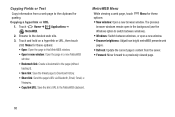
... page in this MetroWEB window. • Open in new window: Open the page in a new MetroWEB
window. • Bookmark link: Create a bookmark to the page (without
loading it). • Save link: Save the linked page to Download history. • Share link: Send the page's URL via Bluetooth, Email, Gmail, or
Messaging. • Copy link URL: Save...
User Manual - Page 87
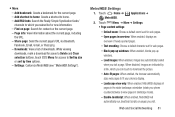
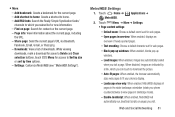
... character set for web pages. - Block pop-up windows: When enabled, blocks pop-up
windows.
- Load images: When enabled, images are automatically loaded
when you visit a page. When disabled, images are indicated by a link, which you can touch to download the picture.
- Auto-fit pages: When enabled, the browser automatically
sizes web pages to fit your phone's display...
User Manual - Page 107
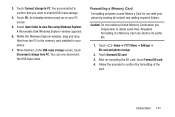
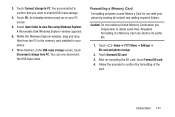
... Windows Explorer. A Removable Disk Windows Explorer window appears.
6. Within the Windows Explorer window, drag and drop files from the PC to the memory card installed in your phone.
7. When finished, in the USB mass storage screen, touch Disconnect storage from PC. You can now disconnect the USB Data Cable.
Formatting a Memory Card
Formatting prepares a used Memory Card for use with your phone...
User Manual - Page 122
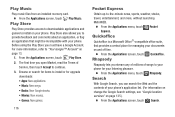
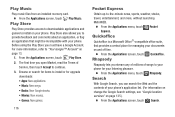
...an installed memory card.
Ⅲ From the Applications screen, touch
Play Store
Play Music.
Play Store provides access to downloadable applications and games to install on your phone. ...The first time you open Market, read the Terms of Service, then touch Accept to continue.
3. Browse or search for items to install or for upgrade downloads: • Apps: New applications.
• Music: New...
User Manual - Page 140
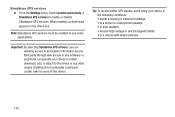
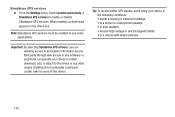
... GPS services to enable or disable Standalone GPS services. When enabled, a check mark appears in the check box.
Note: Standalone GPS services must be enabled to use some applications.
Important! By selecting Standalone GPS services, you are allowing access to all location information by any third party through web access or any software or peripheral components you choose to install, download...
User Manual - Page 144
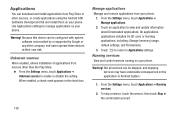
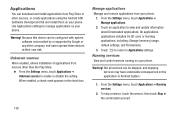
... 2. Touch an application to view and update information about Downloaded applications, All applications, applications installed On SD card, or Running applications, including: Storage (memory) usage, default settings, and Permissions. 3. Touch to return to Applications settings.
Running services
View and control services running on your phone.
Warning! Not all services can be stopped, and stopping...
User Manual - Page 145
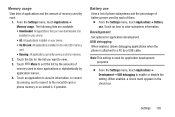
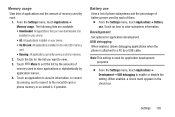
.... 4. Touch an application to view its information, to control its running, and to move it to the microSD card or phone memory or un-install it, if possible.
Battery use
View a list of phone subsystems and the percentage of battery power used by each of them.
Ⅲ From the Settings menu, touch Applications ➔ Battery use. Touch an...
User Manual - Page 148
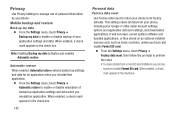
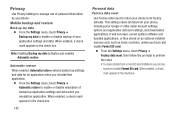
... Factory data reset to return your phone to its factory defaults. This setting erases all data from your phone, including your Google or other email account settings, system and application data and settings, and downloaded applications. It will not erase current system software and bundled applications, or files stored on an optional installed memory card, such as music or photos...
User Manual - Page 154
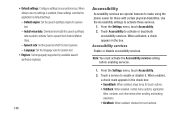
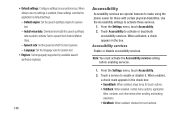
...: Download and install the speech synthesis
data needed to activate Text-to-speech from Android Market (free).
- Speech rate: Set the speed at which the text is spoken. - Language: Set the language voice for spoken text.
• Engines: Set language(s) supported by available speech synthesis engine(s).
148
Accessibility
Accessibility services are special features to make using the phone easier...
User Manual - Page 156


... install software updates for your phone. Also lets you specify Wi-Fi only to reduce data usage costs.
• Status: View Battery status, Battery level, IMEI, ICC ID, Phone number, MIN, PRL version, ERI version, Network, Signal strength, Mobile network type, Service state, Roaming, Mobile network state, Wi-Fi MAC address, Bluetooth address, Up time, and Channel/SID.
• Battery use: Display...
User Manual - Page 186
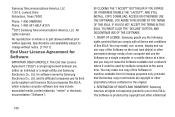
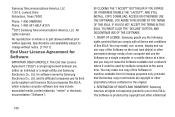
... of this EULA: You may install, use, access, display and run one copy of the Software on the local hard disk(s) or other permanent storage media of one computer and use the Software on a single computer or a mobile device at a time, and you may not make the Software available over a network where it could be used by multiple computers at the same time. You...
User Manual - Page 187
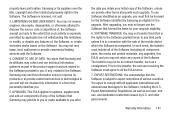
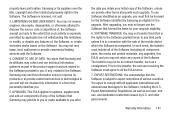
... of the product support services related to the Software provided to you, if any, related to the Software. Samsung may use this information solely to improve its products or to provide customized services or technologies to you and will not disclose this information in a form that personally identifies you.
5. UPGRADES. This EULA applies to updates, supplements and add...
User Manual - Page 188
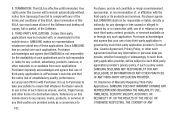
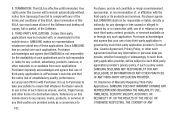
...Software and destroy all copies, full or partial, of the Software.
9. THIRD-PARTY APPLICATIONS. Certain third-party applications may be included with, or downloaded to this mobile device. SAMSUNG makes no representations whatsoever about any of these applications. Since SAMSUNG has no control...nature. References on this mobile device to any names, marks, products, or services of any third-parties ...
User Manual - Page 192
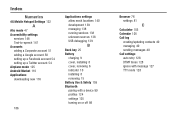
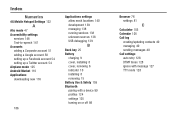
... managing 138 running services 138 unknown sources 138 USB debugging 139
B
Back key 25 Battery
charging 9 cover, installing 8 cover, removing 6 indicator 10 installing 8 removing 15 Battery Use & Safety 159 Bluetooth pairing with a device 99 profiles 124 settings 125 turning on or off 98
Browser 76 settings 81
C
Calculator 105 Calendar 105 Call log
creating/updating contacts 40 managing...

