Samsung SGH-A837 driver and firmware
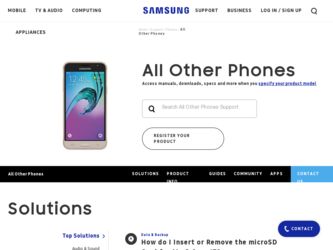
Related Samsung SGH-A837 Manual Pages
Download the free PDF manual for Samsung SGH-A837 and other Samsung manuals at ManualOwl.com
User Manual (user Manual) (ver.f7) (English) - Page 2
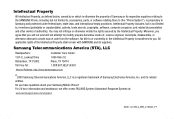
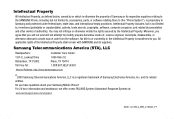
... Care Center:
1301 E. Lookout Drive
1000 Klein St.
Richardson, TX 75082
Plano, TX 75074
Toll Free Tel:
1.888.987.HELP (4357)
Internet Address: http://www.samsungusa.com
©
2008 Samsung Telecommunications America, LLC is a registered trademark of Samsung Electronics America, Inc. and its related entities. Do you have questions about your Samsung Mobile Phone? For 24 hour information and...
User Manual (user Manual) (ver.f7) (English) - Page 4
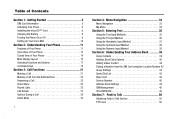
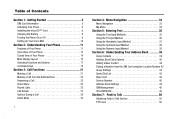
... of Contents
Section 1: Getting Started 5
SIM Card Information 5 Activating Your Phone 5 Installing the microSD™ Card 6 Charging the Battery 8 Turning the Phone On or Off 9 Setting Up Your Voice Mail 10
Section 2: Understanding Your Phone 11
Features of Your Phone 11 Open View of Your Phone 12 Closed View of Your Phone 14 Main Display Layout 15 Selecting Functions and Options...
User Manual (user Manual) (ver.f7) (English) - Page 5
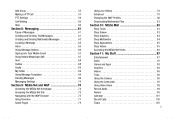
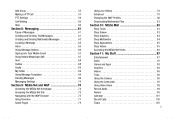
...66 Signing into Your Mobile Email 67 Using Instant Messenger (IM 67 Sent 68 Outbox 68 Drafts 69 My Folder 69 Using Message Templates 69 Deleting Messages 69 Messaging Settings 70
Section 9: ... Stuff 87
Entertainment 87 Audio 87 Games and Apps 88 Graphics 88 Videos 90 Tools 90 Using the Camera 90 Using the Camcorder 95 Using Video Share 98 Record Audio 98 Alarms 99 Calendar 101...
User Manual (user Manual) (ver.f7) (English) - Page 6


... 142 Connectivity 145 Applications Settings 150 Reset Settings 150 Memory Management 151 Software Update 152 Phone Information 153
Section 16: Accessibility 154 Section 17: Health and Safety Information 155
Health and Safety Information 155 Samsung Mobile Products and Recycling 156 UL Certified Travel Adapter 156 Consumer Information on Wireless Phones 157 Road Safety 162 Responsible...
User Manual (user Manual) (ver.f7) (English) - Page 9
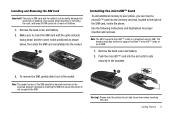
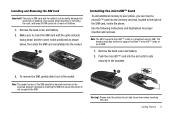
..., then slide the SIM card completely into the socket.
Installing the microSD™ Card To add additional memory to your phone, you can insert a microSD™ card into the memory card slot, located to the right of the SIM card, inside the phone. Use the following instructions and illustrations for proper insertion and removal.
Note: The a837 supports microSD™ cards to a maximum size...
User Manual (user Manual) (ver.f7) (English) - Page 19
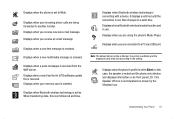
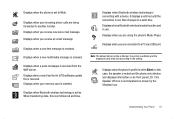
...Air (OTA) software update file is received. Displays when your memory card is inserted.
Displays when Bluetooth wireless technology is active. When transferring data, this icon blinks red and blue.
Displays when Bluetooth wireless technology is connecting with a device. It displays a solid red until the connection is set, then changes to a solid blue. Displays when a Bluetooth wireless headset is...
User Manual (user Manual) (ver.f7) (English) - Page 75
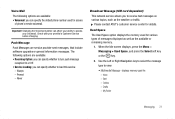
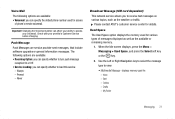
...-sent messages, that include software upgrades or general information messages. The following options are available: • Receiving Option: you can specify whether to turn push message
reception On or Off. • Service Loading: you can specify whether to load this service:
- Always - Prompt - Never
Broadcast Message (SIM card dependent) This network service allows you to receive text...
User Manual (user Manual) (ver.f7) (English) - Page 113
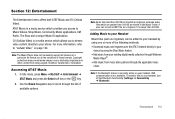
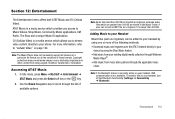
... over the AT&T network directly to your
device by using the Shop Music feature. • Add music from your existing digital media collection through Windows
Media Player®. • Add music from music store partners through the applicable music
client.
Note: If the Bluetooth feature is currently active on your handset, USB communication is not available...
User Manual (user Manual) (ver.f7) (English) - Page 117
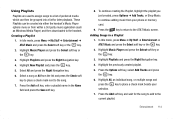
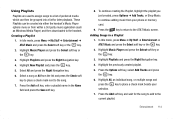
... can be created via either the handset's Music Player options menu or from within a 3rd party music application (such as Windows Media Player) and then downloaded to the handset. Creating a Playlist
1. In Idle...created, press Options ➔ Add Tracks, or Shop Music to continue adding music from your phone or memory card.
9. Press the key to return to the AT&T Music screen.
Adding Songs to a ...
User Manual (user Manual) (ver.f7) (English) - Page 119
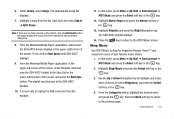
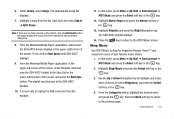
...; A837-Phone.
Note: If there are no items present in the playlist, click the Edit Playlist button and begin adding the music files from among the various media categories.
8. From the Windows Media Player application, ensure that the SGH-A837 device displays in the upper-right corner of the screen. If not, click on Next device until SGH-A837 displays.
9. From the Windows...
User Manual (user Manual) (ver.f7) (English) - Page 120
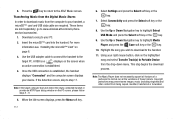
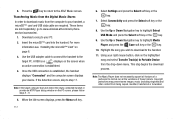
... order to download music from the computer to your handset, a microSD™ card and USB data cable are required. These items are sold separately; go to www.wireless.att.com/cell-phoneservice/accessories/.
1. Download a song to your PC. 2. Insert the microSD™ card into the handset. For more
information see "Installing the microSD™ Card" on page 6. 3. Use the USB adapter cable to...
User Manual (user Manual) (ver.f7) (English) - Page 121
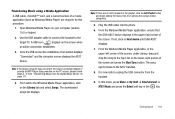
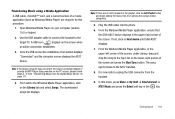
... adding the music files from among the various media categories.
5. Plug the USB cable into the phone.
6. From the Windows Media Player application, ensure that the SGH-A837 device displays in the upper-right corner of the screen. If not, click on Next device until SGH-A837 displays.
7. From the Windows Media Player application, in the upper-left corner of the screen, under Library, drag...
User Manual (user Manual) (ver.f7) (English) - Page 129
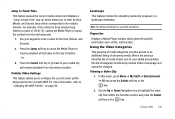
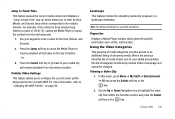
... Settings This feature allows you to configure the current server profile being used by the on-board WAP. For more information, refer to "Changing the WAP Profiles" on page 80.
Landscape This features rotates the streaming media clip to appear in a landscape orientation.
Note: The default orientation is a portrait orientation.
Properties Displays a Media Player window...
User Manual (user Manual) (ver.f7) (English) - Page 150
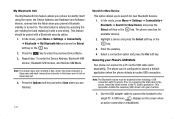
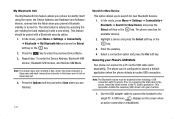
... Bluetooth feature must be disabled before initiating a USB connection with the phone. Prior to connecting the USB cable to the phone, install the latest version of the PC Studio application. This application installs the necessary USB drivers onto your machine.
1. Use the USB adapter cable to connect the handset to the target PC. A USB icon ( ) displays on the screen when an active connection is...
User Manual (user Manual) (ver.f7) (English) - Page 155


... soft key to cancel. 7. Press the key to return to Idle mode. Software Update The Software Update feature enables you to use your phone to connect to the network and upload any new phone software directly to your phone. 1. In Idle mode, press Menu ➔ Settings ➔ Software
Update and press the Select soft key or the key. 2. Press the key to...
User Manual (user Manual) (ver.f7) (English) - Page 173
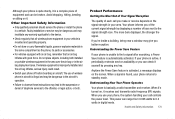
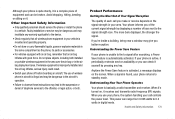
... is improperly installed and the air bag inflates, serious injury could result. • Switch your phone off before boarding an aircraft. The use of wireless phone in aircraft is illegal and may be dangerous to the aircraft's operation. • Failure to observe these instructions may lead to the suspension or denial of telephone services to the offender...
User Manual (user Manual) (ver.f7) (English) - Page 181
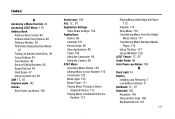
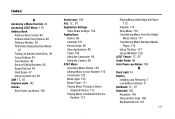
... 17 67 Application Settings
Video Share Settings 150 Applications
Alarms 99 Calendar 101 Record Audio 98 Shop Applications 88 Tasks 105 Using the Camcorder 95 Using the Camera 90 AT&T Music Accessing Music Videos 120 Adding Music to your Handset 110 Community 122 Music Apps 123 Music Player 111 Playing Music Through a Stereo
Bluetooth Device 112 Playing...
User Manual (user Manual) (ver.f7) (English) - Page 183
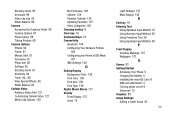
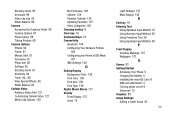
... Controls 128 Updating Favorites 127 Video Categories 126 Charging battery 8 Clear key 19 Command Keys 18 Connectivity Bluetooth 145 Configuring Your Network Profiles
148 Configuring your Phone's USB Mode
147 IMS Settings 149
D
Dialing Display Background Color 136 Font Color 136 Font Size 136 Font Type 136
Digital Music Stores 117 Display
Front Display 137 Icons 15
Light Settings 137 Main Display...
User Manual (user Manual) (ver.f7) (English) - Page 186
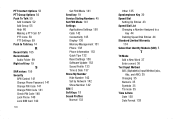
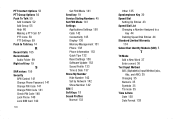
... Control 141 Change Phone Password 141 Change PIN Code 141 Change PIN2 Code 141 Check PIN Code 140 Lock Phone 140 Lock SIM Card 140
183
Set FDN Mode 141 Send key 19 Service Dialing Numbers 45 Set FDN Mode 141 Settings
Applications Settings 150 Calls 142 Connectivity 145 Display 136 Memory Management 151 Phone 138 Phone Information 153 Quick Tips 132 Reset Settings 150 Software Update...
User Manual (user Manual) (ver.f7) (English) - Page 187
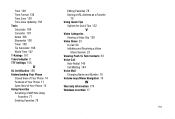
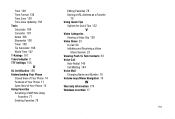
... 106 World Time 107 T-Ratings 167 Travel adapter 8 TTY Settings 154
U
UL Certification 156 Understanding Your Phone
Closed View of Your Phone 14 Features of Your Phone 11 Open View of Your Phone 12 Using Favorites Accessing a WAP Site Using
Favorites 77 Deleting Favorites 78
Editing Favorites 78 Storing a URL Address as a Favorite
78 Using Quick Tips...

