Samsung SL-M3370FD driver and firmware
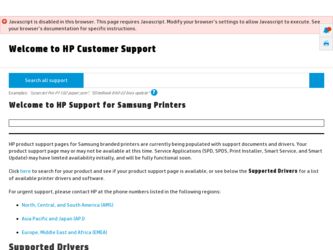
Related Samsung SL-M3370FD Manual Pages
Download the free PDF manual for Samsung SL-M3370FD and other Samsung manuals at ManualOwl.com
User Guide - Page 8
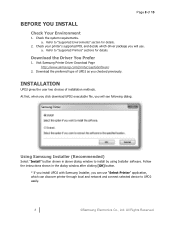
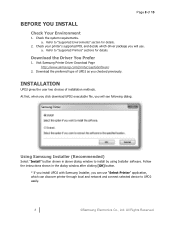
... dialog.
Using Samsung Installer (Recommended)
Select "Install" button shown in above dialog window to install by using Installer software. Follow the instructions shown in the dialog window after clicking [OK] button.
* If you install UPD2 with Samsung Installer, you can use "Select Printer" application, which can discover printer through local and network and connect selected device to UPD2...
User Manual Ver.1.0 (English) - Page 7
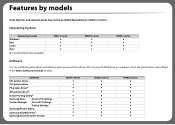
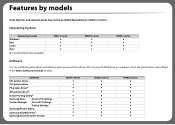
... printer driver and software when you insert the software CD into your CD-ROM drive. For windows, select the printer driver and software in the Select Software to Install window.
Software
SPL printer driver
PCL printer driver
PS printer drivera
XPS printer drivera
Direct Printing Utilitya
Samsung Easy
Scan to PC Settings
Printer Manager Fax to PC Settings
Device Settings
Samsung Printer...
User Manual Ver.1.0 (English) - Page 26
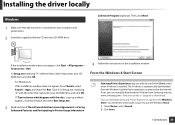
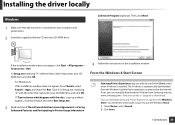
... in the Start screen when V4 driver is installed. The V4 driver is automatically downloaded from the Windows Update if your computer is connected to the Internet. If not, you can manually download the V4 driver from Samsung website, www.samsung.com > find your product > Support or downloads.
• You can download Samsung Printer Experience app from the Windows Store. You need have a Microsoft...
User Manual Ver.1.0 (English) - Page 28
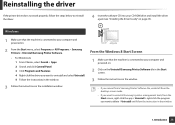
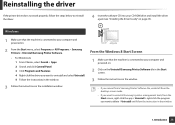
... your CD-ROM drive and install the driver again (see "Installing the driver locally" on page 25).
13
Windows
1 Make sure that the machine is connected to your computer and powered on.
2 From the Start menu, select Programs or All Programs > Samsung Printers > Uninstall Samsung Printer Software. • For Windows 8, 1 From Charms, select Search > Apps. 2 Search and click Control Panel. 3 Click...
User Manual Ver.1.0 (English) - Page 151
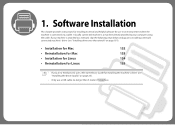
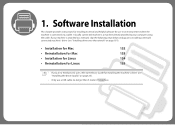
... helpful software for use in an environment where the machine is connected via a cable. A locally connected machine is a machine directly attached to your computer using the cable. If your machine is attached to a network, skip the following steps below and go on to installing a network connected machine's driver (see "Installing driver over the network" on page 161).
• Installation for Mac...
User Manual Ver.1.0 (English) - Page 161


..." on page 7).
• The machine that does not support the network interface, it will not be able to use this feature (see "Rear view" on page 21).
• You can install the printer driver and software when you insert the software CD into your CD-ROM drive.For windows, select the printer driver and software in the Select Software to Install window.
2. Using a Network-Connected Machine 161
User Manual Ver.1.0 (English) - Page 163
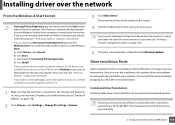
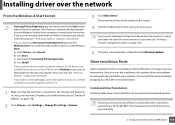
... V4 driver in the Desktop screen, you can download from the Samsung website, www.samsung.com >find your product > Support or downloads.
• If you want to install Samsung's printer management tools, you need to install them using the supplied software CD.
1 Make sure that the machine is connected to the network and powered on. Also, your machine's IP address should have been set (see "Setting...
User Manual Ver.1.0 (English) - Page 164
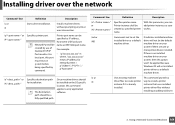
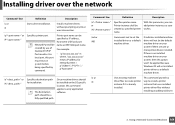
...
/s or
Starts silent installation. Installs machine drivers
/S
without prompting any UIs or
user intervention.
/p"" or /P""
Specifies printer port.
Network Port will be created by use of Standard TCP/IP Port monitor. For local port, this port must exist on system before being specified by command.
Printer port name can be specified as IP address, hostname, USB local port name or IEEE1284...
User Manual Ver.1.0 (English) - Page 168
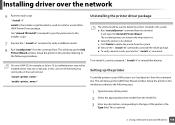
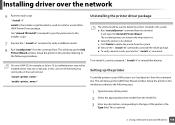
... package. e To verify removal results, execute the ". /install -c" command.
To re-install it, use the command ". /install -i" to reinstall the binaries.
Setting up the printer
To add the printer to your UNIX system, run 'installprinter' from the command line. This will bring up the Add Printer Wizard window. Setup the printer in this window according to the following steps:
1 Type the...
User Manual Ver.1.0 (English) - Page 179
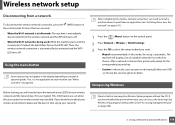
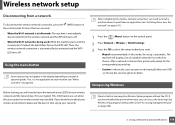
... it is encrypted. This information was set when the access point (or wireless router) was installed. If you do not know about your wireless environment, please ask the person who set up your network.
Shortcut to the Samsung Easy Wireless Setup program without the CD: If you have installed the printer driver once, you can access the Samsung Easy Wireless Setup program without the CD (see...
User Manual Ver.1.0 (English) - Page 188
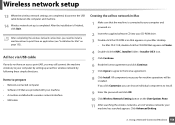
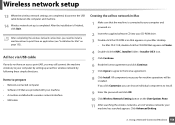
... was provided with your machine • A machine installed with a wireless network interface • USB cable
Creating the ad hoc network in Mac
1 Make sure that the machine is connected to your computer and
powered on.
2 Insert the supplied software CD into your CD-ROM drive. 3 Double-click the CD-ROM icon that appears on your Mac desktop.
• For Mac OS X 10.8, double-click the CD...
User Manual Ver.1.0 (English) - Page 190
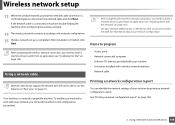
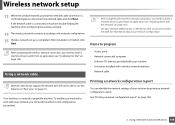
...8226; See your network administrator, or the person that set up your wireless network, for information about your network configuration.
Items to prepare
After completing the wireless network connection, you need to install a machine driver to print from an application (see "Installation for Mac" on page 152).
18
Using a network cable
Machines that do not support the network port will not be able...
User Manual Ver.1.0 (English) - Page 248
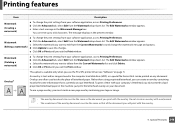
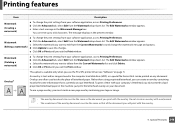
...Update to save the changes. e Click OK or Print until you exit the Print window.
Watermark
(Deleting a watermark)
a To change the print settings from your software...window.
Overlaya
This option is available only when you use the PCL/SPL printer driver (see "Software" on page 7).
An overlay is text and/or images stored in the computer hard disk drive...to load ...resolution of the overlay document...
User Manual Ver.1.0 (English) - Page 262
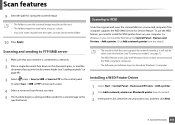
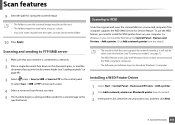
... the originals and saves the scanned data on a connected computer if the computer supports the WSD (Web Service for Device) feature. To use the WSD feature, you need to install the WSD printer driver on your computer. For Windows 7, you can install the WSD driver by Control Panel > Devices and Printers > Add a printer. Click Add a network printer from the wizard.
Scanning and sending to FTP/SMB...
User Manual Ver.1.0 (English) - Page 264
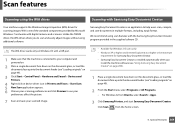
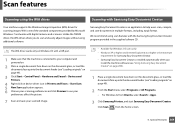
...Windows OS with a USB port.
1 Make sure that the machine is connected to your computer and powered on.
2 Place a single document face down on the document glass, or load the documents face up into the document feeder (see "Loading originals" on page 49).
3 Click Start > Control Panel > Hardware and Sound > Devices and Printers.
4 Right-click on device driver icon in Printers and Faxes > Start Scan...
User Manual Ver.1.0 (English) - Page 282
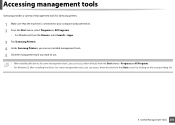
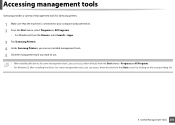
... that the machine is connected to your computer and powered on. 2 From the Start menu, select Programs or All Programs.
• For Windows 8, from the Charms, select Search > Apps.
3 Find Samsung Printers. 4 Under Samsung Printers, you can see installed management tools. 5 Click the management tool you want to use.
• After installing the driver, for some management tools, you can...
User Manual Ver.1.0 (English) - Page 295
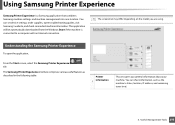
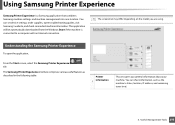
... machine management into one location. You can set device settings, order supplies, open troubleshooting guides, visit Samsung's website, and check connected machine information. This application will be automatically downloaded from the Windows Store if the machine is connected to a computer with an Internet connection.
8
Understanding the Samsung Printer Experience
To open the application,
The...
User Manual Ver.1.0 (English) - Page 325
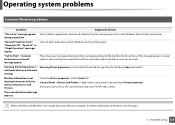
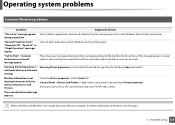
...whether an error has occurred.
Samsung Printer Experience is Samsung Printer Experience is not installed. Download the app. from the Windows Store and install it. not shown when you click more settings.
Machine information is not displayed when you click the device in the Devices and Printers.
Check the Printer properties. Click the Ports tab. (Control Panel > Devices and Printers > Right-click...
User Manual Ver.1.0 (English) - Page 329
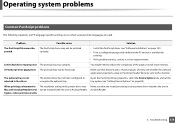
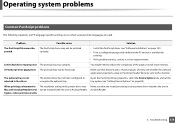
... to recognize the optional tray.
Open the PostScript driver properties, select the Device Options tab, and set the tray option (see "Setting Device Options" on page 85).
When printing a document in The resolution setting in the printer driver may Make sure that the resolution setting in your printer driver matches the one in Mac with Acrobat Reader 6.0 or not be matched with the one in...
User Manual Ver.1.01 (Spanish) - Page 163
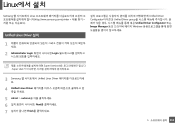
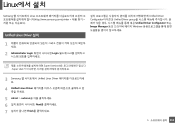
Linux
Samsung Linux http://www.samsung.com/printer
1
Unified Linux Driver 설치
Unified Driver Configurator Unified Driver group Unified Driver Configurator 또는 Image Manager Windows
1
2 Administrator Login Login 필드에 root
Super User(root Super User
3 Samsung Unified Linux Driver
4 Unified Linux Driver
5 cdroot > autorun...

