Samsung SM-G930VC driver and firmware
Related Samsung SM-G930VC Manual Pages
Download the free PDF manual for Samsung SM-G930VC and other Samsung manuals at ManualOwl.com
User Manual - Page 3
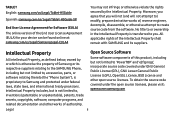
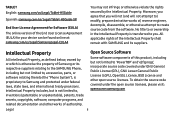
... User License Agreement for Software (EULA) The online version of the End User License Agreement (EULA) for your device can be found online at: samsung.com/us/Legal/SamsungLegal-... property of Samsung or its respective suppliers relating to the SAMSUNG Phone, including but not limited to, accessories, parts, or software relating thereto (the "Phone System"), is proprietary to Samsung and protected ...
User Manual - Page 4
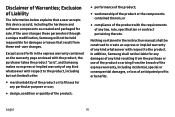
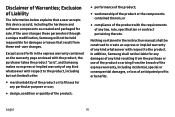
... explains that a user accepts this device as sold, including the hardware and software components as created and packaged for sale. If the user changes these parameters through a unique modification, Samsung will not be held responsible for damages or issues that result from these end-user changes.
Except as set forth in the express warranty...
User Manual - Page 5
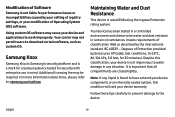
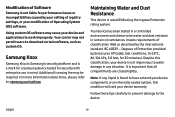
... caused by your editing of registry settings, or your modification of Operating System (OS) software.
Using custom OS software may cause your device and applications to work improperly. Your carrier may not permit users to download certain software, such as custom OS.
Samsung Knox
Samsung Knox is Samsung's security platform and is a mark for a Samsung device tested for security with enterprise...
User Manual - Page 7
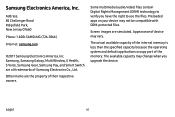
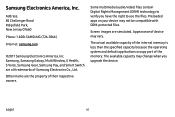
... (audio/video) files contain Digital Rights Management (DRM) technology to verify you have the right to use the files. Preloaded apps on your device may not be compatible with DRM‑protected files.
Screen images are simulated. Appearance of device may vary.
Internet: samsung.com
©2017 Samsung Electronics America, Inc. Samsung, Samsung Galaxy, Multi Window, S Health,
S Voice, Samsung...
User Manual - Page 8
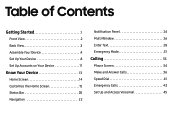
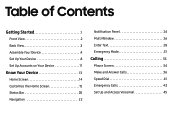
... Started 1
Front View 2
Back View 3
Assemble Your Device 4
Set Up Your Device 8
Set Up Accounts on Your Device 11
Know Your Device 13
Home Screen 14
Customize the Home Screen 15
Status Bar 20
Navigation 22
Notification Panel 24
Multi Window 26
Enter Text 28
Emergency Mode 31
Calling 33
Phone Screen 34
Make and Answer Calls 36...
User Manual - Page 10
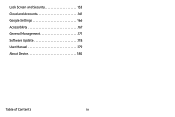
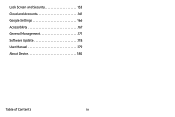
Lock Screen and Security 153
Cloud and Accounts 161
Google Settings 166
Accessibility 167
General Management 171
Software Update 178
User Manual 179
About Device 180
Table of Contents
ix
User Manual - Page 12
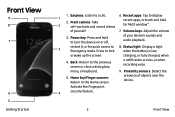
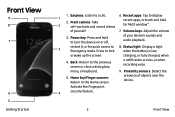
... to a call.
6. Recent apps: Tap to display
1
2. Front camera: Take
2
self‑portraits and record videos
recent apps, or touch and hold for Multi window™.
of yourself.
7. Volume keys: Adjust the volume
3. Power key: Press and hold to turn the device on or off,
of your device's sounds and audio playback.
restart it, or for quick access...
User Manual - Page 13
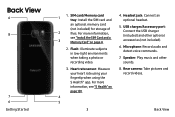
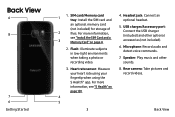
... "Install the SIM Card and a
3
Memory Card" on page 4.
2. Flash: Illuminate subjects in low-light environments when taking a photo or recording video.
3. Heart rate sensor: Measure your heart rate using your fingertip when using the S Health™ app. For more information, see "S Health" on page 101.
4
5
3
4. Headset jack: Connect an optional headset.
5. USB charger/Accessory port: Connect...
User Manual - Page 14
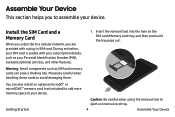
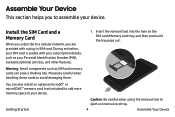
... your device.
Install the SIM Card and a Memory Card
When you subscribe to a cellular network, you are provided with a plug‑in SIM card. During activation, your SIM card is loaded with your subscription details, such as your Personal Identification Number (PIN), available optional services, and other features.
1. Insert the removal tool into the hole on the SIM card/Memory card tray...
User Manual - Page 19
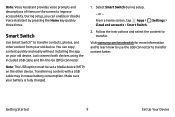
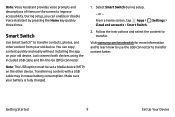
....
Note: The USB option must be set a Media device (MTP) on the other device. Transferring content with a USB cable may increase battery consumption. Make sure your battery is fully charged.
1. Select Smart Switch during setup.
- or -
e From a Home screen, tap m Apps > Settings >
Cloud and accounts > Smart Switch.
2. Follow the instructions and select the content to transfer.
Visit samsung.com...
User Manual - Page 31
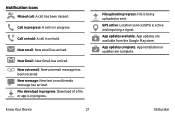
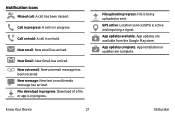
... has arrived. File download in progress: Download of a file or app is in progress.
File upload in progress: File is being uploaded or sent.
0 GPS active: Location service (GPS) is active and acquiring a signal.
App updates available: App updates are available from the Google Play store.
App updates complete: App installation or updates are complete.
Know Your Device
21
Status Bar
User Manual - Page 36
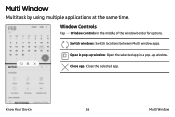
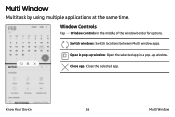
... time.
FEB
2017
TODAY VIEW
Window Controls
Tap Window controls in the middle of the window border for options.
12 13 14 15 16 19 20 21 22 23 26 27 28
0
MYFILES
~ X
10 11
-17 18
24 25
Q
CATEGORIES
Ima~
~
Oocumeots LOCAL STORAGE
d'
"""'
,le
Downloads
~
Videos
"'
lnstallation61es
( ) Switch windows: Switch locations between Multi window apps.
~ Open in pop...
User Manual - Page 57
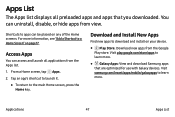
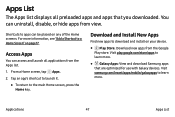
Apps List
The Apps list displays all preloaded apps and apps that you downloaded. You can uninstall, disable, or hide apps from view.
Shortcuts ...
Download and Install New Apps
Find new apps to download and install on your device.
• . Play Store: Download new apps from the Google Play store. Visit play.google.com/store/apps to learn more.
• u Galaxy Apps: View and download Samsung apps...
User Manual - Page 58
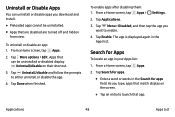
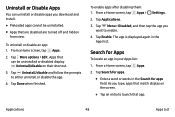
Uninstall or Disable Apps
You can uninstall or disable apps you download and install.
• Preloaded apps cannot be uninstalled. • Apps that are disabled ...disabling them: 1. From a Home screen, tap Apps >
Settings.
2. Tap Applications.
3. Tap Menu > Disabled, and then tap the app you want to enable.
4. Tap Enable. The app is displayed again in the Apps list.
Search for Apps
To locate...
User Manual - Page 101
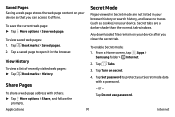
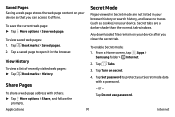
...Bookmarks > History.
Share Pages
. To share a web page address with others:
► Tap More options > Share, and ...device. Secret tabs are a darker shade than the normal tab windows.
Any downloaded files remain on your device after you close the secret tab.
To enable Secret mode: 1. From a Home screen, tap Apps >
Samsung folder >
Internet.
2. Tap Tabs.
3. Tap Turn on secret.
4. Tap Set password...
User Manual - Page 109
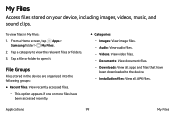
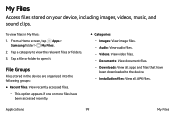
...Samsung folder >
tap My
F§ilesA.pps
>
2. Tap a category to view the relevant files or folders.
3. Tap a file or folder to open it.
File Groups
Files stored in the device...View image files. - Audio: View audio files. - Videos: View video files. - Documents: View document files. - Downloads: View all apps and files that have
been downloaded to the device.
- Installation files: View all ...
User Manual - Page 161
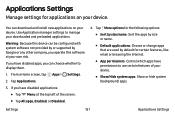
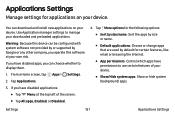
... can download and install new applications on your device. Use Application manager settings to manage your downloaded and preloaded applications.
Warning: Because this device can be configured with system software not provided by or supported by Google or any other company, you operate this software at your own risk.
If you have disabled apps, you can choose whether to display...
User Manual - Page 180
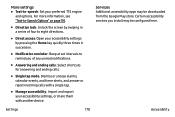
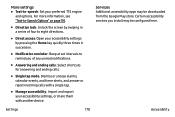
... or snooze alarms, calendar events, and timer alerts, and answer or reject incoming calls with a single tap.
• Manage accessibility: Import and export your accessibility settings, or share them with another device.
Services Additional accessibility apps may be downloaded from the Google Play store. Certain accessibility services you install may be configured here...
User Manual - Page 182
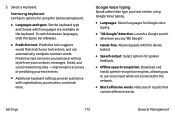
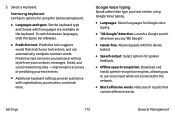
...for using the Samsung keyboard.
• Languages and types: Set the keyboard type ...device locked.
• Speech output: Select options for spoken feedback.
• Offline speech recognition: Download and install speech recognition engines, allowing you to use voice input while not connected to the network.
• Block offensive words: Hide search results that contain offensive words.
Settings...
User Manual - Page 188
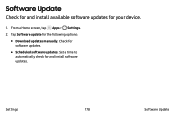
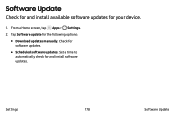
Software Update
Check for and install available software updates for your device.
1. From a Home screen, tap Apps > Settings. 2. Tap Software update for the following options:
• Download updates manually: Check for
software updates.
• Scheduled software updates: Set a time to automatically check for and install software
updates.
Settings
178
Software Update

