Samsung SM-B690V driver and firmware
Related Samsung SM-B690V Manual Pages
Download the free PDF manual for Samsung SM-B690V and other Samsung manuals at ManualOwl.com
User Guide - Page 3
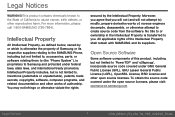
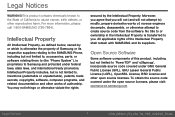
... not limited to, accessories, parts, or software relating there to (the "Phone System"), is proprietary to Samsung and protected under federal laws, state laws, and international treaty provisions. Intellectual Property includes, but is not limited to, inventions (patentable or unpatentable), patents, trade secrets, copyrights, software, computer programs, and related documentation and other works...
User Guide - Page 4
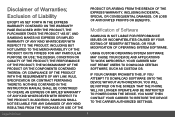
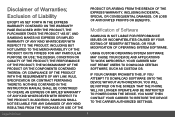
... TO DOWNLOAD CERTAIN SOFTWARE, SUCH AS CUSTOM OS.
IF YOUR CARRIER PROHIBITS THIS, IF YOU ATTEMPT TO DOWNLOAD SOFTWARE ONTO THE DEVICE WITHOUT AUTHORIZATION, YOU WILL BE NOTIFIED ON THE SCREEN THAT THE PHONE WILL NO LONGER OPERATE AND BE INSTRUCTED TO POWER DOWN THE DEVICE. YOU MUST THEN CONTACT YOUR CARRIER TO RESTORE THE DEVICE TO THE CARRIER AUTHORIZED SETTINGS...
User Guide - Page 5
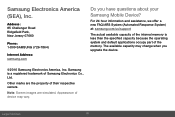
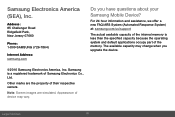
...: 85 Challenger Road Ridgefield Park, New Jersey 07660
Phone: 1-800-SAMSUNG (726-7864)
Internet Address: samsung.com
Do you have questions about your Samsung Mobile Device?
For 24 hour information and assistance, we offer a new FAQ/ARS System (Automated Response System) at: samsung.com/us/support
The actual available capacity of the internal memory is less than the specified capacity because the...
User Guide - Page 12
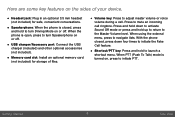
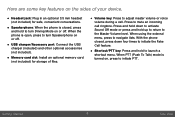
....
• Speakerphone: When the phone is closed, press and hold to turn Driving Mode on or off. When the phone is open, press to turn Speakerphone on or off.
• USB charger/Accessory port: Connect the USB charger (included) and other optional accessories (not included).
• Memory card slot: Install an optional memory card (not included) for storage of files.
• Volume...
User Guide - Page 16
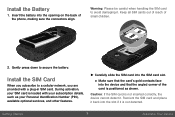
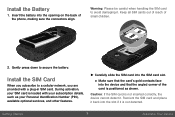
... of small children.
2. Gently press down to secure the battery.
Install the SIM Card
When you subscribe to a cellular network, you are provided with a plug-in SIM card. During activation, your SIM card is loaded with your subscription details, such as your Personal Identification Number (PIN), available optional services, and other features.
► Carefully slide the SIM...
User Guide - Page 22
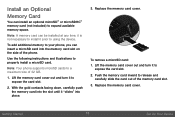
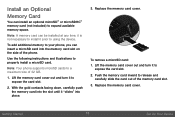
... available memory space.
Note: A memory card can be installed at any time; it is not necessary to install it prior to using the device.
To add additional memory to your phone, you can insert a microSD card into the memory card slot on the side of the phone.
Use the following instructions and illustrations to properly install a microSD card.
Note: Your phone supports microSD cards to a maximum...
User Guide - Page 47
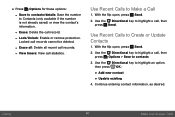
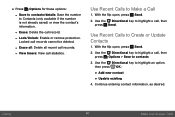
... be deleted.
- Erase all: Delete all recent call records. - View timers: View call statistics.
Use Recent Calls to Make a Call
1. With the flip open, press Send.
2. Use the Directional key to highlight a call, then press Send.
Use Recent Calls to Create or Update Contacts
1. With the flip open, press Send.
2. Use the...
User Guide - Page 51
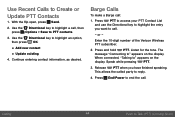
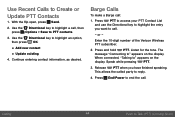
...the Directional key to highlight an option, then press OK:
• Add new contact • Update existing
4. Continue entering contact information, as desired.
Barge Calls
To make a Barge call:
1....-digit number of the Verizon Wireless PTT subscriber.
2. Press and hold PTT. Listen for the tone. The message "Connecting to" appears on the display. When connected, "Talking to" appears on the display....
User Guide - Page 55
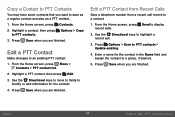
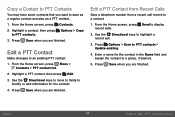
...contact. 1. From the Home screen, press Contacts. 2. Highlight a contact, then press Options > Copy
to PTT contacts. 3. Press Save when you are finished.
Edit a PTT Contact
Make changes to...recent call record to a contact.
1. From the Home screen, press Send to display recent calls.
2. Use the Directional keys to highlight a
recent call.
3. Press Options > Save to PTT contacts > Update existing.
...
User Guide - Page 60
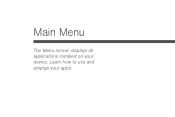
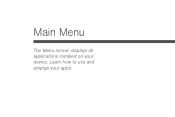
Main Menu
The Menu screen displays all applications installed on your device. Learn how to use and arrange your apps.
User Guide - Page 64
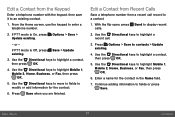
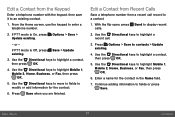
... from a recent call record to a contact.
1. With the flip open, press Send to display recent calls.
2. Use the Directional keys to highlight a
recent call.
3. Press Options > Save to contacts > Update existing.
4. Use the Directional keys to highlight a contact, then press OK.
5. Use the Directional keys to highlight Mobile 1, Mobile 2, Home, Business, or Fax, then press OK...
User Guide - Page 65
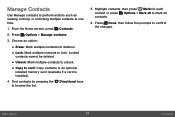
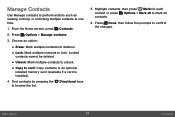
... deletion. • Lock: Mark multiple contacts to lock. Locked
contacts cannot be deleted.
• Unlock: Mark multiple contacts to unlock. • Copy to card: Copy contacts to an optional
installed memory card (available if a card is installed).
4. Find contacts by pressing the Directional keys to browse the list.
5. Highlight contacts, then press Mark for each contact or press...
User Guide - Page 81
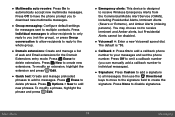
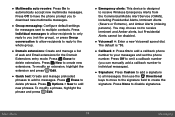
...and press Edit.
• Emergency alerts: This device is designed to receive Wireless Emergency Alerts from the Commercial Mobile Alert Service (CMAS), including Presidential Alerts, Imminent Alerts (...Callback #: Press On to add a callback phone number to your messages and set the phone number. Press Off to omit a callback number (you can manually add a callback number to individual messages)....
User Guide - Page 82
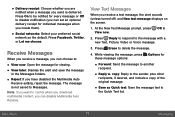
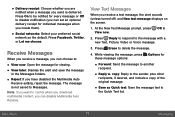
... set an optional delivery receipt for individual messages when you create them).
• Social networks: Select your preferred social network ...Receive setting, reject the message. The message is not saved to Messages. Note: If you want to control when you download ...recipient.
• Reply w. copy: Reply to the sender, plus other recipients, if desired, and include a copy of the original message.
...
User Guide - Page 83
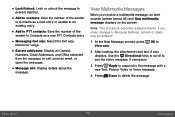
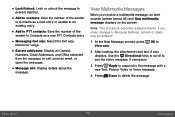
... of the sender to Contacts as a new entry or update to an existing entry.
• Add to PTT contacts...Normal or Large.
• Extract addresses: Display all Contact Numbers, Email Addresses, and URLs extracted from the message, to call...Settings, options or steps may be different.
1. At the New Message prompt, press OK to View now.
2. After loading, the attachment (and text, if any) displays...
User Guide - Page 87
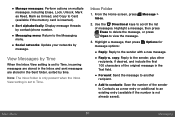
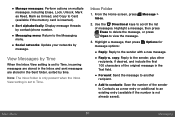
..., Mark as Read, Mark as Unread, and Copy to Card (available if the memory card is inserted).
• Sort alphabetically: Display message threads by contact/phone number.
• Messaging menu: Return to the Messaging menu.
• Social networks: Update your networks by message.
View Messages by Time
When the Inbox View setting is set to Time, incoming messages are stored in...
User Guide - Page 108
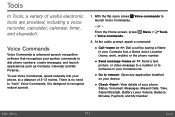
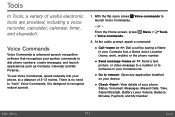
... a voice recorder, calculator, calendar, timer, and stopwatch.
Voice Commands
Voice Commands is advanced speech recognition software that recognizes your spoken commands to dial phone numbers, create... your Contacts List.
• Go to : Open any application installed on your device.
• Check : View details of your phone Status, Voicemail, Messages, Missed Calls, Time, Signal Strength, Battery...
User Guide - Page 121
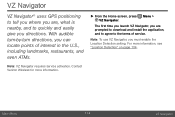
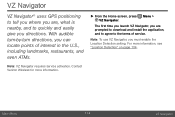
VZ Navigator
VZ Navigator® uses GPS positioning to tell you where you are, what is nearby, and to quickly...to download and install the application, and to agree to the terms of service.
Note: To use VZ Navigator, you must enable the Location Detection setting. For more information, see "Location Detection" on page 134.
Note: VZ Navigator requires service activation. Contact Verizon Wireless ...
User Guide - Page 129
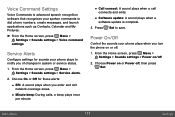
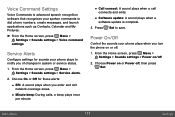
... when you enter and exit network coverage areas.
• Minute beep: During calls, a beep plays once per minute.
• Call connect: A sound plays when a call connects and ends.
• Software update: A sound plays when a software update is complete. 3. Press Set to save.
Power On/Off
Control the sounds your phone plays when you turn the phone on or off. 1. From...
User Guide - Page 153
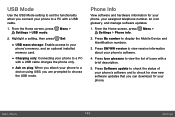
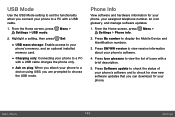
...> USB mode.
Menu >
2. Highlight a setting, then press Set:
• USB mass storage: Enable access to your phone's memory, and an optional installed memory card.
• Charging only: Connecting your phone to a PC with a USB cable charges the phone only.
• Ask on plug: When you attach your phone to a device using USB, you are prompted to choose the USB mode.
Phone Info
View software and...

