Samsung SM-S890L driver and firmware
Related Samsung SM-S890L Manual Pages
Download the free PDF manual for Samsung SM-S890L and other Samsung manuals at ManualOwl.com
User Manual - Page 4


... SOFTWARE, SUCH AS CUSTOM OS.
SAFE™ (Samsung Approved For Enterprise)
SAFE™: "SAFE™" (Samsung for Enterprise) is a mark for a Samsung device which has been tested against Samsung's own internal criteria for interoperability with certain third party security-related solutions for MDM and VPN. The testing includes field testing with local network connection and menu tree...
User Manual - Page 13
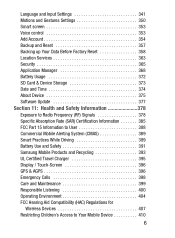
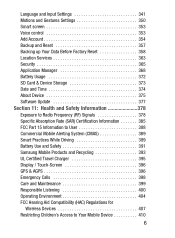
Language and Input Settings 341 Motions and Gestures Settings 350 Smart screen 353 Voice control 353 Add Account 354 Backup and Reset 357 Backing up Your Data Before Factory Reset 358 Location Services 363 Security 365 Application Manager 368 Battery Usage 372 SD Card & Device Storage 373 Date and Time 374 About Device 375 Software Update 377
Section 11: Health and...
User Manual - Page 40


... a new Email message.
Displays in the notifications window when there is a new Gmail message.
Displays when a new Google+ notification has been received.
Displays when Hangout updates are available for download.
Displays when the time and date for a Calendar Event has arrived. For more information, refer to "Calendar" on page 196.
Displays when an alarm is set. For more information...
User Manual - Page 42


... sharing/ streaming media to paired device using the Samsung Link application. Displays when updates are available for download.
Displays when a Play Store download has completed. Displays when Wi-Fi is connected, active, and communicating with a Wireless Access Point (WAP). Displays when Wi-Fi is active and there is an available open wireless network. Displays when Wi-Fi Direct is communicating...
User Manual - Page 55
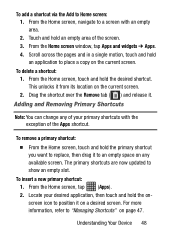
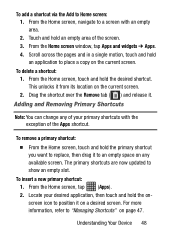
...the screen. 3. From the Home screen window, tap Apps and widgets ➔ Apps. 4. Scroll across the pages and in a single motion, touch and hold an application to place a copy on the current screen.
To delete a...replace, then drag it to an empty space on any available screen. The primary shortcuts are now updated to show an empty slot.
To insert a new primary shortcut: 1. From the Home screen, tap...
User Manual - Page 126
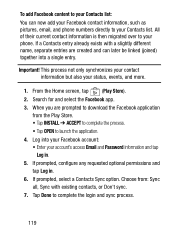
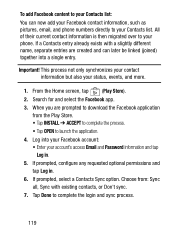
...phone numbers directly to your Contacts list. All of their current contact information is then migrated over to your phone... prompted to download the Facebook application
from the Play Store. • Tap INSTALL ➔... ACCEPT to complete the process. • Tap OPEN to launch the application. 4. Log into your Facebook account: • Enter your account's access Email and Password...
User Manual - Page 166
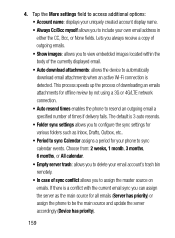
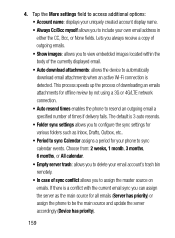
... speeds up the process of downloading an emails attachments for offline review by not using a 3G or 4G/LTE network connection. • Auto resend times enables the phone to resend an outgoing email a specified number of times if delivery fails. The default is 3 auto resends. • Folder sync settings allows you to configure the...
User Manual - Page 176


... select from different MODE camera modes.
Connection Status: indicates the device is connected to an adapter.
Quick Settings
Tap
at the top of the display to quickly change Camera
settings. Not all of the following options are available in both still
camera and video camera modes. The available options vary by
mode.
Camera settings: configure Camera settings.
Flash: activate or deactivate...
User Manual - Page 202
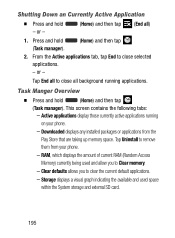
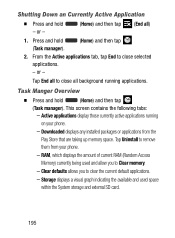
...your phone.
- Downloaded displays any installed packages or applications from the
Play Store that are taking up memory space. Tap Uninstall to remove
them from your phone.
- RAM, which displays the amount of current RAM (Random Access
Memory) currently being used and allow you to Clear memory.
- Clear defaults allows you to clear the current default applications.
- Storage displays a visual...
User Manual - Page 208
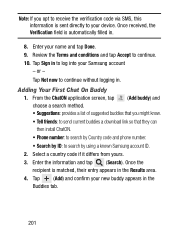
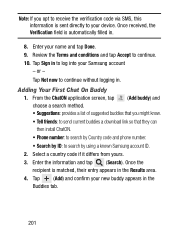
... suggested buddies that you might know. • Tell friends: to send current buddies a download link so that they can then install ChatON. • Phone number: to search by Country code and phone number. • Search by ID: to search by using a known Samsung account ID.
2. Select a country code if it differs from yours. 3. Enter the...
User Manual - Page 226
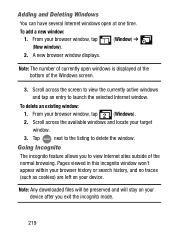
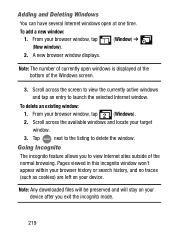
... have several Internet windows open at one time.
To add a new window: 1. From your browser window, tap
(Window) ➔
(New window).
2. A new browser window displays.
Note: The number of currently open windows is displayed at the bottom of the Windows screen.
3. Scroll across the screen to view the currently active windows and tap an entry to launch the selected Internet window.
To delete...
User Manual - Page 289


... for the pairing to be successful.
5. A Bluetooth share notification displays in your notifications list.
Enable Downloading for Web Applications
Important! Before you can download a web application you must insert an SD into the phone and enable the Unknown sources feature (enables downloading). For more information, refer to "Installing the microSD Memory Card" on page 11.
Connections 282
User Manual - Page 290


... data cable using various USB connection modes. Media device (MTP): allows you to transfer media files in Windows, or using an Android file transfer on a Mac. Camera (PTP): allows you to transfer photos using the camera software, and transfer any files onto a PC that does not support MTP.
Note: To sync your device to your computer it is highly recommended that you install Samsung...
User Manual - Page 354
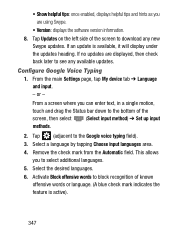
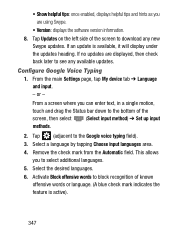
... Swype.
• Version: displays the software version information.
8. Tap Updates on the left side of the screen to download any new Swype updates. If an update is available, it will display under the updates heading. If no updates are displayed, then check back later to see any available updates.
Configure Google Voice Typing
1. From the main Settings page, tap My device tab ➔ Language...
User Manual - Page 374
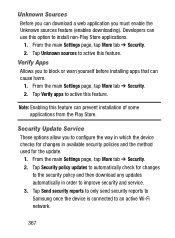
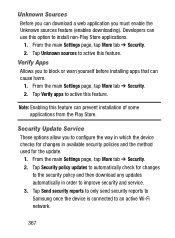
... update.
1. From the main Settings page, tap More tab ➔ Security. 2. Tap Security policy updates to automatically check for changes
to the security policy and then download any updates automatically in order to improve security and service. 3. Tap Send security reports to only send security reports to Samsung once the device is connected to an active Wi-Fi network...
User Manual - Page 383


...; Kernel version: displays the kernel version loaded on this device. • Build number: displays the software, build number.
Note: Firmware, baseband, kernel and build numbers are usually used for updates to the handset or support. For additional information please contact your customer service representative.
• SE for Android status: displays the status of SELinux. SELinux is a set of...
User Manual - Page 384
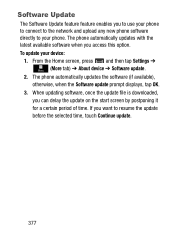
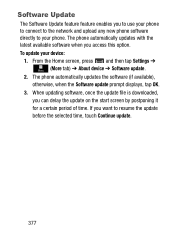
...use your phone to connect to the network and upload any new phone software directly to your phone. The phone automatically updates with the latest available software when you access this option. To update your device:
1. From the Home screen, press and then tap Settings ➔ (More tab) ➔ About device ➔ Software update.
2. The phone automatically updates the software (if available...
User Manual - Page 429


...pp.
5. SOFTWARE UPDATES. Samsung may provide to you or make available to you updates, upgrades, supplements and add-on components (if any) of the Software related to security, including bug fixes, service upgrades (parts or whole), products or devices, and updates and enhancements to any software for security previously installed (including entirely new versions), (collectively "Update") after the...
User Manual - Page 430
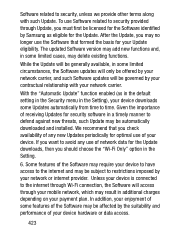
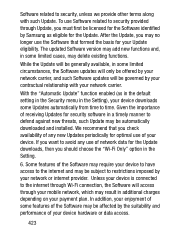
... downloaded and installed. We recommend that you check availability of any new Updates periodically for optimal use of your device. If you want to avoid any use of network data for the Update downloads, then you should choose the "Wi-Fi Only" option in the Setting.
6. Some features of the Software may require your device to have access to the internet...
User Manual - Page 431
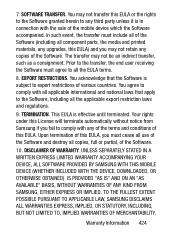
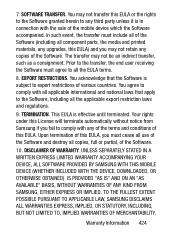
... of this EULA, you must cease all use of the Software and destroy all copies, full or partial, of the Software.
10. DISCLAIMER OF WARRANTY. UNLESS SEPARATELY STATED IN A WRITTEN EXPRESS LIMITED WARRANTY ACCOMPANYING YOUR DEVICE, ALL SOFTWARE PROVIDED BY SAMSUNG WITH THIS MOBILE DEVICE (WHETHER INCLUDED WITH THE DEVICE, DOWNLOADED, OR OTHERWISE OBTAINED) IS PROVIDED "AS IS" AND ON...

