Samsung SM-G930A driver and firmware
Related Samsung SM-G930A Manual Pages
Download the free PDF manual for Samsung SM-G930A and other Samsung manuals at ManualOwl.com
User Manual - Page 2
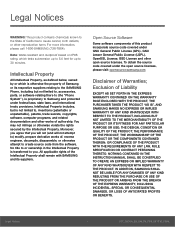
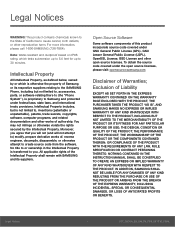
... not limited to, accessories, parts, or software relating there to (the "Phone System"), is proprietary to Samsung and protected under federal laws, state laws, and international treaty provisions. Intellectual Property includes, but is not limited to, inventions (patentable or unpatentable), patents, trade secrets, copyrights, software, computer programs, and related documentation and other works...
User Manual - Page 3
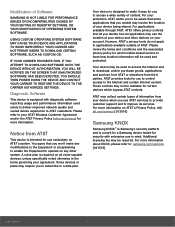
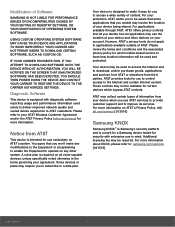
.... YOU SHOULD THEN POWER DOWN THE DEVICE AND CONTACT YOUR CARRIER TO RESTORE THE DEVICE TO THE CARRIER AUTHORIZED SETTINGS.
Diagnostic Software
This device is equipped with diagnostic software reporting usage and performance information used solely to deliver improved network quality and overall device experience to AT&T customers. Please refer to your AT&T Wireless Customer Agreement and/or...
User Manual - Page 4
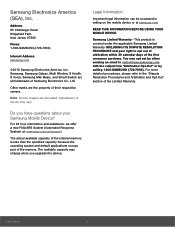
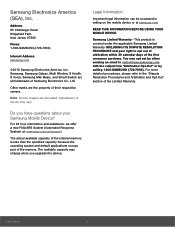
...
Phone: 1-800-SAMSUNG (726-7864)
Internet Address: samsung.com
©2016 Samsung Electronics America, Inc. Samsung, Samsung Galaxy, Multi Window, S Health, S Voice, Samsung Milk Music, and Smart Switch are all trademarks of Samsung Electronics Co., Ltd.
Other marks are the property of their respective owners.
Note: Screen images are simulated. Appearance of device may vary.
Do you have questions...
User Manual - Page 6
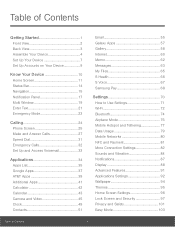
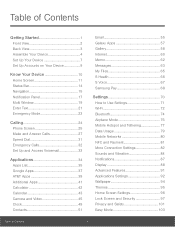
... 43 Camera and Video 45 Clock 49 Contacts 51
Email 55 Galaxy Apps 57 Gallery 58 Internet 60 Memo 62 Messages 63 My Files 65 S Health 66 S Voice 67 Samsung Pay 68
Settings 70
How to Use Settings 71 Wi‑Fi 72 Bluetooth 74 Airplane Mode 76 Mobile Hotspot and Tethering 77 Data Usage 79 Mobile Networks...
User Manual - Page 9
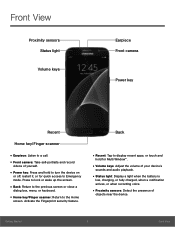
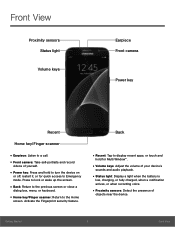
... feature.
Back
• Recent: Tap to display recent apps, or touch and
hold for Multi Window™.
• Volume keys: Adjust the volume of your device's
sounds and audio playback.
• Status light: Display a light when the battery is
low, charging, or fully charged, when a notification arrives, or when recording voice.
• Proximity sensors: Detect the...
User Manual - Page 10
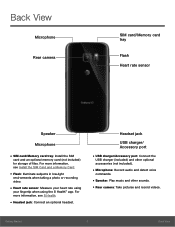
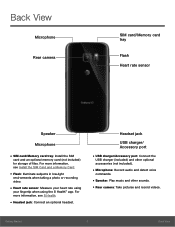
...View
Microphone Rear camera
SIM card/Memory card tray
Flash Heart rate sensor
Speaker
Microphone
• SIM card/Memory card tray: Install the SIM
card and an optional memory card (not included) for storage of files. For more information, see Install the SIM Card and a Memory Card.
• Flash: Illuminate subjects in low-light
environments when taking a photo or recording video.
• Heart...
User Manual - Page 11


... section helps you to assemble your device.
Install the SIM Card and a Memory Card
When you subscribe to a cellular network, you are provided with a plug-in SIM card. During activation, your SIM card is loaded with your subscription details, such as your Personal Identification Number (PIN), available optional services, and other features.
Warning: Please be careful when handling the SIM...
User Manual - Page 21


... arrived. File download in progress: Download of a file or app is in progress. File upload in progress: File is being uploaded or sent. GPS active: Location service (GPS) is active and acquiring a signal. App updates available: App updates are available from the Google Play™ store. App updates complete: App installation or updates are complete.
Know Your Device
14
Status Bar
User Manual - Page 42


...download
Samsung apps that are optimized for use with Galaxy devices. Visit samsung.com/levant/apps/mobile/galaxyapps to learn more.
Uninstall or Disable Apps
You can uninstall or disable apps you download and install...tap Apps >
Settings > Device > Applications > Application manager.
2. Tap All apps > Disabled, and then tap the app you want to enable.
3. Tap Enable. The app is displayed again in ...
User Manual - Page 46
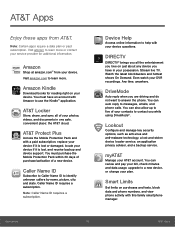
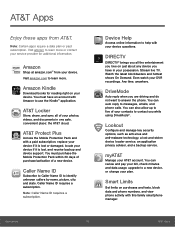
... device questions.
DIRECTV
DIRECTV® brings you all the entertainment you love on just about any device you have in your possession. Stream live TV. Watch the latest blockbusters and hottest shows On Demand. Even watch your DVR recordings. Any time, anywhere.
DriveMode
Auto reply when you are driving and do not want to answer the phone...
User Manual - Page 68


... than the normal tab windows. Note: Any downloaded files remain on your device after you close the secret tab.
To enable Secret mode: 1. From a Home screen, tap Apps >
Samsung folder > Internet. 2. Tap Tabs. 3. Tap Turn on secret. 4. Tap Create password to protect your Secret
mode data with a password. - or - Tap Do not use password.
To turn off Secret...
User Manual - Page 72


... an optional SD card
is installed.
• Download history: View all apps and files that
have been downloaded to the device.
• Documents: View document files. • Images: View image files. • Audio: View audio files. • Videos: View video files. • Google Drive: Use a Google account for cloud
storage.
Note: Cloud drives vary depending on the services you sign in...
User Manual - Page 89


... plug-in to install additional print service drivers.
MirrorLink
Mirror your device's display on your car's entertainment and information screen using a USB connection.
Note: To use this feature, your car system must support MirrorLink.
To turn on MirrorLink: 1. Connect your device to your car's system using
the USB cable.
2. On your device's Home screen, tap Apps > Settings > Connections.
3. Tap...
User Manual - Page 99
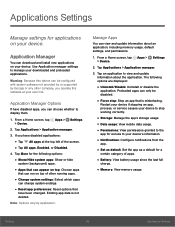
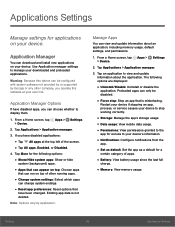
... install new applications on your device. Use Application manager settings to manage your downloaded and preloaded applications.
Warning: Because this device can be configured with system software not provided by or supported by Google or any other company, you operate this software at your own risk.
Application Manager Options
If have disabled apps, you can choose whether to display...
User Manual - Page 107
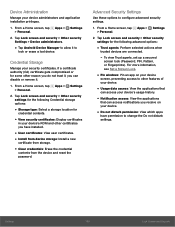
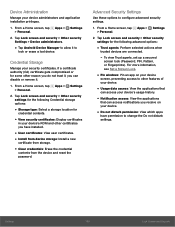
....
• View security certificates: Display certificates
in your device's ROM and other certificates you have installed.
• User certificates: View user certificates. • Install from device storage: Install a new
certificate from storage.
• Clear credentials: Erase the credential
contents from the device and reset the password.
Advanced Security Settings
Use these options to...
User Manual - Page 111
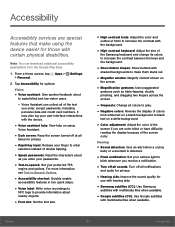
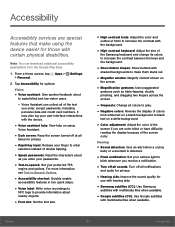
...
baby or a doorbell is detected.
• Flash notification: Set your camera light to
blink whenever you receive a notification.
• Turn off all sounds: Turn off all notifications
and audio for privacy.
• Hearing aids: Improve the sound quality for
use with hearing aids.
• Samsung subtitles (CC): Use Samsung
subtitles with multimedia files when available.
•...
User Manual - Page 112
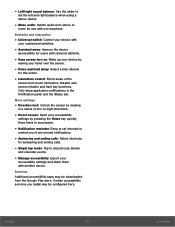
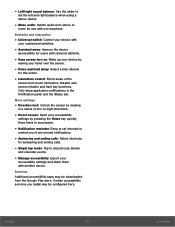
.../right sound balance: Use the slider to
set the left and right balance when using a stereo device.
• Mono audio: Switch audio from stereo to
mono for use with one earphone.
Dexterity and interaction
• Universal switch: Control your device with
your customized switches.
• Assistant menu: Improve the device
accessibility for users with reduced dexterity.
•...
User Manual - Page 117
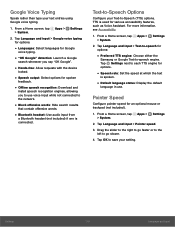
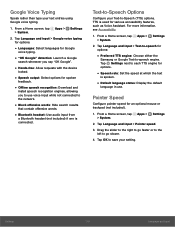
... output: Select options for spoken
feedback.
• Offline speech recognition: Download and
install speech recognition engines, allowing you to use voice input while not connected to the network.
• Block offensive words: Hide search results
that contain offensive words.
• Bluetooth headset: Use audio input from
a Bluetooth headset (not included) if one is connected...
User Manual - Page 119


...
1. From a Home screen, tap Apps > > System.
Settings
2. Tap Storage.
- or -
Tap Storage > Internal storage (if an optional SD card is installed).
3. Tap Cached data to clear cached data for all apps.
4. Tap Delete to confirm.
Memory Card (SD Card)
Once an optional memory card (not included) has been installed in your device, the card memory is displayed as part of Total space and Available...
User Manual - Page 123
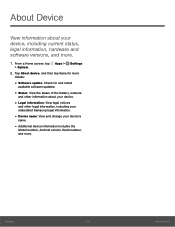
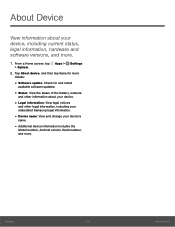
... > Settings > System.
2. Tap About device, and then tap items for more details:
• Software update: Check for and install
available software updates.
• Status: View the status of the battery, network,
and other information about your device.
• Legal information: View legal notices
and other legal information, including your embedded Samsung legal information.
• Device name...

