Sony CCD-FX411 driver and firmware
Related Sony CCD-FX411 Manual Pages
Download the free PDF manual for Sony CCD-FX411 and other Sony manuals at ManualOwl.com
Primary User Manual - Page 2


... complies with the Class B limits for radio noise emissions set out in Radio Interference Regulations.
Owner's Record
The model and serial numbers are located on the bottom. Record the serial number in the space provided on the right hand. Refer to these numbers whenever you call upon your Sony dealer regarding this product.
Model No. CCD-FX411 Serial No
2
Primary User Manual - Page 3


... 12
Installing the lithium battery
13
Setting the date and time
14
Storing a birth date in your camcorder
15
cv
Basic Camera Operation
How to record
17
as
How to play back a tape
20
Using the remote commander
22
How to get the most out of your battery pack
24
Advanced Camera Operation
Connecting alternative power sources...
Primary User Manual - Page 5
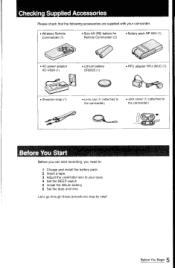
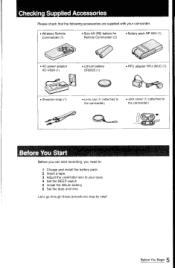
...are supplied with your camcorder.
• Wireless Remote Commander (1)
• Size AA (R6) battery for Remote Commander (2)
• Battery pack NP-55H (1)
• AC power adaptor AC-V60A (1)
• Lithium... recording, you need to:
1 Charge and install the battery pack. 2 Insert a tape. 3 Adjust the viewfinder lens to your eyes. 4 Set the BEEP switch. 5 Install the lithium battery. 6 Set ...
Primary User Manual - Page 6
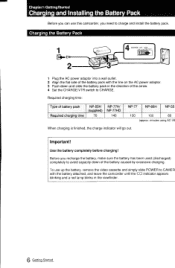
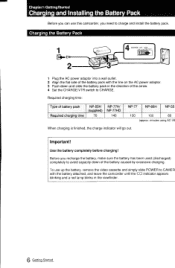
... use this camcorder, you need to charge and install the battery pack.
Charging the Battery Pack
1
CHARGE OFF VTR 4 I t-ODC OUT)
our
2
1 Plug the AC power adaptor into a wall outlet. 2 Align the flat... of the battery pack with the line on the AC power adaptor. 3 Push down and slide the battery pack in the direction of the arrow. 4 Set the CHARGE/VTR switch to CHARGE.
Required charging time:
...
Primary User Manual - Page 7
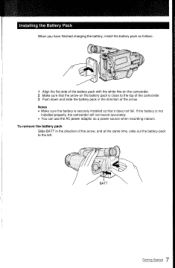
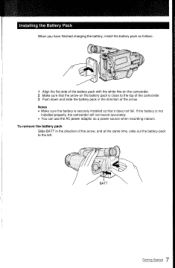
... Battery Pack
When you have finished charging the battery, install the battery pack as follows:
ip
O
1 Align the flat side of the battery ...Make sure the battery is securely installed so that it does not fall. If the battery is not
installed properly, the camcorder will not record accurately. • You can use the AC power adaptor as a power source when recording indoors. To remove the battery ...
Primary User Manual - Page 8
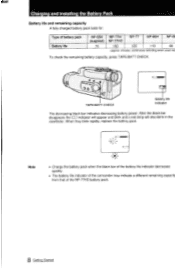
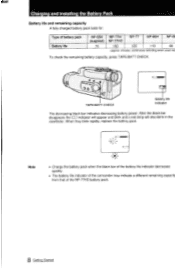
...
NP-66H
NP-5E
150
120
110
60
(approx. minutes, continuous recording when used indc
To check the remaining battery capacity, press TAPE/BATT CHECK.
SI
o 0
TAPE/BATT CHECK
Battery life indicator
The decreasing black bar indicates decreasing battery power. After the black bar disappears the indicator will appear and blink and...
Primary User Manual - Page 9
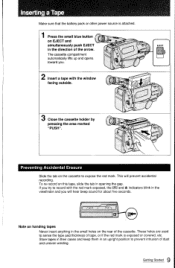
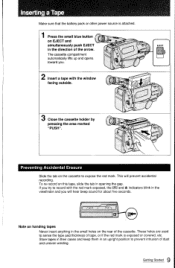
... up and opens toward you.
2 Insert a tape with the window
O
facing outside.
3 Close the cassette holder by
pressing the area marked
"PUSH".
Preventing Accidental Erasure
Slide the tab on the cassette to expose the red mark. This will prevent accidental recording. To re-record on this tape, slide the tab in opening the...
Primary User Manual - Page 12
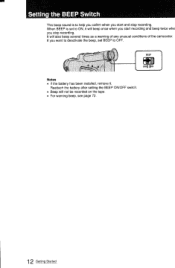
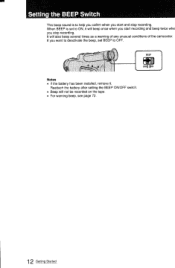
... of the camcorder. If you want to deactivate the beep, set BEEP to OFF.
BEEP
lisid
0
OFFI ION
Notes • If the battery has been installed, remove it.
Reattach the battery after setting the BEEP ON/OFF switch. • Beep will not be recorded on the tape. • For warning beep, see page 72...
Primary User Manual - Page 13
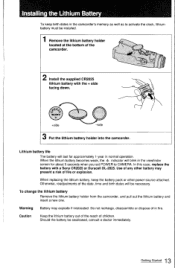
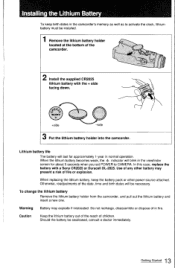
... in the camcorder's memory as well as to activate the clock, lithium battery must be installed.
1 Remove the lithium battery holder
located at the bottom of the camcorder.
2 Install the supplied CR2025
lithium...will blink in the viewfinder screen for about 5 seconds when you set POWER to CAMERA. In this case, replace the battery with a Sony CR2025 or Duracell DL-2025. Use of any other battery may...
Primary User Manual - Page 15
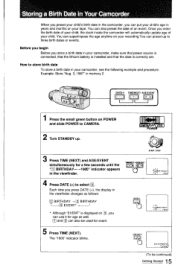
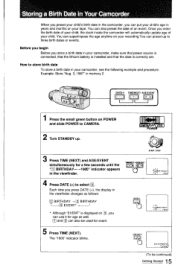
... the lithium battery is installed and that the date is correctly set.
How to store birth date To store a birth date in your camcorder, see the following example and procedure. Example: Store "Aug. 3, 1987" in memory 2.
DATE(+) TIME(NEXT) AGE/EVENT
1 Press the small green button on POWER
and slide POWER to CAMERA.
2 Turn STANDBY up...
Primary User Manual - Page 25
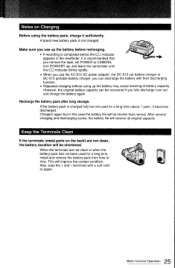
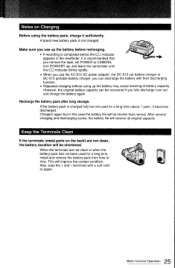
... battery before recharging.
• If recording is completed before the indicator appears in the viewfinder, it is recommended that you remove the tape, set POWER to CAMERA, turn STANDBY up, and leave the..., the original battery capacity can be recovered if you fully discharge (use up) and charge the battery again.
Recharge the battery pack after long storage.
If the battery pack is charged fully...
Primary User Manual - Page 62
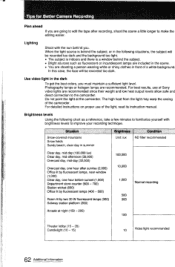
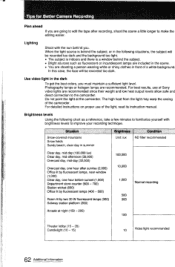
...instructions on proper use of the light, read its instruction manual.
Brightness levels
Using the following chart as a reference, take a few minutes to familiarize yourself with brightness levels to improve your recording...000)
Overcast day, one hour after sunrise (2,000) Office lit by fluorescent lamps, near window (1,000) Clear day, one hour before sunset (1,000) Department store counter (500 - ...
Primary User Manual - Page 72
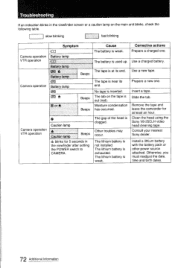
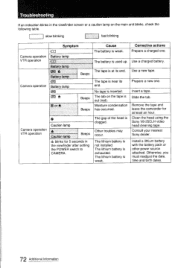
... blinks for 5 seconds in the viewfinder after setting the POWER switch to
CAMERA.
Cause The battery is weak.
The battery ...The gap of the head is clogged.
Other troubles may occur.
The lithium battery is not installed. The lithium battery is exhausted. The lithium... Sony V8-25CLH video head cleaning tape. Consult your nearest Sony dealer.
Install a lithium battery with the battery pack or other power...
Primary User Manual - Page 73
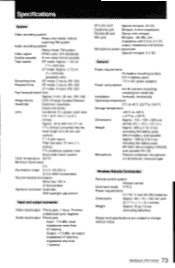
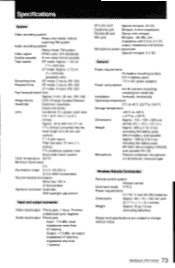
... output jack
Special minijack, 5 V DC
General
Power requirements
On battery mounting surface
6.0 V (battery pack)
7.5 V (AC power adaptor)
Power consumption
5.5 W (camera recording)
including the viewfinder
Installation
Vertically, horizontally
Operating temperature
0°C to 40°C (32°F to 104°F)
Storage temperature
-20°C to +60°C
(-4°F to +140°...

