Sony DSC-HX50V driver and firmware
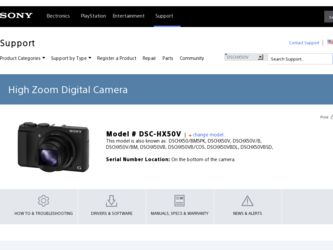
Related Sony DSC-HX50V Manual Pages
Download the free PDF manual for Sony DSC-HX50V and other Sony manuals at ManualOwl.com
Limited Warranty (U.S. Only) - Page 1
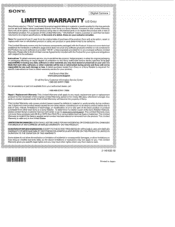
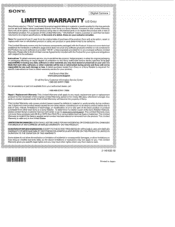
... data, software, or other materials will be lost or reformatted during service and Sony will not be responsible for any such damage or loss. A dated purchase receipt from Sony or a Sony Retailer is required. For specific instructions on how to obtain warranty service for your product,
Visit Sony's Web Site: www.sony.com/support
Or call the Sony Customer Information Service Center...
Cyber-shot® User Guide (Printable PDF) - Page 9
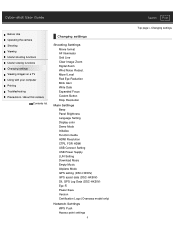
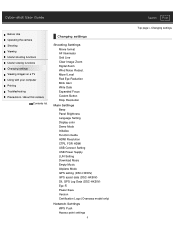
... Resolution
Main Settings Beep Panel Brightness Language Setting Display color Demo Mode Initialize Function Guide HDMI Resolution CTRL FOR HDMI USB Connect Setting USB Power Supply LUN Setting Download Music Empty Music Airplane Mode GPS setting (DSC-HX50V) GPS assist data (DSC-HX50V) Dlt. GPS Log Data (DSC-HX50V) Eye-Fi Power Save Version Certification Logo (Overseas model only)
Network Settings...
Cyber-shot® User Guide (Printable PDF) - Page 12


... settings Viewing images on a TV Using with your computer Printing Troubleshooting Precautions / About this camera
Contents list
Using with your computer
Recommended computer environment Recommended computer environment
Using the software "PlayMemories Home" (Windows) Installing "PlayMemories Home" (Windows) "Music Transfer" Software for Mac
Importing images to a computer Connecting the camera...
Cyber-shot® User Guide (Printable PDF) - Page 20


Change REC.Folder Delete REC.Folder Copy File Number Clock Settings Area Setting Date & Time Setting Auto Clock ADJ (DSC-HX50V) Auto Area ADJ (DSC-HX50V)
Viewing images on a TV Viewing an image on a High Definition (HD) TV
Viewing an image on an HD TV using the HDMI Cable (sold separately) Viewing an image on a "BRAVIA" Sync-compatible TV
Viewing an image on a "BRAVIA" Sync...
Cyber-shot® User Guide (Printable PDF) - Page 165
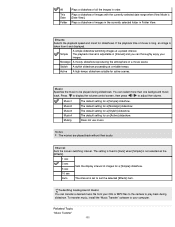
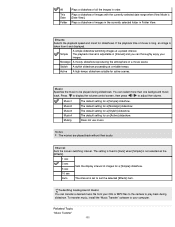
...
Sets the display interval of images for a [Simple] slideshow.
10 sec
Auto
The interval is set to suit the selected [Effects] item.
Selecting background music You can transfer a desired music file from your CDs or MP3 files to the camera to play back during slideshow. To transfer music, install the "Music Transfer" software to your computer.
Related...
Cyber-shot® User Guide (Printable PDF) - Page 205
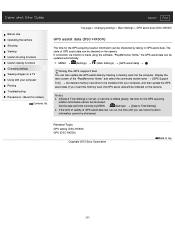
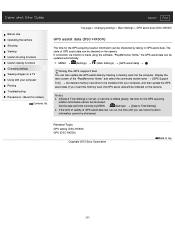
... assist data. The state of GPS assist data can be checked on the camera. If connection via internet is made using the software, "PlayMemories Home," the GPS assist data can be updated automatically.
1. MENU
(Settings)
(Main Settings) [GPS assist data]
Using the GPS support tool You can also update the GPS assist data by inserting a memory card into the computer. Display the main screen of the...
Cyber-shot® User Guide (Printable PDF) - Page 210
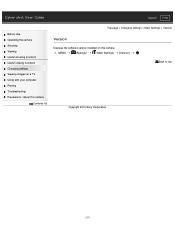
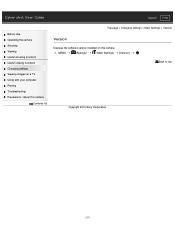
... functions Useful viewing functions Changing settings Viewing images on a TV Using with your computer Printing Troubleshooting Precautions / About this camera
Contents list
Top page > Changing settings > Main Settings > Version
Version
Displays the software version installed on this camera.
1. MENU
(Settings)
(Main Settings)
[Version]
Back to top
Copyright 2013 Sony Corporation
210
Cyber-shot® User Guide (Printable PDF) - Page 235
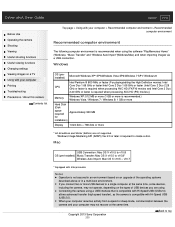
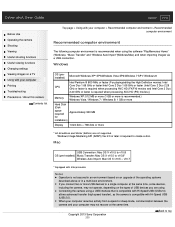
... > Recommended computer environment
Recommended computer environment
The following computer environment is recommended when using the software "PlayMemories Home" (Windows), "Music Transfer" and "Wireless Auto Import"(Windows/Mac) and when importing images via a USB connection.
Windows
OS (pre- Microsoft Windows XP* SP3/Windows Vista SP2/Windows 7 SP1/ Windows 8 installed)
CPU
Intel Pentium...
Cyber-shot® User Guide (Printable PDF) - Page 237
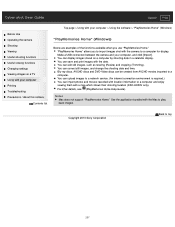
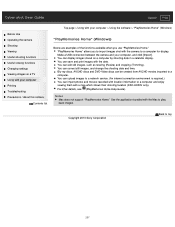
.... You can upload images to a network service. (An internet connection environment is required.) You can import photos and movies recorded with location information to a computer and enjoy viewing them with a map which shows their shooting location (DSC-HX50V only). For other details, see (PlayMemories Home Help Guide).
Notes Mac does not support "PlayMemories Home." Use the application bundled...
Cyber-shot® User Guide (Printable PDF) - Page 238


... Changing settings Viewing images on a TV Using with your computer Printing Troubleshooting Precautions / About this camera
Contents list
Top page > Using with your computer > Using the software > Installing "PlayMemories Home" (Windows)
Installing "PlayMemories Home" (Windows)
Starting "PlayMemories Home" (Windows) Accessing to "PlayMemories Home Help Guide" (Windows)
1. Using the Internet...
Cyber-shot® User Guide (Printable PDF) - Page 240


... stored at the factory to your camera. Download the software from the following URL and install it on your computer. Windows: http://www.sony.co.jp/imsoft/Win/ Mac: http://www.sony.co.jp/imsoft/Mac/
The following track types can be imported using "Music Transfer". MP3 files stored on the hard disk of your computer Music CD tracks Preset-music saved...
Cyber-shot® User Guide (Printable PDF) - Page 241
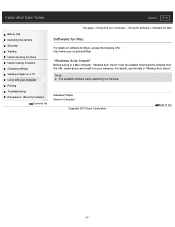
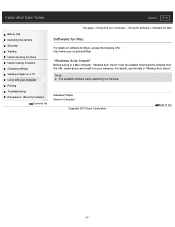
... a TV Using with your computer Printing Troubleshooting Precautions / About this camera
Contents list
Top page > Using with your computer > Using the software > Software for Mac
Software for Mac
For details on software for Macs, access the following URL: http://www.sony.co.jp/imsoft/Mac/
"Wireless Auto Import"
Before saving to a Mac computer, "Wireless Auto Import" must be installed. Download the...
Cyber-shot® User Guide (Printable PDF) - Page 243


... image file or playback may become impossible. Do not delete or copy AVCHD movies on the camera's memory card from a PC. Sony bears no responsibility for the result of operations of this type. Use "PlayMemories Home" to import the movies with GPS location information to a computer (DSC-HX50V). The camera creates a 3D image by combining a JPEG file with an MPO...
Cyber-shot® User Guide (Printable PDF) - Page 246
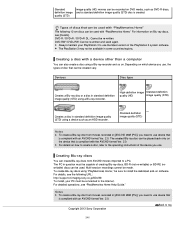
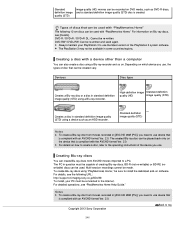
... dedicated add-on software. For details, see the following URL: http://support.d -imaging.sony.co.jp/BDUW/ To install, your PC must be connected to the Internet. For detailed operations, see "PlayMemories Home Help Guide."
Notes To create a Blu-ray disc from movies recorded in [AVC HD 28M (PS)], you need to use device that is compliant with...
Cyber-shot® User Guide (Printable PDF) - Page 270
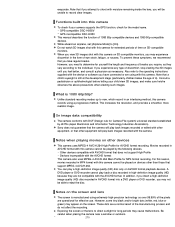
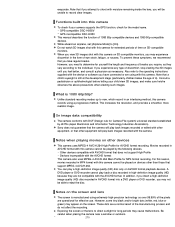
... the lens, you will be unable to record clear images.
Functions built into this camera
To check if your camera supports the GPS function, check for the model name. GPS-compatible: DSC-HX50V GPS-incompatible: DSC-HX50
This manual describes the function of 1080 60p-compatible devices and 1080 50p-compatible devices. While aboard an airplane, set [Airplane Mode] to [On]. Do not watch...
Cyber-shot® User Guide (Printable PDF) - Page 286
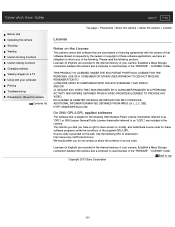
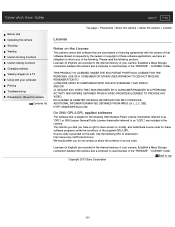
... on the web. Use the following URL to download it. http://www.sony.net/Products/Linux/ We would prefer you do not contact us about the contents of source code.
Licenses (in English) are recorded in the internal memory of your camera. Establish a Mass Storage connection between the camera and a computer to read licenses in the "PMHOME" - "LICENSE...
Instructions Manual - Page 27
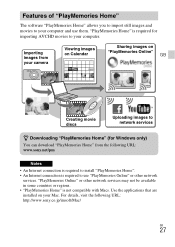
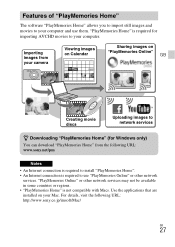
... to your computer.
Importing images from your camera
Viewing images on Calendar
Sharing images on "PlayMemories Online"
GB
Creating movie discs
Uploading images to network services
z Downloading "PlayMemories Home" (for Windows only)
You can download "PlayMemories Home" from the following URL: www.sony.net/pm
Notes
• An Internet connection is required to install "PlayMemories Home...
Instructions Manual - Page 28


..." on a computer
1 Using the Internet browser on your computer, go to the following URL, then click [Install] t [Run]. www.sony.net/pm
2 Follow the instructions on the screen to complete the installation. • When the message to
connect the camera to a
computer is displayed,
connect the camera and
computer using the micro
USB cable (supplied).
To the Multi/ Micro USB Terminal
To a USB jack...
Instructions Manual - Page 35
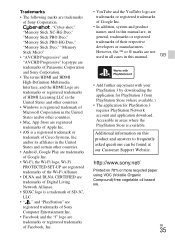
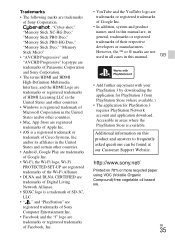
...-Fi, the Wi-Fi logo, Wi-Fi PROTECTED SET-UP are registered trademarks of the Wi-Fi Alliance.
• DLNA and DLNA CERTIFIED are trademarks of Digital Living Network Alliance.
• SDXC logo is a trademark of SD-3C, LLC.
• " " and "PlayStation" are registered trademarks of Sony Computer Entertainment Inc.
• Facebook and the "f" logo...
Marketing Specifications - Page 4


... Pack NP-BX1 AC AdaptorAC-UB10 Micro USB cable Shoulder Strap Shoe Cap Instruction Manual
1. Records in 29 minute segments 2. Requires HDTV and HDMI cable sold separately 3. Combined with electronic stabilization © 2013 Sony Electronics Inc. All rights reserved. Reproduction in whole or in part without written permission is prohibited. Sony, Cyber-shot, SteadyShot, Smile Shutter, Sweep...

